Fill and Sign the Colorado Transfer Death Form
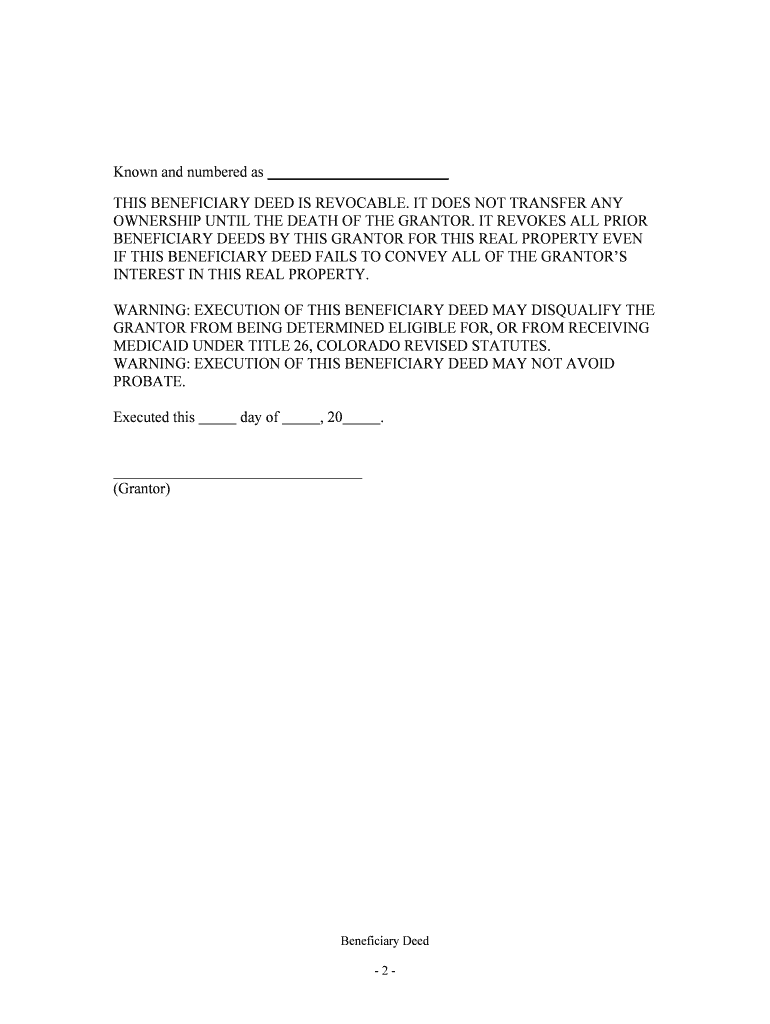
Valuable advice on preparing your ‘Colorado Transfer Death’ online
Are you fed up with the burden of handling paperwork? Look no further than airSlate SignNow, the leading digital signature solution for individuals and businesses. Bid farewell to the tedious task of printing and scanning documents. With airSlate SignNow, you can seamlessly complete and approve paperwork online. Take advantage of the robust features integrated into this user-friendly and cost-effective platform and transform your method of document management. Whether you need to authorize forms or gather electronic signatures, airSlate SignNow takes care of everything effortlessly, with just a few clicks.
Adhere to this comprehensive guide:
- Sign in to your account or sign up for a complimentary trial of our service.
- Click +Create to upload a file from your device, the cloud, or our template library.
- Open your ‘Colorado Transfer Death’ in the editor.
- Select Me (Fill Out Now) to prepare the document on your end.
- Add and assign fillable fields for others (if necessary).
- Move forward with the Send Invite options to request eSignatures from others.
- Download, print your version, or convert it into a multi-use template.
Don't stress if you need to collaborate with your coworkers on your Colorado Transfer Death or send it for notarization—our platform provides everything you need to complete such tasks. Create an account with airSlate SignNow today and elevate your document management to a new level!
FAQs
-
What is Colorado Transfer Death in the context of document signing?
Colorado Transfer Death refers to the legal process of transferring assets upon someone's death in Colorado. Using airSlate SignNow, you can efficiently manage and eSign the necessary documents to facilitate this transfer, ensuring compliance with state laws and regulations.
-
How can airSlate SignNow assist with Colorado Transfer Death documentation?
airSlate SignNow simplifies the Colorado Transfer Death process by providing a secure platform for creating, signing, and storing important documents. With its user-friendly interface, you can easily customize templates for wills, trusts, and other necessary paperwork.
-
Is airSlate SignNow affordable for managing Colorado Transfer Death documents?
Yes, airSlate SignNow offers competitive pricing plans that cater to individuals and businesses alike. Our cost-effective solution ensures that you can manage Colorado Transfer Death documents without breaking the bank, allowing you to focus on what truly matters.
-
What features does airSlate SignNow offer for Colorado Transfer Death transactions?
airSlate SignNow includes features such as electronic signatures, document templates, and secure cloud storage, all of which are essential for managing Colorado Transfer Death transactions. These tools make it easier to prepare and sign documents quickly and securely.
-
Are there integrations available for airSlate SignNow related to Colorado Transfer Death?
Absolutely! airSlate SignNow integrates with numerous applications and platforms that can aid in managing Colorado Transfer Death documentation. This includes popular cloud storage services and CRM systems, enhancing your workflow and document management processes.
-
Can airSlate SignNow help with estate planning in Colorado Transfer Death cases?
Yes, airSlate SignNow is an excellent tool for estate planning related to Colorado Transfer Death. By using our platform, you can create, sign, and share essential estate planning documents, ensuring your wishes are documented and legally binding.
-
What are the benefits of using airSlate SignNow for Colorado Transfer Death documents?
Using airSlate SignNow for Colorado Transfer Death documents streamlines the signing process, increases efficiency, and reduces the risk of errors. Additionally, our secure platform ensures that sensitive information is protected throughout the entire process.
The best way to complete and sign your colorado transfer death form
Find out other colorado transfer death form
- Close deals faster
- Improve productivity
- Delight customers
- Increase revenue
- Save time & money
- Reduce payment cycles















