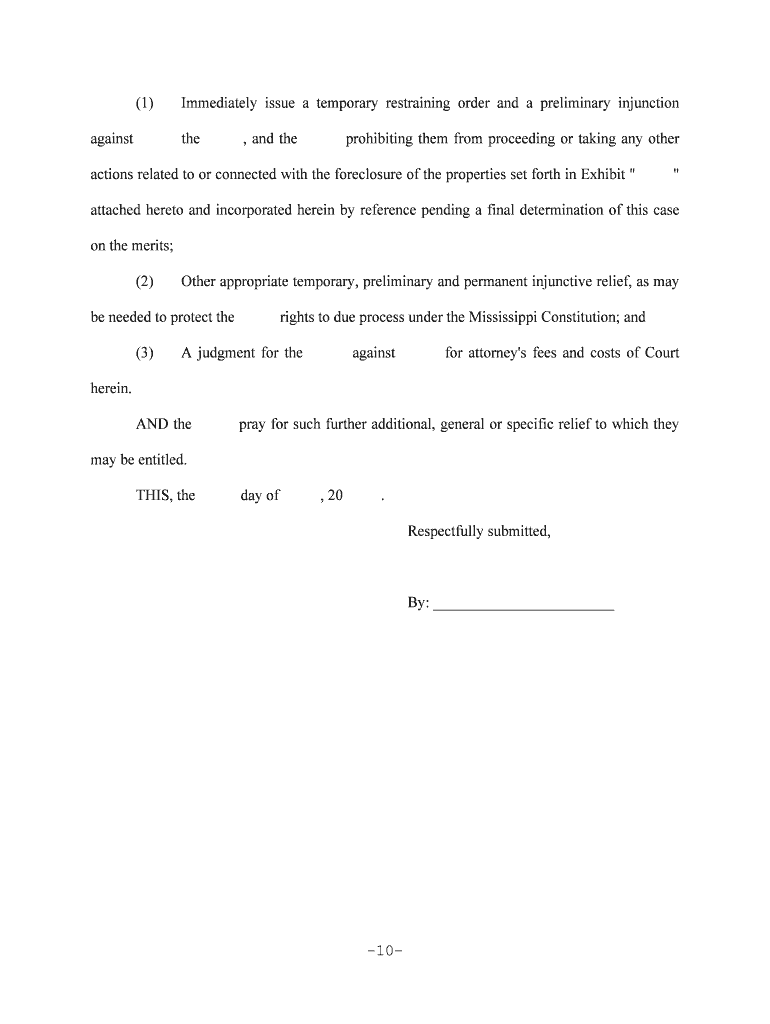-1-
IN THE CHANCERY COURT OF COUNTY, MISSISSIPPI
PLAINTIFFS
VS. CIVIL ACTION NO.
DEFENDANTS
VERIFIED COMPLAINT FOR INJUNCTIVE RELIEF
COME NOW and (the " "), Plaintiffs, and file this Complaint against
(" ") and (" "), to prevent and enjoin their proposed foreclosure under
certain deeds of trust executed by the on lands located in and Counties,
Mississippi. and are attempting to foreclose under the deeds of trust and take the
's property before the resolution of the question whether the promissory notes which the
deeds of trust secure are due and payable. and the are presently involved in two
suits over whether the promissory notes are due and payable, or whether agreed to forbear
on the notes. and should not allowed to foreclose prior to a judgment t hat the
promissory notes are in default. The also seek to prevent and enjoin and from publishing any noti ces
or other matters related to or connected with and 's attempt ed foreclosure under
certain deeds of trust on lands located in and Counties, Mississippi. In support
thereof, the state as follows: PARTIES
1.
and , are adult resident citizens of , County, Mississippi.
-2-
2.
is a national banking association which is domiciled and has its principa l place of
business in , . may be served with process of this Honorable Court pursua nt
to Rule 4 of the Mississippi Rules of Civil Procedure by delivering a copy of the Summons and
Complaint to , , , . 3.
is an adult resident citizen of , who may be served wit h process of
this Honorable Court pursuant to Rule 4 of the Mississippi Rules of Civil Procedure by
delivering a copy of the Summons and Complaint to him/her at his/her business address,
Bank, , , , . 4.
The is a corporation with its principal place of business in ,
County, Mississippi and can be served with process of this Honorable Court pursuant to Rule 4
of the Mississippi Rules of Civil Procedure by delivering a copy of the Summons and Complaint
to its registered agent, , , , . 5.
The may be served with process of this Honorable Court pursuant to Rule 4 of the
Mississippi Rules of Civil Procedure by delivering a copy of the Summons and Complaint to its
editor at its principal place of business in , County, Mississippi.
JURISDICTION AND VENUE
6.
The Court has jurisdiction and venue. does business in the State of Mississippi,
including, but not limited to, making and extending loans and, in a systematic and ongoing way,
-3-
acquiring and owning deeds of trust and security interests in properties in Mississippi, including
, and Counties, Mississippi.7.
has purposefully availed itself of the benefits of conducting business in Mississippi
by entering into agreements with the to be performed in whole or in part i n Mississippi.
The agreements include loans against the deeds of trust on properties in , , and
Counties, Mississippi.
8.
, as owner and holder of the deeds of trust at issue herein, substituted , as
Trustee on said deeds of trust by an instrument entitled "Substitution of Trustee" dated ,
, and recorded in the Substituted Trustee Book , Pages - , on file i n the
office of the Chancery Clerk of County, Mississippi, and in Substituted Trustee Book , Pages - on file in the office of the Chancery Clerk of Count y, Mississippi.
As Substituted Trustee, has instituted the foreclosure proceedings in a nd
Counties and is subject to the jurisdiction of this Court. 9.
The does business in County, Mississippi. In addition, The has
published and disseminated in County, that certain "Substituted Trustee's Notice of Sale"
dated , , and attached to the hereto as Exhibit " " a nd incorporated herein by
reference. Such publication occurred on and , . 10.
The does business in County, Mississippi. In addition, The has
published and disseminated in and Counties, that certain "Substitut ed Trustee's
-4-
Notice of Sale" dated , , and attached hereto as Exhibit " " and incorporated
herein by reference. Such publication occurred on and , .
FACTUAL BACKGROUND
11.
For over years, the have been in the business of acquiring, developing,
investing in, and selling properties and other assets which include mineral interests, oil and gas
leases, oil and gas wells, real estate and timberland. The nature of this busine ss is speculative
and requires long-term loans, long-term financing, and long-term forbearance from a lending
institution, which is willing to loan money long-term on and for speculative properties a nd to
await the development or sale of the properties to be paid. 12.
The began doing business with in . The relied on 's
assurances that would provide the with long-term loans, financing, and, most
importantly, the necessary forbearance which the would need over a long period of t ime in
order to acquire, develop, and sell properties at the most optimum prices available. 13.
Since , the have been one of the substantial customers of . has
provided the with long-term loans, financing, and the necessary forbearance for the '
acquisition, development, investment, and sale of various properties. Pursuant to written and
verbal agreements, including modifications and amendments of notes, and the long-standing
course of dealing between the parties, , e.g., has loaned money to the , has advanced
monies to the in anticipation of sale, has encouraged the to acquire properties, has
paid debts owed by the and has rolled the payments into the 's ac count, and has paid
-5-
down the 's account with proceeds received from time to time from the 's income
producing properties and the 's periodic sales of properties.
has repeatedly waived the strict enforcement of the default provisions of the wri tten
agreements between them and the have relied to their detriment on these agreements. 14.
For example, the are presently involved in selling approximately a cres of
timberland in on which holds a mortgage. The ha ve at all times kept
fully apprised of the 's efforts to sell the timberland and of the proposed sale, with
the agreement and understanding that the will use a portion of the sale proc eeds to bring
current the accrued interest on the 's debt to the Bank. This course of deali ng between the
and the has been followed since .
15.
The have secured with various mortgages, deeds of trust, and security
interests in properties located in , , and , , and Counties,
Mississippi. These properties include mineral interests, real estate, oil and gas lea ses, oil and gas
wells, and timberlands. The value of these properties more than secures the 's debt to
.
16.
The relationship between the and has been a long-standing fiduciary
relationship of mutual trust and confidence for the mutual benefit and profit of both the
and . has exercised a degree of control and influence over the 's business
activities. The and have both benefited from the relationship. Si nce , the
-6-
have paid over $ in interest and $ in principal in connec tion with loans
made by to the .
17.
Although the are not in default, , in breach of its agreements with the
and its fiduciary duties and its duties of good faith and fair dealing, has demanded that t he
immediately pay the Bank $ in claimed principal and interest. On , , the
filed suit in the United States District Court for the District of Missi ssippi against
for various claims including, breach of contract and a declaratory judgment that the
indebtedness to is not due (the "Mississippi case"). A copy of the complaint file d by the
in the Mississippi case is attached hereto as Exhibit " " and incorporated herein by
reference. Subsequently, sued the in the United States District C ourt for the
District of for recovery of the amount claimed to be due (the " c ase"). A copy of
the complaint filed by in the case is attached hereto a s Exhibit " " and
incorporated herein by reference. The case is presently on appeal to the Uni ted States
Court of Appeals for the Circuit. The case is still active i n the district court.
Neither the court in the case nor the court in the case has rul ed that is
entitled to demand the immediate payment of the amount claimed to be due. 18.
's demand for immediate payment is a breach of the agreements between the
and the Bank for the Bank to provide the with long-term loans, financing, and the
necessary forbearance while the ,, e.g., develop and sell various properties, so as to a pply
the proceeds received to reduce the 's debt to . should be hel d to be estopped
to deny, dispute, renege on or breach its agreements with the and from demanding or
-7-
receiving the immediate payment of the 's outstanding account, an account which is fully
secured by various deeds of trust, mortgages and security interests; and to have waived stric t
enforcement of the default provisions of the written agreements between them. 19.
As a portion of the security for their indebtedness to the , the on ,
executed a certain Land Deed of Trust to , Trustee, for the benefit of Bank,
which is recorded in Book , Pages , Record of Mortgages and Deeds of Trust on
Land, County, Mississippi, and in Book , Pages - , Record of Mortgage s
and Deeds of Trust on Land, County, Mississippi. By instrument dated , ,
, as owner and holder of the said Land Deed of Trust substituted , as Substituted
Trustee, in place of and in lieu of , which instrument is recorded in Substitut ed Trustee
Book , Pages - , on file in the office of the Chancery Clerk of County,
Mississippi, and in Substituted Trustee Book , Pages - , on file in t he office of
the Chancery Clerk of County, Mississippi. 20.
On , , commenced foreclosure of said Land Deed of Trust by posting a
"Substituted Trustee's Notice of Sale" on the main bulletin board at the County
Courthouse in , Mississippi, and by commencing publication of said "Substituted Trustee's
Notice of Sale" in The and . The "Substituted Trustee's Notice of Sa le" was
published by said newspapers on and , . 21.
has instituted these foreclosure proceedings on the 's properties in and
Counties, Mississippi, and has threatened to foreclose on the 's other properti es,
-8-
including the timberland in which the are in the process of selling, in an effort to
obtain prejudgment attachment of the property and to otherwise unfairly gain an
advantage over the prior to a determination of their rights by the Federal Courts. 's
demands, suits attempting foreclosure and threats of foreclosure constitute breaches of t he
's agreements with and duties to the and threaten the with subst antial and
irreparable damages and losses.
FIRST CLAIM
INJUNCTIVE RELIEF
22.
The allegations of paragraphs 1 through 21 are incorporated herein by reference. 23.
In order to preserve the status quo and prevent irreparable harm, and should
be enjoined, both by a temporary restraining order and a preliminary injunction, from atte mpting
to foreclose on and from foreclosing on any of the 's lands and properties until after a
judgment has been rendered determining whether the are in default and whe ther the
promissory notes are due and payable. If it is decided that agreed to forbear on the
collection of the notes and that the are not in default, then and do not have a
right to foreclose.
24.
The and the should be enjoined from proceeding with any further
publications of the foreclosure notices.
-9-
25.
The are also entitled such other injunctive relief as may be ne cessary pending a
final judgment on the dispute between the and . SECOND CLAIM
DUE PROCESS
26.
The allegations of paragraphs 1 through 25 are incorporated herein by reference. 27.
The are not in default to . and 's attempte d foreclosure
constitutes an attempted prejudgment seizure and attachment of property in viol ation of the due
process provisions of the Mississippi Constitution. 28.
The and the should be enjoined from proceeding with any further
publications of the foreclosure notices. 29.
The are entitled to injunctive relief to maintain the stat us quo and to prevent the
irreparable harm and injury which would result from a violation of their due process rights under
the Mississippi Constitution if is permitted to foreclose on the properties li sted in Exhibit
" " hereto.
WHEREFORE, PREMISES CONSIDERED, the pray that summons issue to the
Defendants in accordance with law, and that the Court will grant the following relie f to the
:
-10-
(1) Immediately issue a temporary restraining order and a preliminary injunction
against the , and the prohibiting them from proceeding or ta king any other
actions related to or connected with the foreclosure of the properties set forth in Exhi bit " "
attached hereto and incorporated herein by reference pending a final determination of this case
on the merits; (2) Other appropriate temporary, preliminary and permanent injunctive relief, as may
be needed to protect the rights to due process under the Mississippi Constitution; and (3) A judgment for the against for attorney's fees and costs of Court
herein. AND the pray for such further additional, general or specific relief to which they
may be entitled. THIS, the day of , 20 . Respectfully submitted,
By: ________________________
-11-
STATE OF MISSISSIPPI
COUNTY OF PERSONALLY APPEARED BEFORE ME, the undersigned authority in and for the
county and state aforesaid, the within named , who being by me first duly sworn,
acknowledged that he/she signed and delivered the above and foregoing Complaint on the da y
and year therein mentioned and for the intent and purposes therein expressed.
SWORN TO AND SUBSCRIBED BEFORE ME, this the day of , 20 . ______________________________
NOTARY PUBLIC
MY COMMISSION EXPIRES:_____________________________