Fill and Sign the Community College Football Bowl Game Agreement Form
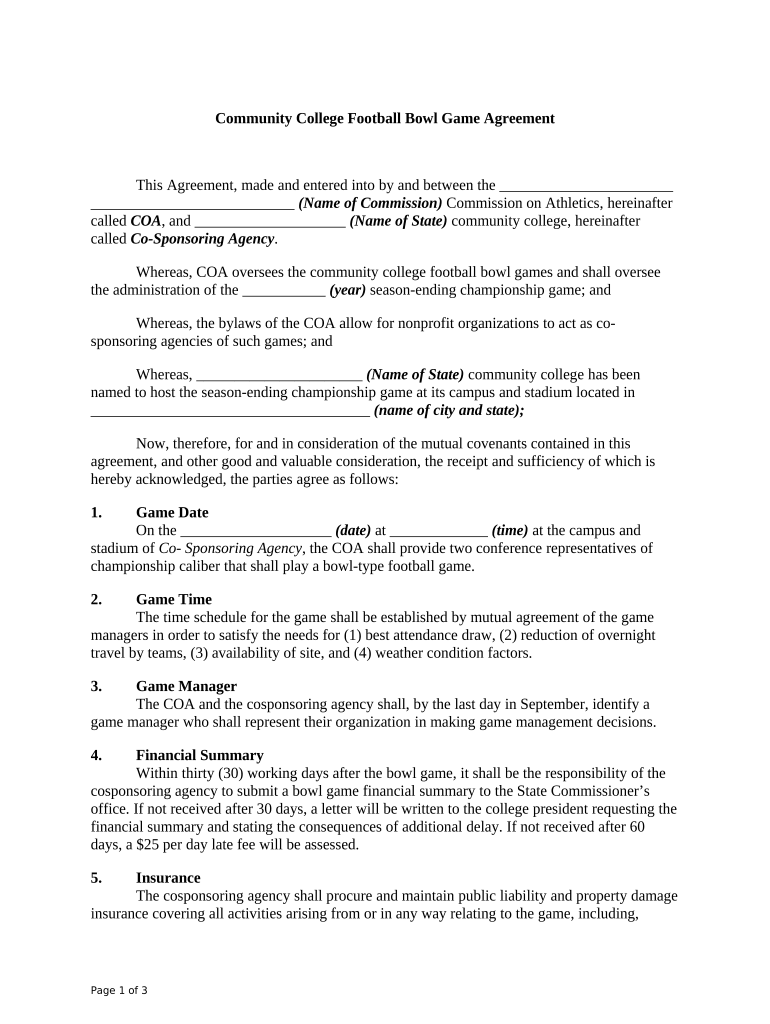
Valuable advice for finishing your ‘Community College Football Bowl Game Agreement’ online
Are you fed up with the trouble of handling paperwork? Look no further than airSlate SignNow, the premier electronic signature solution for individuals and businesses. Bid farewell to the monotonous routine of printing and scanning documents. With airSlate SignNow, you can effortlessly complete and endorse paperwork online. Leverage the robust tools included in this user-friendly and cost-effective platform and transform your document management strategy. Whether you need to sign forms or gather electronic signatures, airSlate SignNow manages it all effortlessly, requiring only a few clicks.
Follow this detailed guideline:
- Sign in to your account or register for a complimentary trial of our service.
- Click +Create to upload a file from your device, cloud storage, or our template collection.
- Access your ‘Community College Football Bowl Game Agreement’ in the editor.
- Click Me (Fill Out Now) to finalize the document on your end.
- Insert and designate fillable fields for others (if needed).
- Proceed with the Send Invite setup to solicit eSignatures from others.
- Download, print your version, or convert it into a reusable template.
No need to worry if you need to collaborate with colleagues on your Community College Football Bowl Game Agreement or send it for notarization—our solution provides everything necessary to accomplish such tasks. Register with airSlate SignNow today and elevate your document management to new levels!
FAQs
-
What is a Community College Football Bowl Game Agreement?
The Community College Football Bowl Game Agreement is a formal contract that outlines the terms and conditions for participation in a bowl game. It ensures that all parties, including teams and organizers, understand their rights and responsibilities. Utilizing airSlate SignNow can simplify the process of drafting, sending, and eSigning these agreements.
-
How can airSlate SignNow help with the Community College Football Bowl Game Agreement?
airSlate SignNow streamlines the process of managing Community College Football Bowl Game Agreements by allowing teams and organizers to easily create, send, and eSign documents online. The platform not only saves time but also enhances security and compliance, making it easier to finalize agreements swiftly.
-
What features does airSlate SignNow offer for managing sports agreements?
AirSlate SignNow provides several features to effectively manage Community College Football Bowl Game Agreements, including customizable templates, real-time collaboration, and secure eSigning capabilities. Its user-friendly interface allows users to track the status of documents, ensuring that all parties are informed and engaged throughout the signing process.
-
Is there a mobile app for airSlate SignNow to manage agreements on the go?
Yes, airSlate SignNow offers a mobile app that allows users to manage Community College Football Bowl Game Agreements anytime, anywhere. This app provides full access to eSigning and document management features, enabling users to stay productive while on the move, making it perfect for busy sports administrators.
-
What are the pricing plans for using airSlate SignNow for sports agreements?
AirSlate SignNow offers flexible pricing plans suitable for different needs when managing Community College Football Bowl Game Agreements. Whether you're a small college or a large athletic organization, you can find a plan that fits your budget while providing essential features for document management and eSigning.
-
Can airSlate SignNow integrate with other software for managing sports agreements?
Absolutely! AirSlate SignNow seamlessly integrates with various software platforms commonly used in sports management, enhancing the handling of Community College Football Bowl Game Agreements. This includes CRM systems, email platforms, and project management tools, ensuring a smoother workflow across your organization.
-
What are the benefits of using airSlate SignNow for sports agreements?
Using airSlate SignNow for Community College Football Bowl Game Agreements offers numerous benefits, such as increased efficiency, improved security, and reduced paperwork. The platform's ability to automate the signing process helps teams finalize agreements faster, allowing them to focus more on their athletic goals rather than administrative tasks.
The best way to complete and sign your community college football bowl game agreement form
Find out other community college football bowl game agreement form
- Close deals faster
- Improve productivity
- Delight customers
- Increase revenue
- Save time & money
- Reduce payment cycles















