Fill and Sign the Complaint Amended Form
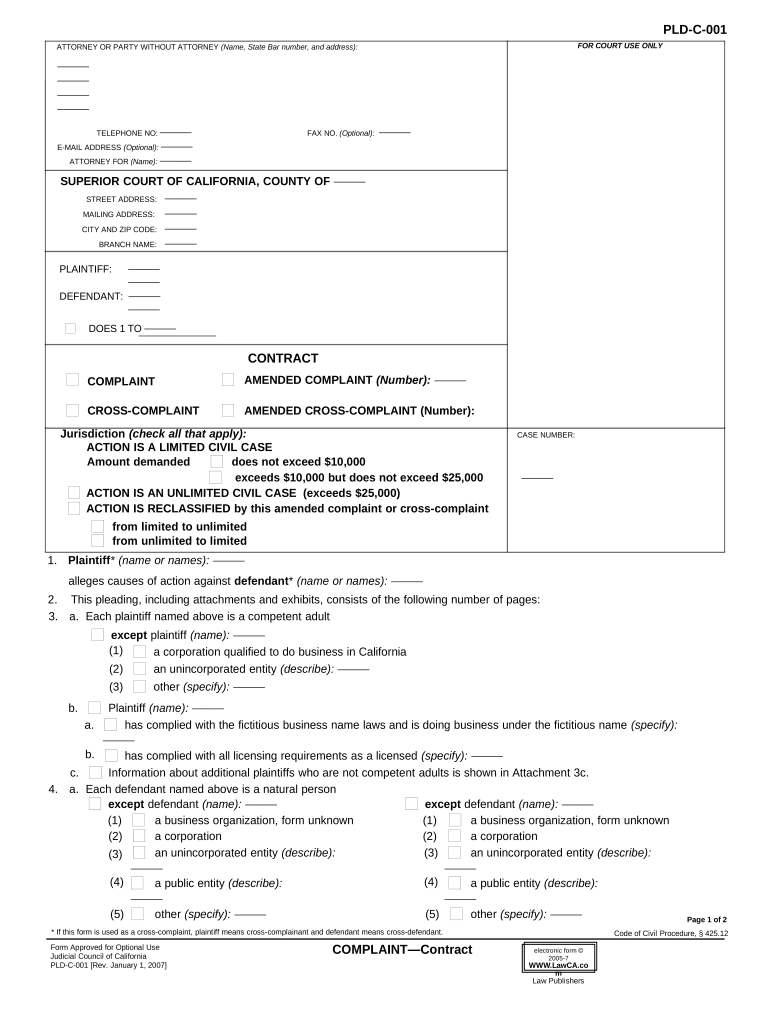
Useful Suggestions for Finishing Your ‘Complaint Amended’ Online
Are you fed up with the inconvenience of handling paperwork? Look no further than airSlate SignNow, the premier eSignature service for individuals and businesses. Bid farewell to the monotonous process of printing and scanning documents. With airSlate SignNow, you can effortlessly finalize and sign documents online. Leverage the extensive features available in this user-friendly and cost-effective platform to transform your document management approach. Whether you need to approve documents or collect signatures, airSlate SignNow makes it all simple, needing just a few clicks.
Adhere to this detailed guide:
- Log into your account or register for a free trial with our service.
- Click +Create to upload a file from your device, cloud storage, or our template library.
- Access your ‘Complaint Amended’ in the editor.
- Click Me (Fill Out Now) to fill in the document on your end.
- Add and assign fillable fields for others (if needed).
- Continue with the Send Invite settings to solicit eSignatures from others.
- Download, print your version, or convert it into a reusable template.
No need to worry if you require collaboration with your colleagues on your Complaint Amended or need to send it for notarization—our service provides everything necessary to accomplish such tasks. Sign up with airSlate SignNow today and elevate your document management to new levels!
FAQs
-
What is a Complaint Amended and how can SignNow help?
A Complaint Amended refers to a legal document that modifies or updates an existing complaint. airSlate SignNow simplifies the process of creating and eSigning a Complaint Amended, allowing users to make necessary changes quickly and efficiently. With our intuitive platform, you can ensure that your amendments are legally binding and securely stored.
-
How does pricing work for using airSlate SignNow for Complaint Amended documents?
airSlate SignNow offers flexible pricing plans suitable for businesses of all sizes, allowing you to efficiently manage your Complaint Amended documents without breaking the bank. Our plans provide access to essential features like unlimited eSigning and document templates, ensuring you get great value for your investment. Visit our pricing page to find the best option for your needs.
-
What features does airSlate SignNow offer for managing Complaint Amended documents?
airSlate SignNow provides a range of features specifically designed for managing Complaint Amended documents, including customizable templates, real-time collaboration, and secure cloud storage. You can easily track document statuses and receive notifications when amendments are signed, streamlining your workflow. This ensures that your legal documents remain organized and accessible.
-
Can I integrate airSlate SignNow with other applications for managing Complaint Amended documents?
Yes, airSlate SignNow integrates seamlessly with several popular applications, making it easy to manage your Complaint Amended documents alongside your other business processes. Whether you use CRM systems, cloud storage, or project management tools, our integrations enhance your productivity and help you maintain a smooth workflow.
-
How secure is airSlate SignNow for eSigning Complaint Amended documents?
Security is a top priority for airSlate SignNow, especially when it comes to sensitive documents like Complaint Amended forms. Our platform employs advanced encryption methods and complies with industry standards to ensure your data remains safe. Additionally, you can set permissions and access controls to protect your documents further.
-
What are the benefits of using airSlate SignNow for legal documents like Complaint Amended?
Using airSlate SignNow for legal documents such as Complaint Amended offers numerous benefits, including time savings, enhanced collaboration, and increased efficiency. Our eSigning solution allows you to finalize documents faster than traditional methods, reducing turnaround times signNowly. Plus, the user-friendly interface makes it easy for anyone to navigate the process.
-
Is there customer support available for assistance with Complaint Amended documents?
Absolutely! airSlate SignNow provides dedicated customer support to assist you with any questions or issues related to your Complaint Amended documents. Our support team is available through various channels, including live chat and email, ensuring that you receive timely assistance whenever you need it.
The best way to complete and sign your complaint amended form
- Close deals faster
- Improve productivity
- Delight customers
- Increase revenue
- Save time & money
- Reduce payment cycles















