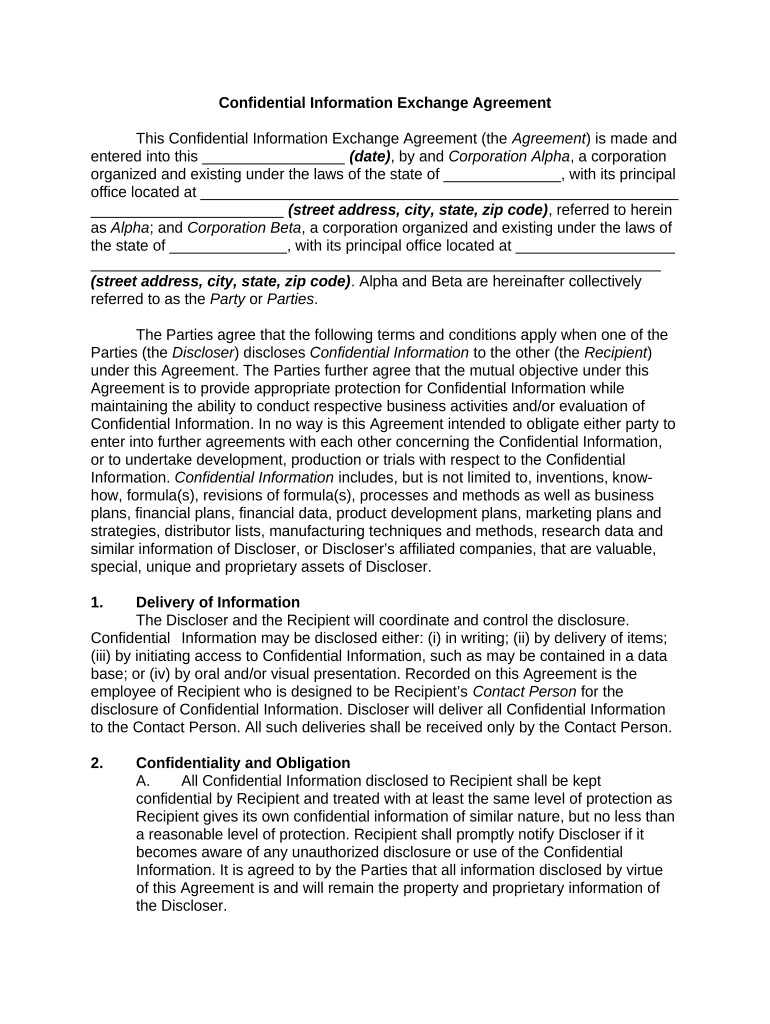Confidential Information Exchange Agreement
This Confidential Information Exchange Agreement (the Agreement ) is made and
entered into this _________________ (date) , by and Corporation Alpha , a corporation
organized and existing under the laws of the state of ______________, with its principal
office located at _________________________________________________________
_______________________ (street address, city, state, zip code) , referred to herein
as Alpha ; and Corporation Beta , a corporation organized and existing under the laws of
the state of ______________, with its principal office located at ___________________
____________________________________________________________________
(street address, city, state, zip code) . Alpha and Beta are hereinafter collectively
referred to as the Party or Parties .
The Parties agree that the following terms and conditions apply when one of the
Parties (the Discloser ) discloses Confidential Information to the other (the Recipient )
under this Agreement. The Parties further agree that the mutual objective under this
Agreement is to provide appropriate protection for Confidential Information while
maintaining the ability to conduct respective business activities and/or evaluation of
Confidential Information. In no way is this Agreement intended to obligate either party to
enter into further agreements with each other concerning the Confidential Information,
or to undertake development, production or trials with respect to the Confidential
Information. Confidential Information includes, but is not limited to, inventions, know-
how, formula(s), revisions of formula(s), processes and methods as well as business
plans, financial plans, financial data, product development plans, marketing plans and
strategies, distributor lists, manufacturing techniques and methods, research data and
similar information of Discloser, or Discloser’s affiliated companies, that are valuable,
special, unique and proprietary assets of Discloser.
1. Delivery of Information
The Discloser and the Recipient will coordinate and control the disclosure.
Confidential Information may be disclosed either: (i) in writing; (ii) by delivery of items;
(iii) by initiating access to Confidential Information, such as may be contained in a data
base; or (iv) by oral and/or visual presentation. Recorded on this Agreement is the
employee of Recipient who is designed to be Recipient’s Contact Person for the
disclosure of Confidential Information. Discloser will deliver all Confidential Information
to the Contact Person. All such deliveries shall be received only by the Contact Person.
2. Confidentiality and Obligation
A. All Confidential Information disclosed to Recipient shall be kept
confidential by Recipient and treated with at least the same level of protection as
Recipient gives its own confidential information of similar nature, but no less than
a reasonable level of protection. Recipient shall promptly notify Discloser if it
becomes aware of any unauthorized disclosure or use of the Confidential
Information. It is agreed to by the Parties that all information disclosed by virtue
of this Agreement is and will remain the property and proprietary information of
the Discloser.
B. Recipient shall not disclose any portions of the Confidential Information to
any third party or non-employee, including subcontractors, without the prior
written consent of Discloser. Recipient may disclose confidential information to its
employees only to the extent necessary for the purposes of this Agreement.
Recipient shall inform all of its employees who have access to the Confidential
Information that Recipient is bound by a Confidentiality Agreement concerning
the Confidential Information which is also binding upon its employees.
C. Recipient may not copy, summarize, take notes or otherwise condense or
compile any of the Confidential Information, and may not authorize any other
party to copy, summarize, take notes or otherwise condense or compile any of
the Confidential Information, or make any commercial or personal use of any part
of the Confidential Information except to the extent necessary for evaluation.
D. Recipient agrees to use and store the Confidential Information in a
manner that prevents unauthorized viewing and makes it accessible only to
personnel to the extent necessary to carry out the purposes of this Agreement.
E. Recipient will not make any reports, publications or give interviews
concerning Confidential Information without Discloser’s prior written consent.
3. Termination
A. This Agreement shall begin on the date first above written (the Effective
Date ) and shall expire one (1) year after the date of the last disclosure of
Confidential Information; provided, however, that either Party may terminate this
Agreement immediately at any time by giving written notice to the other.
B. Notwithstanding early termination of this Agreement, all obligations of
confidentiality with respect to Confidential Information disclosed to or obtained by
Recipient prior to the date of such termination shall survive for a period of three
(3) years from disclosure.
C. Upon termination of this Agreement, or upon request by either Party,
Recipient shall immediately at Discloser’s option either destroy or return to
Disclosing Party all Confidential Information provided to it, including all original
and backup copies thereof.
4. Usage
Nothing contained herein will in any way restrict or impair either Parties’ right to
use, disclose, sell or otherwise deal with any of its own information, products, materials,
ideas, or data presently used, owned, or being developed.
5. Exceptions
A. No obligation of confidentiality applies to any Confidential Information that
the Recipient: (i) already possess without obligation of confidentiality; (ii)
becomes, through no act or fault of the Recipient, publicly known; (iii) is
developed independently without reference to the Confidential Information; (iv)
rightfully receives without obligation of confidentiality from a third party; (v) is
approved for release by the written authorization of Discloser.
B. Notwithstanding anything in this Agreement to the contrary, in the event a
Party is required by law or a valid governmental order issued in connection with
any action to disclose any Confidential Information, such Party shall promptly
notify the other Party so that the other Party may seek a protective order or other
remedy or waive compliance with this Agreement, or both. Each Party agrees to
cooperate with the other Party on a reasonable basis in a Party’s efforts to obtain
a protective order or other remedy. If a Party is, in the reasonable opinion of its
counsel, compelled to disclose Confidential Information to any tribunal or else
stand liable for contempt or suffer any censure or penalty, such Party may
disclose such information without liability hereunder so long as the Party
discloses such Confidential Information only to the extent legally compelled to do
so in the reasonable opinion of its counsel.
6. Miscellaneous
A. This Agreement does not require either Party to disclose or receive
Confidential Information.
B. Recipient hereby acknowledges that unauthorized disclosure or use of the
Confidential Information will cause substantial and irreparable injury to Discloser,
that money damages will not adequately compensate for such injury, and that
Discloser therefore is entitled to, among other remedies, immediate injunctive
and other equitable relief for any breach of this Agreement.
C. Nothing in this Agreement is intended to, or shall be deemed to, constitute
a partnership or joint venture between the Parties. Neither Party shall make any
commitment or incur any liability for which the other may be liable. Neither Party
shall be bound by any representation or act on the other’s part in contravention of
the provisions of this Agreement.
.
D. Except as otherwise provided in this Agreement, the delivery of
Confidential Information under this Agreement does not constitute any
representation, warranty, assurance, guaranty, or inducement by the Disclosing
party with respect to the infringement of patents, copyrights, trade secrets or
other propriety right of others.
7. Severability
The invalidity of any portion of this Agreement will not and shall not be deemed to
affect the validity of any other provision. If any provision of this Agreement is held to be
invalid, the parties agree that the remaining provisions shall be deemed to be in full
force and effect as if they had been executed by both parties subsequent to the
expungement of the invalid provision.
8. No Waiver
The failure of either party to this Agreement to insist upon the performance of any
of the terms and conditions of this Agreement, or the waiver of any breach of any of the
terms and conditions of this Agreement, shall not be construed as subsequently waiving
any such terms and conditions, but the same shall continue and remain in full force and
effect as if no such forbearance or waiver had occurred.
9. Governing Law
This Agreement shall be governed by, construed, and enforced in accordance
with the laws of the State of ______________.
10. Notices
Unless provided herein to the contrary, any notice provided for or concerning this
Agreement shall be in writing and shall be deemed sufficiently given when sent by
certified or registered mail if sent to the respective address of each party as set forth at
the beginning of this Agreement.
11. Attorney’s Fees
In the event that any lawsuit is filed in relation to this Agreement, the
unsuccessful party in the action shall pay to the successful party, in addition to all the
sums that either party may be called on to pay, a reasonable sum for the successful
party's attorney fees.
12. Entire Agreement
This Agreement shall constitute the entire agreement between the parties and
any prior understanding or representation of any kind preceding the date of this
Agreement shall not be binding upon either party except to the extent incorporated in
this Agreement.
13. Modification of Agreement
Any modification of this Agreement or additional obligation assumed by either
party in connection with this Agreement shall be binding only if placed in writing and
signed by each party or an authorized representative of each party.
14. Counterparts
This Agreement may be executed in any number of counterparts, each of which
shall be deemed to be an original, but all of which together shall constitute but one and
the same instrument.
15. Compliance with Laws
In performing under this Agreement, all applicable governmental laws,
regulations, orders, and other rules of duly-constituted authority will be followed and
complied with in all respects by both parties.
WITNESS our signatures as of the day and date first above stated.
_______________________ _______________________
(Name of Corporation Alpha) (Name of Corporation Beta)
By:____________________________ By:____________________________
__________________________ ___________________________
(P rinted Name & Office in Corporation) (P rinted Name & Office in Corporation)
_________________________ __________________________
(Signature of Officer) (Signature of Officer)
Helpful hints for finalizing your ‘Confidential Information Agreement Template’ online
Are you fed up with the inconvenience of managing paperwork? Look no further than airSlate SignNow, the premier eSignature solution for individuals and enterprises. Say farewell to the monotonous task of printing and scanning documents. With airSlate SignNow, you can effortlessly complete and sign forms online. Utilize the extensive tools included in this user-friendly and cost-effective platform and transform your strategy for document management. Whether you need to approve forms or gather electronic signatures, airSlate SignNow manages everything seamlessly, requiring just a few clicks.
Adhere to this comprehensive guide:
- Log into your account or register for a free trial with our service.
- Click +Create to upload a document from your device, cloud storage, or our form library.
- Open your ‘Confidential Information Agreement Template’ in the editor.
- Click Me (Fill Out Now) to finalize the document on your end.
- Add and designate fillable fields for others (if necessary).
- Continue with the Send Invite settings to request eSignatures from others.
- Download, print your copy, or convert it into a reusable template.
No need to worry if you need to collaborate with your colleagues on your Confidential Information Agreement Template or send it for notarization—our solution provides everything you need to achieve such tasks. Create an account with airSlate SignNow today and elevate your document management to new levels!