Fill and Sign the Confidentiality Agreement for a Potential Investor Partner or Consultant Company Form
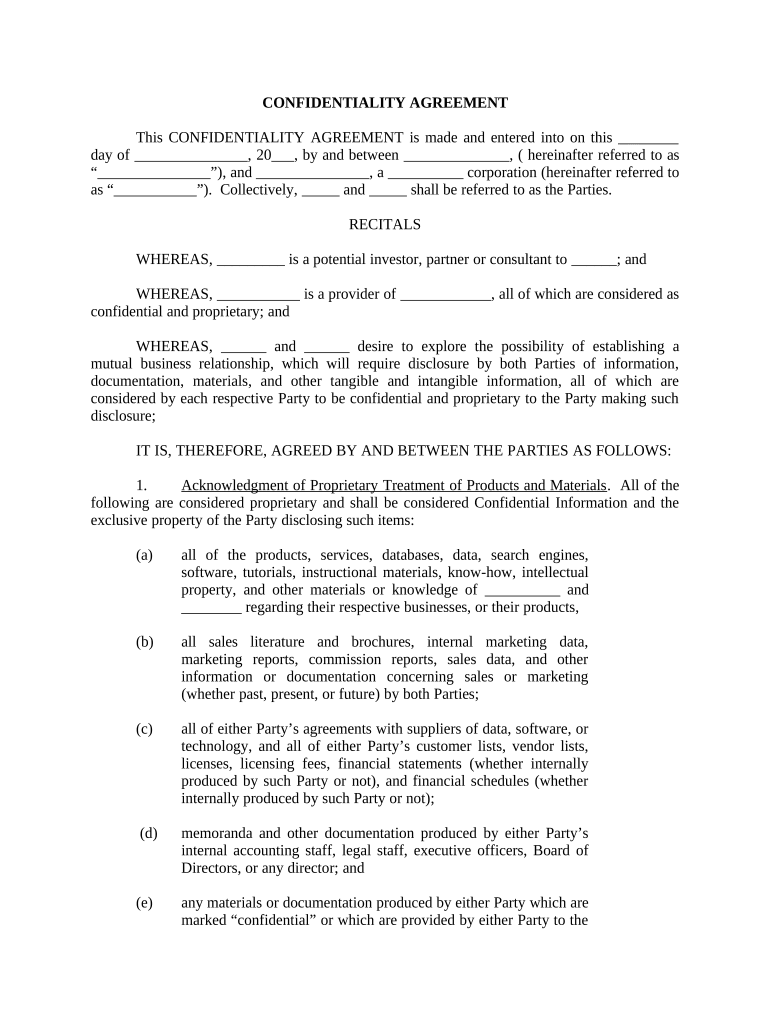
Effective instructions for finalizing your ‘Confidentiality Agreement For A Potential Investor Partner Or Consultant Company’ online
Are you fed up with the inconvenience of handling paperwork? Look no further than airSlate SignNow, the premier eSignature solution for individuals and small to medium-sized businesses. Wave farewell to the tedious task of printing and scanning documents. With airSlate SignNow, you can effortlessly complete and sign documents online. Leverage the extensive features available on this user-friendly and cost-effective platform to transform your document management strategy. Whether you need to approve forms or gather electronic signatures, airSlate SignNow manages it all smoothly, with just a few clicks.
Follow this comprehensive guide:
- Log into your account or register for a complimentary trial with our service.
- Click +Create to upload a document from your device, cloud storage, or our template collection.
- Open your ‘Confidentiality Agreement For A Potential Investor Partner Or Consultant Company’ in the editor.
- Click Me (Fill Out Now) to prepare the document on your end.
- Add and designate fillable fields for other participants (if necessary).
- Proceed with the Send Invite settings to solicit eSignatures from others.
- Save, print your version, or convert it into a reusable template.
No need to worry if you want to collaborate with your teammates on your Confidentiality Agreement For A Potential Investor Partner Or Consultant Company or send it for notarization—our platform provides everything necessary to accomplish such tasks. Create an account with airSlate SignNow today and elevate your document management to new levels!
FAQs
-
What is a Confidentiality Agreement for a Potential Investor, Partner or Consultant Company?
A Confidentiality Agreement for a Potential Investor, Partner or Consultant Company is a legal document designed to protect sensitive information shared between parties. This agreement ensures that any proprietary data or trade secrets remain confidential, fostering trust and encouraging open communication during negotiations.
-
Why should I use airSlate SignNow for my Confidentiality Agreement for a Potential Investor, Partner or Consultant Company?
Using airSlate SignNow for your Confidentiality Agreement for a Potential Investor, Partner or Consultant Company offers a seamless eSigning experience that is both user-friendly and secure. Our platform simplifies the document management process, allowing you to focus on building valuable relationships with potential investors and partners.
-
What features does airSlate SignNow offer for creating a Confidentiality Agreement for a Potential Investor, Partner or Consultant Company?
airSlate SignNow provides various features for creating a Confidentiality Agreement for a Potential Investor, Partner or Consultant Company, including customizable templates, secure cloud storage, and real-time collaboration tools. These features ensure that you can easily draft, sign, and manage your agreements efficiently.
-
Is there a free trial available for airSlate SignNow when creating a Confidentiality Agreement for a Potential Investor, Partner or Consultant Company?
Yes, airSlate SignNow offers a free trial that allows you to explore the platform's features for creating a Confidentiality Agreement for a Potential Investor, Partner or Consultant Company. This trial gives you the opportunity to evaluate how our eSigning solution can meet your business needs without any upfront commitment.
-
How does airSlate SignNow ensure the security of my Confidentiality Agreement for a Potential Investor, Partner or Consultant Company?
airSlate SignNow prioritizes the security of your Confidentiality Agreement for a Potential Investor, Partner or Consultant Company by implementing industry-standard encryption and compliance measures. Our platform ensures that all documents are securely stored and transmitted, protecting your sensitive information from unauthorized access.
-
Can I integrate airSlate SignNow with other software for managing my Confidentiality Agreements?
Absolutely! airSlate SignNow seamlessly integrates with various business applications, making it easy to manage your Confidentiality Agreement for a Potential Investor, Partner or Consultant Company alongside your existing workflows. Popular integrations include CRM tools, productivity applications, and cloud storage services.
-
What are the benefits of using an electronic Confidentiality Agreement for a Potential Investor, Partner or Consultant Company?
Using an electronic Confidentiality Agreement for a Potential Investor, Partner or Consultant Company streamlines the signing process, reduces paperwork, and accelerates decision-making. With airSlate SignNow, you can easily track the status of your agreements, ensuring that all parties are aligned and committed to confidentiality.
The best way to complete and sign your confidentiality agreement for a potential investor partner or consultant company form
Find out other confidentiality agreement for a potential investor partner or consultant company form
- Close deals faster
- Improve productivity
- Delight customers
- Increase revenue
- Save time & money
- Reduce payment cycles















