Fill and Sign the Consignment Agreement in the Form of a Receipt
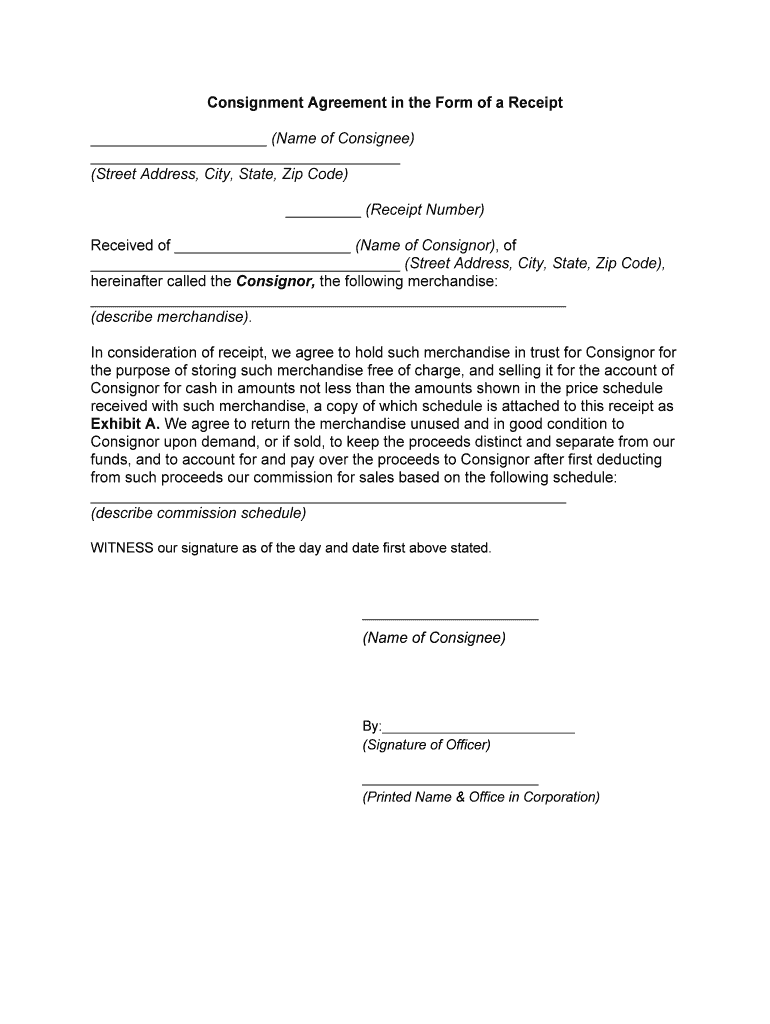
Useful tips for finalizing your ‘Consignment Agreement In The Form Of A Receipt’ online
Are you fed up with the inconvenience of managing paperwork? Look no further than airSlate SignNow, the premier electronic signature tool for individuals and small to medium-sized businesses. Bid farewell to the monotonous task of printing and scanning documents. With airSlate SignNow, you can effortlessly fill out and sign documents online. Take advantage of the robust features included in this intuitive and affordable platform and transform your method of document management. Whether you need to approve documents or collect signatures, airSlate SignNow manages everything with ease, needing just a few clicks.
Follow this comprehensive guide:
- Sign in to your account or register for a complimentary trial with our service.
- Select +Create to upload a file from your computer, cloud storage, or our template collection.
- Access your ‘Consignment Agreement In The Form Of A Receipt’ in the editor.
- Click Me (Fill Out Now) to set up the form on your end.
- Add and designate fillable fields for others (if required).
- Proceed with the Send Invite options to request eSignatures from others.
- Download, print your version, or convert it into a multi-use template.
No need to worry if you need to work with others on your Consignment Agreement In The Form Of A Receipt or send it for notarization—our solution provides everything necessary to achieve such objectives. Create an account with airSlate SignNow today and elevate your document management to a new standard!
FAQs
-
What is a consignment invoice template?
A consignment invoice template is a preformatted document used to bill customers for goods that are sent on consignment. This template outlines the items being sold, their prices, and terms of sale, making it easier for businesses to manage consignment transactions efficiently.
-
How can I create a consignment invoice template using airSlate SignNow?
Creating a consignment invoice template with airSlate SignNow is simple. Just log into your account, choose the template feature, and customize the consignment invoice fields to suit your business needs. You can add your logo, specify payment terms, and save it for future use.
-
Is airSlate SignNow's consignment invoice template customizable?
Yes, airSlate SignNow's consignment invoice template is highly customizable. You can modify various elements such as item descriptions, pricing structures, and additional notes to ensure the template fits your specific business model and operational requirements.
-
What are the benefits of using a consignment invoice template?
Using a consignment invoice template streamlines the billing process, reduces errors, and enhances professionalism. It provides clarity in transactions and helps track inventory effectively, making it an essential tool for businesses dealing with consignment sales.
-
Can I integrate airSlate SignNow with other software for managing consignment invoices?
Absolutely! airSlate SignNow offers integration options with various software applications, such as accounting systems and inventory management tools. This allows you to synchronize your consignment invoice template with your existing workflows for better efficiency.
-
Is there a cost associated with using the consignment invoice template in airSlate SignNow?
AirSlate SignNow offers flexible pricing plans, which include access to the consignment invoice template. You can choose a plan that suits your business needs, ensuring you get the best value for your document signing and invoicing requirements.
-
How does eSigning enhance the use of a consignment invoice template?
eSigning enhances the use of a consignment invoice template by providing a secure, legally binding way to obtain signatures electronically. This eliminates delays in the invoicing process and allows for quicker transactions, improving overall customer satisfaction.
The best way to complete and sign your consignment agreement in the form of a receipt
Find out other consignment agreement in the form of a receipt
- Close deals faster
- Improve productivity
- Delight customers
- Increase revenue
- Save time & money
- Reduce payment cycles















