Fill and Sign the Contempt Form
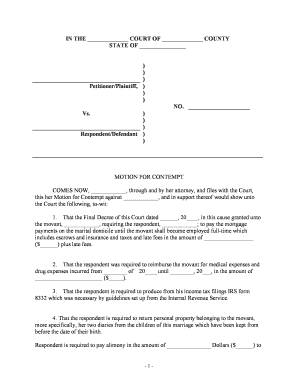
Valuable advice on preparing your ‘Contempt Form’ online
Are you fed up with the inconvenience of managing paperwork? Look no further than airSlate SignNow, the premier eSignature solution for individuals and organizations. Bid farewell to the lengthy process of printing and scanning documents. With airSlate SignNow, you can effortlessly complete and sign paperwork online. Utilize the powerful features included in this user-friendly and cost-effective platform to transform your document management practices. Whether you need to approve forms or collect signatures, airSlate SignNow manages it all seamlessly, with just a few clicks.
Adhere to this comprehensive guide:
- Access your account or register for a complimentary trial with our service.
- Click +Create to upload a file from your device, cloud storage, or our forms library.
- Load your ‘Contempt Form’ in the editor.
- Click Me (Fill Out Now) to prepare the document on your behalf.
- Add and designate fillable fields for other participants (if necessary).
- Proceed with the Send Invite settings to request eSignatures from others.
- Save, print your version, or convert it into a reusable template.
No need to worry if you require collaboration with others on your Contempt Form or sending it for notarization—our solution offers everything you need to accomplish these tasks. Join airSlate SignNow today and take your document management to new levels!
FAQs
-
What is a sample contempt of court letter?
A sample contempt of court letter is a template used to formally notify an individual of their non-compliance with a court order. This letter outlines the specific actions that are deemed contemptuous and provides a framework for the legal repercussions that may follow. Using a sample contempt of court letter can help ensure that the communication is clear and legally sound.
-
How can airSlate SignNow help with a sample contempt of court letter?
airSlate SignNow offers an intuitive platform that allows users to create, send, and eSign documents, including a sample contempt of court letter. With our user-friendly interface, you can easily customize the template to fit your specific needs and ensure it meets legal requirements. This streamlines the process of getting your letter signed and delivered efficiently.
-
Are there any costs associated with using a sample contempt of court letter through airSlate SignNow?
While the sample contempt of court letter itself is free to access, airSlate SignNow offers various pricing plans to accommodate your document signing needs. Our plans are competitively priced, providing excellent value for businesses looking to streamline their documentation processes. You can choose a subscription that fits your usage frequency and budget.
-
What features does airSlate SignNow offer for managing a sample contempt of court letter?
airSlate SignNow provides several features for managing a sample contempt of court letter, including document templates, eSignature capabilities, and secure storage. You can track the status of your document in real time and receive notifications when it’s signed. These features help ensure that the legal process remains efficient and transparent.
-
Can I customize a sample contempt of court letter using airSlate SignNow?
Yes, airSlate SignNow allows you to fully customize a sample contempt of court letter. You can alter text, add specific details about the case, and adapt the tone to suit your needs. This flexibility ensures that the letter accurately reflects your situation while maintaining a professional appearance.
-
Is airSlate SignNow compatible with other software for managing legal documents?
Absolutely! airSlate SignNow integrates seamlessly with various software platforms, enhancing your ability to manage legal documents like a sample contempt of court letter. You can connect with tools such as Google Drive, Dropbox, and Microsoft Office, making it easier to access and share your documents across different applications.
-
What are the benefits of using airSlate SignNow for legal documents?
Using airSlate SignNow for legal documents, including a sample contempt of court letter, offers numerous benefits such as increased efficiency, reduced paperwork, and enhanced security. Our platform allows for quick edits and electronic signatures, which speeds up the entire process. Moreover, our secure storage solutions help keep your sensitive information safe.
The best way to complete and sign your contempt form
Find out other contempt form
- Close deals faster
- Improve productivity
- Delight customers
- Increase revenue
- Save time & money
- Reduce payment cycles















