Fill and Sign the Contract Landscaping Agreement Form
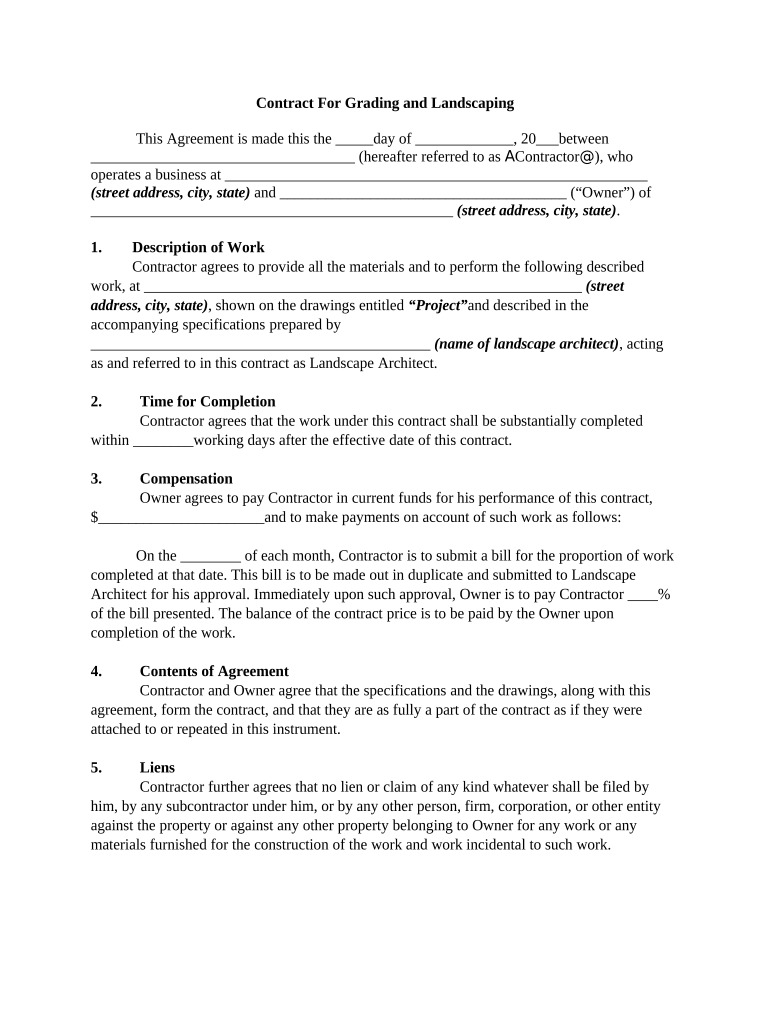
Practical advice on finalizing your ‘Contract Landscaping Agreement’ online
Are you fed up with the struggles of managing paperwork? Look no further than airSlate SignNow, the premier electronic signature solution for individuals and organizations. Bid farewell to the tedious process of printing and scanning documents. With airSlate SignNow, you can seamlessly finalize and authorize paperwork online. Utilize the powerful features integrated into this simple and budget-friendly platform and transform your method of document management. Whether you need to approve forms or gather eSignatures, airSlate SignNow makes it all straightforward, requiring just a few clicks.
Adhere to this comprehensive guide:
- Log into your account or initiate a free trial with our service.
- Click +Create to upload a document from your device, cloud storage, or our template collection.
- Open your ‘Contract Landscaping Agreement’ in the editor.
- Click Me (Fill Out Now) to prepare the document on your end.
- Insert and assign editable fields for others (if necessary).
- Proceed with the Send Invite settings to solicit eSignatures from others.
- Download, print your copy, or convert it into a multi-usable template.
Don’t fret if you need to collaborate with others on your Contract Landscaping Agreement or submit it for notarization—our platform provides everything you need to achieve such tasks. Create an account with airSlate SignNow today and elevate your document management to new heights!
FAQs
-
What is a landscaping contract template and how can it benefit my business?
A landscaping contract template is a pre-formatted document designed to outline the terms of service between a landscaping contractor and their client. Using a landscaping contract template helps streamline your agreements, ensuring all necessary details like scope, pricing, and timelines are clearly defined. This not only protects your business but also provides clarity to your clients, enhancing professionalism.
-
How do I create a landscaping contract template using airSlate SignNow?
Creating a landscaping contract template with airSlate SignNow is simple and efficient. You can start by choosing from our customizable templates or uploading your own document, then use our user-friendly editor to make necessary adjustments. Once finalized, you can easily share the landscaping contract template with clients for quick eSigning.
-
Are there any costs associated with using the landscaping contract template?
While airSlate SignNow offers free trials, there may be a subscription fee for ongoing access to advanced features and templates, including the landscaping contract template. Pricing plans are designed to be cost-effective, ensuring that businesses of all sizes can manage their contract needs without breaking the bank.
-
What features does the landscaping contract template include?
The landscaping contract template includes essential features such as customizable fields for client details, project scope, pricing, and terms of service. Additionally, it supports electronic signatures, making the signing process quick and secure. You can also track document status and send reminders for unsigned contracts, ensuring a smooth workflow.
-
Can I integrate the landscaping contract template with other tools?
Yes, airSlate SignNow allows integration with various business tools to enhance your workflow. You can easily connect your landscaping contract template with CRM systems, project management software, and other applications to synchronize data and streamline your business processes. This integration helps you manage contracts more effectively.
-
Is the landscaping contract template legally binding?
Yes, the landscaping contract template created with airSlate SignNow is legally binding once signed electronically by both parties. Electronic signatures are recognized by law and provide the same legal standing as traditional handwritten signatures. Ensure that all parties understand the terms outlined in the landscaping contract template before signing.
-
How can I ensure my landscaping contract template complies with local laws?
To ensure that your landscaping contract template complies with local laws, it's advisable to consult with a legal professional familiar with contract law in your jurisdiction. airSlate SignNow provides customizable templates that can be tailored to meet specific legal requirements. Always review and update your landscaping contract template to reflect any changes in regulations.
The best way to complete and sign your contract landscaping agreement form
Find out other contract landscaping agreement form
- Close deals faster
- Improve productivity
- Delight customers
- Increase revenue
- Save time & money
- Reduce payment cycles















