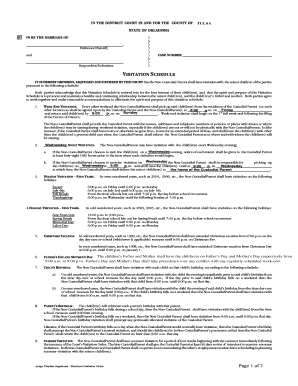Judge Charles Hogshead - Standard Visitation OrderPage 1 of 2
IN THE DISTRICT COURT IN AND FOR THE COUNTY OF TULSA
STATE OF OKLAHOMA
G IN RE THE MARRIAGE OF :)
)
,)
Petitioner/Plaintiff, ) )
and )CASE NUMBER
) ,)
Respondent/Defendant. )
VISITATION SCHEDULE
IT IS HEREBY ORDERED, ADJUDGED AND DECREED BY THE COURT that the Non-Custodial Parent shall have visitation with the minor children of the parties
pursuant to the following schedule:
Both parties acknowledge that this Visitation Schedule is ente red into for the best interest of their child(ren), and that the spirit and purpose of this Visitation
Schedule is to promote and maintain a healthy and continuing relationship between the minor child(ren), and the child(ren)’s father and mother. Both parties agree
to work together and make reasonable accommodations to effect uate the spirit and purpose of this visitation schedule:
1. WEEK -END VISITATION . Every other weekend the Non-CustodialParent shall pick up said ch ild(ren) from the residence of the Custodial Parent (or such
other location as shall be agreed upon by the Custodial Parent and the Non-CustodialParent), at
.m. on and return said child(ren) by .m. on . Week-end visitation shall begin on the 1st
full week-end following the filing
of the Decree of Divorce.
The Non-CustodialParent shall provide the Custodial Parent with the names, addresses and telephone numbers of persons or places with whom or where
the child(ren) may be staying during weekend visitation, especially if the child(ren) are not or will not be physically with the Non-CustodialParent; In like
manner, if the Custodial Parent shall leave town or otherwise be gone from home for an extended period of time, and shall leave the child(ren) with other
than the child(ren)‘s present child care sitter, the Custodial Parent shall inform the Non-Custodial Parent as to where and with whom th e child(ren) will
be staying.
2.
N IGHT VISITATION . The Non-CustodialParent may have visitation wi th the child(ren) every Wednesday evening;
a. If the Non-CustodialParent chooses to visit the child(re n) on a
evening, notice of such intent shall be given to the Custodial Parent
at least forty-eight (48) hours prior to the time when such visitation would begin;
b. If the Non-CustodialParent chooses to exercise visita tion on
, the Non-Custodial Parent shall be responsible for picking up
the child(ren) on at .m. and shall have the child(ren) until at .m. at which time the Non-CustodialParent shall deliver the minor child(ren) to ,
3. HOLIDAY VISITATION - E VEN YEARS . In even numbered years, such as 2004, 2006, etc., the Non-CustodialParent sh all have visitation on the following
holidays:
Easter
: 6:00 p.m. on Friday until 6:00 p.m. on Sunday
July 4th: 6:00 p.m. on July 3rd until 6:00 p.m. on July 5th
Fall Break: From the time schools lets out until 7:30 p.m. the day before school reconvenes.
Thanksgiving: 6:00 p.m. on Wednesday until th e following Sunday at 7:30 p.m.
4. HOLIDAY VISITATION - O DD YEARS . In odd numbered years, such as 2003, 2005, etc., the Non-Cust odialParent shall have visitation on the following holidays:
New Years Day
: 12:00 p.m. to 9:00 p.m.
Spring Break From the time school lets out for Spring Brea k until 7:30 p.m. the day before school reconvenes.
Memorial Day: 6:00 p.m. on Friday until 6:00 p.m. on Monday
Labor Day : 6:00 p.m. on Friday until 6:00 p.m. on Monday
5. CHRISTMAS VACATION . In odd numbered years, such as 1999, etc., the Non-CustodialParen t shall have extended Christmas vacation from 6:00 p.m. on the
day day-care or school [whichever is applic able] recesses until 6:00 p.m. on Christmas Eve.
In even numbered years, such as 1998, etc ., the Non-CustodialParent shall have extend ed Christmas vacation from Christmas Day
at 6:00 p.m. until 6:00 p.m. on January 1.
6. FATHER 'S D AY AND MOTHER 'S D AY . The Non-CustodialParent shall have the child(ren) on Fa ther's Day from 9:00 a.m. to 9:00 p.m. If Mother's Day falls
within a weekend of the Non-CustodialParent' s visitation, the child(ren) shall be returned to the Custodial Parent for that day.
7. CHILD 'S BIRTHDAY . The Non-CustodialParent shall have visitation with each child on that child's birthday, according to the following schedule:
a) On odd numbered years, the Non-CustodialP arent shall have visitation with the child the evening immediately prior to said chi ld's birthday from
the time day-care or school recesses for the day until 9:00 p.m.; If the day prior to said child's birthday falls on a weekend then the
Non-CustodialParent shall have visitation with that child from 9:00 a.m. until 9:00 p.m. on that day.
b) On even numbered years, the Non-Custodia lParent shall have visitation with the child the evening of said child's birthday fro m the time day-care
or school recesses for the day until 9:00 p.m.; If the child's birthday falls on a weekend then the Non-CustodialParent shall have visitation with
that child from 9:00 a.m. until 9:00 p.m. on that day.
8. P
ARENT 'S BIRTHDAY . The child(ren) will celebrate each parent's birthday with that parent.
If the Non-CustodialParent's birthday falls during a school day, then the Non-Custodial Parent shall have visitation with the child(ren) from the time
school recesses until 9:00 that evening. If the Non-CustodialParent's birthday falls on a weekend, then the Non-Custodial Parent shall have visitation from 9:00 a.m. until 9:00 p.m. that day.
Non-CustodialParent's birthday visitation shall preempt any previously allocated visitation of the Custodial Parent.
Likewise, if the Custodial Parent's birthday falls on a day when the Non-CustodialParent would normally have visitation, then t he Custodial Parent’s birthday
shall preempt the Non-CustodialParent's normal visitation, and sh ould the child(ren) be in Non-CustodialParent's possession at that time the Non-Custodial
Parent shall return the child(ren) to the Custodial Parent no later than 9:00 a.m. that day.
9. SUMMER VISITATION . The Non-CustodialParent shall have summer visitation for a period of four weeks beginning with the summer immediately fol lowing
the issuance of the Court’s Visitation Order. The Non-CustodialP arent shall give the Custodial Parent at least 30 days notice of i n t e n t i o n t t o e x e r c i s e s u m m e r
visitations. Both Non-CustodialParent and Custodial Parent sha ll cooperate in accommodating the other's employment vacation le ave scheduling in planning
summer visitation with the minor child(ren).
✘
6:00 6:00 p Friday p Sunday
Wednesday
Wednesday
Wednesday
9:00 p 6:00 p Wednesday Wednesday the home of the Custodial Parent
TULSA
The children's Father and Mother shall have the child(ren) on Father's Day and Mother's Day respectively from
9:00 a.m. to 9:00 p.m. Father's Day and Mother's Day shall take precedence over any conflict with any regularly scheduled week-end.
Judge Charles Hogshead - Standard Visitation OrderPage 2 of 2
10.
TELEPHONE VISITATION . When appropriate to the age of the child(ren), both parties shall allow liberal telephone visitation, at reasonable hours, whil e their
child(ren) is with the other parent.
11. OTHER
VISITATION . The parties agree that liberal visitation should be encouraged, and that the Non-CustodialParent shall have such other vis itation as may
be reasonably agreed upon between the Custodial Parent and the Non-CustodialParent.
OTHER CONSIDERATIONS
1. Travel Beyond The State of Domicile . If the child(ren) is/are to be beyond the boundaries of the Stat e of Oklahoma, for whatever reason,
the parent with whom the child(ren) is/are residing at the time shall notify the other parent, reasonably in advance, of th e current address and telephone number
of each such location where the minor ch ild(ren) can be reached. All trips outside the State of Oklahoma shall not conflict w ith the other Party’s right of custody or
visitation unless prior written consent is obtained from that party.
Neither party may permanently remove the minor child(ren) from the State of Oklahoma without sixty (60) days prior written not ice to the other party and full
compliance with the provisions of 43 O.S. §112.3.
If a parent is absent from Tulsa Oklahoma, that parent sha ll provide the other parent with a telephone number where that pare nt may be contacted in case an
emergency arises.
2.Extracurricular Activities The minor child(ren) has/have the right to participate in regularly-scheduled extracurricular activities appropriate
for his/her/their age. Such extracurri cular activities may include, but are not limited to , the following: T-Ball, baseball, soccer, football, track & field, tennis, golf,
gymnastics, dancing, band and music lessons. Both parents have the right to be informed as to the schedule of such activities in which the child(ren) is/are involved
and both shall be entitled to attend such activities. Both parents shall make a good faith effort to transport the minor child (ren) to activities on time and in appropriate
attire even if such activities occur during visitation time with that parent. If the parent is not attending such activity, the parent who drops the child(ren) off for such
activity has the duty to ensure that the child(ren) is/are picked up from such activity. Other than such regularly-scheduled activities, neither parent shall make any
other commitments for the minor child(ren) during a time when th e minor child(ren) would be with the other parent without first reaching an agreement with the other
parent about such agreement.
3.Costs of Transportation The visiting parent shall be responsible for their respective costs of transpor tation regarding visitation, except as otherwise
set out herein.
4.Visitation Notices The Petitioner/Plaintiff and the Respondent/Defendant shall give on e another forty-eight (48) hours notice if unable to exercise
his or her weekend visitation except as ot herwise provided herein. Additionally, th e Petitioner/Plaintiff and the Respondent/D efendant shall give one another one week’s
notice of his or her intent not to exercise a right to visit on any alternate holiday. The minor child(ren) is/are not to be u sed as a messenger for visitation notices. This
provision is not intended to deny or limit either parent’s ability to make plans with the minor child(ren), but is intended to ensure that the scheduling of the plans is
done directly between the parents.
5.Address and Telephone Numbers. Each parent has the right to know the address and tele phone number of the other parent at all times. Each
parent shall keep the other parent informed at all times as to his or her current telephone number and residence address and th e telephone number and residence
address of the minor child(ren).
6.Telephone Access. Each parent has the right to contact the minor child(ren) by te lephone at the residence of the other parent with reasonable
frequency, during reasonable hours, and for reasonable duration. Unless an emergency arises: (a) “reasonable frequency” is hereby defined as once per day; (b)
“ reasonable hours ” is hereby defined as those hours beginning at 8:00 A.M. and ending at 8:00 P.M., and (c) “reasonable duration” i s h e r e b y d e f i n e d a s n o m o r e t h a n
one-half (½) hour per call.
7.Records. Each parent has the right to complete access to all of the mino r child(ren)’s school, medical, dental and psychological records . Exchange
of school and activity schedules is an obligation of both pare nts and both parents shall copy for each other all information re ceived regarding the aforementioned
activities. Further, each parent is resp onsible for obtaining information easily available to that parent. Neither parent sha ll in any way obstruct or hinder the other
parent’s right or ability to seek and obtain in formation pertaining to the minor child(ren).
8. Photographs. The parent who receives notice of the school picture schedule or sports/activity picture schedule shall timely and promptly notify
the other parent and shall provide the other parent with an opport unity to obtain copies of all school and/or sports photograph s or studio portraits taken of the minor
child(ren).
9.Medical Conditions. Each parent has the right to know of any significant illness, sickness, emerge ncy, or other circumstances seriously
affecting the health or welfare of the minor child(ren) sustained by such child(ren). “ Significant” is defined as any such condition which would require the minor
child(ren) to miss school or to be taken to a health care prov ider. Each parent shall notify the other parent immediatel y of any significant illness or injury
affecting the minor child(ren) that may arise while the minor child(ren) is/are in his or her physical custody.
10.Normal, Regular & Routine Matters. During the period each parent has physical custody or is exercising visitation wi th the minor
child(ren), that parent shall decide all normal, regular and routine matters concerning said child(ren)’s welfare, and t hat each parent shall cooperate with the other
in maintaining a mutually supportive arrangement regarding such normal, regular and routine matters.
11.Drug-Free Environment. Neither parent shall excessively use or excessively consume alcohol, nor use non-prescription illegal narcotics and/or
drugs while in the presence of the minor child(ren).
DONE THIS
DAY OF , 20 .
JUDGE CHARLES R. H OGSHEAD
Judge of the District Court
APPROVED:
Petitioner/Plaintiff
Attorney for the Petitioner/Plaintiff
Respondent/Defendant
Attorney for the Respondent/Defendant
Valuable advice on getting your ‘Court Clerk Tulsa County Oklahoma’ online ready
Are you fed up with the complications of handling paperwork? Look no further than airSlate SignNow, the premier electronic signature solution for individuals and businesses. Say farewell to the tedious tasks of printing and scanning documents. With airSlate SignNow, you can effortlessly fill out and endorse documents online. Take advantage of the robust features embedded in this user-friendly and affordable platform and transform your method of document handling. Whether you need to approve documents or gather signatures, airSlate SignNow manages it all seamlessly, needing just a few clicks.
Follow this detailed guide:
- Access your account or sign up for a complimentary trial with our service.
- Select +Create to upload a file from your device, cloud storage, or our template library.
- Open your ‘Court Clerk Tulsa County Oklahoma’ in the editor.
- Click Me (Complete Now) to set up the form on your end.
- Insert and assign fillable fields for other participants (if needed).
- Proceed with the Send Invite settings to solicit eSignatures from others.
- Save, print your copy, or convert it into a reusable template.
Don’t be concerned if you need to work with others on your Court Clerk Tulsa County Oklahoma or send it for notarization—our platform offers everything required to achieve such objectives. Sign up with airSlate SignNow today and take your document management to the next level!