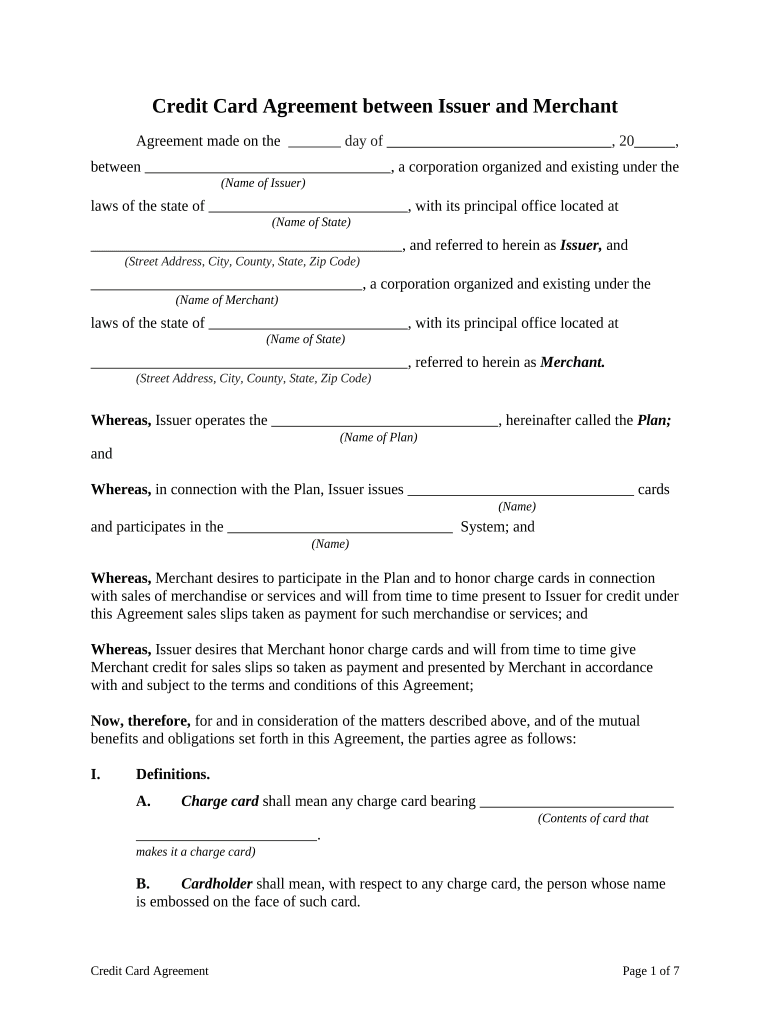Credit Card Agreement between Issuer and Merchant
Agreement made on the day of , 20 ,
between , a corporation organized and existing under the
(Name of Issuer)
laws of the state of , with its principal office located at
(Name of State)
, and referred to herein as Issuer, and
(Street Address, City, County, State, Zip Code)
, a corporation organized and existing under the
(Name of Merchant)
laws of the state of , with its principal office located at
(Name of State)
, referred to herein as Merchant.
(Street Address, City, County, State, Zip Code)
Whereas, Issuer operates the , hereinafter called the Plan;
(Name of Plan)
and
Whereas, in connection with the Plan, Issuer issues cards
(Name)
and participates in the System; and
(Name)
Whereas, Merchant desires to participate in the Plan and to honor charge cards in connection
with sales of merchandise or services and will from time to time present to Issuer for credit under
this Agreement sales slips taken as payment for such merchandise or services; and
Whereas, Issuer desires that Merchant honor charge cards and will from time to time give
Merchant credit for sales slips so taken as payment and presented by Merchant in accordance
with and subject to the terms and conditions of this Agreement;
Now, therefore, for and in consideration of the matters described above, and of the mutual
benefits and obligations set forth in this Agreement, the parties agree as follows:
I. Definitions.
A. Charge card shall mean any charge card bearing
(Contents of card that
.
makes it a charge card)
B. Cardholder shall mean, with respect to any charge card, the person whose name
is embossed on the face of such card.
Credit Card Agreement Page 1 of 7
C. Authorized user shall mean, with respect to any charge card, the person whose
signature appears in the signature panel on the reverse side of such card, provided that
such person has the same surname as the cardholder of such card.
D. Issuer shall mean, with respect to any charge card, the party identified above that
has issued such card.
E. Charge card sale shall mean each sale by Merchant of merchandise or services
through the use of a charge card.
F. Sales slip shall mean a sales slip in a form provided by Issuer to be used by
Merchant in making a charge card sale.
II. Honor of Valid Charge Card. Subject to the provisions of Sections III through VI,
Merchant agrees to make charge card sales to any cardholder or other authorized user of a charge
card and agrees to honor any valid charge card properly tendered for use, regardless of the
identity of Issuer.
III. Void or Revoked Cards. Merchant shall not make any charge card sale where the charge
card presented has been voided or revoked by Issuer of such card, according to the current list of
such cards furnished to Merchant by Issuer.
A. Unless otherwise specifically authorized in accordance with the procedure set
forth in Section VI, Merchant shall not make any charge card sale to a customer present
in Merchant's place of business in any one or more of the following circumstances:
1. Where a charge card is not presented at time of sale;
2. Where the charge card presented has expired, according to the expiration
date shown on the face of the card;
3. Where the signature on the sales slip does not correspond to the signature
appearing in the signature panel on the reverse side of the charge card; and/or
4. Where the total amount of any charge card sale is in excess of the floor
limit established for such sales, as determined in accordance with Section XX.
B. All sales made in one department or by any one salesperson in any one day,
through the use of a charge card of the same cardholder, shall constitute a single sale to
which the floor limit applies.
C. If Merchant does not obtain authorization in any circumstances described in this
section, acceptance of the sales slip by Issuer arising out of such a sale shall be subject to
the provisions of Section XIV.
Credit Card Agreement Page 2 of 7
V. Telephone or Mail Order Charges. Unless otherwise specifically authorized in
accordance with the procedure set forth in Section VI, Merchant shall not make any charge card
sale on the basis of a telephone or mail order where the total amount of such sale is in excess of
the floor limit established for such sales in accordance with Section XX. All such sales made in
one department or by any one salesperson in any one day, through the use of a charge card of the
same cardholder, shall constitute a single sale to which the floor limit applies. If Merchant does
not obtain authorization under the circumstances described in this section, the acceptance of the
sales slip, by Issuer, arising out such a sale, shall be subject to the provisions of Section XIV.
VI. Authorization by Authorization Center.
A. If Merchant desires to make a charge card sale described in Sections IV and V,
Merchant shall telephone the appropriate authorization center designated by Issuer in
accordance with Section XX and shall advise such authorization center of the specific
respects in which waiver of the provisions of Sections IV and V is requested.
B. If the authorization center authorizes such waiver, Merchant may consummate the
sale, noting the authorization code number at the appropriate place on the sales slip. Such
authorization shall be binding on Issuer only as to the specific respect for which waiver
was requested and given by the authorization center, and shall not constitute any waiver
of any of the other provisions of Sections IV and V .
VII. Use of Sales Slips.
A. A sales slip shall be used by Merchant in each charge card sale. Each such sales
slip shall be imprinted by Merchant with Merchant's name and number and with the
charge card presented by the purchaser, shall state the date of the sale and the total cash
price of the sale (including any applicable state or federal taxes), shall contain a short
description of the merchandise or services sold, and shall be signed by the cardholder or
other authorized user presenting the charge card (except where the sale is made pursuant
to a telephone or mail order).
B. If a purchaser is unable to present a charge card at the time of sale, Merchant shall
print on the sales slip the cardholder's name and account number. Merchant shall deliver
the customer copy of the sales slip to the purchaser. Merchant agrees it will not, in
connection with any charge card sale, accept any cash or other form of payments, make
any special charge, or extract any special Agreement or security from the purchaser.
VIII. Account with Issuer. Merchant shall establish and maintain with Issuer a commercial
banking account to be known as , hereinafter called the
(Name of Banking Account of Merchant)
Merchant's account. Merchant may designate any existing account maintained by it with Issuer
for this purpose. Merchant authorizes Issuer to charge from time to time against Merchant's
account any amount payable by Merchant to Issuer under the terms of this Agreement and
Merchant agrees to deposit and maintain at all times in Merchant's account a balance in an
amount not less than that estimated by Issuer as desirable to cover all charges to such account
that are likely to arise.
Credit Card Agreement Page 3 of 7
IX. Acceptance of Sales Slips by Issuer.
A. Subject to Section XIV, Issuer agrees to accept from Merchant all sales slips complying
with the terms and conditions of this Agreement arising from charge card sales by
Merchant and to pay Merchant (by credit to Merchant's account) the total face amount of
each sales slip accepted under and pursuant to this Agreement, less the discount
percentage determined by Issuer from time to time in accordance with Section XX.
B. The cardholder bank copy of each sales slip shall be delivered to Issuer not
later than the close of business on the second banking business day following the date of
the sale and giving rise to such slips. All figures are subject to audit and final checking by
Issuer. Prompt adjustment shall be made for any inaccuracy discovered.
C. Merchant warrants that each sales slip delivered by Merchant to Issuer under and
pursuant to this Agreement will represent a bona fide sale of merchandise or services by
Merchant to the cardholder or other authorized user of the charge card for the amount
shown on such sales slip. If any breach of the preceding warranty shall occur with respect
to any sales slip deposited under and pursuant to this Agreement, Issuer may refuse to
accept such sales slip, or revoke its prior acceptance of such sales slip. In the event of
such revocation, Merchant agrees to pay Issuer the total face amount of such sales slip.
X. Sales Slip as Constituting Payment. Merchant agrees that the sales slip arising from
each charge card sale shall constitute payment to Merchant for merchandise or services sold in
such sale and further agrees that it will not have any claim against, or receive payment from, the
cardholder or any other purchaser in such sale unless Issuer refuses to accept such slip or revokes
its prior acceptance of such sales slip in accordance with this Agreement.
XI. All disputes between Merchant and any purchaser relating to any charge card sale shall
be settled between Merchant and such purchaser.
XII. Refunds and Adjustments.
A. Merchant shall establish and maintain a fair policy for the exchange or return of,
or adjustments on, merchandise or services sold in charge card sales. Merchant shall
make no cash refunds or payments to any person for returns or adjustments on charge
card sales; instead, when a refund or payment is due for any return or adjustment,
Merchant shall issue a credit slip on a form provided by Issuer. Each such credit slip shall
be imprinted by Merchant with Merchant's name and number and with the charge card
presented by the person to whom the refund or adjustment is to be made, shall state the
date it is issued and the total amount of the refund or adjustment, shall contain a
description of the merchandise or services in connection with which the refund or
adjustment is to be made, and shall be signed by Merchant's authorized representatives
and also by the person requesting the refund or adjustment.
B. Merchant shall deliver the customer copy of such credit slip to such person. The
cardholder bank copy of each credit slip shall be delivered to Issuer by Merchant not
later than the close of business on the second banking business day following the date of
its issuance.
Credit Card Agreement Page 4 of 7
C. Merchant agrees to pay Issuer the total face amount of each credit slip received
from Merchant less the discount percentage determined by Issuer from time to time in
accordance with Section XX. Issuer agrees to arrange for a credit to the charge card
account of the cardholder named on the credit slip of the total face amount of such
slip. Merchant warrants that each credit slip delivered by Merchant to Issuer will
represent a bona fide refund or adjustment on a charge card sale by Merchant with
respect to which a sales slip shall have been accepted by Issuer.
XIII. Member’s Obligations. Merchant agrees that:
A. Merchant will not discriminate as to price, service, or otherwise against any
person using or desiring to use a charge card;
B. Representatives of Issuer, during normal business hours, may inspect, audit, and
make copies of Merchant's books, accounts, records, and files pertaining to charge card
sales and refunds or adjustments on such sales, and Merchant agrees to preserve its
records of any charge card sale and any refund or credit adjustment for at least
from date of such sale, refund, or adjustment; and
(Period of time)
C. Merchant will fulfill completely all of its obligations to purchasers under the
terms of any charge card sale.
XIV. Refusal or Revocation by Issuer. Issuer may refuse to accept any sales slip, or revoke
its prior acceptance of any sales slip, and in the event of such revocation Merchant agrees to pay
Issuer the total face amount of such sales slip, in any one or more of the following
circumstances:
A. The charge card sale giving rise to such sales slip was not made in compliance
with all the terms and conditions of this Agreement (including the provisions of Sections
IV and V, unless such provisions were waived by the appropriate authorization center in
accordance with Section VI ) as well as all applicable laws and regulations of any
governmental authority.
B. The cardholder of the charge card used in such sale disputes liability to Issuer on
any one or more of the following grounds:
1. That the merchandise or services covered by such sales slip
were returned, rejected, or defective in some respect, or Merchant has failed to
perform any obligation on its part in connection with such merchandise or
services, and Merchant has refused to issue a credit slip in the proper amount; or
2. That the signature on the sales slip was not that of the cardholder or any
authorized user, and Issuer in good faith believes that Merchant should have
discovered this fact by examination of the signature appearing in the signature
Credit Card Agreement Page 5 of 7
panel on the reverse of the cardholder's charge card (unless the appropriate
authorization center waived this defect in accordance with Section VI ).
XV. Initial Membership Fee. Merchant agrees to pay Issuer an initial merchantship fee
which shall be in effect on the effective date of this Agreement for becoming a Merchant of the
.
(Name of Plan)
XVI. Lease of Imprinters. Issuer agrees to lease to Merchant any number of imprinters
Merchant may desire at an annual rental fee to be determined by Issuer from time to time in
accordance with Section XX. All such imprinters shall remain the property of Issuer and shall be
returned to Issuer on termination of this Agreement.
XVII. Promotional Material, Forms, and the Like. Issuer will furnish to Merchant, without
charge, promotional material and advertising displays indicating Merchant's participation in the
, and Merchant agrees to display such materials and
(Name of Plan)
displays prominently in Merchant's place or places of business. Issuer will also furnish Merchant,
without charge, with sales slips, credit slips, and any other forms that may be required by Issuer.
All promotional materials, advertising displays, sales slips, credit slips, and other forms supplied
to Merchant under and pursuant to this Agreement and used by Merchant shall remain the
property of Issuer, and shall be returned to Issuer on termination of this Agreement.
XVIII. Termination. This Agreement shall be and continue in full force and effect from the
effective date stated above until terminated by either party by written notice to the other, such
termination to become effective on the later of the day of such notice or the termination date
specified in such notice. All obligations of Merchant with respect to sales slips accepted by
Issuer prior to the effective date of termination shall survive such termination.
XIX. Binding Effect. This Agreement shall be binding on and inure to the benefit of the
parties to this Agreement and their respective personal representatives, successors, and assigns.
XX. Operating Guide. Merchant acknowledges receipt of the current edition of the
, issued by Issuer, hereinafter called the operating
(Name of Operating Guide)
guide , showing floor limits, imprinter rentals, authorization procedures, and other operating
procedures in effect as of the effective date of this Agreement. Issuer reserves the right to change
the provisions, in full or in part, of the operating guide from time to time, on written notice to
Merchant, but no change shall be effective for any period prior to the time of giving such notice.
Provisions set forth in the operating guide from time to time are incorporated into and made a
part of this Agreement to the same effect as if set out in this Agreement in their entirety. In the
event of any conflict between such provisions and any other provisions of this Agreement, the
provisions of the operating guide shall govern.
XXI. Discount Rate. The discount rate applicable to Merchant's deposits of sales slips under
this Agreement is %. Issuer reserves the right to change such discount rate on written
Credit Card Agreement Page 6 of 7
notice to Merchant, but no change shall be effective for any period prior to the time of giving
such notice.
XXII. Indemnification. Merchant agrees to indemnify and hold Issuer harmless from any claim
or liability relating to any sale made by Merchant under and pursuant to this Agreement.
XXIII. Governing Law. This Agreement shall be governed by, construed, and enforced in
accordance with the laws of .
(Name of State)
XXIV. No Waiver. The failure of either party to this Agreement to insist on the performance of
any of the terms and conditions of this Agreement, or the waiver of any breach of any of the
terms and conditions of this Agreement, shall not be construed as subsequently waiving any such
terms and conditions, but the terms and conditions shall continue and remain in full force and
effect as if no such forbearance or waiver had occurred.
WITNESS our signatures as of the day and date first above stated.
(Name of Issuer) (Name of Merchant)
By: By:
(Signature of Officer) (Signature of Officer)
(P rinted Name & Office in Corporation) (P rinted Name & Office in Corporation)
Credit Card Agreement Page 7 of 7