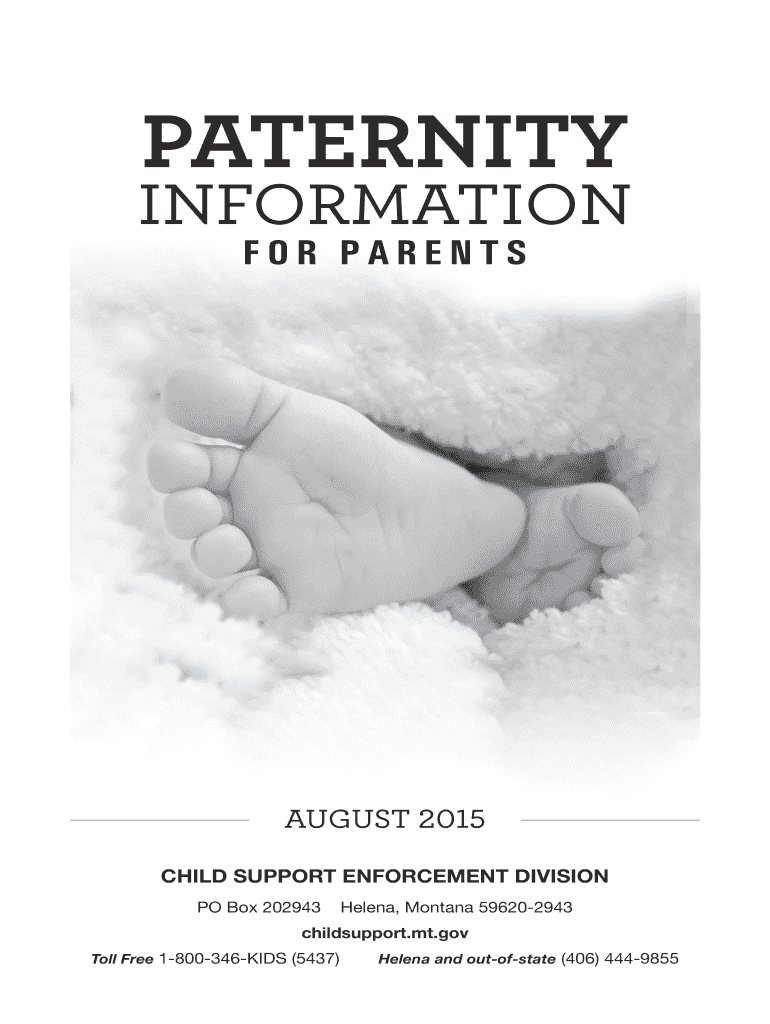PATERNITY
INFORMATION
FOR PARENTS
CHILD SUPPORT ENFORCEMENT DIVISION
PO Box 202943 Helena, Montana 59620-2943 childsupport.mt.gov
AUGUST 2015
Toll Free 1-800-346-KIDS (5437) Helena and out-of-state (406) 444-9855
WHAT IS PATERNITY?
“Paternity” means fatherhood. Paternity may be presumed by law or
determined by a court if it is disputed.
WHY IS PATERNITY
DETERMINATION IMPORTANT?
Parents have the right to know their child and to contribute to that child’s
future success. Children need and are entitled to:
Financial Support. The law requires both parents to support their child,
even if the pregnancy was unplanned or if the parents are not married to
each other. Children who are supported by only one parent often do not
have enough money to meet their basic needs.
Benefits. Children have the right to receive benefits from both parents if they
are available. Benefits may include but are not limited to: Social Security,
insurance, inheritance, and the Veterans’ Administration. If paternity has
not been presumed or determined by a court, a child might not be able to
claim benefits from the father.
Identity. Children have the right to know their parents. Children have the
right to enjoy the sense of belonging that comes from knowing both parents.
Medical History. Children have the right to know if they have inherited
any special health problems.
WHAT IS A
PRESUMPTION OF PATERNITY?
A presumption of paternity is an assumption the law makes that a particul\
ar
man is the father of a particular child. The paternity of a child is presumed
under the following circumstances of birth:
1. If the child’s mother is married, the mother’s husband is presumed to
be the father of the child.
1
2.
If the mother is married but separated from her husband, and a court
has issued a decree of separation within 10 months before the birth, the
mother’s husband is presumed to be the father of the child.
3. If the child’s mother is not married, but she was married within 10
months before the birth, her latest husband before the birth is presumed
to be the father of the child.
4. If the child’s mother is not married, there are several ways a particular
man can be presumed to be the father of the child. Most require that
the man sign an acknowledgment and that the mother consent. Two of
the situations where a man is presumed to be the father of a child even
when he has not acknowledged or claimed paternity in writing are:
a. A man may be presumed to be the father of a child if he receives
the child into his home during the child’s minority and openly says
the child is his.
b. A man may be presumed to be the father of a child on the basis
of genetic tests. Tissue samples (usually cheek cells, taken by
cotton swab) are taken from the child, the child’s mother, and the
man alleged to be the child’s father. If the results of tests on these
samples establish, by currently accepted scientific standards, that
it is at least 95 percent probable that the man is the father of the
child, he is presumed to be the father.
5. A man may be presumed to be the natural father of a child under the
laws of the state or Indian territory in which the child is born.
CAN A PRESUMPTION OF
PATERNITY BE CHALLENGED?
A rebuttable presumption of paternity can be challenged in court. A court
can consider evidence that may contradict the presumption, including, for
example, scientific evidence from genetic tests, or testimony about the
whereabouts of the presumed father at the time of conception. In the law,
a rebuttable presumption is not the same as a final court decision. Most
rebuttable presumptions, including (in Montana) those on paternity, can
be challenged, or rebutted. But a court decision on paternity can be final,
as it can be altered only by that court or through review by a higher court.
2
An irrebuttable presumption is created if the parents sign an acknowledg\
ment
of paternity and do not withdraw it within 60 days or before a support
order is entered, whichever comes first. Either parent can withdraw the
acknowledgment. An irrebuttable presumption has the same force and
effect as a final district court order of paternity. An irrebuttable presumption
can be challenged only if a party to the acknowledgment can prove fraud,
duress, or material mistake of fact.
WHAT ABOUT
COMMON LAW MARRIAGE?
Montana recognizes common law marriage, though not all states do. A
common law marriage is as legally binding as a marriage performed by a
minister or a justice of the peace—a “solemnized” marriage. Marriage at
common law would have the same effect on determining paternity as that
of a solemnized marriage. A common law marriage must be dissolved by
a court before the parties are legally free to marry again. There is no such
thing as a common law divorce.
Parties may be married by common law if:
1. Both parties are competent to marry (“competent to marry” means that
the parties are of legal age to marry, that they are not already married to
someone else, and that they are not closely related to each other—they
are not brother and sister or first cousins);
AND
2. both parties agree to be married to each other;
AND
3. the parties live together as husband and wife;
AND
4. the parties tell other people, such as their friends, family, neighbors, or
business people in their community, that they are married.
All of these requirements must be met before a common
law marriage exists. A common law marriage cannot
happen unless the parties act as if and say they are
married. Simply living in the same household does
not of itself create a common law marriage. Like a
solemnized marriage, a common law marriage creates
a legally binding change in status.
3
ESTABLISHING PATERNITY
—AFTER A CHILD IS BORN
A man who believes he is the father of a child can create a presumption
that he is the father by completing a form that is called a “paternit\
y
acknowledgment .” A man can acknowledge paternity even if he is not yet
eighteen years old. If a minor chooses to sign, the minor’s parent(s) should
sign the acknowledgment below the minor’s signature. Acknowledgments
are available at hospitals, because the law requires a hospital to provide an
unmarried mother and the alleged father an opportunity to complete one.
Acknowledgments are also available from the Montana Department of
Public Health and Human Services. An acknowledgment of paternity can
allow the state to name the man as the child s natural father on the birth
certificate and can create the same obligations and rights toward a child as
those created when a child is born to married parents.
A man may file an acknowledgment of paternity signed by him and the
mother. What happens after that depends upon whether there is already a
presumed father:
1. If there is no presumed father, the acknowledgment creates an immediate
presumption of paternity under law.
2. If there is already a presumed father, the acknowledgment can still be
effective. In this situation, the written consent of the already-presumed
father must be obtained, or the presumption that already exists must be
successfully challenged or rebutted in a court proceeding.
A completed acknowledgment is sent to the Office of Vital Statistics of the
Montana Department of Public Health and Human Services and becomes
an irrebuttable presumption of paternity. An irrebuttable presumption has
the same force and effect as a district court order and may be set aside only
for fraud, duress or material mistake of fact.
Legal responsibilities created by signing the paternity acknowledgment
may not be stopped while an action to set aside a presumption is pending\
.
An acknowledgment of paternity may be withdrawn by either the mother
or the father within 60 days after it was signed, or before a support order is
entered, whichever comes first. The parent withdrawing the acknowledgment
must file a “Notice of Withdrawal of Paternity Acknowledgment” with the
Department of Public Health and Human Services. A “Notice of Withdrawal
of Paternity Acknowledgment” form is provided to both parents at the same
time as the opportunity to sign the paternity acknowledgment. Additional
forms are also available at any regional Child Support Office.
4
WHAT IF THE IDENTITY OF
THE FATHER IS NOT CERTAIN?
If a mother is uncertain about the identity of her child’s father, she should
not agree to sign a paternity acknowledgment naming the father. Instead,
she should contact the Department of Public Health and Human Services,
Child Support Enforcement Division (CSED) for help. The CSED can help
the mother determine what steps are necessary to determine paternity for
her child. A CSED worker will ask questions about men who may be the
father. The mother’s information is confidential, though it can be used in
a closed administrative or judicial hearing to help establish paternity.
A man who is uncertain about whether he is the father of a child may choo\
se
to undergo genetic testing. Genetic tests compare characteristics of the
man’s body tissue with the mother’s and child’s. Either the man or the
mother may choose to have the tests done at his or her expense. Or, the
parties may agree to share the costs of the testing.
If the CSED begins an action to determine paternity, the CSED may ask
the parent who denies a particular man’s paternity to pay for testing. If the
CSED begins an action and the parent cannot afford the costs of testing,
the CSED may initially pay for the tests. However, the state may later ask
the parent (either the mother or the alleged father) who denies paternity to
repay the state for the costs of the genetic tests.
Current medical studies show that genetic tests to establish paternity are
very accurate. Usually tissue for the tests is taken at sites throughout the
state, and it is then sent to an out-of-state laboratory. The test results are
usually received several weeks after the tissue is taken.
Under Montana law, a presumption of paternity may be created by the test
results. If the laboratory results show that the tested man’s probability of
paternity is 95 percent or more, then that man is presumed to be the father.
The presumption of paternity that is created by genetic
test results may be challenged in court. To successfully
rebut the presumption, the person challenging it must
produce evidence that would disprove paternity. For
example, a man may offer evidence that during the time
the child would have been conceived, it would not have
been possible for him to have been with the mother.
5
WHO PAYS CHILD SUPPORT?
Under Montana law, both parents are responsible for the support of their
child. If the parents do not live together with the child, either parent may
seek to have a support order established.
A support order can be set by either a Montana district court or the CSED.
The amount of support, whether set by a court or the CSED, will be
determined by using the Montana Child Support Guidelines; it is based on
the income and earning ability of each parent.
State law requires that child support payments be made by mandatory
deduction from a parent’s pay check unless the order permits another
method of payment.
If a parent is subject to the jurisdiction of a tribal court, that court may set
or enforce child support.
WHAT IF A PARENT
GETS BEHIND IN SUPPORT PAYMENTS?
If a parent falls behind in paying child support, steps may be taken to
enforce the order. If the CSED is enforcing the order, it will require that an
employer withhold the support from the parent’s paycheck. Payments can
also be withheld from a parent’s unemployment compensation or workers’
compensation benefits. Federal and state income tax refunds can also be
taken to pay past-due child support, and other property can be seized and
sold.
If a parent who owes or should pay child support lives in another state,
there are agreements between the states to help collect and set the amount
of child support, locate absent parents, and establish paternity. A parent
who needs these services should contact the CSED for help.
6
DOES CHILD SUPPORT STOP WHEN A PARENT MARRIES SOMEONE ELSE?
No. Unless a child is adopted, child support does not change automatically
if one or both parents enter into other families or have other children.\
HOW IS THE AMOUNT OF CHILD SUPPORT DETERMINED?
Montana, like all states, has Child Support Guidelines, which are rules for
setting a standard amount of child support based on the child’s needs and
the parents’ ability to pay. Some of the things that determine the amount
of child support are the number of children included in the support order
calculation, who the children reside with, and the amount of income earned
by each parent. If there are child care expenses or health insurance expenses,
those will also be taken into consideration. A complete list of the items
that are used to determine the amount of child support may be found in the
Administrative Rules of Montana, or other reference materials published
by the Department of Public Health and Human Services.
DOES THE AMOUNT OF CHILD
SUPPORT EVER CHANGE?
When a parent’s income and expenses change, it may be possible for a
court or the CSED to change the amount of child support. A parent who
is concerned about that should consult an attorney or contact the CSED,
or examine the Guidelines found in the Administrative Rules of Montana.
The Guidelines are available on the internet at the site listed on the front
cover (select CSED publications & FAQ’s). Also, parents can obtain copies
of the Guidelines, and of the financial affidavit and guidelines worksheet
used to determine the support amount, by calling the CSED at the numbers
on the front cover.
7
WHAT ABOUT
CUSTODY AND VISITATION?
Detailed information about custody and visitation is beyond
the scope of this booklet, but establishing paternity is a necessary first step toward gaining custody or visitation
rights. Montana law does not automatically grant custody
to either parent.
Parents may wish to consult an attorney for help regarding
custody or visitation, though any person has a right to
represent himself or herself before a court.
WHAT ABOUT
HEALTH INSURANCE FOR A CHILD?
In addition to monetary support, parents also have an obligation to provide health insurance for their child(ren). A health insurance obligation
will usually be established at the same time a parent’s child support
obligation is established. Both parents are responsible for health
insurance coverage, just as both are responsible for child support.
Parents who have insurance available to them at a reasonable cost will be ordered to obtain coverage for the children. Parents who do not have
reasonably-priced coverage available to them will be ordered to obtain
coverage whenever it becomes available to them in the future.
The costs of insurance coverage are considered when calculating the child support obligation only if the insurance is actually in place.
8
LEGAL REFERENCES
Birth certificates and acknowledgment of paternity: Montana Code
Annotated, starting at Section 50-15-201; Administrative Rules of
Montana, Title 37, Chapter 8.
Creation and enforcement of child support: Montana Code Annotated, Sections 17-4-105 and 40-4-204, and Title 40, Chapter 5; Administrative
Rules of Montana, Title 37, Chapter 62.
Assignment of child support rights to the state: Montana Code Annotated, Sections 40-5-202 and 53-2-613.
Paternity: Montana Code Annotated, Sections 40-5-231 through 238, and Uniform Parentage Act starting at Section 40-6-101. Presumptions of
paternity can be found at Montana Code Annotated, Section 40-6-105.
Custody and visitation: Montana Code Annotated, Title 40, Chapters 4, 6, and 7.
PLEASE NOTE: REFERENCES TO MONTANA LAW IN THIS
PAMPHLET ARE NOT INTENDED TO BE A COMPLETE LIST
OF ALL APPLICABLE LAWS, ADMINISTRATIVE RULES, AND
COURT DECISIONS. RELY ONLY ON YOUR OWN RESEARCH
OR ON THE ADVICE OF AN ATTORNEY.
9
The Montana Department of Public Health and Human Services, Child Support
Enforcement Division, attempts to provide reasonable accommodations for
any known disability that may interfere with a person participating in any
service, program or activity of the department. Alternative accessible formats
of this document will be provided upon request. For more information call
406-444-9855.
2,000 copies of this public document were published at an
estimated cost of $0.468 per copy, for a total cost of $986.00, which
includes $986.00 for printing and $0.00 for distribution.