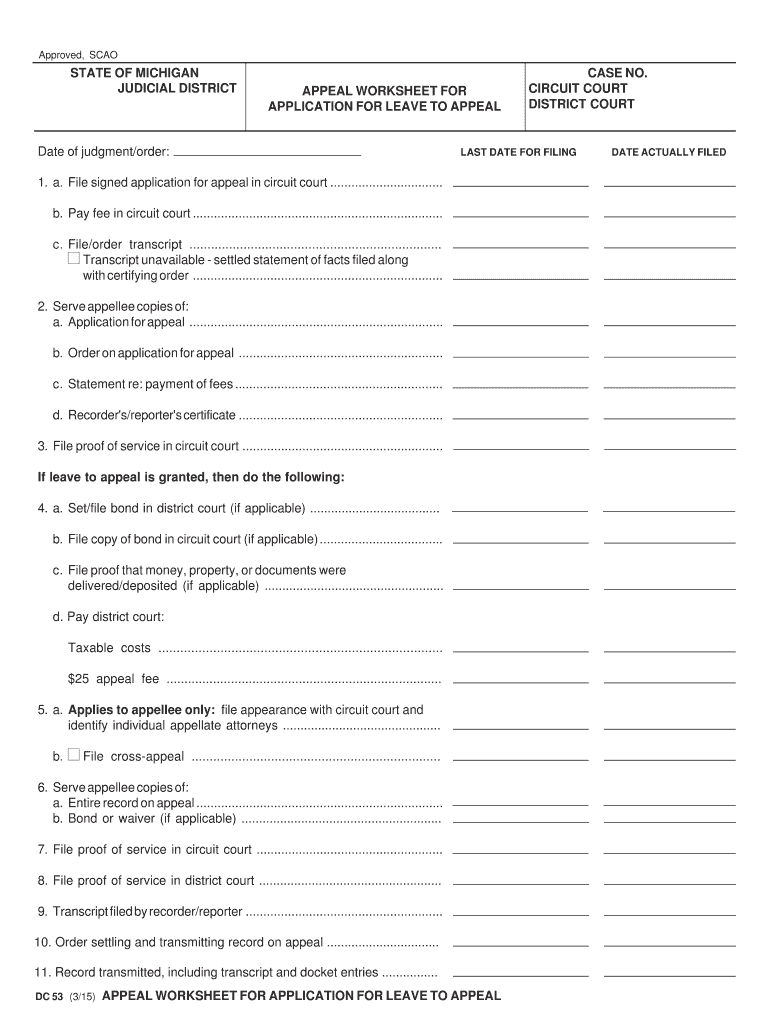Date of judgment/order: LAST DATE FOR FILING DATE ACTUALLY FILED
1. a. File signed application for appeal in circuit court ................................
b. Pay fee in circuit court.......................................................................
c. File/order transcript ......................................................................
Transcript unavailable - settled statement of facts filed along
with certifying order .......................................................................
2. Serve appellee copies of:
a. Application for appeal........................................................................
b. Order on application for appeal..........................................................
c. Statement re: payment of fees ...........................................................
d. Recorder's/reporter's certificate..........................................................
3. File proof of service in circuit court .........................................................
If leave to appeal is granted, then do the following:
4. a. Set/file bond in district court (if applicable) .....................................
b. File copy of bond in circuit court (if applicable) ...................................
c. File proof that money, property, or documents were
delivered/deposited (if applicable) ...................................................
d. Pay district court:
Taxable costs ..............................................................................
$25 appeal fee .............................................................................
5. a.Applies to appellee only: file appearance with circuit court and
identify individual appellate attorneys .............................................
b. File cross-appeal .....................................................................
6. Serve appellee copies of:
a. Entire record on appeal......................................................................
b. Bond or waiver (if applicable) .........................................................
7. File proof of service in circuit court .....................................................
8. File proof of service in district court ....................................................
9. Transcript filed by recorder/reporter........................................................
CASE NO. STATE OF MICHIGAN
JUDICIAL DISTRICT
CIRCUIT COURT
DISTRICT COURT
APPEAL WORKSHEET FOR
APPLICATION FOR LEAVE TO APPEAL
DC 53 (3/15) APPEAL WORKSHEET FOR APPLICATION FOR LEAVE TO APPEAL
10. Order settling and transmitting record on appeal ................................
11. Record transmitted, including transcript and docket entries ................
Approved, SCAO
CHECKLIST FOR APPEALS FROM DISTRICT COURT TO CIRCUIT COURT
NOTE: This checklist should not be used for appeals from an administrative agency to the circuit court.
1. Within 21 days or the time allowed by statute after entry of judgment, order, or decision appealed,* appellant must file:
a. a signed application for leave to appeal in circuit court. The application must:
i) include the date and nature of the judgment, order, or decision appealed.
ii) concisely set forth appellant's allegations of error and relief sought.
iii) set forth a concise argument supporting appellant's position on each issue that conforms with MCR 7.212(C).
iv) if the order appealed is interlocutory, set forth facts showing how appellant would suffer substantial harm by awaiting
final judgment before appealing.
b. a copy of the judgment, order, or decision appealed and the opinion or findings of the district court.
c. a copy of the register of actions.
d. unless waived by stipulation of the parties or trial court order, a copy of certain transcripts as follows:
i) in an appeal related to an evidentiary hearing in a civil or criminal case, the transcript of the evidentiary hearing, including
the opinion or findings of the court that conducted the hearing.
ii) in an appeal challenging jury instructions, the transcript of the entire charge to the jury.
iii) in an appeal from a criminal judgment entered pursuant to a guilty or nolo contendere plea, the transcripts of the plea
and sentence.
iv) in an appeal from an order granting or denying a new trial, the portion of the transcript permitting the circuit court to
determine whether the district court's decision was for a legally-recognized reason based on arguable support in the
record.
v) in an appeal raising a sentencing issue, the transcript of the sentencing proceeding and the transcript of any hearing
on a motion related to the sentencing.
vi) in an appeal raising any other issue, the portion of the transcript substantiating the existence of the issue, objections
or lack thereof, arguments of counsel, and any comment or ruling of the district court judge.
vii) if the transcript is not yet available, appellant must file a copy of the certificate of the court reporter/recorder or a
statement that a transcript has been ordered, in which case the certificate must be filed within 7 days after the
transcript is ordered by a party or the court. If nothing is to be transcribed, appellant must file a statement to this effect
within 7 days after the transcript is ordered.
e. proof that a copy of the application was served on all other parties and that a notice of the filing of the application was
filed with the district court. If service cannot reasonably be accomplished, appellant may ask the circuit court to prescribe
service under MCR 2.107(E).
f. the circuit court's appeal fee, ** unless appellant is indigent.
2. If appellant is a criminal defendant who has pled guilty or nolo contendere and requests appointment of an attorney within
21 days after entry of the judgment or sentence, application for leave to appeal must be filed within 21 days after entry of an
orderappointing or denying the appointment of an attorney or denying a timely-filed motion under MCR 7.105(A)(2).
3. Within 7 days after a transcript is ordered by a party or the court, the court reporter/recorder must provide a certificate that the
transcript has been ordered, payment has been made or secured, and that it will be filed as soon as possible or has been
filed.
4. Within 21 days of service of the application, any party in the case may file a signed answer that conforms with MCR 7.212(D),
along with proof that a copy was served on all parties.
5. Absent good cause, the circuit court must decide the application within 35 days of the filing date. There is no oral argument
unless directed by the court. If a decision is required on an application in fewer than 35 days, appellant must file a motion for
immediate consideration concisely stating why an immediate decision is required.
6. The circuit court may grant or deny leave to appeal or grant other relief, and must promptly serve a copy of its order on the
parties and the district court. Unless otherwise ordered, an appeal is limited to the issues raised in the application.
k. serve on the district court:
i) any fee required by law.
ii) any bond required by law as a condition for taking the appeal.
iii) unless there is nothing to be transcribed, a certificate of the court reporter/recorder or a statement that the transcript
was ordered and payment was made or secured. If a statement is filed, the certificate must be filed within 7 days
after the transcript is ordered by a party or the court.
8. Within 14 days of being served the order granting leave, appellee must file an appearance in the circuit court identifying
the individual appellate attorneys. An appellee who does not file an appearance is not entitled to notice of further
proceedings. Appellee may file a cross-claim within this 14-day time period. If a cross-claim is filed, the cross-appellant
must also file transcript certificates or statements that there is nothing to transcribe within 14 days of an order dismissing the
initial appeal if the cross-claim will still be pursued.
9. The court reporter/recorder must file the transcript in the district court within:
a. 14 days after the transcript is ordered from an order granting or denying a motion to suppress evidence in a criminal case.
b. 28 days after the transcript is ordered in an appeal of a criminal conviction based on a plea of guilty, guilty but mentally ill,
or nolo contendere, or an appeal from the dismissal or reduction of a felony charge following a preliminary examination.
c. 56 days after the transcript is ordered in all other cases.
The circuit court may extend or shorten these time frames on a motion filed by the court reporter/recorder or a party.
10. Immediately after the transcript is filed in the district court, the court reporter/recorder must notify the circuit court and all
parties that it has been filed. The court reporter/recorder must file in the circuit court an affidavit of mailing of notice to the
parties.
11. Within 14 days after the transcript has been filed in the district court, appellant must serve a copy of the entire record on
each appellee. This includes any transcripts or exhibits in his or her possession (note: offering parties must maintain exhibits
in their possession). The record must include the substance of any excluded evidence or the transcript of proceedings in the
district court excluding it. Appellant must promptly file proof with the district court and circuit court that the record was
served. If the filing of a transcript was excused by MCR 7.109(B), the record must be served within 14 days after the filing of
the transcript substitute.CHECKLIST FOR APPEALS FROM DISTRICT COURT TO CIRCUIT COURT
unavailable, appellant must file with the district court a settled statement of facts and certifying order under MCR
7.210(B)(2).
c. file a copy of the bond, if applicable.
d. file proof that money, property, or documents have been delivered or deposited as required by law.
e. file a copy of the register of actions, if any.
f. file proof that the circuit court appeal fee** has been paid.
g. file anything else required by law.
h. file proof that a copy of the claim of appeal and other documents required by court rule were served on all parties, the
district court, and any other person or officer entitled by law to notice of the appeal.
i. if applicable, get bond on appeal set (or denied), approved, and posted in district court.
j. pay taxable costs of prevailing party together with $25 *** to clerk of district court.a. file a copy of the judgment, order, or decision appealed.
b. file a copy of the certificate of the court reporter/recorder or a statement that the transcript has been ordered under
MCR 7.109(B)(3)(a). If nothing is to be transcribed, a statement must be filed to this effect. A district judge may order
excerpts of the transcript or no transcript, but only on appellant's motion with notice to appellee. When a transcript is 7. If the application is granted, MCR 7.104 governs further proceedings, except that the filing of a claim of appeal is not required
and appellant must complete the acts required by MCR 7.104(D) and (E) within 7 days after entry of the order granting leave.
MCR 7.104(D) and (E) require appellant to:
12. Within 14 days after the complete transcript has been filed or a certified copy of the record has been requested, the district
court must promptly send the record to the circuit court, except for those things omitted by written stipulation of the parties.
The district court may order removal of exhibits, if any, from the record. Weapons, drugs, or money are not to be sent unless
requested by the circuit court. The district court must include a certificate identifying the name of the case, listing the papers
with reasonable definiteness, and indicating that the required fees have been paid and any required bond has been filed. The
recordmust include:
a. the register of actions in the case.
b. any exhibits on file.
c. all documents and papers from the court file.
d. all transcripts.
e. all opinions, findings, and orders of the district court.
f. the order or judgment appealed.
13. When the record has been filed in the circuit court, the circuit court must immediately send written notice to the parties.
* Judgment (sentence) or denial of timely-filed motion for new trial, a motion for rehearing or reconsideration, or a timely-
filed motion for other relief from the judgment, order, or decision
** $150 beginning October 1, 2003
*** Compare MCL 600.6536 with MCL 600.2528 and MCL 600.2529CHECKLIST FOR APPEALS FROM DISTRICT COURT TO CIRCUIT COURT
Handy advice on creating your ‘Dc 54 Appeal Worksheet For Claim Of Appeal Of Right’ online
Are you fed up with the inconvenience of handling paperwork? Look no further than airSlate SignNow, the premier eSignature solution for individuals and small to medium-sized businesses. Bid farewell to the lengthy process of printing and scanning documents. With airSlate SignNow, you can seamlessly complete and approve paperwork online. Take advantage of the powerful features included in this user-friendly and cost-efficient platform and transform your document management strategy. Whether you need to authorize forms or gather signatures, airSlate SignNow takes care of everything with ease, requiring just a few clicks.
Follow this comprehensive guide:
- Sign into your account or initiate a free trial with our service.
- Click +Create to upload a file from your device, cloud storage, or our form library.
- Open your ‘Dc 54 Appeal Worksheet For Claim Of Appeal Of Right’ in the editor.
- Click Me (Fill Out Now) to prepare the form on your end.
- Add and designate fillable fields for other participants (if needed).
- Continue with the Send Invite settings to solicit eSignatures from others.
- Download, print your version, or convert it into a reusable template.
Don’t fret if you need to work with others on your Dc 54 Appeal Worksheet For Claim Of Appeal Of Right or send it for notarization—our solution has everything you need to achieve those tasks. Sign up with airSlate SignNow today and elevate your document management to the next level!