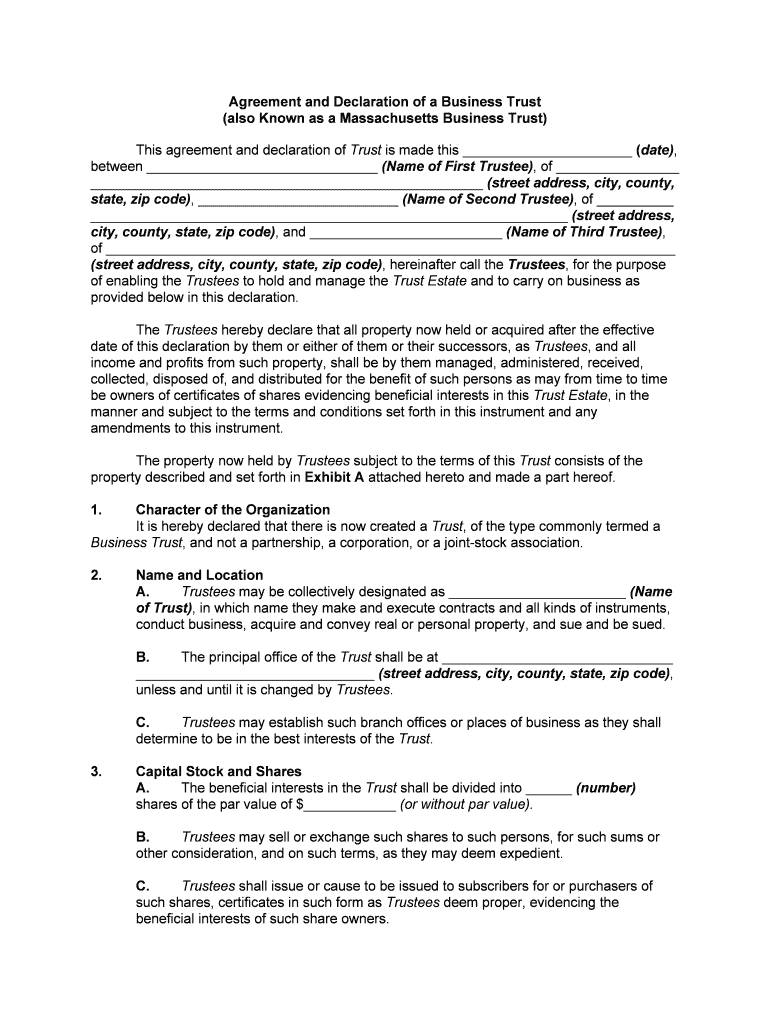Agreement and Declaration of a Business Trust
(also Known as a Massachusetts Business Trust)
This agreement and declaration of Trust is made this ______________________ (date) ,
between ______________________________ (Name of First Trustee), of ________________
___________________________________________________ (street address, city, county,
state, zip code) , __________________________ (Name of Second Trustee), of __________
______________________________________________________________ (street address,
city, county, state, zip code) , and _________________________ (Name of Third Trustee) ,
of __________________________________________________________________________
(street address, city, county, state, zip code) , hereinafter call the Trustees , for the purpose
of enabling the Trustees to hold and manage the Trust Estate and to carry on business as
provided below in this declaration.
The Trustees hereby declare that all property now held or acquired after the effective
date of this declaration by them or either of them or their successors, as Trustees, and all
income and profits from such property, shall be by them managed, administered, received,
collected, disposed of, and distributed for the benefit of such persons as may from time to time
be owners of certificates of shares evidencing beneficial interests in this Trust Estate, in the
manner and subject to the terms and conditions set forth in this instrument and any
amendments to this instrument.
The property now held by Trustees subject to the terms of this Trust consists of the
property described and set forth in Exhibit A attached hereto and made a part hereof.
1. Character of the Organization It is hereby declared that there is now created a Trust, of the type commonly termed a
Business Trust , and not a partnership, a corporation, or a joint-stock association.
2. Name and Location A. Trustees may be collectively designated as _______________________ (Name
of Trust) , in which name they make and execute contracts and all kinds of instruments,
conduct business, acquire and convey real or personal property, and sue and be sued. B. The principal office of the Trust shall be at ______________________________
_______________________________ (street address, city, county, state, zip code) ,
unless and until it is changed by Trustees.
C. Trustees may establish such branch offices or places of business as they shall
determine to be in the best interests of the Trust.
3. Capital Stock and Shares A. The beneficial interests in the Trust shall be divided into ______ (number)
shares of the par value of $____________ (or without par value).
B. Trustees may sell or exchange such shares to such persons, for such sums or
other consideration, and on such terms, as they may deem expedient.C. Trustees shall issue or cause to be issued to subscribers for or purchasers of
such shares, certificates in such form as Trustees deem proper, evidencing the
beneficial interests of such share owners.
D. The certificates shall be personal property and shall entitle owners of such
certificates to participate in all dividends and other distributions of income or principal in
the proportion which the number of shares of each owner bears to the total number of
shares issued and outstanding.
E. Any Trustee of the Trust may acquire, hold, and dispose of shares in the Trust to
the same extent and in the same manner as if he or she were not a Trustee and without
affecting in any way his or her status or power as such.
4. Transfer of Shares A. The shares of the Trust shall be transferable by an appropriate instrument in
writing and by the surrender to Trustees or to the person designated by them, but no
transfer shall be of any effect as against Trustees until it has been recorded upon the
books of Trustees kept for that purpose. On the transfer and surrender, and recording in
the Trust books, a new certificate shall be issued to the transferee. In case of a transfer
of only a part of the shares evidenced by a certificate, a new certificate for the residue
shall be issued to the transferor. B. The person in whose name shares stand on the books of the Trust shall be
deemed to be and treated as the absolute owner of such shares for all purposes of this
instrument, and until the existing certificate is surrendered and transfer is recorded as
required above, Trustees shall not be affected by any notice, actual or constructive, of
any transfer. C. Any person becoming entitled to become a shareholder in the Trust as a result of
the death or bankruptcy of any shareholder, or in any way other than by transfer in
accordance with the above provisions of this article, may receive a new certificate for the
share and be recorded on the books of the Trust as the owner of such share, upon the
production of proper evidence of his or her entitlement to such share and the delivery of
the existing certificate to Trustees or any person designated by them. Until such
evidence is produced and the existing certificate is surrendered, Trustees shall not be
affected by any notice of the change in title.
5. Loss or Destruction of Certificate In case of the loss or destruction of a certificate of shares, a new one may be issued in
its place, on such conditions as Trustees may deem necessary and proper.
6. Effect of Death of Shareholder or Transfer of Shares A. The death, insolvency, or incapacity of one or more of the shareholders, or the
transfer of shares, shall not operate to terminate or dissolve the Trust or affect its
continuity in any way, nor shall such event entitle any legal representative or other
person to dissolve the Trust or to partition the Trust property or to demand an
accounting. B. In the event of the death of a shareholder, or a transfer of shares, the
transferees, heirs, legatees, or legal representatives of the decedent or transferor shall
succeed to his or her rights.
7. Inspection of Stock Books
The stock books of the Trust, showing the ownership of all shares of the Trust and
recording all transfers of such shares, shall be subject to inspection by any shareholder or his or
her attorney or agent at all reasonable times, under such reasonable conditions as the Trustees
may prescribe.
8. Dividends
Trustees may, from time to time, declare and pay out of the net earnings received by
them such dividends as they, in their discretion, deem proper and advisable.
9. Rights of Shareholders A. The rights of shareholders and of transferees and other persons becoming
entitled to shares of the Trust shall be subject to all the terms and conditions of this
declaration of Trust.
B. The shares of the Trust shall be personal property, and the ownership of such
shares shall not give any person any legal or equitable title in or to the Trust property or
any part of such property, but shall only entitle the owners of shares to their
proportionate shares of dividends and distributions as provided above. C. No shareholder shall have any rights to manage or control the property, affairs,
or business of the Trust, or any power to control Trustees in these respects.
D. No shareholder shall have any right to a partition of the Trust property or to an
accounting during the continuance of the Trust.
10. Liabilities of Shareholders A. Shareholders shall not be liable for any assessment, and Trustees shall have no
power to bind the shareholders personally.B. All persons dealing with or having any claim against Trustees or any officer or
agent of the Trust shall look only to the funds and property of the Trust for the payment
of any debt, claim, damage, judgment, or decree, or of any money or thing that may
become due or payable in any way, whether founded on contract or tort, and the
shareholders shall not be personally or individually liable for any such debt, claim,
damage, judgment, or decree. C. No amendment shall ever be made to this declaration of Trust increasing or
enlarging the liability of shareholders, without the written consent of all the shareholders.D. In every written order, contract, instrument, or obligation given or executed by
Trustees or under their authority, it shall be the duty of Trustees to insert or cause to be
inserted a stipulation to the effect that the shareholders shall not be liable for any debt,
demand, or liability incurred by or under the authority of Trustees, and reference shall be
made to this declaration of Trust. The letterheads and other stationery used in
transactions or correspondence with outsiders shall contain a brief notice to the same
effect. However, no failure of Trustees or of the officers or agents of the Trust in this
regard shall have the effect of rendering any shareholder personally liable.
11. Shareholders’ Meetings; Elections
A. The shareholders shall meet at the principal office of the Trust on ____________
(date of first meeting of shareholders) , and shall hold meetings at such office on the
______ day of _____________, each subsequent year, for the purpose of electing
Trustees and of exercising and discharging any other powers or duties vested in them by
this instrument. B. Trustees may call special meetings of shareholders at any time.
C. Trustees shall notify all shareholders of the time and place of all meetings of
shareholders, whether regular or special, and, in the case of special meetings, shall also
give notice to all shareholders of the general purpose of the meeting and the nature of
the business to be considered at such meeting, and such special meetings shall be
limited to the business thus specified in the call, unless the owners of at least ________
(percentage of outstanding shares needed) of all outstanding shares consent in
writing to the consideration of other matters. D. Notice mailed to a shareholder directed to him or her at the address shown on
the books of the Trust shall be deemed sufficient for the provisions of this Article and for
all other purposes unless written notice of change of address is given to Trustees.
E. At all meetings of shareholders, the president named by Trustees, or such other
person as may be designated by Trustees, shall preside. Each share shall be entitled to
one vote, and shareholders may vote by proxy. The owners of _______ (fraction) of the
issued and outstanding shares, or their proxies, shall constitute a quorum for the
purposes of any meeting. In the election of Trustees, and on other matters except where
it is otherwise provided in this instrument, a majority of the shares represented and
voting at the meeting shall control.
12. Number, Election, and Tenure of Trustees A. There shall be _______ (number) Trustees . The above-named persons are
designated as Trustees of this Trust, and they and their successors shall hold for a term
of _______ (number) years and until their successors are elected and qualify.
B. The death, incapacity, resignation, or removal of any or all of the Trustees shall
not terminate the Trust or in any way affect its continuity.
C. Any vacancy among the Trustees occurring during a term of office shall be filled
by the remaining Trustees for the unexpired portion of such term.
D. Every ______ (number) years following the date of this instrument, Trustees
shall be elected by the shareholders at meetings held and conducted as provided above.
13. Resignation of Trustees A. Any Trustee may be removed during his or her term at any regular meeting of
Trustees or at any meeting specially called by any Trustee for that purpose, by a
majority of all Trustees for any cause by them deemed sufficient.
B. Written notification of any special meeting called for the purpose of considering
the removal of any Trustee shall be given or mailed to each Trustee at least _______
(number) days prior to such meeting, but no such notification shall be necessary in the
case of a regular meeting of Trustees.
14. Meetings of Trustees and Manner of FunctioningA. Regular meetings of Trustees shall be held at the principal office of the Trustee
at least once a month, at such times as they may from time to time fix, and they may
hold meetings at any time for the transaction of any business upon the call of any
Trust ee. The president or, in his or her absence, any other person as Trustees may
designate, shall preside at such meetings. B. No informality or defect in the manner of calling or holding meetings, and no
failure to call or hold such meeting, shall affect the validity of any action taken by a
majority of all Trustees.
C. A majority of Trustees shall constitute a quorum; and the concurrence of all
Trustees shall not be necessary to the validity of any action taken by them, but the
decision or action of a majority of Trustees present and voting at any meeting shall be
conclusive and binding as the act and decision of the Trustees as a body.
D. Trustees may delegate to any one or more of their number the exercise of any
power or the performance of any duty that Trustees as a body might exercise or perform.
15. Reports by Trustees Trustees shall annually make a written report of their operations during the preceding
fiscal year, showing their receipts, disbursements, and earnings, and the assets and condition of
the Trust Estate . Such report shall be kept on file at the principal office of the Trust at all times,
and shall be subject to inspection by any shareholder or his or her attorney or agent at any
reasonable time; and a copy or summary of such report shall be furnished to any shareholder
upon written request.
16. Officers and Agents A. Trustees shall appoint from among their number a president and a treasurer, and
shall appoint from among their number or otherwise a secretary, and such officers shall
have such authority and shall perform such duties as Trustees shall prescribe and such
as are usually incident to those offices in the case of corporations, so far as applicable
and in the absence of the adoption of contrary provisions by Trustees.
B. The terms of all officers shall be fixed by Trustees, and Trustees may at any
time, with or without cause, remove or discharge any such officer or any agent or
employee; provided, that the removal of an officer as such shall not affect his or her
status as Trustee.
17. Compensation of Trustees Trustees shall receive such compensation, regular or special, as they shall deem
reasonable and proper. They shall fix the compensation, if any, of all officers and agents
appointed by them.
18. General Powers and Functions of Trustees A. Trustees shall hold the legal title to all property at any time belonging to the
Trust , and shall have absolute and exclusive control, management, and disposition of
such property, and absolute and exclusive power and control over the management and
conduct of the businesses and affairs of the Trust, free from any power of control on the
part of the shareholders.
B. Trustees may hold, manage, deal with, and dispose of the property and business
of the Trust in the same manner as if they were the absolute owners of such property,
subject only to the specific limitations placed on their powers by this instrument. C. The enumeration of powers contained in this article shall not be construed as
limiting in any way the general powers conferred on Trustees. They shall have all
powers necessary, convenient, or appropriate to the purposes and ends of this Trust,
and are authorized to take any action that they may deem proper to carry out such purposes. D. Trustees shall have the powers, among others, to purchase or otherwise acquire
property, and to sell, exchange, lease, mortgage, pledge, or in any manner dispose,
encumber, improve, or deal with the property of the Trust, or any part of such property or
any interest in such property, on such terms and for such consideration and purposes as
they deem proper.
E. Trustees may engage in business, manufacture, and deal in goods, wares, and
merchandise, incur indebtedness, borrow or loan money with or without security, enter
into contracts of all kinds, execute, accept, discount, negotiate, and deal in commercial
paper and evidences of indebtedness, execute conveyances, mortgages, deeds of
Trust , leases, and any other instrument in writing; they may invest and reinvest the Trust
funds; they may compromise or settle any suits, claims, or demands, or waive or release
any rights, relating to the Trust Estate or business; they may appoint and employ
officers, agents, and attorneys.
F. Trustees may sue and be sued and prosecute and defend any and all actions
affecting the Trust or its business or property, either in the name of the Trust or in their
own names.
G. Trustees may adopt and enforce such bylaws or rules and regulations, not
inconsistent with the provisions of this instrument, as they may from time to time deem
expedient; they may adopt and use a common seal; they may vote in person or by proxy
any stock belonging to the Trust Estate, and receive the dividends on such stock.
19. Application of Trust Funds A. Any act or thing done by Trustees, or by the officers or agents of the Trust under
authority from Trustees, shall, as to strangers dealing with such Trustees, officers, or
agents, be conclusively deemed to be within the purposes of this Trust and within the
powers of Trustees.
B. No person dealing with Trustees or any of them, or with any officer or agent of
the Trust , shall be bound to see to the application by the Trustees of any funds or
property passing into their hands or control.
20. Liability of Trustees A. No Trustee shall be liable for any act or omission whatsoever of any other
Trust ee or of any officer, agent, or employee of the Trust.
B. No Trustee shall be liable for any negligence or error in judgment, or for any act
or omission, except for his or her own willful breach of Trust.
C. No Trustee shall be required to give any bond or surety to secure the
performance of the Trust.
D. Every act or thing done or omitted, and every power exercised or obligation
incurred by Trustees or any of them in the administration of the Trust or in connection
with any business, property, or concern of the Trust, whether ostensibly in their own
names or in their Trust capacity, shall be done, omitted, exercised, or incurred by them
as Trustees and not as individuals.
E. Every person contracting or dealing with Trustees or having any debt, claim, or
judgment against them or any of them shall look only to the funds and property of the
Trust for payment or satisfaction. No Trustee, officer, or agent of the Trust shall ever be
personally liable for or on account of any contract, debt, tort, claim, damage, judgment,
or decree arising out of, or preservation of, the Trust Estate or the conduct of any
business of the Trust. A stipulation or notice to this effect may be inserted in any
contract, order, or other instrument made by Trustees or their officers or agents, and on
stationery used by them, but the omission of such stipulation or notice shall not be
construed as a waiver of the above-stated provision, and shall not render Trustees,
officers, or agents personally liable.
21. Reimbursement and Indemnification of Trustees Each Trustee shall be indemnified by and reimbursed from the Trust Estate for any
personal liability, loss, or damage incurred or suffered by him or her, including liability, loss or
damage resulting from torts, in the administration of the Trust Estate or in conducting any
business or performing any act authorized or permitted by this declaration of Trust or any
amendment to this declaration, except such as may arise from his or her own willful breach of
Trust ; but such indemnity or reimbursement shall be limited to the Trust Estate, and no
shareholder shall be personally or individually liable for such indemnity or reimbursement to any
extent.
22. Amendment This declaration of Trust may be amended in any particular, except as regards the
liability of shareholders, by Trustees, but only with the consent of the owners of at least [fraction]
of the shares, or their proxies, voting at a meeting called for that purpose pursuant to notice
given as provided in this instrument and specifying the purpose of the meeting and the nature of
the proposed amendment.
23. Duration and Termination A. This Trust shall continue for a period of ______ (number) years from the date of
this instrument, unless sooner terminated.B. Trustees may terminate and dissolve this Trust at any time, but only with the
assent of the owners of at least ______ (fraction) of the shares, or their proxies, voting
at a meeting called for that purpose pursuant to notice given as provided in this
instrument and specifying the purpose of the meeting. C. On the termination of this Trust by any cause, Trustees shall liquidate the Trust
Estate , wind up its affairs, and dispose of its property and assets at public or private
sales, and, after discharging all legal obligations of the Trust, shall distribute the
proceeds among the shareholders in proportion to their interests, and for these purposes
Trustees shall continue to act until such duties have been fully performed.
24. Governing Law This instrument and the Trust shall be governed by, construed, and enforced in
accordance with the laws of ________________ (state).
WITNESS our signatures as of the day and date first above stated.
_________________________
(Printed name)
_________________________
(Signature of Trustee)
_________________________
(Printed name) _________________________
(Signature of Trustee)
_________________________
(Printed name) __________________________
(Signature of Trustee)
Acknowledgements
Attach Exhibits