Fill and Sign the Declaration Form PDF
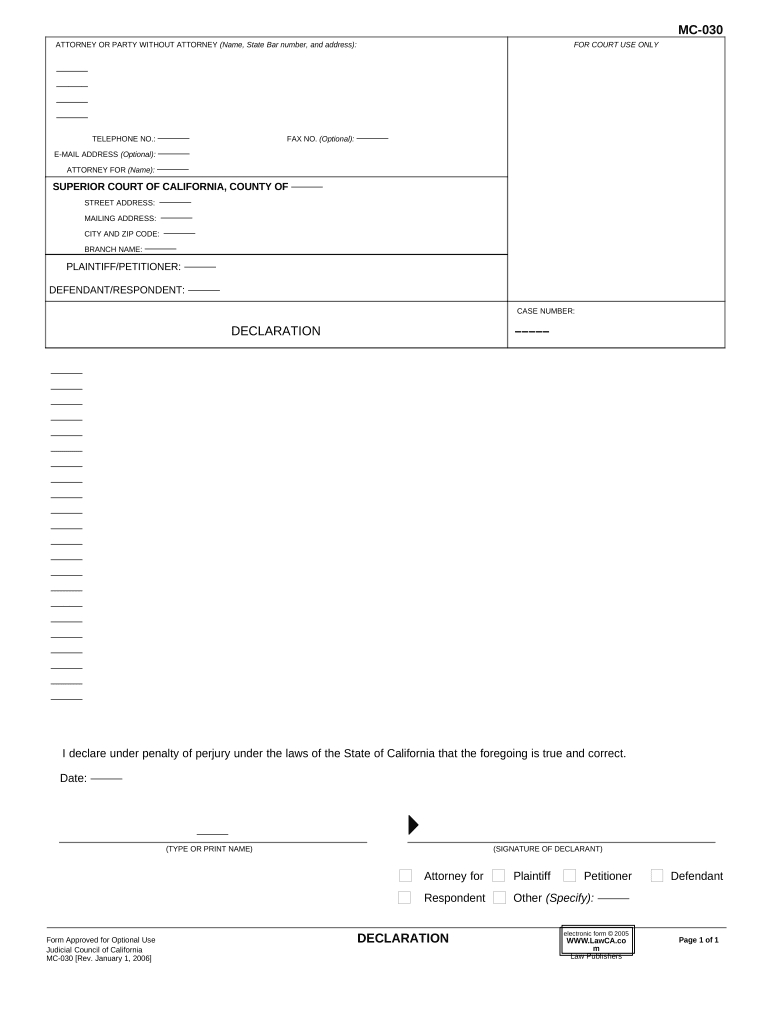
Useful tips for preparing your ‘Declaration Form Pdf’ online
Are you fed up with the challenges of handling paperwork? Look no further than airSlate SignNow, the leading eSignature solution for both individuals and organizations. Bid farewell to the tedious process of printing and scanning documents. With airSlate SignNow, you can effortlessly complete and sign documents online. Utilize the powerful features included in this user-friendly and affordable platform to transform your document management process. Whether you need to authorize forms or collect electronic signatures, airSlate SignNow manages it all with ease, requiring just a few clicks.
Adhere to this thorough guide:
- Access your account or sign up for a free trial of our service.
- Press +Create to upload a file from your device, cloud storage, or our template library.
- Open your ‘Declaration Form Pdf’ in the editor.
- Select Me (Fill Out Now) to prepare the document on your end.
- Add and assign fillable fields for additional users (if needed).
- Proceed with the Send Invite options to request eSignatures from others.
- Save, print your version, or convert it into a reusable template.
Don’t fret if you need to collaborate with colleagues on your Declaration Form Pdf or send it for notarization—our platform provides all the tools you require to accomplish those tasks. Sign up with airSlate SignNow today and enhance your document management experience!
FAQs
-
What is a blank declaration form and how can I use it with airSlate SignNow?
A blank declaration form is a template that allows you to declare specific information or statements, which can be customized for various needs. With airSlate SignNow, you can easily upload and send a blank declaration form to clients or employees for electronic signatures, streamlining your documentation process.
-
How does airSlate SignNow ensure the security of my blank declaration form?
airSlate SignNow prioritizes security by employing advanced encryption protocols to protect your blank declaration form and all signed documents. Additionally, we comply with industry standards to ensure that your sensitive information remains confidential and secure throughout the signing process.
-
Can I customize my blank declaration form using airSlate SignNow?
Yes, airSlate SignNow allows you to fully customize your blank declaration form to fit your requirements. You can add fields, text, and branding elements, making it easy to tailor the form to your specific needs and enhance its professionalism.
-
What are the pricing options for using airSlate SignNow to manage my blank declaration form?
airSlate SignNow offers flexible pricing plans to accommodate different business sizes and needs. You can choose from monthly or annual subscriptions, which provide full access to features like creating and sending blank declaration forms, along with unlimited e-signatures.
-
Does airSlate SignNow integrate with other applications for managing blank declaration forms?
Absolutely! airSlate SignNow integrates seamlessly with various applications, such as CRM and document management systems, allowing you to automate workflows involving your blank declaration form. This integration helps enhance efficiency and save time in your document processes.
-
What are the benefits of using airSlate SignNow for my blank declaration form needs?
Using airSlate SignNow for your blank declaration form offers numerous benefits, including faster turnaround times for document signing and improved organization of your paperwork. Additionally, our user-friendly interface ensures that both senders and signers find the process intuitive and straightforward.
-
Is it easy to track the status of my blank declaration form with airSlate SignNow?
Yes, airSlate SignNow provides real-time tracking features that allow you to monitor the status of your blank declaration form. You can see when the document has been viewed, signed, or completed, giving you full visibility over your document workflow.
The best way to complete and sign your declaration form pdf
Find out other declaration form pdf
- Close deals faster
- Improve productivity
- Delight customers
- Increase revenue
- Save time & money
- Reduce payment cycles















