Fill and Sign the Decree Divorce No Form
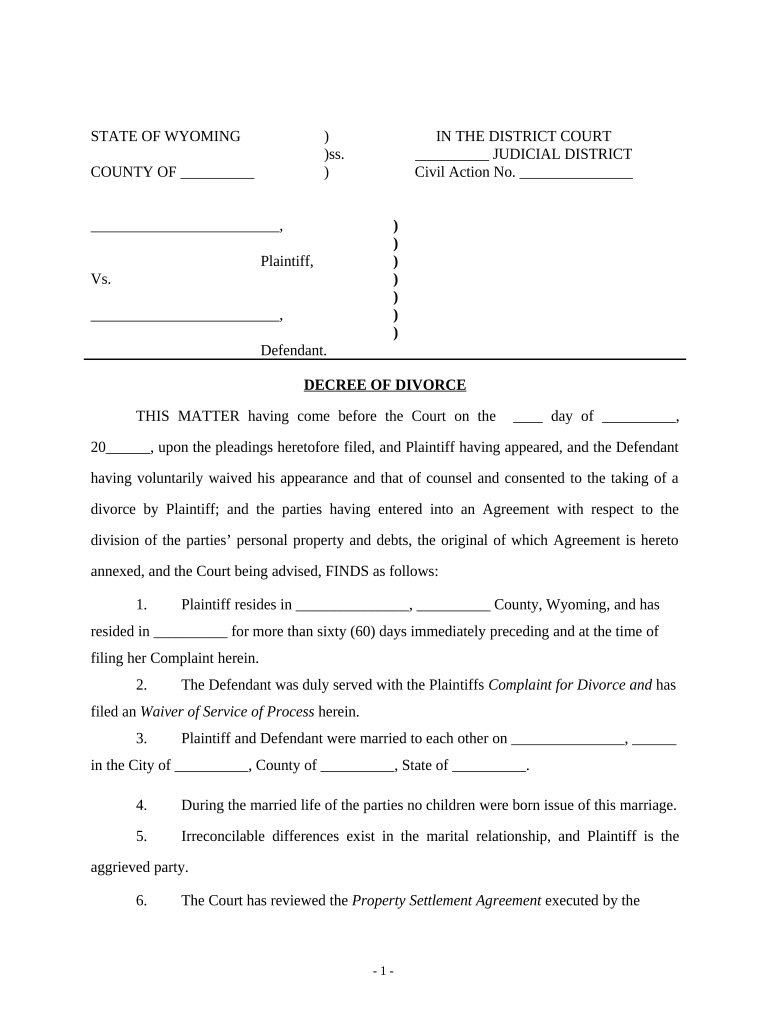
Useful suggestions for preparing your ‘Decree Divorce No’ online
Are you fed up with the inconvenience of managing paperwork? Look no further than airSlate SignNow, the premier electronic signature platform for individuals and enterprises. Bid farewell to the lengthy process of printing and scanning documents. With airSlate SignNow, you can effortlessly complete and sign documentation online. Leverage the comprehensive tools embedded within this straightforward and cost-effective platform and transform your approach to document management. Whether you need to authorize forms or gather electronic signatures, airSlate SignNow manages everything seamlessly, with just a few clicks.
Adhere to this comprehensive guide:
- Sign in to your account or initiate a free trial with our service.
- Click +Create to upload a file from your device, cloud storage, or our template library.
- Open your ‘Decree Divorce No’ in the editor.
- Click Me (Fill Out Now) to prepare the document on your end.
- Add and assign fillable fields for others (if necessary).
- Proceed with the Send Invite settings to solicit eSignatures from others.
- Save, print your copy, or convert it into a reusable template.
No need to worry if you need to collaborate with your associates on your Decree Divorce No or send it for notarization—our solution provides you with all the tools required to accomplish these tasks. Sign up with airSlate SignNow today and take your document management to the next level!
FAQs
-
What is a Decree Divorce No. and why is it important?
A Decree Divorce No. is a formal document issued by the court that finalizes a divorce and outlines the terms agreed upon by both parties. It is crucial as it serves as legal proof of the divorce, allowing you to move forward with your life. Having a Decree Divorce No. helps in various legal matters, including property division, child custody, and financial obligations.
-
How can airSlate SignNow help me obtain my Decree Divorce No.?
airSlate SignNow simplifies the process of obtaining your Decree Divorce No. by allowing you to eSign necessary documents securely and efficiently. With our platform, you can easily manage all related paperwork, ensuring that you meet all legal requirements without hassle. Plus, our user-friendly interface makes it easy for anyone to navigate through the process.
-
What features does airSlate SignNow offer for handling divorce documents?
airSlate SignNow provides a variety of features tailored for managing divorce documents, including customizable templates, real-time tracking, and secure storage. You can seamlessly send and eSign documents related to your Decree Divorce No. and keep everything organized in one place. Our integrations with popular applications further enhance document management, making the process smoother.
-
Is there a cost associated with using airSlate SignNow for my Decree Divorce No.?
Yes, using airSlate SignNow comes with a subscription fee, but we offer various pricing plans to accommodate different needs. Our solution is cost-effective, especially compared to traditional methods of document handling. You can choose a plan that best fits your usage, ensuring you can efficiently manage your Decree Divorce No. paperwork without breaking the bank.
-
Can I integrate airSlate SignNow with other legal software for my Decree Divorce No.?
Absolutely! airSlate SignNow integrates seamlessly with various legal software and tools, making it easier to manage your Decree Divorce No. and related documents. Whether you use case management software or cloud storage services, our integrations enhance your workflow efficiency and keep all your important documents connected.
-
What are the benefits of using airSlate SignNow for my Decree Divorce No.?
Using airSlate SignNow for your Decree Divorce No. offers numerous benefits, including increased efficiency, reduced paperwork errors, and enhanced security. Our platform allows you to sign documents from anywhere, eliminating the need for in-person meetings. Additionally, you can track document statuses in real-time, ensuring you stay informed throughout the process.
-
How secure is my information when using airSlate SignNow for divorce documents?
Your security is our top priority at airSlate SignNow. We implement industry-standard encryption and stringent security measures to protect your personal information and documents related to your Decree Divorce No. You can confidently eSign and manage your documents, knowing that your data is safe from unauthorized access.
The best way to complete and sign your decree divorce no form
Find out other decree divorce no form
- Close deals faster
- Improve productivity
- Delight customers
- Increase revenue
- Save time & money
- Reduce payment cycles















