Fill and Sign the Delaware Disclaimer Form
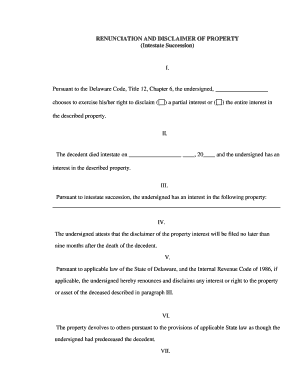
Valuable instructions for finalizing your ‘Delaware Disclaimer’ online
Are you fed up with the inconvenience of managing paperwork? Look no further than airSlate SignNow, the premier electronic signature solution for individuals and businesses. Bid farewell to the lengthy procedure of printing and scanning documents. With airSlate SignNow, you can easily finalize and sign documents online. Take advantage of the extensive features built into this user-friendly and cost-effective platform and transform your method of document management. Whether you need to approve documents or gather eSignatures, airSlate SignNow simplifies it all, requiring just a few clicks.
Follow this detailed guide:
- Sign in to your account or initiate a free trial with our service.
- Click +Create to upload a file from your device, cloud storage, or our form library.
- Open your ‘Delaware Disclaimer’ in the editor.
- Click Me (Fill Out Now) to complete the form on your end.
- Add and assign fillable fields for other participants (if necessary).
- Proceed with the Send Invite settings to request eSignatures from others.
- Download, print your copy, or convert it into a reusable template.
No need to worry if you need to collaborate with your team on your Delaware Disclaimer or send it for notarization—our platform provides you with all the tools necessary to accomplish such tasks. Register with airSlate SignNow today and elevate your document management to new levels!
FAQs
-
What is a Delaware Disclaimer and how does it work with airSlate SignNow?
A Delaware Disclaimer is a legal statement used in various documents to limit liability or clarify terms. With airSlate SignNow, you can easily incorporate a Delaware Disclaimer into your documents, ensuring compliance and protecting your interests. Our platform allows you to customize and eSign these disclaimers efficiently.
-
How can I integrate a Delaware Disclaimer into my documents using airSlate SignNow?
Integrating a Delaware Disclaimer into your documents with airSlate SignNow is straightforward. You can create a template that includes your disclaimer and save it for future use, or add it directly to any document before sending it for eSignature. This flexibility ensures that your legal terms are always included.
-
Is there a cost associated with using airSlate SignNow for Delaware Disclaimers?
Yes, airSlate SignNow offers various pricing plans that cater to businesses of all sizes. Each plan includes features that allow you to manage your documents and include Delaware Disclaimers efficiently. You can choose the plan that best fits your needs and budget.
-
What are the benefits of using airSlate SignNow for managing Delaware Disclaimers?
Using airSlate SignNow for managing Delaware Disclaimers offers simplicity and efficiency. Our platform streamlines the eSigning process, allowing you to send documents quickly and securely. Additionally, the ability to track signatures and manage documents in one place enhances your workflow.
-
Can I customize my Delaware Disclaimer in airSlate SignNow?
Absolutely! airSlate SignNow allows you to fully customize your Delaware Disclaimer according to your specific needs. You can edit the text, format the document, and ensure that it aligns with your brand before sending it out for eSignature.
-
Does airSlate SignNow provide templates for Delaware Disclaimers?
Yes, airSlate SignNow provides a variety of customizable templates, including options for Delaware Disclaimers. These templates can save you time and help ensure that your disclaimers are legally compliant, allowing you to focus on your core business activities.
-
Is it easy to track documents with Delaware Disclaimers in airSlate SignNow?
Yes, tracking documents with Delaware Disclaimers in airSlate SignNow is very easy. Our platform provides real-time updates on the status of your documents, so you know when they have been viewed and signed, ensuring a smooth and efficient signing process.
The best way to complete and sign your delaware disclaimer form
Find out other delaware disclaimer form
- Close deals faster
- Improve productivity
- Delight customers
- Increase revenue
- Save time & money
- Reduce payment cycles















