Fill and Sign the Demotion Letter Template Form
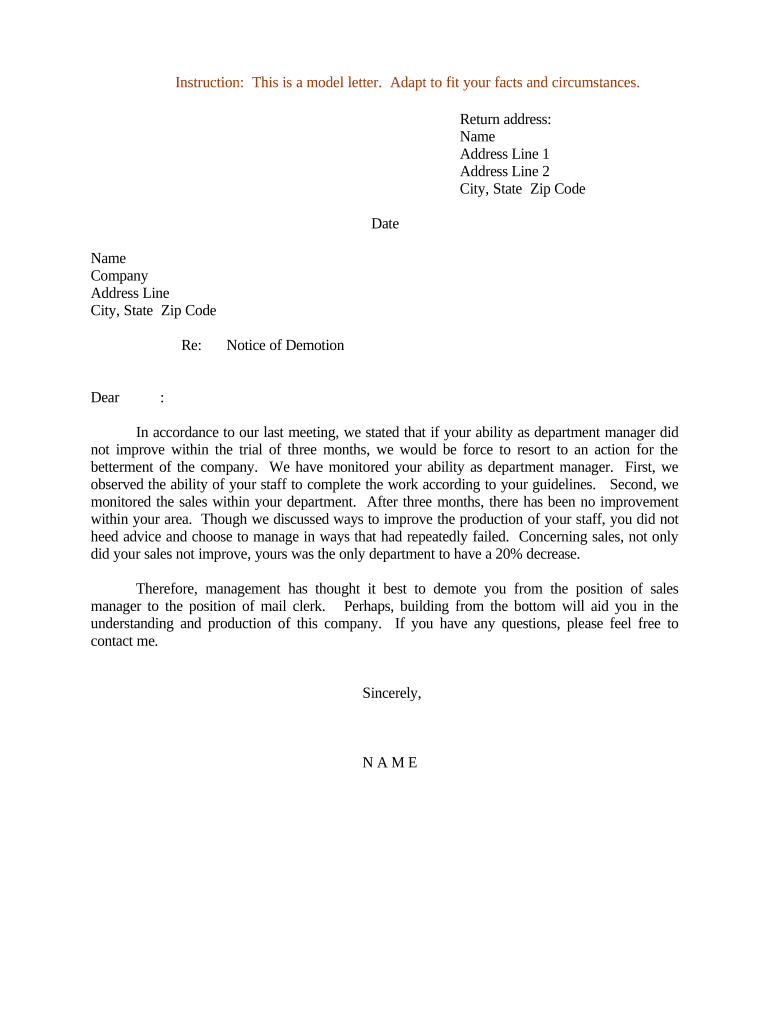
Useful Advice on Setting Up Your ‘Demotion Letter Template’ Online
Are you fed up with the frustrations of managing paperwork? Look no further than airSlate SignNow, the leading electronic signature solution for individuals and small to medium-sized businesses. Bid farewell to the monotonous process of printing and scanning documents. With airSlate SignNow, you can effortlessly finalize and sign paperwork online. Take advantage of the extensive features integrated into this intuitive and cost-effective platform and transform your approach to document administration. Whether you need to approve forms or gather signatures, airSlate SignNow manages it all with ease, needing just a few clicks.
Adhere to this comprehensive guide:
- Access your account or initiate a free trial with our service.
- Hit +Create to upload a file from your device, cloud, or our template repository.
- Open your ‘Demotion Letter Template’ in the editor.
- Click Me (Fill Out Now) to finalize the document on your end.
- Include and designate fillable fields for others (if needed).
- Continue with the Send Invite setup to request eSignatures from additional parties.
- Download, print your copy, or convert it into a reusable template.
No need to worry if you need to work with your colleagues on your Demotion Letter Template or send it for notarization—our platform provides everything you need to accomplish such tasks. Sign up with airSlate SignNow today and take your document management to new levels!
FAQs
-
What is a voluntary demotion letter example?
A voluntary demotion letter example is a template used by employees who wish to formally request a reduction in their job position. This type of letter typically outlines the reasons for the demotion and expresses the employee’s willingness to accept a lower role within the company. Using an effective template can help ensure that your request is clearly communicated.
-
How can airSlate SignNow help with a voluntary demotion letter?
airSlate SignNow provides a simple and efficient way to create, sign, and send a voluntary demotion letter example. With our user-friendly interface, you can customize templates to fit your needs and ensure that your letter is professional and properly formatted. Plus, you can eSign the document securely, making the process seamless.
-
Is there a cost associated with using airSlate SignNow for creating a voluntary demotion letter example?
Yes, airSlate SignNow offers various pricing plans that are tailored to fit different business needs. Our plans are cost-effective and provide access to features that allow users to create and manage documents, including voluntary demotion letter examples, efficiently. You can explore our pricing options on our website to find the best fit for your requirements.
-
What features does airSlate SignNow offer for document management?
airSlate SignNow offers a range of features designed for effective document management, including customizable templates, secure eSigning, and real-time tracking of document status. These features make it easy to handle a voluntary demotion letter example and other important documents. You can also integrate with existing tools for a streamlined workflow.
-
Can I integrate airSlate SignNow with other applications?
Absolutely! airSlate SignNow offers integrations with various applications, including CRM systems and cloud storage services. This allows you to work seamlessly across platforms, making it easier to manage your documents, such as voluntary demotion letter examples, alongside your other business tools.
-
How does airSlate SignNow ensure the security of my documents?
Security is a top priority at airSlate SignNow. We utilize advanced encryption methods and secure cloud storage to protect all documents, including your voluntary demotion letter example. Additionally, we comply with industry standards to ensure that your sensitive information remains safe throughout the signing process.
-
Can I track the status of my voluntary demotion letter once sent?
Yes, airSlate SignNow provides real-time tracking for all documents, including your voluntary demotion letter example. You will receive notifications as your document is viewed and signed, allowing you to stay updated on its progress. This transparency helps you manage your correspondence efficiently.
The best way to complete and sign your demotion letter template form
Find out other demotion letter template form
- Close deals faster
- Improve productivity
- Delight customers
- Increase revenue
- Save time & money
- Reduce payment cycles















