Fill and Sign the Direct Deposit Form Printable
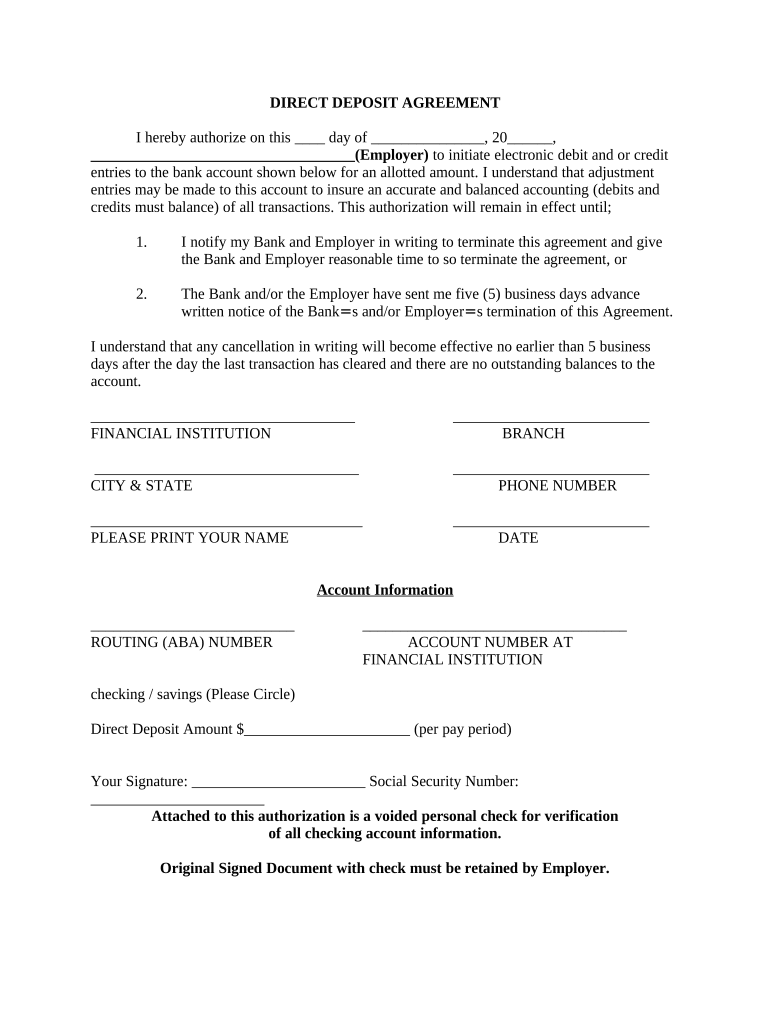
Useful tips for finishing your ‘Direct Deposit Form Printable’ online
Are you fed up with the inconvenience of managing paperwork? Look no further than airSlate SignNow, the leading eSignature tool for individuals and enterprises. Wave farewell to the lengthy process of printing and scanning documents. With airSlate SignNow, you can effortlessly complete and sign documents online. Utilize the extensive features included in this simple and cost-effective platform and transform your document management strategy. Whether you need to approve forms or gather eSignatures, airSlate SignNow simplifies it all, requiring just a few clicks.
Adhere to this detailed guide:
- Access your account or initiate a free trial of our service.
- Select +Create to upload a file from your device, cloud storage, or our template collection.
- Open your ‘Direct Deposit Form Printable’ in the editor.
- Click Me (Fill Out Now) to finalize the document on your end.
- Add and assign fillable fields for others (if needed).
- Proceed with the Send Invite settings to solicit eSignatures from others.
- Save, print your version, or convert it into a reusable template.
Don't worry if you need to work with your colleagues on your Direct Deposit Form Printable or send it for notarization—our solution provides all you need to achieve such tasks. Sign up with airSlate SignNow today and elevate your document management to a new height!
FAQs
-
What is a direct deposit form and why do I need it?
A direct deposit form is a document that authorizes your employer or payment provider to deposit your wages directly into your bank account. Using a direct deposit form streamlines the payment process, ensuring you receive funds quickly and securely without the need for physical checks.
-
How can I create a direct deposit form using airSlate SignNow?
Creating a direct deposit form with airSlate SignNow is straightforward. Simply log in to your account, select the template for a direct deposit form, customize it as needed, and send it for eSignature to your employees or clients. Our platform ensures a seamless and efficient process.
-
Is there a cost associated with using the direct deposit form feature?
airSlate SignNow offers flexible pricing plans to accommodate businesses of all sizes. While the direct deposit form feature is included in all plans, pricing may vary based on additional features or volume needs. Check our pricing page for detailed information.
-
What are the benefits of using airSlate SignNow for my direct deposit forms?
Using airSlate SignNow for your direct deposit forms offers numerous benefits, including enhanced security through encryption, real-time tracking of document status, and the convenience of eSigning from any device. This not only saves time but also improves the overall efficiency of your payroll process.
-
Can I integrate airSlate SignNow with my existing payroll system for direct deposit forms?
Yes, airSlate SignNow seamlessly integrates with various payroll systems, allowing you to manage your direct deposit forms effortlessly. This integration helps streamline your workflow, ensuring that your payroll processes remain efficient and effective.
-
What types of businesses can benefit from using a direct deposit form?
Any business that pays employees or contractors can benefit from using a direct deposit form. This includes small businesses, large corporations, non-profits, and freelancers. By implementing direct deposit, businesses can enhance employee satisfaction and reduce administrative overhead.
-
How secure is the information I submit on a direct deposit form?
At airSlate SignNow, security is our top priority. All information submitted on a direct deposit form is protected through industry-standard encryption and secure servers, ensuring that your sensitive banking information remains confidential and safe from unauthorized access.
The best way to complete and sign your direct deposit form printable
Find out other direct deposit form printable
- Close deals faster
- Improve productivity
- Delight customers
- Increase revenue
- Save time & money
- Reduce payment cycles















