Fill and Sign the Disclaimer Warranties Form
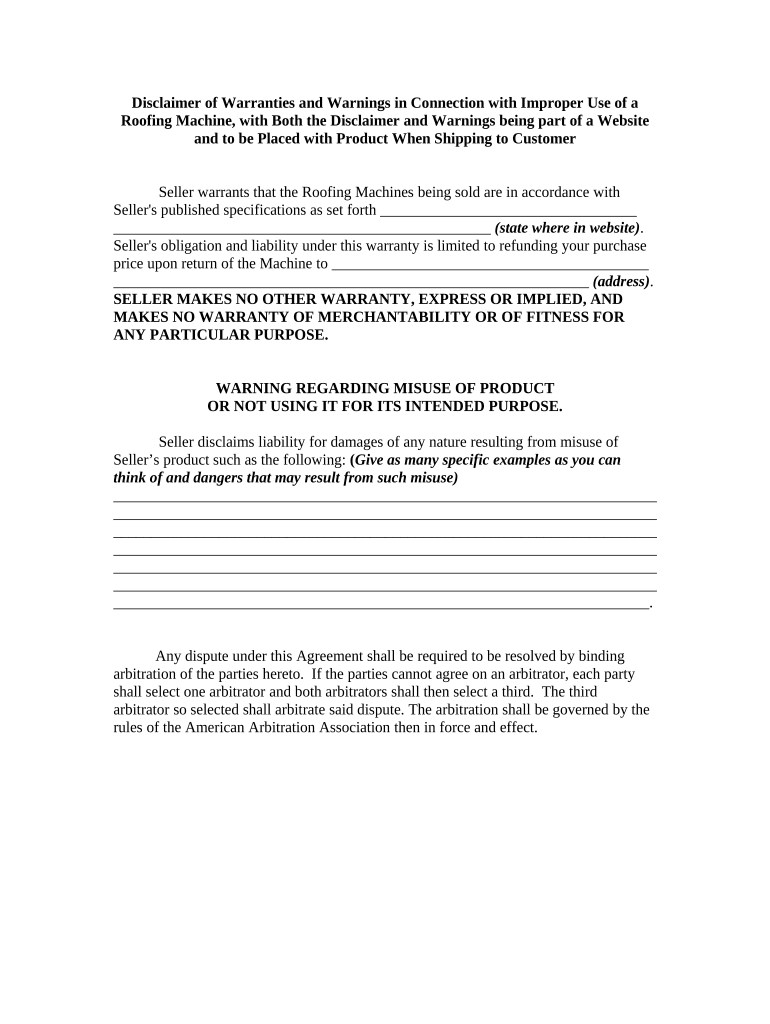
Helpful hints for completing your ‘Disclaimer Warranties’ online
Are you fed up with the trouble of handling paperwork? Look no further than airSlate SignNow, the premier eSignature solution for individuals and businesses. Bid farewell to the lengthy process of printing and scanning documents. With airSlate SignNow, you can easily finalize and sign documents online. Make use of the extensive features included in this intuitive and budget-friendly platform and transform your strategy to document management. Whether you need to authorize forms or gather electronic signatures, airSlate SignNow manages it all seamlessly, with just a few clicks.
Follow this comprehensive guide:
- Log in to your account or register for a complimentary trial with our service.
- Click +Create to upload a file from your device, cloud storage, or our form library.
- Open your ‘Disclaimer Warranties’ in the editor.
- Click Me (Fill Out Now) to finalize the document on your side.
- Add and designate fillable fields for others (if necessary).
- Proceed with the Send Invite settings to ask for eSignatures from others.
- Save, print your copy, or convert it into a reusable template.
Don’t fret if you need to collaborate with others on your Disclaimer Warranties or send it for notarization—our platform offers everything you require to achieve such tasks. Register with airSlate SignNow today and enhance your document management to new levels!
FAQs
-
What are Disclaimer Warranties in the context of airSlate SignNow?
Disclaimer Warranties refer to the limitations of liability that airSlate SignNow provides regarding the use of its eSigning services. These warranties clarify that while airSlate SignNow aims to ensure a reliable service, it does not guarantee uninterrupted access or error-free operation. Understanding these disclaimers can help users make informed decisions about their document management needs.
-
How does airSlate SignNow ensure compliance with Disclaimer Warranties?
airSlate SignNow maintains strict compliance with industry standards and regulations to uphold its Disclaimer Warranties. By implementing robust security measures and regular updates, the platform protects users’ data and ensures that eSigned documents are legally binding. This commitment to compliance helps build trust with users while respecting the outlined warranties.
-
Are there any costs associated with airSlate SignNow's Disclaimer Warranties?
There are no direct costs specifically tied to the Disclaimer Warranties of airSlate SignNow. However, users should consider the overall pricing plans for the service, which include access to features that help mitigate risks associated with document signing. Choosing the right plan ensures that users can leverage the benefits of airSlate SignNow while adhering to the outlined disclaimers.
-
What features of airSlate SignNow relate to Disclaimer Warranties?
Key features of airSlate SignNow, such as document tracking, audit trails, and secure storage, directly relate to the platform's Disclaimer Warranties. These features enhance the reliability and security of the eSigning process, minimizing the risks that the disclaimers address. Utilizing these features effectively can help users maximize the value of their eSigning experience.
-
How can I integrate airSlate SignNow with other applications while considering Disclaimer Warranties?
Integrating airSlate SignNow with other applications enhances its functionality while still aligning with its Disclaimer Warranties. The platform supports various integrations that streamline workflows and document management processes. Users should review the integration options available to ensure they comply with the service's disclaimers and fully leverage its capabilities.
-
What benefits does airSlate SignNow offer regarding its Disclaimer Warranties?
The primary benefit of airSlate SignNow's Disclaimer Warranties is the peace of mind it provides to users regarding their document transactions. By clarifying the limitations of liability, users can confidently navigate the eSigning process, knowing that the platform prioritizes security and compliance. This transparency fosters a trustworthy relationship between airSlate SignNow and its users.
-
How does airSlate SignNow handle user inquiries about Disclaimer Warranties?
airSlate SignNow offers comprehensive customer support to address any inquiries related to its Disclaimer Warranties. Users can signNow out through various channels, including email and live chat, to get detailed information and clarification. This proactive approach ensures that users fully understand the implications of the disclaimers as they use the service.
The best way to complete and sign your disclaimer warranties form
Find out other disclaimer warranties form
- Close deals faster
- Improve productivity
- Delight customers
- Increase revenue
- Save time & money
- Reduce payment cycles















