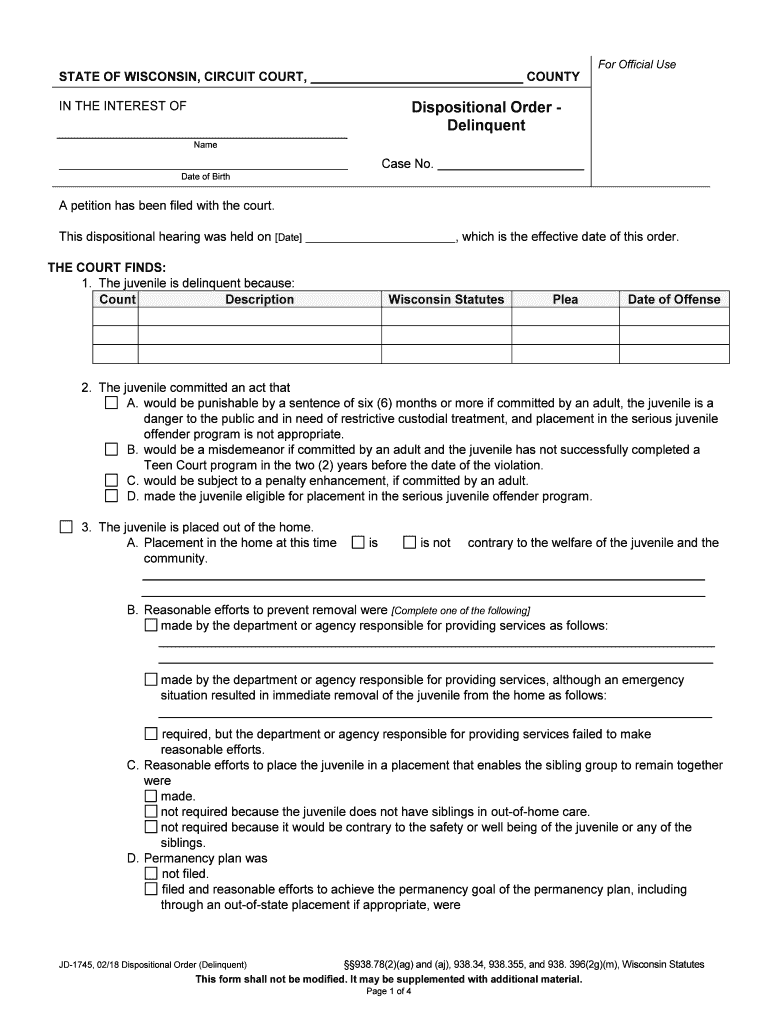JD-1745, 02/18 Dispositional Order (Delinquent) §§938.78(2)(ag) and (aj), 938.34, 938.355, and 938. 396(2g)(m), Wisconsin Statutes
This form shall not be modified. It may be supplemented with additional mater ial.
Page 1 of 4
STATE OF WISCONSIN, CIRCUIT COURT, COUNTY For Official Use
IN THE INTEREST OF
Name
Dispositional Order -
Delinquent
Date of Birth Case No.
A petition has been filed with the court.
This dispositional hearing was held on [Date] , which is the effective date of this order.
THE COURT FINDS: 1. The juvenile is delinquent because:
Coun t Description Wisconsin Statutes Plea Date of Offense
2. The juvenile committed an act that
A. would be punishable by a sentence of six (6) months or more if committed by an adul t, the juvenile is a
danger to the public and in need of restrictive custodial treatment, and placement in the serious juveni le
offender program is not appropriate.
B. would be a misdemeanor if committed by an adult and the juvenile has not successf ully completed a
Teen Court program in the two (2) years before the date of the violation.
C. would be subject to a penalty enhancement, if committed by an adult.
D. made the juvenile eligible for placement in the serious juvenile offender program.
3. The juvenile is placed out of the home.
A. Placement in the home at this time
is is not contrary to the welfare of the juvenile and the
community.
B. Reasonable efforts to prevent removal were [Complete one of the following]
made by the department or agency responsible for providing services as follows:
made by the department or agency responsible for providing services, although an emergency situation resulted in immediate removal of the juvenile from the home as follows:
required, but the department or agency responsible for providing services failed to make reasonable efforts.
C. Reasonable efforts to place the juvenile in a placement that enables the siblin g group to remain together
were
made.
not required because the juvenile does not have siblings in out-of -home care.
not required because it would be contrary to the safety or well being of the juvenile or any of the
siblings.
D. Permanency plan was
not filed.
filed and reasonable efforts to achieve the permanency goal of the permanency plan, includi ng
thr ough an out- of-state placement if appropriate, were
Dispositional Order (Delinquent) Page 2 of 4 Case No.
JD-1745, 02/18 Dispositional Order (Delinquent) §§938.78(2)(ag) and (aj), 938.34, 938.355, and 938. 396(2g)(m), Wisconsin Statutes
This form shall not be modified. It may be supplemented with additional mater ial.
Page 2 of 4
[Complete one of the following only if a permanency plan w
as filed]
made by the department or agency responsible for providing services as follows:
not made by the department or agency responsible for providing services as follows:
E. All parents present were asked to provide the names and other identifying information of three adult
relatives of the juvenile or other adult individuals whose home the parent requests the c ourt to consider
as placements for the juvenile, unless that information was previously provided.
4. As to the department or agency recommendation:
A. The placement location recommended by the department or agency is adopted.
OR
B. After giving bona fide consideration to the recommendations of the department or agency and a ll
parties, the placement location recommended is not adopted.
5. The rehabilitation and treatment/care of the juvenile cannot be accomplished by means of volunta ry consent of
the parent(s)/guardian, and a transfer of legal custody is necessary.
6. Restitution.
A. The juvenile alone is financially able to pay restitution of $ and/or a forfeiture of $ .
B. The juvenile is physically able to perform services for the victim [under age 14, 40 hour limit] and th e victim
agrees to accept such services.
C. The custodial parent is financially able to pay reasonable restitution of $ and/or a
forfeiture of $ .
7. Other:
THE COURT ORDERS:
1. The juvenile is placed under court jurisdiction.
2. Placement.
In -home a t
Expiration date of this order [Not to exceed 1 year] .
Out-of-home at
and into the placement and care responsibility of the department in the county where this order is i ssued,
which has primary responsibility for providing services.
A. Unless otherwise specified, the expiration date of this order shall be the later of the following:
One year from the date of this order;
The date the juvenile reaches his or her 18 th
birthday;
The date the juvenile is granted a high school or high school equivalency diploma or the da te
the juvenile reaches his or her 19 th
birthday, whichever occurs first, if the juvenile is enrolled
fulltime in a secondary school or vocational or technical equivalent and reasonably expec ted to
complete the program prior to age 19;
The date the juvenile is granted a high school or high school equivalency diploma or the da te
the juvenile reaches his or her 21 st
birthday, whichever occurs first, if ALL of the following apply:
The juvenile is a fulltime student in secondary school or vocational or technical equiv alent.
An individualized education program is in effect for the juvenile.
The juvenile or guardian, on behalf of the juvenile, agrees to this order.
The juvenile is 17 years of age or older when this order is entered.
OR
Expiration date of this order .
Dispositional Order (Delinquent) Page 3 of 4 Case No.
JD-1745, 02/18 Dispositional Order (Delinquent) §§938.78(2)(ag) and (aj), 938.34, 938.355, and 938. 396(2g)(m), Wisconsin Statutes
This form shall not be modified. It may be supplemented with additional mater ial.
Page 3 of 4
B. Juvenile Corrections.
Expiration date of this order [Not to exceed 2 years] .
C. Serious juvenile offender program.
Expiration date of this order [Not to exceed 5 years] .
D. Type 2 residential care center for children and youth.
Expiration date of this order [Not to exceed 2 years]. .
3. This is an out- of-home placement. The juvenile has one or more siblings in out- of-home care and the juvenile
is not placed with all those siblings. The department or agency
shall make reasonable efforts to provide frequent visitation or other ongoing interaction between the
juvenile and any siblings.
is not required to provide for frequent visitation or other ongoing interaction because it wou ld be contrary
to the safety or well being of the juvenile or any siblings.
4. This is an out- of-home placement and the department or agency shall conduct a diligent search in order to
locate and provide notice as required by §938.355(2)(cm), Wis. Stats., to all adult relati ves of the juvenile,
including the three adult relatives provided by the parents under §938.335(6), W is. Stats., no later than 30
days from the date of the juvenile’s removal from the home, unless the search was previously conducted and
notice provided.
5. This is an out- of-home placement. If a permanency plan has been prepared, filed and is consistent wi th this
order, this order contains the plan. Otherwise, a permanency plan consistent with the court’s order shall be
filed no later than 60 days from the date of the juvenile ’s removal from the home and shall be made part of this
order.
If the recommended placement is to a juvenile correctional facility or secured residential care center and t he
court does not order that placement , then the permanency plan is due 60 days from the date of disposition.
6. Total restitution is $ , and
$ , [Under age 14, $250 limit] to be paid See restitution supplement
Make repairs or provide services agreeable to the victim. [Under age 14, 40 hour limit]
The juvenile is in an out- of-home placement and receiving income; the juvenile shall pay %
of that income for restitution.
7. Forfeiture of $ , to be paid .
8. Supervised work program/community service. hours
9. Mandatory victim/witness fee of $20 per case, to be paid immediately.
10 . Legal custody transferred to
County Department of Human/Social Services.
Other:
11. Conditions of supervision and/or return.
See attached
12. If the juvenile is placed outside of the home, the parent(s) shall provide a stateme nt of income, assets, debts,
and living expenses of the household, to the county department or agency.
A. The parent(s)/guardian shall contribute toward the expenses of custody/services in the amount of
$ .
to be determined by [Agency] .
Dispositional Order (Delinquent) Page 4 of 4 Case No.
JD-1745, 02/18 Dispositional Order (Delinquent) §§938.78(2)(ag) and (aj), 938.34, 938.355, and 938. 396(2g)(m), Wisconsin Statutes
This form shall not be modified. It may be supplemented with additional mater ial.
Page 4 of 4
B. The amount of support to be paid by the parent(s), guardian or trustee for the out-
of-home placement is
$ or % of gross income payable by wage assessment.
to be set by the child support agency.
The support obligation begins on the date of placement.
13. Driver’s license. Suspension
Restriction
Revocation
14. Specific services to be provided to juvenile and family.
See attached
15. DNA testing.
16. Sex offender registration.
17. If the juvenile is placed out of the home, the parent(s) who appeared in court have been orally advis ed of the
applicable grounds for termination of parental rights (TPR) and the conditions that are necess ary for the
juvenile to be returned to the home or restoration of visitation rights. Written TPR warnings are attac hed.
Conditions for return/visitation are part of this order or attached.
18. Other:
The juvenile was advised of possible sanctions for violations of the conditions of thi s order.
THIS IS A FINAL ORDER FOR PURPOSE OF APPEAL IF SIGNED BY A CIRCUIT COURT JUDGE.
DISTRIBUTION: 1. Court
2. Juvenile
3. Juvenile’s Parent (s)/ Guardian/Legal Custodian/Trustee
4. Juvenile’s Attorney
5. District Attorney/Corporation Counsel
6. School
7. Social Worker
8. Other: BY THE COURT:
Circuit Court Judge Circuit Court Commissioner
Name Printed or Typed
Date
NOTICE: If requested by a parent/guardian/legal custodian or the juvenile (14 years of age or over), the agency providing
care or services for the juvenile or that has legal custody of the juvenile must disclose to, or make av ailable
for inspection, the contents of any records kept or information received by the agency about the juv enile
unless the agency determines that imminent danger would result.
Practical advice on finishing your ‘Dispositional Order Delinquent’ online
Are you fed up with the inconvenience of handling paperwork? Look no further than airSlate SignNow, the leading eSignature platform for individuals and organizations. Bid farewell to the monotonous task of printing and scanning documents. With airSlate SignNow, you can effortlessly finalize and sign paperwork online. Take advantage of the powerful features bundled into this user-friendly and cost-effective platform and transform your method of paperwork management. Whether you need to approve forms or collect signatures, airSlate SignNow takes care of everything with just a few clicks.
Follow this step-by-step tutorial:
- Sign in to your account or initiate a free trial with our service.
- Click +Create to upload a document from your device, cloud, or our template collection.
- Open your ‘Dispositional Order Delinquent’ in the editor.
- Click Me (Fill Out Now) to complete the document on your end.
- Add and assign fillable fields for other participants (if necessary).
- Proceed with the Send Invite settings to request eSignatures from others.
- Download, print your copy, or convert it into a reusable template.
No need to worry if you have to collaborate with others on your Dispositional Order Delinquent or send it for notarization—our solution offers everything you need to complete such tasks. Register with airSlate SignNow today and elevate your document management to a new height!