Fill and Sign the Dissolution Marriage Template Form
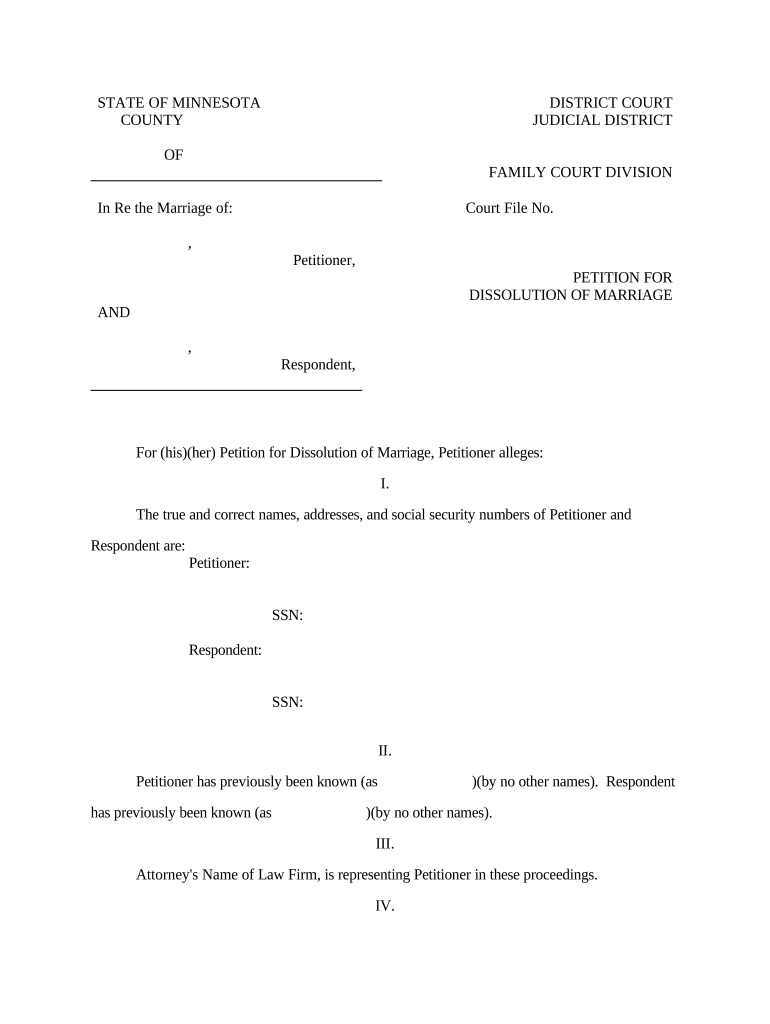
Useful suggestions for preparing your ‘Dissolution Marriage Template’ online
Are you fed up with the inconvenience of managing paperwork? Look no further than airSlate SignNow, the premier electronic signature solution for both individuals and enterprises. Bid farewell to the monotonous task of printing and scanning documents. With airSlate SignNow, you can effortlessly complete and sign paperwork online. Employ the powerful features embedded in this user-friendly and cost-effective platform and transform your method of document management. Whether you need to authorize forms or gather signatures, airSlate SignNow manages it all efficiently, requiring just a few clicks.
Follow this comprehensive guide:
- Log into your account or register for a free trial with our service.
- Click +Create to upload a file from your device, cloud storage, or our template collection.
- Open your ‘Dissolution Marriage Template’ in the editor.
- Click Me (Fill Out Now) to finalize the document yourself.
- Add and designate fillable fields for other participants (if necessary).
- Proceed with the Send Invite settings to request eSignatures from others.
- Save, print your copy, or convert it into a reusable template.
No need to worry if you wish to collaborate with your colleagues on your Dissolution Marriage Template or send it for notarization—our platform provides everything necessary to achieve such tasks. Sign up with airSlate SignNow today and elevate your document management to a new level!
FAQs
-
What is a Dissolution Marriage Template?
A Dissolution Marriage Template is a legal document designed to facilitate the process of ending a marriage. This template includes essential clauses and provisions that ensure both parties understand their rights and obligations during the dissolution process. By using a Dissolution Marriage Template from airSlate SignNow, you can streamline your paperwork and focus on what matters most.
-
How can I customize the Dissolution Marriage Template?
Customizing the Dissolution Marriage Template is simple with airSlate SignNow. Our platform allows you to easily edit the template to reflect your specific situation, adding or removing clauses as necessary. This flexibility ensures that your Dissolution Marriage Template meets your unique legal requirements.
-
Is the Dissolution Marriage Template legally binding?
Yes, the Dissolution Marriage Template is legally binding once it is completed and signed by both parties. airSlate SignNow ensures that all documents are compliant with state laws, providing you with peace of mind during your dissolution process. Always consult with a legal professional to confirm that the template meets your jurisdiction's requirements.
-
How much does the Dissolution Marriage Template cost?
The Dissolution Marriage Template from airSlate SignNow is offered at an affordable price, making it accessible for individuals looking to navigate the dissolution process without breaking the bank. Our pricing plans are designed to be cost-effective, providing excellent value for a comprehensive legal solution. Check our pricing page for detailed information.
-
What features are included with the Dissolution Marriage Template?
The Dissolution Marriage Template includes features such as customizable fields, eSignature capabilities, and secure document storage. These features ensure that you can efficiently fill out, sign, and manage your dissolution paperwork. With airSlate SignNow, you get a complete package that simplifies the entire process.
-
Can I integrate the Dissolution Marriage Template with other software?
Absolutely! airSlate SignNow offers integrations with various software applications, allowing you to seamlessly incorporate the Dissolution Marriage Template into your existing workflows. Whether you use CRM systems, cloud storage solutions, or project management tools, our platform can connect effortlessly.
-
What are the benefits of using airSlate SignNow for my Dissolution Marriage Template?
Using airSlate SignNow for your Dissolution Marriage Template provides numerous benefits, including ease of use, time savings, and enhanced security. Our platform allows you to prepare and sign your documents quickly, reducing the stress associated with the dissolution process. Additionally, our secure environment protects your sensitive information.
The best way to complete and sign your dissolution marriage template form
Find out other dissolution marriage template form
- Close deals faster
- Improve productivity
- Delight customers
- Increase revenue
- Save time & money
- Reduce payment cycles















