Fill and Sign the Divorce Change Name Form
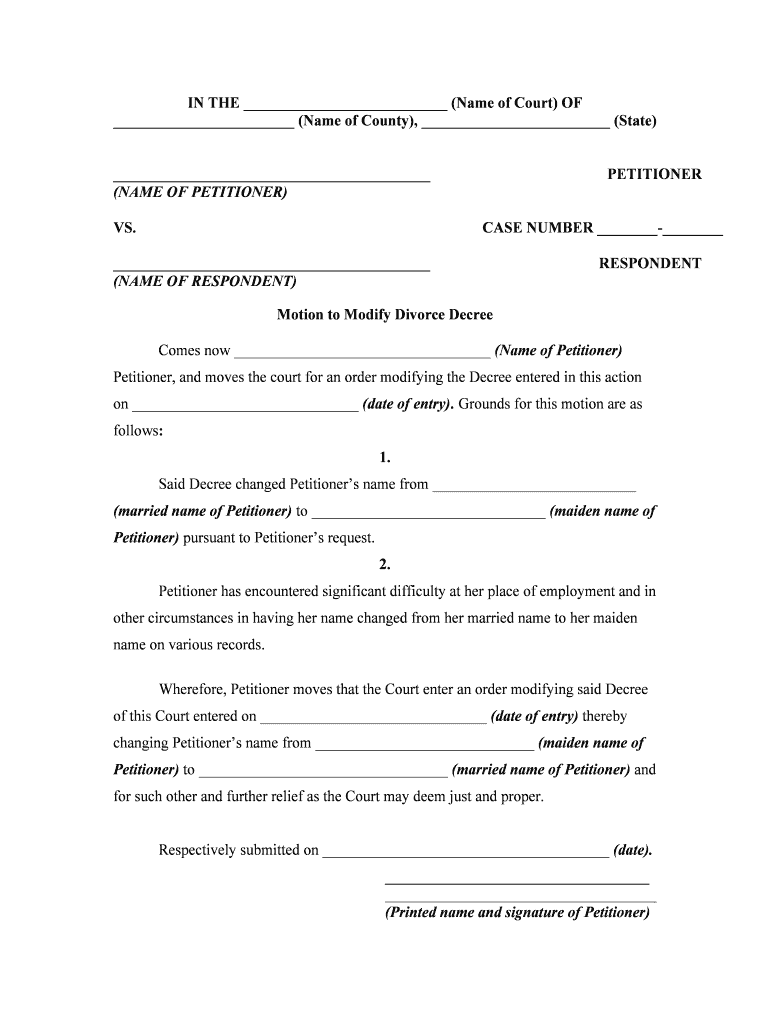
Useful advice on finalizing your ‘Divorce Change Name Form’ online
Are you fed up with the inconvenience of handling paperwork? Look no further than airSlate SignNow, the premier electronic signature solution for individuals and businesses. Say farewell to the monotonous task of printing and scanning documents. With airSlate SignNow, you can easily finalize and endorse documents online. Utilize the comprehensive tools incorporated into this user-friendly and cost-effective platform to transform your approach to document management. Whether you need to authorize forms or collect eSignatures, airSlate SignNow manages it all seamlessly, requiring only a few clicks.
Follow this comprehensive guide:
- Access your account or initiate a free trial with our service.
- Click +Create to upload a file from your device, cloud storage, or our template library.
- Open your ‘Divorce Change Name Form’ in the editor.
- Click Me (Fill Out Now) to set up the form on your end.
- Add and designate fillable fields for other participants (if required).
- Proceed with the Send Invite settings to seek eSignatures from others.
- Download, print your version, or convert it into a reusable template.
Don't be concerned if you need to work with your colleagues on your Divorce Change Name Form or submit it for notarization—our platform provides you with everything necessary to accomplish such tasks. Establish an account with airSlate SignNow today and take your document management to new levels!
FAQs
-
What is a motion to modify divorce decree form?
A motion to modify divorce decree form is a legal document used to request changes to an existing divorce decree. This form is essential for individuals seeking to alter terms related to custody, support, or property division. Using airSlate SignNow, you can easily fill out and eSign this form to streamline the modification process.
-
How can airSlate SignNow help with my motion to modify divorce decree form?
airSlate SignNow provides a user-friendly platform that allows you to create, edit, and eSign your motion to modify divorce decree form quickly and efficiently. Our solution simplifies document management, ensuring that you can focus on the legal aspects of your case without getting bogged down by paperwork.
-
Is there a cost associated with using airSlate SignNow for my divorce documents?
Yes, airSlate SignNow offers competitive pricing plans that cater to various needs. You can choose from different subscription options, ensuring that you get the best value when preparing your motion to modify divorce decree form and other documents. We also provide a free trial for new users to explore our features.
-
Can I integrate airSlate SignNow with other applications?
Absolutely! airSlate SignNow seamlessly integrates with various applications such as Google Drive, Dropbox, and Microsoft Office. This allows you to easily access and manage your motion to modify divorce decree form alongside your other important documents.
-
What features does airSlate SignNow offer for document signing?
airSlate SignNow offers advanced features including secure eSignature technology, document templates, and real-time tracking. These features are particularly useful for managing your motion to modify divorce decree form, ensuring that the signing process is efficient and legally binding.
-
How secure is my information when using airSlate SignNow?
Security is a top priority at airSlate SignNow. We use bank-level encryption and comply with the highest data protection standards to ensure your motion to modify divorce decree form and personal information remain confidential and secure.
-
Can I save my motion to modify divorce decree form as a template?
Yes, airSlate SignNow allows you to save your completed motion to modify divorce decree form as a template. This feature enables you to quickly reuse and modify the document for future needs, saving you time and effort.
The best way to complete and sign your divorce change name form
Find out other divorce change name form
- Close deals faster
- Improve productivity
- Delight customers
- Increase revenue
- Save time & money
- Reduce payment cycles















