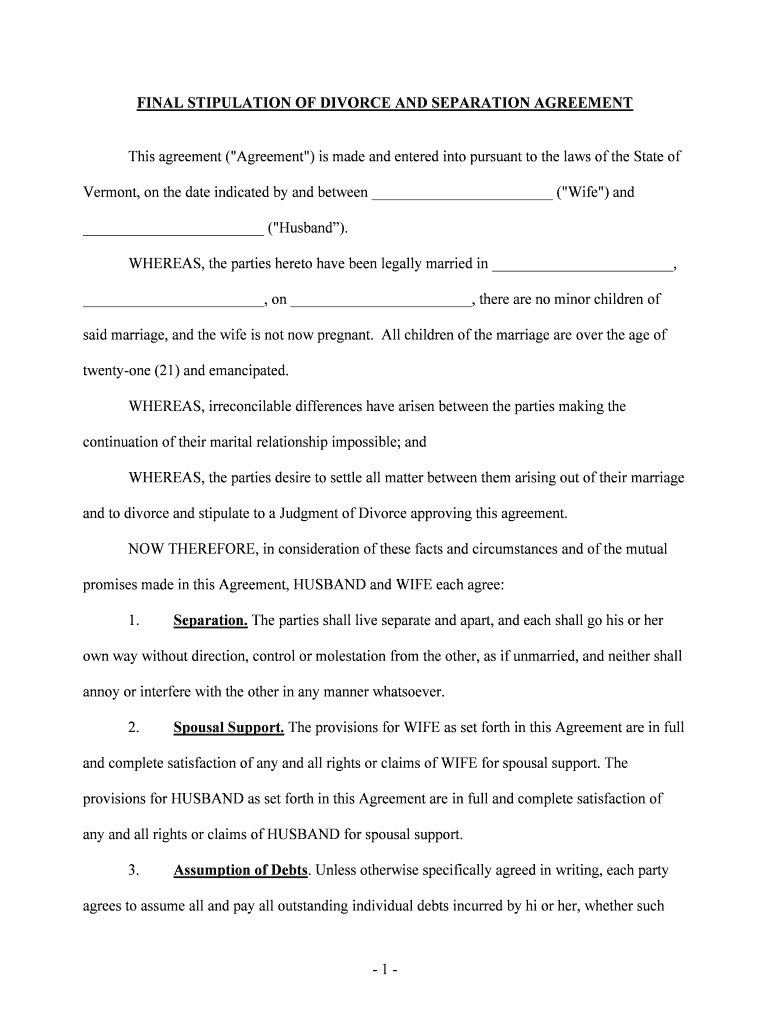- 1 -
FINAL STIPULATION OF DIVORCE AND SEPARATION AGREEMENT
This agreement ("Agreement") is made and entered into pursuant to the laws of the State of
Vermont, on the date indicated by and between ________________________ ("Wife") and
________________________ ("Husband”). WHEREAS, the parties hereto have been legally married in ________________________,
________________________, on ________________________, there are no minor children of
said marriage, and the wife is not now pregnant. All children of the marriage are over the age of
twenty-one (21) and emancipated.
WHEREAS, irreconcilable differences have arisen between the parties making the
continuation of their marital relationship impossible; and WHEREAS, the parties desire to settle all matter between them arising out of their marriage
and to divorce and stipulate to a Judgment of Divorce approving this agreement. NOW THEREFORE, in consideration of these facts and circumstances and of the mutual
promises made in this Agreement, HUSBAND and WIFE each agree: 1.Separation. The parties shall live separate and apart, and each shall go his or her
own way without direction, control or molestation from the other, as if unmarried, and neither shall
annoy or interfere with the other in any manner whatsoever.
2.Spousal Support. The provisions for WIFE as set forth in this Agreement are in full
and complete satisfaction of any and all rights or claims of WIFE for spousal support. The
provisions for HUSBAND as set forth in this Agreement are in full and complete satisfaction of
any and all rights or claims of HUSBAND for spousal support.
3. Assumption of Debts . Unless otherwise specifically agreed in writing, each party
agrees to assume all and pay all outstanding individual debts incurred by hi or her, whether such
- 2 -
debt was incurred before or during the marriage or during any period of separation, and each agrees
to indemnify defend and hold the other absolutely free and harmless from any expense, loss, claim
or liability whatsoever arising from or in anyway connected with such outstanding debts. Husband shall be responsible for the following bills and debts:
.
Wife shall be responsible for the following bills and debts:
. 3.Real Estate (Check and Complete)
The parties do not own any real estate.
The parties are joint owners of real estate located at ________________________
and further described in the attached document marked as “Exhibit A".
Within seven days of entry and recording of a Decree of Dissolution of Marriage or
Judgment of Divorce, HUSBAND/WIFE shall, by appropriate quitclaim deed, convey to
WIFE/HUSBAND all of his right, title and internet in and to the aforesaid real estate. Upon
HUSBAND/WIFE failure to so convey all right, title and interest in and to said real estate,
thereupon this Agreement shall be, constitute and operate as such conveyance, and the County
Auditor and County Recorder are hereby respectfully authorized and direct to transfer and record
same for a public record of such conveyance. Upon conveyance, WIFE/HUSBAND shall assume
- 3 -
all taxes, utilities, insurance and mortgage obligations on such property and hold
HUSBAND/WIFE harmless thereon.4.Household Goods and Other Property . Except as otherwise expressly agreed in
writing, HUSBAND and WIFE have divided, to their mutual satisfaction, all household goods,
furniture, furnishings, fixtures and appliances; and all such personal property whether acquired
before, during the marriage, or during any period of separation, shall be, and remain, the sole
property of the party in whose possession it presently is, free and clear of any claim on the part of
the other.
Husband shall be entitled to the following property:
Wife shall be entitled to the following property:
5.Husband’s Automobile. HUSBAND shall obtain or retain tide and exclusive use of
the ________________________, and will become solely obligated for all payments due or which
may become due for the use, operation, maintenance and financing thereof, and HUSBAND shall
hold WIFE harmless thereon. The parties shall execute transfer documents, if necessary,
accordingly.
6.Wife's Automobile. WIFE shall obtain or retain title and exclusive use of the
________________________, and will become solely obligated for all payments due or which may
become due for the use, operation, maintenance and financing thereof, and WIFE shall hold
- 4 -
HUSBAND harmless thereon. The parties shall execute transfer documents, if necessary,
accordingly.7.Bank Accounts. The parties agree that any checking and savings account currently
held by either party, excluding those held jointly by both parties, shall be the sole property of the
party holding tide thereto, free and clear from any claim of the other party. The parties further
represent and agree that they have no joint bank accounts.
8. Pensions: Marital Property. After full disclosure of the nature and extent of the
vested pension rights or plans (referred to herein as "Plans") of each of the parties and
acknowledgement by the parties that the present value of such plans are marital property rights
subject to division herein, the parties have, in this Agreement, adjusted the division of their other
marital properties, or adjusted their individual assumptions of marital debts, or both, to take into
account the value(s) of such pension rights; and therefore, each of the parties hereby releases and
waives any claim he or she may have in any Plans tided in the name of the other party or held for
his or her benefit; and each party shall have full and absolute tide to, or beneficial interest in, any
such Plans now tided in his or her name, or held for his or her benefit, free from any claim of the
other party now and forever.
9.Taxes
A. In the tax year ________________________ and all tax years thereafter, the
parties shall file separately. Each party to be responsible for their tax liability if any and shall kee p
any refunds. B. WIFE shall indemnify HUSBAND and hold him harmless from any liability
or loss whatsoever on account of any taxes for income heretofore or hereafter earned or received by
- 5 -
WIFE. HUSBAND shall indemnify WIFE and hold her unless from any liability or loss whatsoever
on account of any taxes for income heretofore or hereafter earned or received by HUSBAND.10. Effective Date. This Agreement shall be effective upon the execution of the
Agreement by the parties.
11. Insurance Policies. Unless and except as otherwise provided herein, each of the
parties agree that the other, after execution of this Agreement, shall have the right to make any
changes in his or her respective insurance policies, including, but not limited to, change of his or
her beneficiary, increasing or decreasing the coverage amount, or cancellation of such polices.
12.Non-Use of Other's Credit. Neither HUSBAND nor WIFE may hereafter incur any
debts or obligations upon the credit of the other and each shall indemnify, defend and save the other
absolutely harmless from any debt or obligation so charged or otherwise incurred.
13.Attorney Fees and Court Costs. Except as otherwise agreed, each party shall pay
and be responsible for his or her respective attorney fees incurred after execution of this Agreement
in connection with this proceeding. The parties further agree to share equally any additional court
costs in excess of the original deposit.
14.Division of Other Property. Except as set forth herein, the parties have effected to
their mutual satisfaction a division of all other property, real or personal, in which they had an
interest, either singly or jointly; all such property which HUSBAND or WIFE now has in his or her
control or possession, shall be and remain his or her property respectively, free from any claim
whatsoever on the part of the other.
15.Modification of This Agreement. This Agreement may not be altered, changed or
modified except in writing signed by both parties.
- 6 -
16.Advice of Counsel. Both parties acknowledge that they had an opportunity to seek
the advice of legal counsel and that they are entering into this Agreement voluntarily of their own
free will.
17.Law Applicable. The provisions of this Agreement shall be construed and enforced
in accordance with the applicable laws of this state.
18.Enforcement Expenses. If either HUSBAND or WIFE defaults in the performance
of any of the terms, provisions or obligations herein set forth, and it becomes necessary to institute
legal proceedings to effectuate the performance of any provisions of this Agreement, then the party
found to be in default shall pay all expenses, including reasonable attorney fees, incurred in
connection with such enforcement Proceedings.
19.Full Understanding . Each party fully understands all of the terms of this
Agreement and the terms represent and constitute the entire understanding between them. Each
party has read this Agreement and finds it to be in accordance with his or her understanding, and
each voluntarily executes this Agreement and affixes his or her signature in the presence of the
witnesses indicated below.
20.Performance of Necessary Acts. Performance of Necessary Acts. Each party shall
execute any and all deeds, bills of sale, endorsements, forms, conveyances or other documents, and
perform any act which may be required or necessary to carry out and effectuate any and all of the
purposes and provisions herein set forth. Upon the failure of either party to execute and deliver any
such deed, bill of sale, endorsement, form, conveyance, or other document to the other party, this
Agreement shall constitute and operate as such properly executed document. The County Auditor,
County Recorder and any and all other public and private officials are authorized and directed to
- 7 -
accept this Agreement or a properly certified copy hereof in lieu of the document regularly required
for the conveyance or transfer.21.Representation of Financial Status. Each party has made a true and direct
representation of his or her financial status, including possible expectancies and inheritances.
22.Release. Each party does hereby release and discharge the other from all other
claims, rights and duties arising out of said marital relationship and said parties mutually agree that
each party hereto may freely sell and encumber or otherwise dispose of his or her property by gift,
bill of sale or Last Will and Testament. Each party is by these present hereby barred from any and
all rights or claims by the way of dower, inheritance, descent and distribution, allowance of year's
support, right to remain in the mansion house, all rights and claims as widow, widower, heir,
distribution, survivor or next of kin and all other rights or claims whatsoever in or to the estate of
the other, whether real or personal, or whether now owned or hereafter acquired which may in any
manner arise or occur by virtue of said marriage. 23.Binding of Heirs. All the covenants, promises, stipulations, agreements and
provisions herein contained shall bind the heirs, executors, administrators, personal representatives
and assigns of the parties hereto
24.Severability and Enforceability . If any provision of this Agreement is held to be
invalid or unenforceable, all other provisions shall nevertheless continue in full force and effect.
25.Incorporation into Decree. This Agreement shall be deemed a contract by and
between the parties herein and shall exist on its own. If the Court to which this Agreement is
submitted finds this Agreement acceptable, then the Agreement shall be incorporated but shall not
be merged into said order of the Court, and shall in all survive the same and be forever binding and
conclusive upon the parties.
- 8 -
IN WITNESS WHEREOF, the parties have affixed their signatures hereto on the dates
indicated.
WITNESSES to Wife's Signature:
_______________________________ _______________________________ WIFE
_______________________________ _______________________________ Date
WITNESSES to Husband's Signature:
_______________________________ _______________________________ HUSBAND
_______________________________ _______________________________ Date
- 9 -
STATE OF VERMONT
COUNTY OF _________________On this _________ day of ______________, 20___, before me personally appeared
____________________________________________ (name of person acknowledging) to me
known to be the person who executed the foregoing instrument, and she thereupon duly
acknowledged to me that she executed the same to be her free act and deed.
______________________________
Notary Public
Print Name: ___________________
My commission expires: _____________________
STATE OF VERMONT
COUNTY OF _________________ On this _________ day of ____________, 20____, before me personally appeared
____________________________________________ (name of person acknowledging) to me
known to be the person who executed the foregoing instrument, and he thereupon duly
acknowledged to me that he executed the same to be his free act and deed.
______________________________
Notary Public
Print Name: ___________________
My commission expires: _____________________