Fill and Sign the Document Review Template Form
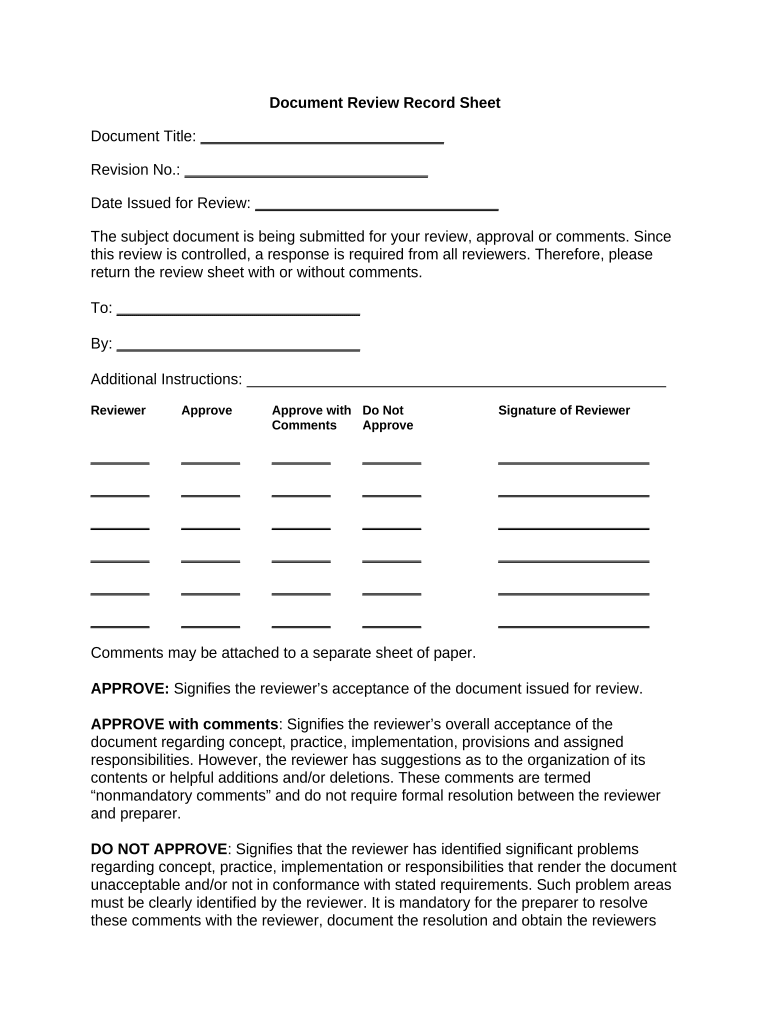
Useful advice on finalizing your ‘Document Review Template’ online
Are you fed up with the inconvenience of managing paperwork? Your search ends here with airSlate SignNow, the leading eSignature solution for individuals and small to medium-sized businesses. Bid farewell to the monotonous task of printing and scanning documents. With airSlate SignNow, you can conveniently complete and sign documents online. Take advantage of the robust features embedded in this user-friendly and cost-effective platform and transform your strategy for document management. Whether your goal is to approve forms or collect eSignatures, airSlate SignNow manages it all effortlessly, requiring merely a few clicks.
Follow this comprehensive guide:
- Log into your account or register for a free trial with our service.
- Click +Create to upload a file from your device, the cloud, or our form library.
- Open your ‘Document Review Template’ within the editor.
- Click Me (Fill Out Now) to finish the document on your end.
- Add and delegate fillable fields for others (if necessary).
- Continue with the Send Invite settings to solicit eSignatures from others.
- Save, print your copy, or convert it into a reusable template.
No need to worry if you need to collaborate with your teammates on your Document Review Template or send it for notarization—our solution has everything you need to accomplish these tasks. Create an account with airSlate SignNow today and enhance your document management to new levels!
FAQs
-
What is a Document Review Template in airSlate SignNow?
A Document Review Template in airSlate SignNow is a customizable framework that allows users to streamline the document review process. This template helps organizations efficiently manage feedback and edits, ensuring all necessary revisions are captured and applied. With our Document Review Template, collaboration on documents becomes seamless and organized.
-
How can a Document Review Template improve my workflow?
Using a Document Review Template in airSlate SignNow can signNowly enhance your workflow by reducing the time spent on revisions and approvals. It centralizes all feedback in one place, making it easier for teams to collaborate effectively. This efficiency leads to faster turnaround times and improved productivity.
-
What features are included in the Document Review Template?
The Document Review Template in airSlate SignNow includes features such as customizable fields, comment sections for feedback, and automated notifications for reviewers. These tools ensure that every participant can engage in the document review process without confusion. Additionally, the template is designed for easy integration with other applications to suit your business needs.
-
Is there a cost associated with using the Document Review Template?
The Document Review Template is included in the airSlate SignNow subscription plans, which are competitively priced to fit various business sizes. We offer different tiers that provide access to all essential features, including our Document Review Template. Check our pricing page for more details on the plans available.
-
Can I integrate the Document Review Template with other tools?
Yes, the Document Review Template in airSlate SignNow can be seamlessly integrated with various third-party applications such as Google Drive, Dropbox, and Microsoft Office. This integration allows users to import and export documents easily, enhancing collaboration and making the review process more efficient. Explore our integration options to see what works best for your team.
-
What are the benefits of using airSlate SignNow's Document Review Template?
The benefits of using airSlate SignNow's Document Review Template include increased efficiency, improved collaboration, and enhanced document accuracy. By centralizing the review process, teams can ensure that all feedback is accounted for, which minimizes errors and miscommunication. Ultimately, this leads to faster approvals and a smoother workflow.
-
How do I create a Document Review Template in airSlate SignNow?
Creating a Document Review Template in airSlate SignNow is simple and user-friendly. Start by selecting the 'Templates' option in your dashboard, and then choose 'Create New Template.' From there, you can customize the template to suit your document review needs, adding fields and comments as necessary.
The best way to complete and sign your document review template form
Find out other document review template form
- Close deals faster
- Improve productivity
- Delight customers
- Increase revenue
- Save time & money
- Reduce payment cycles















