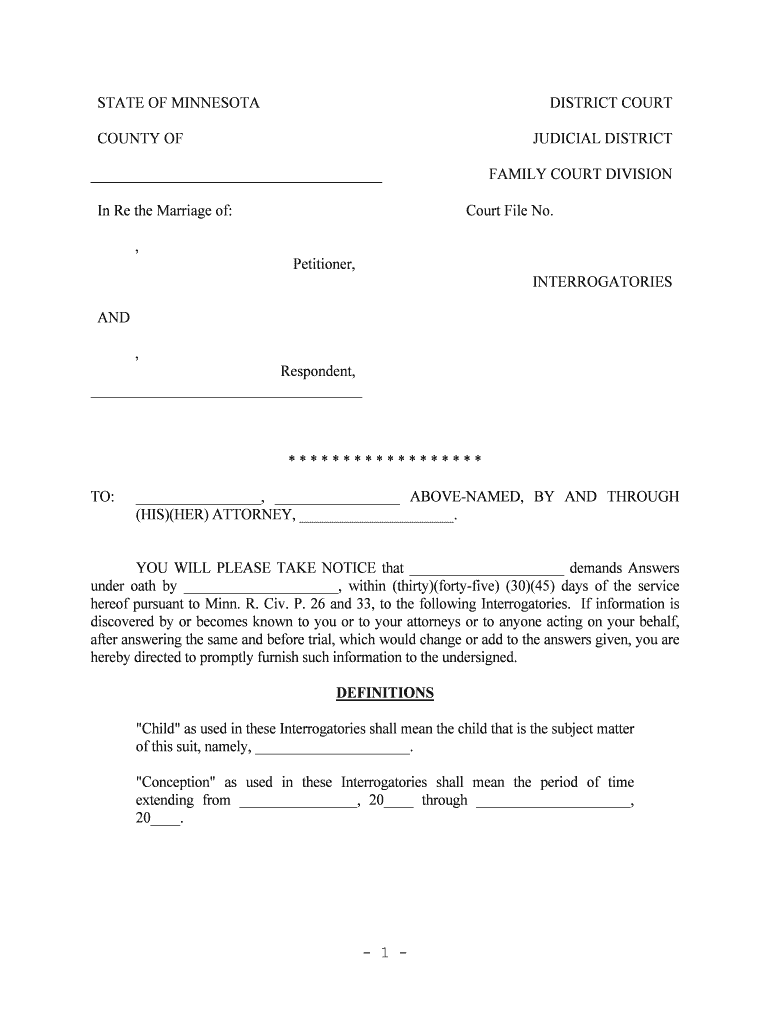- 1 -
STATE OF MINNESOTA DISTRICT COURT
COUNTY OF JUDICIAL DISTRICT
FAMILY COURT DIVISION
In Re the Marriage of: Court File No.
,
Petitioner,
INTERROGATORIES
AND
,
Respondent,
* * * * * * * * * * * * * * * * * *
TO: _________________, _________________ ABOVE-NAMED, BY AND THROUGH (HIS)(HER) ATTORNEY, _____________________.
YOU WILL PLEASE TAKE NOTICE that _____________________ demands Answers
under oath by _____________________, within (thirty)(forty-five) (30)(45) days of the service
hereof pursuant to Minn. R. Civ. P. 26 and 33, to the following Interrogatories. If information is
discovered by or becomes known to you or to your attorneys or to anyone acting on your behalf,
after answering the same and before trial, which would change or add to the answe rs given, you are
hereby directed to promptly furnish such information to the undersigned.
DEFINITIONS
"Child" as used in these Interrogatories shall mean the child that is t he subject matter
of this suit, namely, _____________________.
"Conception" as used in these Interrogatories shall mean the period of time
extending from ________________, 20____ through _____________________, 20____.
- 2 -
"Pregnancy" as used in these Interrogatories shall mean the period of time that
_____________________ carried the child, _____________________, in her
womb.
1. State your name, age and present residence address, and identify all other persons residing at
your present residence address.
2. State your permanent residence address if it is different from the address note d in your
Answer to Interrogatory No. 1, and identify all other persons residing at your permanent
residence address.
3. State all addresses at which you have resided since _____________________.
4. State the names and present addresses of any persons who resided with you during t he
period of conception.
5. State the full names of any persons you have been married to, the date of each marriage, the
date of any dissolutions of marriage, and the county in which any such dissolutions we re
granted.
6. Describe in detail your educational background and include the names and addresse s of all
institutions that you have attended, the dates of attendance, and a description of the degrees
or certificates that you have obtained.
7. Describe each position of employment held by you since _____________________, and include the name and address of your employer, the dates of your employment, your official
title, if any, a description of all compensation that you received, including bonuses , and any
benefits provided by the employment.
8. Describe in detail all of your sources of income or compensation, whether or not re ported on
any Tax Return since _____________________, and, as and to all income and assets or
services received, set forth the income, assets or services received, the nature and amount of
any deductions or set-offs, and the net amount received.
9. State whether or not you have taken any action since _____________________, to qualify for or secure Social Security benefits, workers' compensation benefits, unemployment
compensation benefits, or any form of public assistance, and, if so, describe in deta il the
action taken, the results of such action, any benefits received, and the antici pated duration of
any benefits.
10. Set forth in detail each and all of your assets having a fair market value in excess of
_____________________ Dollars ($_____________________) and state the:
a. complete description of each asset (if real property, set forth the common addre ss
and the full legal description, and, if securities, set forth the name of the i ssuer, the
date of issue, the certificate number, and the number of shares or other type of
denomination);
- 3 -
b. exact name or names of the record and/or registered owners thereof;
c. date of acquisition;
d. original cost, if any (and, if the same was acquired in any other manner than by purchase on your part, describe the manner of such acquisition);
e. current fair market value as of the date of the Answers to these Interrogatories; and
f. encumbrances, if any, against the asset, setting forth the name and address of the
encumbrancee, the date of the encumbrance, the original amount thereof, the present
balance thereof, and the nature of the payoff.
11. If any person, corporation, partnership, or entity of any nature owes you any money, then for each debtor state:
a. the name and address of the debtor;
b. the amount due as of the date of these Interrogatories, the basis for the indebte dness,
whether there is written evidence of the indebtedness, the date the indebtedne ss was
incurred, and the terms for repayment; and
c. whether the obligation is contingent and a description of any such contingency.
12. Set forth the name and address of each of your creditors, the basis for each debt, the contents
of any written evidence of each debt (or attach a copy of such written evidence ), the date
each debt was incurred, the amount due on each debt as of the date of the Answe rs to these
Interrogatories, whether the obligation is contingent, and a description of any such
contingency.
13. Set forth the name and address of each depository in which you have had any checking account, savings account, money market account, certificate of deposit, trust ce rtificate, and
any other account in your name, or with any other party, since _____________________,
and state the balances in each of said accounts as of (the date of these Interrogatories)
(_____________________).
14. If since _____________________ there have been any bank accounts or depositories on which your name did not appear and in which you have deposited any money, state the
place of the deposit, the address of the depository, the name of the account owner, t he date
of your deposits, and the reason for the deposit by you in the account.
15. If you have any safe deposit boxes, state where they are located, when first rent ed, and give
a detailed description of the contents of each such box on January 1st of this yea r and as of
the date of these Interrogatories.
16. Describe in detail any program of medical, hospitalization, or dental insuranc e available to
- 4 -
you through your employment or otherwise and indicate all eligible beneficiaries of said
plan.
17. Describe any tests or medical procedures that were performed during pregnancy that might
indicate the date of conception and indicate the results thereof and state the name and
address of the clinic or physician who administered said tests.
18. State any facts or information that you have that would indicate the time or approximate
time that the child was conceived.
19. State the length of time, if known, or the approximate length of time, that you c arried the
child and whether the child was born prematurely.
20. State the names and addresses of all institutions, doctors, or other persons provi ding care,
treatment, or other services to you in connection with the conception, pregnancy, and bi rth
that is the subject matter of this suit.
21. Describe in detail the circumstances surrounding each (alleged) act of inte rcourse between
you and Defendant including, but not limited to, the time, date and location of eac h such
(alleged) occurrence.
22. State the names and present addresses of any persons having knowledge of the (all eged) acts
of intercourse.
23. State the names and addresses of all persons that have information or knowledge of any
relationship between you and Defendant.
24. State whether or not the child has lived continuously with you from birth to the present.
25. If the child has not lived continuously with you since birth, state why the chil d did not live
with you, who the child lived with, where the child lived, and the dates the c hild did not live
with you.
26. State the names, ages and present addresses of all persons, other than hospit al staff and the
your personal physician, who visited the you while in the hospital incident to the pregnancy
or the birth of the child.
27. State the names and addresses of all male persons who have given money, cl othing, or items
of value to the child on more than one occasion.
28. State the names and present addresses of all persons with whom you had sexua l intercourse
during the period of conception.
29. State the names and present addresses of all persons with whom you have dis cussed the
parentage of the child.
30. State the names and present addresses of all persons who have admitted or alleged parentage
- 5 -
of the child.
31. Describe in detail all contacts whether by phone, written document, or in pe rson that you
have had with Defendant since your first acquaintance with Defendant, since the conception
of the child, and since the birth of the child.
32. State how you learned you were pregnant, who told you that you were pregnant and the date
of your last menstrual period prior to the discovery of your pregnancy.
33. With respect to your menstrual periods in the year preceding conception, indicate whether
your menstrual periods were regular and the date of your menstrual periods during the three
(3) months prior to the period of conception.
34. If any contraceptives were used by you in the six (6) months preceding the period of conception, state each type of contraceptive used and the date of such use.
35. Describe with particularity any medical care or treatment that you or any of the minor
children receive or have received on a regular basis, identify the person rendering such
treatment, and state the costs thereof.
36. If since _____________________, you have prepared, or had prepared, any financial statement or lists of your assets and liabilities including, but not limi ted to, any such
documents prepared for any lending institution or bank, for each such financial stateme nt or
list of assets, state the:
a. date of preparation;
b. person or entity preparing the document;
c. purpose for which the document was prepared;
d. information contained therein. In lieu thereof, a copy of each document may be attached hereto; and
e. name and address of the person presently having custody of each document.
37. Describe in complete detail the contents of any books, records or other documents reflecting
income and/or expenses that you have prepared or maintained since
_____________________. In lieu thereof, copies of such documents may be attached
hereto.
38. Set forth with particularity an itemized schedule of your average monthly livi ng expenses
stating separately, wherever possible, all expenses relating to other persons i ncluding, but
not limited to, the minor child.
39. As to each expense, state whether it is typically paid by check, money order, cash, or some
other medium of payment.
- 6 -
40. If you anticipate an increase or decrease in your income or any of your expenses, state the
nature and amount of the increase or decrease, the reason for the increase or decre ase, and
the date you expect the increase or decrease to occur.
41. State the permanent legal and physical custody arrangements that you believe are in the best
interests of the child, and specifically address the time that each pare nt should have with the
child.
42. Describe in detail the custody and/or visitation arrangements which have exi sted since the
child's birth, and specifically set forth the time spent by each party with the child.
43. If you or the child have been seen, tested, evaluated, or treated by any professional person
such as a psychiatrist, psychologist, sociologist, social worker, family counselor, or other
professional since _____________________, identify the professional by name, address and
area of practice, state the date of each contact with the professional, explain the purpose of
each contact, and indicate whether the contacts are continuing.
44. If you suffer from any physical or mental impairment or infirmity, describe such impai rment
or infirmity in detail and include a complete description of the diagnosis, course of
treatment, any restrictions imposed and the prognosis.
45. For each criminal, civil, domestic abuse, or other incident reported to the pol ice, in which
you have been involved since _____________________, state the:
a. nature and substance of the complaint or incident;
b. county and state in which the complaint or incident occurred; and
c. disposition of the complaint or incident.
46. If you have been cited for any offense or charged with any crime since _____________________, for each matter state the:
a. date you were charged or cited;
b. offense or violation for which you were charged or cited;
c. date of the alleged offense or violation;
d. names of any persons who were witnesses to the alleged offense or violation;
e. disposition or outcome of the charge or citation;
f. dates of any incarceration or treatment;
- 7 -
g. county and state in which you were charged or cited; and
h. name and location of the court in which proceedings occurred as a result of the charge or citation.
47. If you have been involved in any legal proceedings of any kind since _____________________, for each matter state the:
a. type of matter and nature of the claims;
b. names of the involved parties;
c. date proceedings were commenced; and
d. venue, case caption, and case number of any such proceedings.
48. State the name and address of each witness, expert or otherwise, that you i ntend to call on
your behalf in this proceeding, and for each such witness, state:
a. The substance of the facts and opinions to which the witness is expected to testify;
b. A summary of the grounds for each opinion; and
c. The contents of any documents that the witness will rely upon.
Dated: ____________________ _________________________
Firm
By _________________________ _________________________
Printed Name _________________________ _________________________ _________________________
Address
_________________________ Telephone
Attorney for ______________