Fill and Sign the Domestic Violence Special Commissioner Third Judicial District Court Form
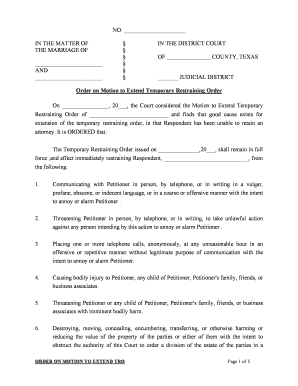
Useful tips for preparing your ‘Domestic Violence Special Commissioner Third Judicial District Court’ online
Are you fed up with the burden of handling paperwork? Look no further than airSlate SignNow, the leading electronic signature solution for individuals and small to medium-sized businesses. Bid farewell to the tedious process of printing and scanning documents. With airSlate SignNow, you can effortlessly fill out and sign documents online. Utilize the extensive features included in this user-friendly and affordable platform to transform your approach to document management. Whether you need to approve documents or collect eSignatures, airSlate SignNow makes it all straightforward, with just a few clicks.
Follow this detailed guide:
- Log into your account or sign up for a free trial with our service.
- Click +Create to upload a document from your device, cloud storage, or our template collection.
- Access your ‘Domestic Violence Special Commissioner Third Judicial District Court’ in the editor.
- Click Me (Fill Out Now) to prepare the document on your end.
- Add and assign fillable fields for others (if needed).
- Proceed with the Send Invite settings to solicit eSignatures from others.
- Save, print your copy, or convert it into a multi-usable template.
No need to be concerned if you need to collaborate with your teammates on your Domestic Violence Special Commissioner Third Judicial District Court or send it for notarization—our platform equips you with everything you need to complete such tasks. Sign up with airSlate SignNow today and elevate your document management to new levels!
FAQs
-
What is the role of the Domestic Violence Special Commissioner at the Third Judicial District Court?
The Domestic Violence Special Commissioner at the Third Judicial District Court is responsible for overseeing cases related to domestic violence. This role includes ensuring that victims receive the necessary protection and support while facilitating a fair legal process. The commissioner also helps in making recommendations for protective orders and other legal remedies.
-
How can airSlate SignNow assist in cases involving the Domestic Violence Special Commissioner at the Third Judicial District Court?
airSlate SignNow provides a streamlined platform for sending and eSigning documents related to domestic violence cases. This ensures that all necessary paperwork can be completed quickly and securely, which is crucial in urgent situations. By using airSlate SignNow, parties involved can maintain compliance with court requirements efficiently.
-
What features does airSlate SignNow offer for legal professionals dealing with the Domestic Violence Special Commissioner?
airSlate SignNow offers features such as customizable templates, secure eSigning, and document tracking. These tools are particularly beneficial for legal professionals working with the Domestic Violence Special Commissioner at the Third Judicial District Court, as they simplify the documentation process and enhance communication. Additionally, the platform ensures that all documents are legally binding and securely stored.
-
Is airSlate SignNow cost-effective for individuals involved with the Domestic Violence Special Commissioner?
Yes, airSlate SignNow is designed to be a cost-effective solution for individuals and legal professionals alike. With various pricing plans available, users can choose an option that fits their budget while still accessing essential features. This affordability makes it easier for those dealing with the Domestic Violence Special Commissioner at the Third Judicial District Court to manage their documentation needs.
-
Can airSlate SignNow integrate with other legal software used in the Third Judicial District Court?
Absolutely! airSlate SignNow offers integrations with various legal software solutions, enhancing its functionality for users involved with the Domestic Violence Special Commissioner at the Third Judicial District Court. These integrations allow for seamless data transfer and improved workflow efficiency, making it easier to manage cases and documentation.
-
What are the benefits of using airSlate SignNow for domestic violence cases?
Using airSlate SignNow for domestic violence cases provides numerous benefits, including increased efficiency and reduced paperwork errors. The platform's user-friendly interface allows for quick document preparation and signing, which is essential in urgent situations. Additionally, it ensures that all documents are securely stored and easily accessible for review by the Domestic Violence Special Commissioner at the Third Judicial District Court.
-
How does airSlate SignNow ensure the security of documents related to the Domestic Violence Special Commissioner?
airSlate SignNow prioritizes document security by employing advanced encryption and secure storage protocols. This is particularly important for sensitive cases involving the Domestic Violence Special Commissioner at the Third Judicial District Court. Users can trust that their documents are protected against unauthorized access while remaining compliant with legal standards.
The best way to complete and sign your domestic violence special commissioner third judicial district court form
Find out other domestic violence special commissioner third judicial district court form
- Close deals faster
- Improve productivity
- Delight customers
- Increase revenue
- Save time & money
- Reduce payment cycles















