Fill and Sign the Draft Plaintiffs Motion to Amend Complaint Greenville County Form
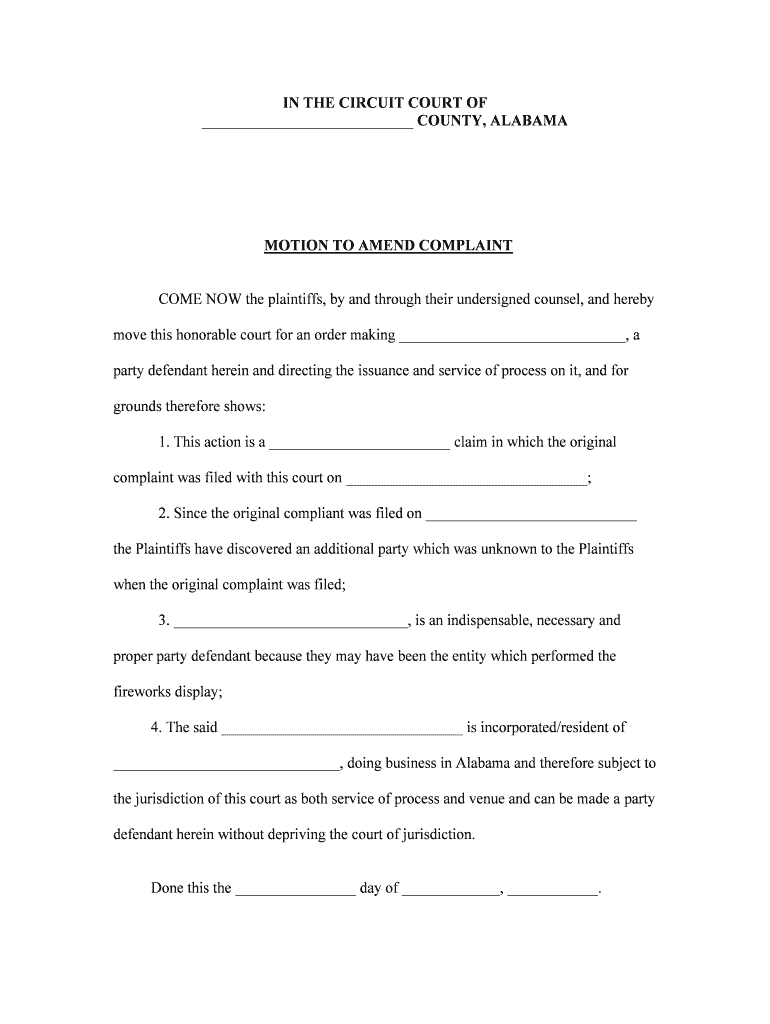
Useful advice on preparing your ‘Draft Plaintiffs Motion To Amend Complaint Greenville County’ online
Are you fed up with the inconvenience of dealing with paperwork? Look no further than airSlate SignNow, the premier eSignature service for individuals and businesses. Say farewell to the laborious process of printing and scanning documents. With airSlate SignNow, you can effortlessly fill out and sign documents online. Utilize the robust features embedded in this accessible and affordable platform and transform your approach to document handling. Whether you need to endorse forms or gather signatures, airSlate SignNow manages it all seamlessly, with just a few clicks.
Follow these comprehensive instructions:
- Log into your account or sign up for a no-cost trial with our service.
- Click +Create to upload a file from your device, cloud storage, or our template collection.
- Open your ‘Draft Plaintiffs Motion To Amend Complaint Greenville County’ in the editor.
- Click Me (Fill Out Now) to finalize the document on your end.
- Add and assign fillable fields for others (if needed).
- Proceed with the Send Invite settings to solicit eSignatures from others.
- Download, print your copy, or convert it into a reusable template.
Don’t worry if you need to collaborate with others on your Draft Plaintiffs Motion To Amend Complaint Greenville County or send it for notarization—our solution provides you with everything you need to accomplish such tasks. Join airSlate SignNow today and take your document management to an elevated level!
FAQs
-
What features does airSlate SignNow offer for creating a draft of a complaint?
airSlate SignNow provides a comprehensive suite of features that make it easy to create a draft of a complaint. Users can utilize customizable templates, add text fields, and incorporate electronic signatures to streamline the document preparation process. This ensures that your draft of a complaint is professional and ready for submission.
-
How can airSlate SignNow help me legally validate a draft of a complaint?
By using airSlate SignNow, you can ensure that your draft of a complaint is legally validated through secure electronic signatures. The platform complies with eSignature laws, providing confidence that your document will hold up in court or legal proceedings. Plus, it offers an audit trail for added security.
-
Is there a cost associated with using airSlate SignNow for a draft of a complaint?
Yes, airSlate SignNow offers various pricing plans to cater to different business needs when preparing a draft of a complaint. Depending on your requirements, you can choose from options that fit small startups to larger enterprises. Each plan includes essential features to facilitate your document workflows effortlessly.
-
Can I collaborate with others while working on a draft of a complaint using airSlate SignNow?
Absolutely! airSlate SignNow allows multiple users to collaborate in real-time on a draft of a complaint. You can invite colleagues to review and comment on the document, ensuring that everyone is on the same page before finalizing the complaint. This collaborative feature enhances productivity and accuracy.
-
What integrations does airSlate SignNow offer for drafting a complaint?
airSlate SignNow seamlessly integrates with various applications to enhance your drafting process for a complaint. You can link it with popular cloud storage services, CRM systems, and productivity tools, making it easier to access documents and consolidate workflows. This integration ensures a smooth transition from drafting to execution.
-
How secure is my draft of a complaint when using airSlate SignNow?
Security is a top priority for airSlate SignNow. Your draft of a complaint is kept secure with encryption and secure access controls, ensuring that sensitive data is protected. Regular security audits and compliance with industry standards further safeguard your information from unauthorized access.
-
Can airSlate SignNow assist me with the entire process of developing a draft of a complaint?
Yes, airSlate SignNow simplifies the entire process of developing a draft of a complaint by guiding you through each step. From template selection to final eSignature, the platform offers user-friendly tools and resources that make drafting and sending legal documents straightforward. This efficiency saves time and minimizes errors.
The best way to complete and sign your draft plaintiffs motion to amend complaint greenville county form
Find out other draft plaintiffs motion to amend complaint greenville county form
- Close deals faster
- Improve productivity
- Delight customers
- Increase revenue
- Save time & money
- Reduce payment cycles















