Fill and Sign the Eaedc Medical Report Form 2009
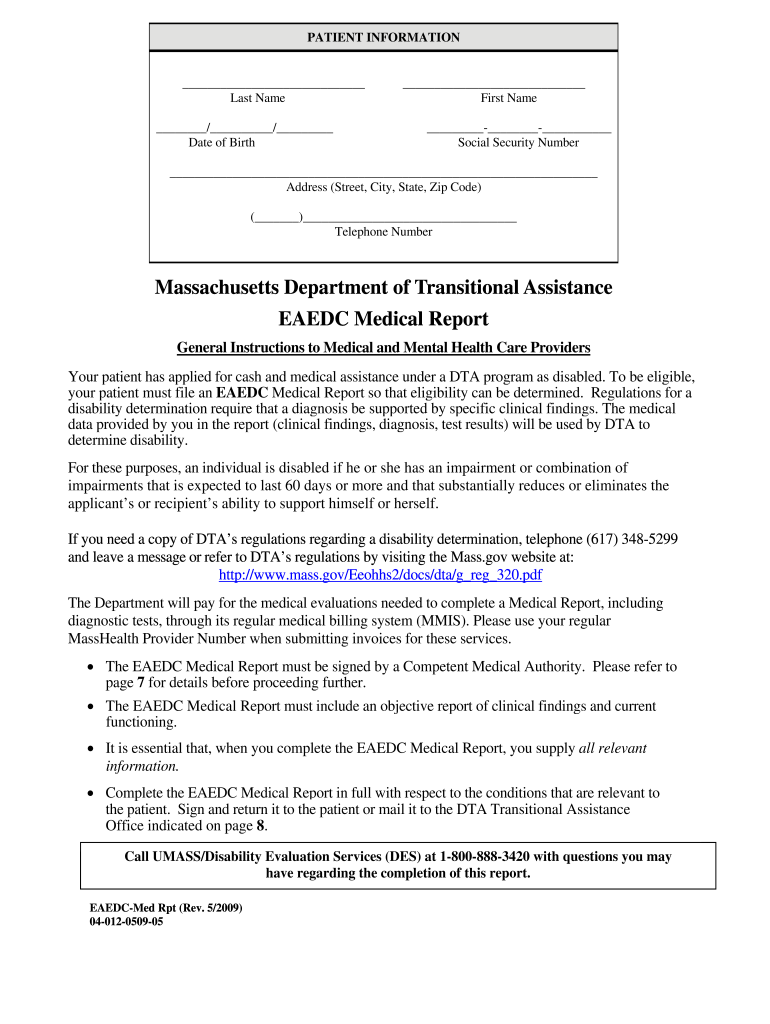
Valuable tips for preparing your ‘Eaedc Medical Report Form 2009’ online
Are you fed up with the inconvenience of managing paperwork? Look no further than airSlate SignNow, the premier eSignature solution for individuals and organizations. Bid farewell to the tedious task of printing and scanning documents. With airSlate SignNow, you can effortlessly finalize and sign documents online. Make use of the extensive features offered by this user-friendly and budget-friendly platform and transform your approach to document handling. Whether you need to sign forms or gather signatures, airSlate SignNow makes it all straightforward, with just a few simple clicks.
Adhere to this comprehensive guide:
- Sign in to your account or create a free trial with our service.
- Hit +Create to upload a document from your device, cloud storage, or our template collection.
- Open your ‘Eaedc Medical Report Form 2009’ in the editor.
- Select Me (Fill Out Now) to complete the form on your end.
- Add and assign fillable fields for other participants (if necessary).
- Proceed with the Send Invite settings to request eSignatures from others.
- Download, print your version, or convert it into a multi-use template.
No need to worry if you wish to collaborate with your colleagues on your Eaedc Medical Report Form 2009 or send it for notarization—our platform provides everything you require to complete such tasks. Register with airSlate SignNow today and elevate your document management to new levels!
FAQs
-
What is the Eaedc Medical Report Form?
The Eaedc Medical Report Form is a specialized document used to collect essential medical information for various healthcare purposes. This customizable form enables healthcare providers to ensure compliance and streamline patient data collection. With airSlate SignNow, you can easily create, send, and eSign your Eaedc Medical Report Form digitally.
-
How can I create an Eaedc Medical Report Form using airSlate SignNow?
Creating an Eaedc Medical Report Form with airSlate SignNow is simple and efficient. You can use our intuitive drag-and-drop editor to customize your form according to your specific needs. Once designed, you can share the form with patients or colleagues for easy completion and digital signature.
-
What are the benefits of using the Eaedc Medical Report Form?
Using the Eaedc Medical Report Form offers numerous benefits, including enhanced accuracy in data collection and improved compliance with healthcare regulations. Additionally, airSlate SignNow allows for quick turnaround times as documents can be signed electronically, signNowly speeding up the process.
-
Is the Eaedc Medical Report Form customizable?
Yes, the Eaedc Medical Report Form is fully customizable with airSlate SignNow. You can add or remove fields, change layouts, and incorporate your branding to create a form that meets your specific requirements. This flexibility ensures that your form captures all necessary information effectively.
-
What integrations are available for the Eaedc Medical Report Form?
airSlate SignNow seamlessly integrates with various applications, making it easy to manage your Eaedc Medical Report Form alongside your existing tools. You can connect with platforms like Google Drive, Salesforce, and more to streamline your workflow and enhance productivity.
-
How does pricing work for the Eaedc Medical Report Form with airSlate SignNow?
airSlate SignNow offers competitive pricing plans that cater to businesses of all sizes. You can choose from different subscription options based on your usage needs, ensuring that you get the best value for managing your Eaedc Medical Report Form and other documents.
-
Is it secure to use the Eaedc Medical Report Form in airSlate SignNow?
Absolutely! The Eaedc Medical Report Form created in airSlate SignNow is protected with industry-standard encryption and security measures. We prioritize the confidentiality and safety of your data, ensuring that all signed documents are stored securely.
Find out other eaedc medical report form 2009
- Close deals faster
- Improve productivity
- Delight customers
- Increase revenue
- Save time & money
- Reduce payment cycles

