Fill and Sign the Employee Complaint Form
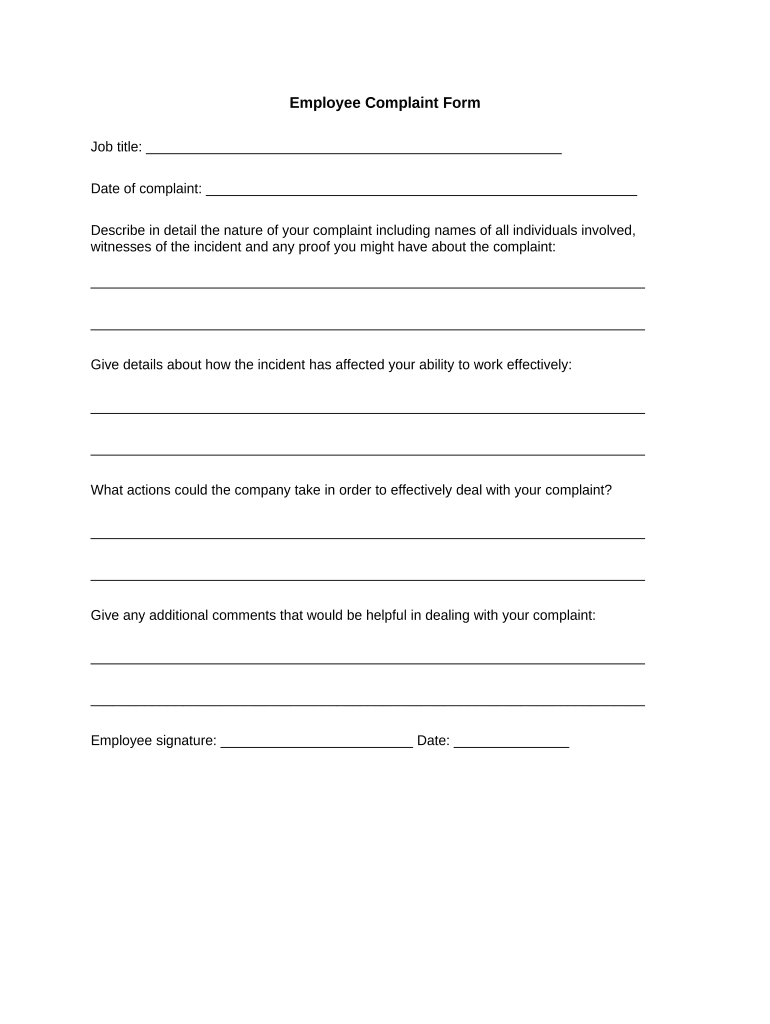
Valuable advice on finalizing your ‘Employee Complaint’ online
Are you exhausted by the inconvenience of managing paperwork? Look no further than airSlate SignNow, the premier eSignature solution for individuals and businesses. Bid farewell to the tedious routine of printing and scanning documents. With airSlate SignNow, you can effortlessly complete and sign paperwork online. Utilize the extensive features included in this intuitive and cost-effective platform and transform your document management practices. Whether you need to sign documents or gather electronic signatures, airSlate SignNow simplifies the entire process, needing just a few clicks.
Adhere to this step-by-step tutorial:
- Access your account or initiate a complimentary trial with our service.
- Click +Create to upload a file from your device, cloud storage, or our template library.
- Open your ‘Employee Complaint’ in the editor.
- Click Me (Fill Out Now) to set up the form on your end.
- Incorporate and designate fillable fields for others (if necessary).
- Proceed with the Send Invite settings to solicit eSignatures from others.
- Download, print your version, or convert it into a reusable template.
Don’t fret if you need to work with your colleagues on your Employee Complaint or send it for notarization—our platform offers everything required to complete such tasks. Sign up with airSlate SignNow today and elevate your document management to a new standard!
FAQs
-
What is an Employee Complaint form and how can airSlate SignNow help?
An Employee Complaint form is a document used to formally report issues within the workplace. airSlate SignNow streamlines the process of creating, sending, and signing these forms, making it easy for employees to submit their complaints securely and efficiently.
-
How does airSlate SignNow ensure the confidentiality of Employee Complaint submissions?
airSlate SignNow prioritizes data security by using advanced encryption methods to protect all documents, including Employee Complaint forms. This ensures that sensitive information remains confidential and only accessible to authorized personnel.
-
What are the pricing options for using airSlate SignNow for Employee Complaint management?
airSlate SignNow offers flexible pricing plans tailored to meet the needs of businesses of all sizes. Whether you’re a small startup or a large corporation, you can find a cost-effective solution to manage Employee Complaint submissions and streamline your HR processes.
-
Can I customize the Employee Complaint form in airSlate SignNow?
Yes, airSlate SignNow allows you to fully customize your Employee Complaint forms. You can add fields, adjust layouts, and include company branding to create a professional, user-friendly document that fits your organizational needs.
-
What features does airSlate SignNow provide for managing Employee Complaints?
airSlate SignNow offers a range of features for managing Employee Complaints, including document tracking, automated reminders, and the ability to collect signatures electronically. These features help ensure that complaints are addressed promptly and effectively.
-
Does airSlate SignNow integrate with other HR software for Employee Complaint management?
Absolutely! airSlate SignNow integrates seamlessly with various HR software solutions, allowing you to manage Employee Complaint workflows alongside other HR functions. This integration enhances efficiency and ensures that all complaint-related information is centralized.
-
How can airSlate SignNow improve the efficiency of handling Employee Complaints?
By utilizing airSlate SignNow, businesses can automate the submission and tracking of Employee Complaints. This reduces the time spent on paperwork, allowing HR teams to focus on resolving issues rather than managing forms.
The best way to complete and sign your employee complaint form
Find out other employee complaint form
- Close deals faster
- Improve productivity
- Delight customers
- Increase revenue
- Save time & money
- Reduce payment cycles















