Fill and Sign the Employee Progress Report Form
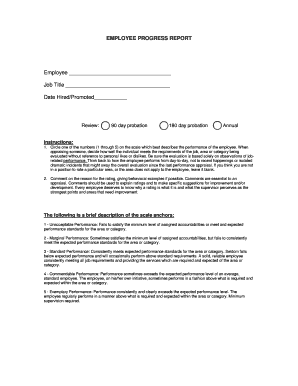
Helpful hints for finishing your ‘Employee Progress Report’ digitally
Are you fed up with the inconvenience of managing paperwork? Look no further than airSlate SignNow, the premier electronic signature service for individuals and small to medium-sized businesses. Bid farewell to the monotonous task of printing and scanning documents. With airSlate SignNow, you can effortlessly complete and sign paperwork online. Utilize the comprehensive features offered by this intuitive and cost-effective platform to transform your document management approach. Whether you need to sign forms or collect electronic signatures, airSlate SignNow takes care of it all seamlessly, with just a few clicks.
Follow this detailed guide:
- Sign in to your account or register for a complimentary trial with our service.
- Click +Create to upload a document from your device, cloud storage, or our templates.
- Open your ‘Employee Progress Report’ in the editor.
- Click Me (Fill Out Now) to fill out the form on your end.
- Add and designate fillable fields for additional parties (if needed).
- Proceed with the Send Invite settings to solicit eSignatures from others.
- Save, print your version, or convert it into a reusable template.
No need to worry if you have to work with others on your Employee Progress Report or send it for notarization—our solution provides everything necessary to achieve these tasks. Sign up with airSlate SignNow today and take your document management to the next level!
FAQs
-
What is an EMPLOYEE PROGRESS REPORT, and how can it benefit my business?
An EMPLOYEE PROGRESS REPORT is a structured document that summarizes an employee's performance, achievements, and areas for improvement over a specific period. Utilizing airSlate SignNow to create and send these reports streamlines the performance evaluation process, providing clear insights that can help in employee development and strategic planning.
-
How does airSlate SignNow facilitate the creation of an EMPLOYEE PROGRESS REPORT?
airSlate SignNow offers customizable templates that make it easy to create an EMPLOYEE PROGRESS REPORT tailored to your organization's needs. With its user-friendly interface, you can quickly input performance metrics and feedback, ensuring a professional presentation that resonates with your team.
-
Can I integrate airSlate SignNow with other tools for generating EMPLOYEE PROGRESS REPORTS?
Yes, airSlate SignNow seamlessly integrates with various HR and project management tools, allowing you to gather data efficiently for your EMPLOYEE PROGRESS REPORTS. By connecting with platforms like Google Workspace or Microsoft 365, you can enhance your reporting process and centralize your documentation.
-
What features does airSlate SignNow offer for managing EMPLOYEE PROGRESS REPORTS?
airSlate SignNow includes features such as electronic signatures, document tracking, and customizable fields specifically designed for EMPLOYEE PROGRESS REPORTS. These functionalities ensure that your reports are not only accurate but also legally binding, making them essential for performance reviews.
-
Is there a pricing plan for using airSlate SignNow to manage EMPLOYEE PROGRESS REPORTS?
airSlate SignNow offers flexible pricing plans that cater to businesses of all sizes, making it cost-effective for managing EMPLOYEE PROGRESS REPORTS. You can choose from monthly, annual, or customized plans based on your specific needs, ensuring that you only pay for what you use.
-
How secure is the information shared in EMPLOYEE PROGRESS REPORTS using airSlate SignNow?
Security is a top priority for airSlate SignNow. When you create and share EMPLOYEE PROGRESS REPORTS, all data is encrypted and stored securely, ensuring that sensitive employee information remains confidential and compliant with industry standards.
-
Can I track the status of my EMPLOYEE PROGRESS REPORTS sent via airSlate SignNow?
Absolutely! airSlate SignNow provides real-time tracking features that allow you to monitor the status of your EMPLOYEE PROGRESS REPORTS. You will receive notifications when documents are viewed, signed, or completed, ensuring effective communication throughout the evaluation process.
Find out other employee progress report form
- Close deals faster
- Improve productivity
- Delight customers
- Increase revenue
- Save time & money
- Reduce payment cycles

