Fill and Sign the Engagement Letter Form
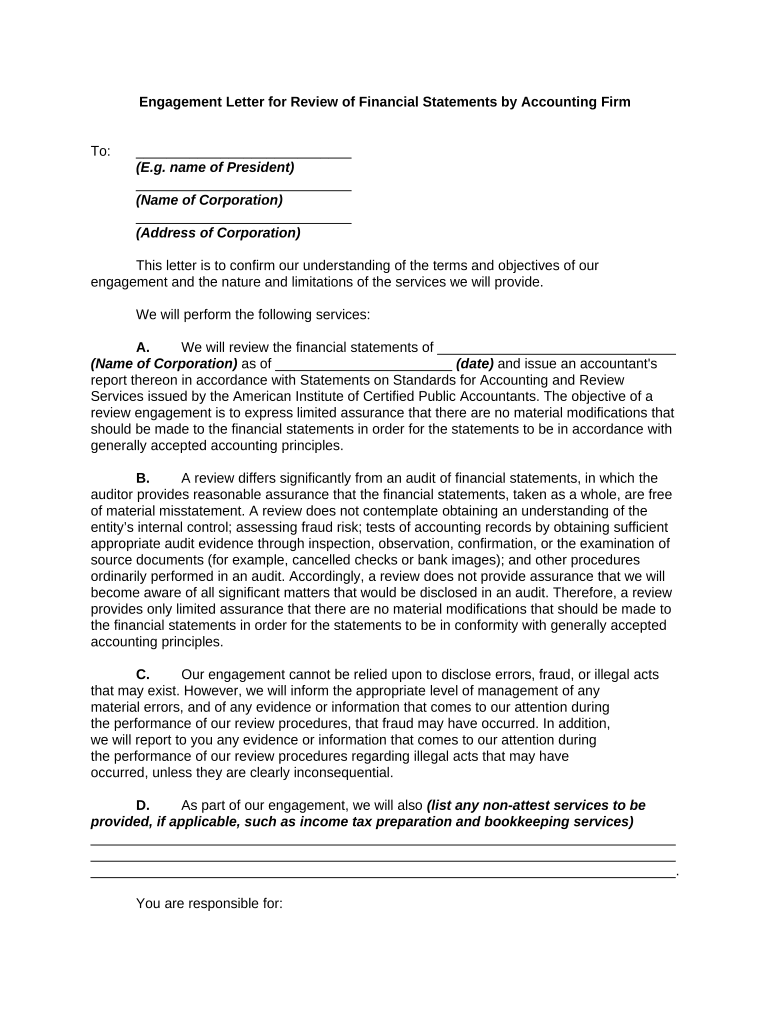
Convenient tips on arranging your ‘Engagement Letter’ online
Are you fed up with the complications of handling paperwork? Look no further than airSlate SignNow, the premier eSignature platform for both individuals and businesses. Bid farewell to the lengthy process of printing and scanning documents. With airSlate SignNow, you can effortlessly complete and sign documents online. Utilize the powerful features included in this intuitive and economical platform and transform your document management methods. Whether you need to sign forms or gather signatures, airSlate SignNow simplifies the process, requiring just a few clicks.
Follow this comprehensive guide:
- Log into your account or register for a free trial with our service.
- Click +Create to upload a document from your device, cloud storage, or our template library.
- Open your ‘Engagement Letter’ in the editor.
- Click Me (Fill Out Now) to modify the document on your end.
- Add and designate fillable fields for other participants (if required).
- Continue with the Send Invite settings to request eSignatures from others.
- Save, print your version, or convert it into a reusable template.
Don't stress if you need to collaborate with your colleagues on your Engagement Letter or send it for notarization—our platform provides you with all the tools necessary to manage these tasks. Set up an account with airSlate SignNow today and take your document management to new levels!
FAQs
-
What is engagement letter design in airSlate SignNow?
Engagement letter design in airSlate SignNow refers to the creation and customization of engagement letters that outline the terms of service between businesses and their clients. Our platform allows users to easily design these letters to reflect their brand while ensuring all necessary legal elements are included. With intuitive tools, you can make your engagement letter design both professional and personalized.
-
How can I create an engagement letter design using airSlate SignNow?
Creating an engagement letter design in airSlate SignNow is simple and user-friendly. Users can start by choosing a template that fits their needs and then customize it with their branding, terms, and specific details. The drag-and-drop editor allows for easy manipulation of elements, ensuring your engagement letter design is tailored exactly to your specifications.
-
Are there any costs associated with using engagement letter design features?
airSlate SignNow offers various pricing plans that include access to engagement letter design features. Depending on the plan you choose, you can enjoy unlimited document signing, customization options, and storage. We also provide a free trial to explore the engagement letter design capabilities before committing to a subscription.
-
What features enhance the engagement letter design process?
The engagement letter design process in airSlate SignNow is enhanced by features such as customizable templates, real-time collaboration, and eSignature capabilities. These tools ensure that you can create, edit, and finalize your engagement letters efficiently. Additionally, our platform provides secure storage and easy sharing options for your completed documents.
-
Can I integrate airSlate SignNow with other software for engagement letter design?
Yes, airSlate SignNow offers integrations with various software applications that can enhance your engagement letter design process. These integrations allow you to sync data from CRM systems, accounting software, and more, streamlining your workflow. This means you can easily pull client information into your engagement letter design, saving time and reducing errors.
-
What are the benefits of using airSlate SignNow for engagement letter design?
Using airSlate SignNow for engagement letter design provides numerous benefits, including improved efficiency, cost savings, and enhanced professionalism. The platform simplifies the process of drafting, sending, and signing documents, which can signNowly speed up client onboarding. Moreover, a well-designed engagement letter can help establish clear expectations and foster strong client relationships.
-
Is there customer support available for engagement letter design issues?
Absolutely! airSlate SignNow provides dedicated customer support for any questions or issues related to engagement letter design. Our support team is available via chat, email, or phone to assist you with any challenges you may encounter. We also offer a comprehensive knowledge base with guides and tutorials to help you make the most of your engagement letter design experience.
The best way to complete and sign your engagement letter form
Find out other engagement letter form
- Close deals faster
- Improve productivity
- Delight customers
- Increase revenue
- Save time & money
- Reduce payment cycles















