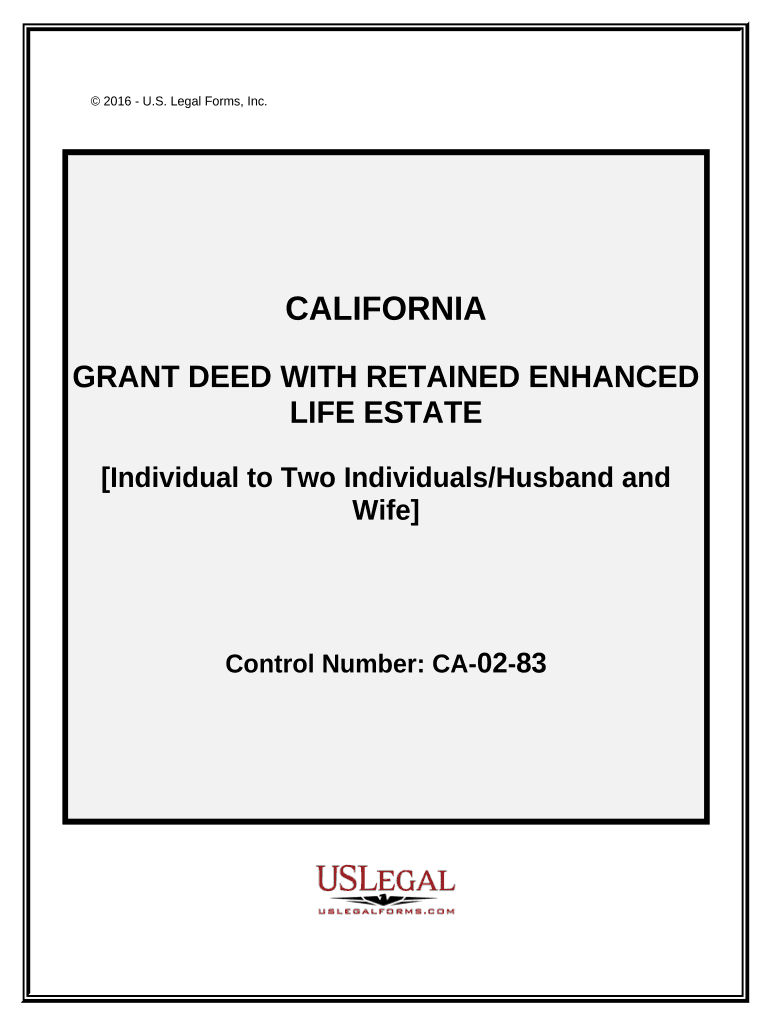© 2016 - U.S. Legal Forms, Inc.
CALIFORNIA
GRANT DEED WITH RETAINED ENHANCED
LIFE ESTATE
[Individual to Two Individuals/Husband and
Wife]
Control Number: CA- 02 - 83
I. TIPS ON COMPLETING THE FORMS
The form(s) in this packet may contain “form fields” created using Microsoft Word or Adobe
Acrobat (“.pdf” format). “Form fields” facilitate completion of the forms using your computer.
They do not limit your ability to print the form “in blank” and complete with a typewriter or by
hand.
It is also helpful to be able to see the location of the form fields. Go to the View menu, click on
Toolbars, and then select Forms. This will open the Forms toolbar. Look for the button on the
Forms toolbar that resembles a shaded letter “a”. Click this button and the form fields will be
visible.
By clicking on the appropriate form field, you will be able to enter the needed information. In
some instances, the form field and the line will disappear after information is entered. In other
cases, it will not. The form was created to function in this manner.
II. BASIS OF EXEMPTION FROM TRANSFER TAX
The following is a list of real estate transactions that are exempt from the documentary transfer
tax:
1. Conveyance Confirming Title in Grantee:
“This conveyance confirms title to the grantee(s) who continue to hold the same interest
acquired on Date __________, Document No.
wherein $ __________Documentary Transfer Tax was paid, R & T 11911.”
2. Conveyance in Dissolution of Marriage:
“This conveyance is in dissolution of marriage by one spouse to the other, R & T 11927.”
3. Conveyance to Secure a Debt:
“This conveyance is to secure a debt, R & T 11921.”
4. Reconveyance upon Satisfaction of a Debt:
“This is a reconveyance of realty upon satisfaction of a debt, R & T 11921.”
5. Conveyances transferring Interests into or out of a Living Trust:
“This conveyance transfers an interest into or out of a Living Trust, R & T 11930.”
6. Conveyance Changing Manner in Which Title is Held:
“This conveyance changes the manner in which title is held, grantor(s) and grantee(s)
remain the same and continue to hold the same proportionate interest, R & T 11911.”
7. Court Ordered Conveyances Not Pursuant to Sale:
“This is a court-ordered conveyance or decree that is not pursuant to sale, R & T 11911.”
8. Conveyance Given for No Value:
“This is a bonafide gift and the grantor received nothing in return, R & T 11911.”
9. Conveyance to Establish Sole and Separate Property of a Spouse:
“This conveyance establishes sole and separate property of a spouse, R & T 11911.”
10. Conveyance to Confirm a Community Property Interest when property was
purchased with Community Property Funds:
“This conveyance confirms a community property interest, which was purchased with
Community Property Funds, R & T 11911.”
11. Conveyances to Confirm a Change of Name:
“This conveyance confirms a change of name, and the grantor and grantee are the same
party, R & T 11911.”
12. Conveyances of an Easement or Oil and Gas Lease Where the
Consideration and Value is Less Than $100.00:
“This is a conveyance of an easement (Oil and Gas Lease) and the consideration and
value is less than $100.00, R & T 11911.”
13. Conveyances Where the Liens and Encumbrances Are Equal or More Than
the Value of Property, and No Further Consideration is Given:
“The value of the property in this conveyance, exclusive of liens and encumbrances is
$100.00 or less, and there is no additional consideration received by the grantor, R & T
11911.”
14. Conveyances from a Trustee Under a Land Contract at the Consummation
of the Contract:
“This is a conveyance of equitable title from a trustee, under a land contract, to the
vendee at the consummation of the contract, R & T 11911.”
15. Conveyance from Individual(s)/Legal Entity(ies) to Individual(s)/Legal
Entity(ies) Where the Grantors and Grantees Are Comprised of the Same
Parties, and Parties Continue to Hold the Same Proportionate Interest.
(Exception: Dissolution of a Partnership. R & T 11925[b]):
“The grantors and the grantees in this conveyance are comprised of the same
parties who continue to hold the same proportionate interest in the property,
R & T 11925(d).”
NOTE: IF the transfer qualifies for exemption under one of the above categories, this
should be noted on the face of the deed in the space provided. For example:
This transfer is exempt from the documentary transfer tax based on:
This conveyance is in dissolution of marriage by one spouse to the other, R & T
11927.
III. How will the Grantees hold the property after the transfer?
In the State of California real property can be held by more than one person (concurrent
estates) in the following ways:
A. If the Grantees ARE NOT married to each other, they can hold the property as:
1. Tenants in Common is a type of concurrent estate in which each party owns
an undivided interest in the property that will pass to their heirs when the
tenant in common dies. Generally their shares are “equal” in legal rights but
may differ in size.
2. Joint Tenants with the Right of Survivorship is a type of concurrent estate in
which co-owners have a right of survivorship , meaning that if one owner dies,
that owner's interest in the property will pass to the surviving owner or owners
by operation of law, and avoiding probate.
B. If the Grantees ARE married to each other, they can hold the property as:
1. Tenants in Common – see above.
2. Joint Tenants with the Right of Survivorship – see above.
3. Community Property is a type of concurrent estate where all property acquired
during the marriage, other than gift or inheritance, is considered to be
community property. Community property carries no automatic right of
survivorship. If Husband and Wife own their home as “pure” community
property, they have created 50%-50% interests, but without a right of
survivorship. Each may pass on his/her share (50%) of the home to whomever
they name in their will.
4. Community Property with the Right of Survivorship is generally the same as
Community Property above but with a significant difference. Adding the “right
of survivorship” means that when one spouse dies, the other spouse will own
the home outright (assuming proper filing is done) and receive a "stepped-up
basis" for the entire home (if it has appreciated in value) for capital gains tax
purposes.
C. In the attached deed, the preparer will need to indicate how the Grantees will hold the
property: as Tenants in Common; Joint Tenants with the Right of Survivorship;
Community Property; Community Property with the Right of Survivorship.
For example:
Grantees: , an individual, and
, individuals ,
as community property with the right of survivorship ,
NOTE: IF THE PROPERTY IS TO BE HELD AS COMMUNITY PROPERTY WITH THE
RIGHT OF SURVIVORSHIP, THE GRANTEES MUST EXECUTE THE COMMUNITY
PROPERTY AGREEMENT ATTACHED AS EXHIBIT B.
D. For additional information on the above terms, see the information at:
http://lawdigest.uslegal.com/
IV. DISCLAIMER
These materials were developed by U.S. Legal Forms, Inc. based upon statutes and forms for
the State of California. All information and Forms are subject to this Disclaimer:
All forms in this package are provided without any warranty, express or implied, as to
their legal effect and completeness. Please use at your own risk. If you have a serious
legal problem, we suggest that you consult an attorney in your state. U.S. Legal Forms,
Inc. does not provide legal advice. The products offered by U.S. Legal Forms (USLF) are
not a substitute for the advice of an attorney.
THESE MATERIALS ARE PROVIDED “AS IS” WITHOUT ANY EXPRESS OR IMPLIED
WARRANTY OF ANY KIND INCLUDING WARRANTIES OF MERCHANTABILITY,
NONINFRINGEMENT OF INTELLECTUAL PROPERTY, OR FITNESS FOR ANY
PARTICULAR PURPOSE. IN NO EVENT SHALL U.S. LEGAL FORMS, INC. OR ITS AGENTS
OR OFFICERS BE LIABLE FOR ANY DAMAGES WHATSOEVER (INCLUDING WITHOUT
LIMITATION DAMAGES FOR LOSS OR PROFITS, BUSINESS INTERRUPTION, LOSS OF
INFORMATION) ARISING OUT OF THE USE OF OR INABILITY TO USE THE MATERIALS,
EVEN IF U.S. LEGAL FORMS, INC. HAS BEEN ADVISED OF THE POSSIBILITY OF SUCH
DAMAGES.
Recording requested by:
And, when recorded, mail this deed and tax
statements to:
Name:
City, State, & Zip:
Telephone:
GRANT DEED
[Individual to Two Individuals/Husband and Wife]
TRA:
APN: This transfer is exempt from the documentary transfer tax based on:
The documentary transfer tax is $
City Tax, if any: $
County Tax, if any: $
and is computed on:
the full value of the property conveyed.
the full value less the liens and encumbrances remaining thereon at
the time of sale
The property is located in an unincorporated area the city of
FOR A VALUABLE CONSIDERATION , receipt of which is hereby acknowledged,
GRANTOR:
,
an individual,
does hereby GRANT to
GRANTEES: , an individual, and
, individuals ,
as ,
The following described REAL ESTATE in County, in the
State of California, to-wit:
See Legal Description Attached as Exhibit A incorporated by reference as though set forth in full
Legal Description:
Grant Deed Page 1 of 3
TOGETHER with all the estate and rights of Grantor in such property, with the following Reservations
and Exceptions to Conveyance and Warranty:
All easements, restrictions, and reservations of record and taxes for the current and subsequent years.
GRANTOR reserves unto himself , for and during his lifetime, the exclusive possession, use, enjoyment,
and right of income of the property described herein.
GRANTOR further reserves unto himself , for and during his lifetime, the right to sell, lease, encumber
by mortgage, pledge, lien, or otherwise manage and dispose, in whole or in part, or grant any interest
therein, of the property described herein premises, by gift, sale, or otherwise so as to terminate the
interests of the GRANTEE, as GRANTOR in his sole discretion shall decide, except to dispose of said
property, if any, by devise upon his death.
GRANTOR further reserves the right to cancel this deed by further conveyance, even to GRANTOR,
which may destroy any and all rights which the GRANTEE may possess under this deed.
GRANTEES shall hold a remainder interest in the property described herein and upon the death of the
GRANTOR, if the property described herein has not been previously disposed of prior to GRANTOR’S
death, all right and title to the property remaining shall fully vest in any surviving GRANTEE as owner
subject to such liens and encumbrances existing at that time.
I F ONE GRANTEE fails to survive the GRANTORS, the surviving GRANTEE shall take the
real property. IF neither GRANTEE survives the GRANTORS, this conveyance shall fail and
this instrument shall be null and void.
EXECUTED this day of , 20
Signature
Type or Print Name
State of California
County of
On , 20 before me,
Grant Deed Page 2 of 3
(here insert name and title of the officer), personally appeared
,
who proved to me on the basis of satisfactory evidence to be the person whose name is
subscribed to the within instrument and acknowledged to me that he executed the same in his
authorized capacity , and that by his signature on the instrument the person , or the entity upon
behalf of which the person acted, executed the instrument. I certify under PENALTY OF
PERJURY under the laws of the State of California that the foregoing paragraph is true and
correct.
WITNESS my hand and official seal.
Signature (Seal)
Grant Deed Page 3 of 3
EXHIBIT A
APN:
Grantor:
First Grantee:
Second Grantee:
Grant Deed Exhibit A
EXHIBIT B
COMMUNITY PROPERTY AGREEMENT
It is hereby agreed by and between and
, Husband and Wife, Grantees herein, that the
above described community property shall, in the event of the death of one spouse, vest in and belong to
the surviving spouse.
Signature of Grantee
Type or Print Name
Signature of Grantee
Type or Print Name
Grant Deed Exhibit B