Fill and Sign the Equipment Checklist Form
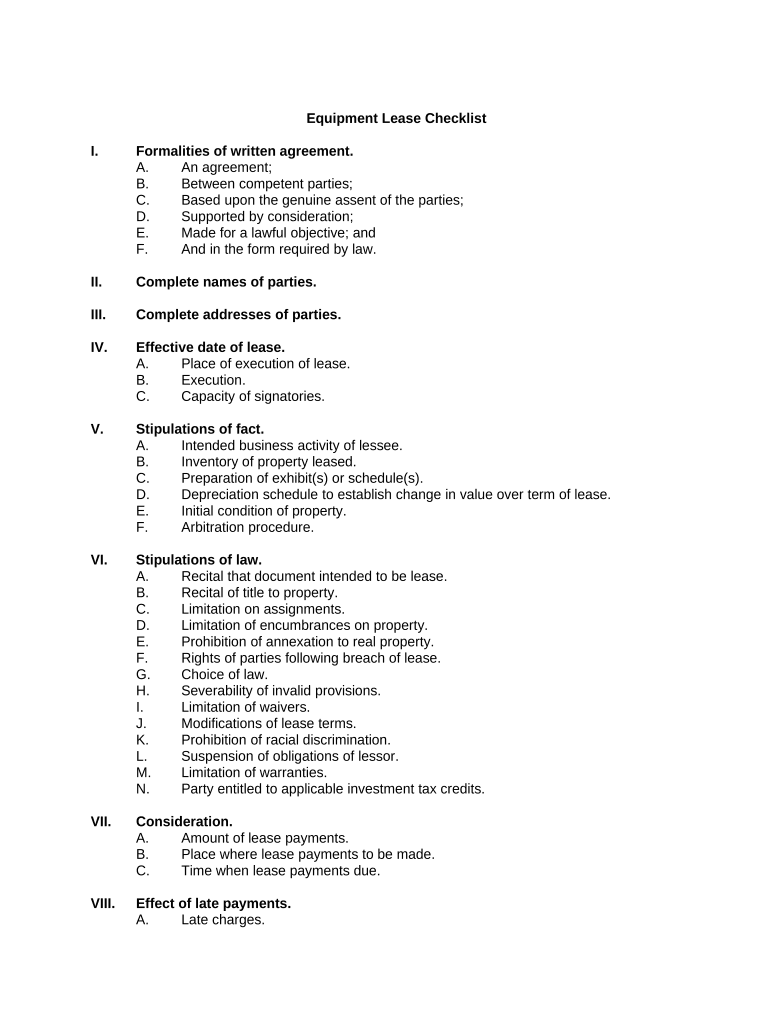
Useful Advice on Setting Up Your ‘Equipment Checklist’ Digitally
Are you exhausted from the trouble of managing paperwork? Your solution is here with airSlate SignNow, the premier eSignature tool for individuals and businesses. Bid farewell to the monotonous routine of printing and scanning documents. With airSlate SignNow, you can effortlessly finalize and sign documents online. Utilize the powerful features embedded in this user-friendly and cost-effective platform to transform your method of handling paperwork. Whether you need to approve forms or collect digital signatures, airSlate SignNow manages everything smoothly with just a few clicks.
Adhere to this step-by-step procedure:
- Access your account or register for a complimentary trial with our service.
- Click +Create to upload a document from your device, cloud storage, or our template collection.
- Open your ‘Equipment Checklist’ in the editor.
- Select Me (Fill Out Now) to complete the form on your end.
- Add and designate fillable sections for others (if necessary).
- Proceed with the Send Invite options to solicit eSignatures from others.
- Download, print your version, or convert it into a reusable template.
No need to worry if you have to work together with your colleagues on your Equipment Checklist or send it for notarization—our platform provides all the resources you need to accomplish those tasks. Sign up with airSlate SignNow today and elevate your document management to new levels!
FAQs
-
What is an equipment checklist form and how can it benefit my business?
An equipment checklist form is a structured document that helps businesses track and manage their equipment efficiently. By utilizing an equipment checklist form, teams can ensure that all necessary items are accounted for, improving operational efficiency. This form helps in reducing errors during equipment handling and enhances accountability.
-
How does airSlate SignNow streamline the use of an equipment checklist form?
airSlate SignNow simplifies the process of creating and managing an equipment checklist form by providing an intuitive platform for document creation and eSigning. With our solution, you can easily customize your checklist form, allowing for quick updates and edits as your equipment needs change. This ensures your team always has access to the most current information.
-
Is there a cost associated with using the equipment checklist form feature in airSlate SignNow?
Yes, airSlate SignNow offers various pricing plans that include the feature for creating and managing equipment checklist forms. Our plans are designed to be cost-effective while providing access to powerful tools for document management. You can choose a plan that fits your business needs and budget.
-
Can I integrate my equipment checklist form with other applications?
Absolutely! airSlate SignNow allows seamless integration with various applications, enabling you to connect your equipment checklist form with other tools you already use. This integration helps streamline workflows and ensures that all your data is synchronized across platforms, enhancing productivity.
-
How secure is the information collected in the equipment checklist form?
At airSlate SignNow, security is our priority. Information collected in your equipment checklist form is protected with advanced encryption and security protocols. This ensures that your sensitive data remains confidential and secure throughout the eSigning process.
-
Can I customize my equipment checklist form to fit my specific needs?
Yes, airSlate SignNow offers extensive customization options for your equipment checklist form. You can easily modify fields, add checkboxes, and incorporate your branding to ensure the form aligns perfectly with your business requirements. This flexibility allows you to tailor the form to your specific operational needs.
-
How can I track the status of my equipment checklist form submissions?
With airSlate SignNow, you can effortlessly track the status of your equipment checklist form submissions in real-time. Our platform provides notifications and updates on who has signed the form and when, keeping you informed and helping you manage your equipment more effectively.
The best way to complete and sign your equipment checklist form
Find out other equipment checklist form
- Close deals faster
- Improve productivity
- Delight customers
- Increase revenue
- Save time & money
- Reduce payment cycles















