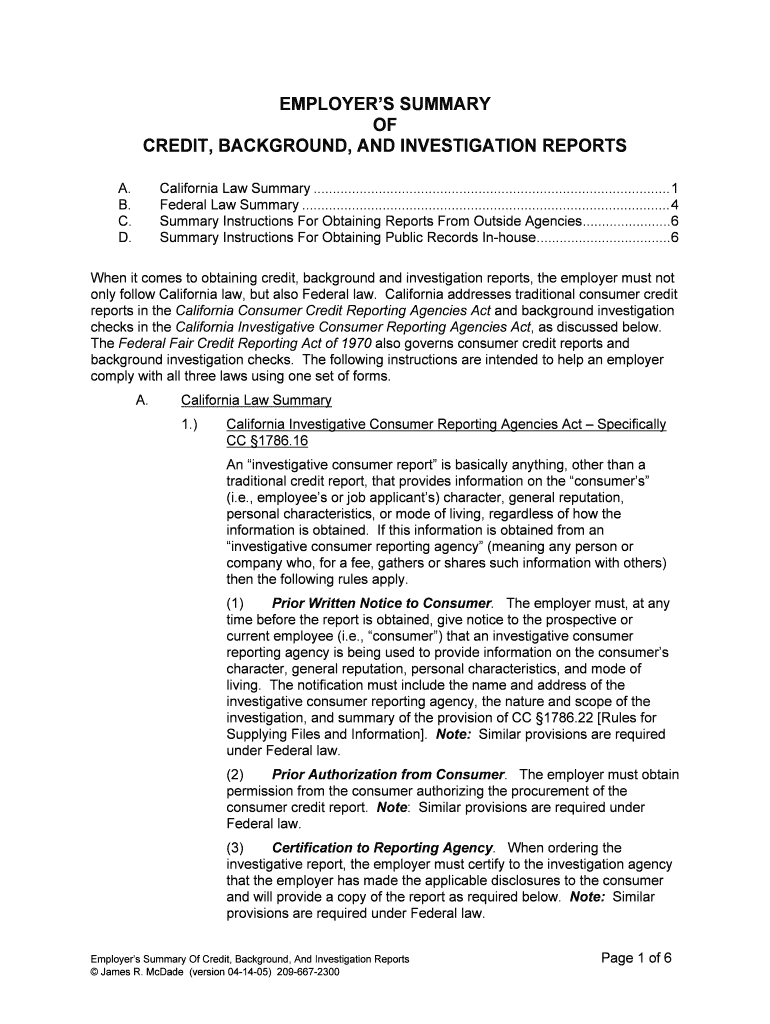Employer’s Summary Of Credit, Background, And Investigation Reports Page 1 of 6© James R. McDade (version 04-14-05) 209-667-2300 EMPLOYER’S SUMMARY OF CREDIT, BACKGROUND, AND INVESTIGATION REPORTS A.California Law Summary ............................................................................................. 1B.Federal Law Summary ................................................................................................ 4C.Summary Instructions For Obtaining Reports From Outside Agencies ....................... 6D.Summary Instructions For Obtaining Public Records In-house................................... 6When it comes to obtaining credit, background and investigation reports, the employer must not
only follow California law, but also Federal law. California addresses traditional consumer credit
reports in the California Consumer Credit Reporting Agencies Act and background investigation
checks in the California Investigative Consumer Reporting Agencies Act, as discussed below.
The Federal Fair Credit Reporting Act of 1970 also governs consumer credit reports and
background investigation checks. The following instructions are intended to help an employer
comply with all three laws using one set of forms.A. California Law Summary1.) California Investigative Consumer Reporting Agencies Act – Specifically
CC §1786.16
An “investigative consumer report” is basically anything, other than a
traditional credit report, that provides information on the “consumer’s”
(i.e., employee’s or job applicant’s) character, general reputation,
personal characteristics, or mode of living, regardless of how the
information is obtained. If this information is obtained from an
“investigative consumer reporting agency” (meaning any person or
company who, for a fee, gathers or shares such information with others)
then the following rules apply.(1) Prior Written Notice to Consumer. The employer must, at any
time before the report is obtained, give notice to the prospective or
current employee (i.e., “consumer”) that an investigative consumer
reporting agency is being used to provide information on the consumer’s
character, general reputation, personal characteristics, and mode of
living. The notification must include the name and address of the
investigative consumer reporting agency, the nature and scope of the
investigation, and summary of the provision of CC §1786.22 [Rules for
Supplying Files and Information]. Note: Similar provisions are required
under Federal law.(2)Prior Authorization from Consumer . The employer must obtain
permission from the consumer authorizing the procurement of the
consumer credit report. Note: Similar provisions are required under
Federal law.(3)Certification to Reporting Agency. When ordering the
investigative report, the employer must certify to the investigation agency
that the employer has made the applicable disclosures to the consumer
and will provide a copy of the report as required below. Note: Similar
provisions are required under Federal law.
Employer’s Summary Of Credit, Background, And Investigation Reports Page 2 of 6© James R. McDade (version 04-14-05) 209-667-2300(4)Copy of Report to Consumer. The employer must provide the
consumer with a copy of the report, information on who issued the report,
and how to contact the investigative consumer agency who supplied the
report. This must be provided by the earlier of either (a) the meeting or
interview between the employer and the job applicant or employee, or (b)
within 7 days of the employer receiving a copy of the report. Note:
Under Federal law, a copy of the report must be provided only if adverse
action is being taken due to information in the report.(5) Notice of Adverse Action. If any adverse action is taken in
response to the report, then the employer must give written notice of the
adverse action, and provide the name, address and phone number of
reporting agency, and information regarding the person’s right to dispute
the information. Note: Similar provisions are required under Federal law.(6)Workplace Investigations. Please note, however, that prior
notice of obtaining an investigative report does not need to be given if the
employer is using an outside firm to investigate “suspicion of wrongdoing”
by the employee, or if the purpose is to determine whether to retain in
employee when there is a good faith belief that the employee is engaged
in any criminal activity likely to result in a loss to the employer. But after
the investigative report is generated, the employer must provide the
employee with a copy. Note: This exception also applies under Federal
law.One should read the law and seek legal assistance if such investigative
reports are to be obtained.2.) California Consumer Credit Reporting Agencies Act – Specifically CC
§1785.20 & §1785.20.5
A “consumer credit report” is the traditional credit report regarding the
consumer’s (i.e., employee’s or job applicant’s) credit worthiness, credit
standing, or credit capacity. If this information is obtained from a
“consumer credit reporting agency,” meaning any person or company
who, for monetary fees gathers or shares credit information with others,
then the following rules apply.(1) Prior Written Notice to Consumer. Prior to requesting a
consumer credit report, the employer must provide written notice to the
consumer that a report will be requested. The notice must inform the
consumer that the report will be used, the source of the report, and a box
that can be checked off by the consumer requesting that the reporting
agency send the consumer a copy of the report when the employer gets a
copy at no charge. (CC §1785.20.5) Note: Federal law does not require
the box for request a copy of the report. (2) Prior Authorization from Consumer . Please note that the
employer does not have to obtain permission from the consumer to obtain
a consumer credit report. Note: Under Federal law, prior authorization
from the consumer must be obtained.(3) Certification to Reporting Agency. No certification to the
reporting agency is required when an employer orders a credit report.
Note: Certification is required under Federal law.
Employer’s Summary Of Credit, Background, And Investigation Reports Page 3 of 6© James R. McDade (version 04-14-05) 209-667-2300(4)Copy of Report to Consumer. The first notice to the consumer
that a credit report is being requested must contain a box for the
consumer to check for requesting a copy of the credit report. If the box is
checked, then the employer must inform the reporting agency to provide
the consumer with a copy of the report. Note: Under Federal law, a copy
of the report must be provided only if adverse action is being taken due to
information in the report.(5) Notice of Adverse Action. If any adverse action is taken in
response to a credit report, then the employer must (1) give written notice
to the consumer of the adverse action, (2) provide the consumer with the
name, address and phone number of reporting agency, (3) provide a
statement that the report formed a basis in whole or in part for the
adverse action, and (4) inform the consumer that (a) the consumer can
obtain a copy of the report within 60 days from the reporting agency, and
(b) that the consumer may dispute the information with the reporting
agency. Note: Similar provisions are required under Federal law.(6)Exceptions. There are no exceptions for providing notice to the
consumer prior to obtaining a consumer credit report. Note: There are
no exceptions under Federal law either.One should read the law and seek legal assistance if such reports are to
be obtained.3.) Collection of Consumer Information from Public Records - CC §1786.53(1) Applicability. An employer who receives, collects, evaluates,
reports, or communicates information on a job applicant’s or employee’s
(e.g., “consumer's”) character, general reputation, personnel
characteristics, or mode of living, for employment purposes, which are
matters of public record, and does not use the services of an investigative
consumer reporting agency, shall provide that information to the
consumer as provided below. Note: There is no equivalent Federal law.(2)Definition of Public Records. "Public records" means records
documenting an arrest, indictment, conviction, civil judicial action, tax lien,
or outstanding judgment.(3)Provide Copy of Information. The employer shall provide a
copy of the related public record to the consumer within seven days after
receipt of the information, regardless of whether the information is
received in a written or oral form.(4) Waiver of Right to Receive Copy. Any person shall provide on
any job application form, or any other written form, a box that, if checked
by the consumer, permits the consumer to waive his or her right to
receive a copy of any public record obtained pursuant to this section. (5) Wrongdoing Investigations . If any person obtains a public
record pursuant to this section for the purpose of conducting an
investigation for suspicion of wrongdoing or misconduct by the subject of
the investigation, the person may withhold the information until the
completion of the investigation. Upon completion, the person shall
Employer’s Summary Of Credit, Background, And Investigation Reports Page 4 of 6© James R. McDade (version 04-14-05) 209-667-2300provide a copy of the public record, unless the consumer waived his or
her rights to receive a copy of the information.(6) Adverse Action. If any person takes any adverse action as a
result of receiving information from a public record, the person shall
provide to the consumer a copy of the public record, regardless of
whether the consumer waived his or her right to receive a copy of the
information.(7) Only One Copy. Nothing in subdivision (a) or (b) requires any
person to provide the same information to any consumer on more than
one occasion.B. Federal Law SummaryA “consumer report” under federal law includes both a traditional “consumer
credit report” that one might obtain from a credit bureau and an “investigative
consumer report” where interviewing or collection of data by a hired third party
takes place. The Federal Fair Credit Reporting Act of 1970 (as amended in
1997) governs these reports. One should read the law and seek legal assistance
if such reports are to be obtained; however, the following outlines the general
provisions of the law:(1) Prior Written Notice to Consumer. Before obtaining a consumer report
of any kind, the employer must first give the “consumer” (meaning the employee
or job applicant) a written notice that a “consumer report” (meaning either a credit
report or an investigative report) is being requested for employment purposes.
The notice cannot be combined with information regarding any other topics. If
the employer is going to seek an investigative consumer report, then the notice
must state that the investigative report will include information about the
consumer’s character, general reputation, personal characteristics, and mode of
living. The notice must also include a statement that the consumer can request a
complete and accurate disclosure of the nature and scope of the investigation.
The employer must provide the description of the nature and scope of the
investigative report to the consumer within 5 days of the request by the
consumer. Note: Under California law, the nature and scope of the investigation
must be disclosed in the first notice to the consumer that an investigative report
is being requested. For credit reports, California law imposes the additional
requirement that the notice form contain a box allowing the applicant to request a
copy of the report at the same time the employer gets it.(2) Prior Authorization from Consumer . The employer must also secure a
written authorization from the consumer prior to ordering any kind of consumer
report. (The notice and the authorization may be in the same document,
however.) Note: This is not required under California law.(3) Certification to Reporting Agency. The employer must certify to the
reporting agency that it has provided notice to the consumer and will comply with
the disclosure requirements if any adverse action will be taken because of
information contained in the report. Note: This is only required under California
law for investigative reports.(4)Copy of Report to Consumer. A copy of the report must be provided to
the consumer only if and prior to any adverse action is being taken due to
information in the report. Note: Under California law, the first notice to the
Employer’s Summary Of Credit, Background, And Investigation Reports Page 5 of 6© James R. McDade (version 04-14-05) 209-667-2300consumer that a credit report is being requested must contain a box for the
consumer to check for requesting a copy of the credit report. If the box is
checked, then the employer must inform the reporting agency to provide the
consumer with a copy of the report. The employer must provide the investigative
report to the consumer by the earliest of either (a) the meeting or interview
between the employer and the job applicant or employee, or (b) within 7 days of
the employer receiving a copy of the report. (5) Written Notice of Intended Adverse Action. Before taking any
adverse action (including denial of employment) that is based wholly or partially
on the consumer report, the employer must first provide the individual with an
actual copy of the report and a written description of their rights to dispute any
inaccuracies. The report and description of rights must be provided a reasonable
period in advance of actually taking the intended adverse action. So far, it
appears that 5 days notice prior to taking any adverse action is the "reasonable
period" standard. This will allow the consumer to dispute and correct any
misinformation that may be in the credit report. Note: Under California law, the
investigative report must be provided to the consumer whether or not any
adverse action is taken, and the credit report must be provided if the consumer
checks the box requesting one.(6) Written Notice of Actual Adverse Action. When the employer actually
takes adverse action (which can include denial of employment) based wholly or
partially on the report, the employer must provide to the individual a notice (oral,
written or electronic) that provides both of the following:(a) The name address and phone number of the reporting agency
that furnished the report, together with a statement that the
agency did not take the adverse action and is unable to provide
the consumer the specific reasons for it; and (b) Information about the individual's rights to obtain a free copy of the
report within 60 days and to dispute any inaccuracies.(7) Workplace Investigations. Under both federal and California law there
is an exception for providing prior notice of requesting investigative reports if the
employer is investigating wrongdoing by the employee. Federal law requires that
a summary describing the nature and scope of the investigation be given to the
employee if an adverse action is taken based on the investigation. Remember
that investigations done internally (without the use of outside help) are not
“consumer reports” or “investigative reports” and need not be disclosed to the
employee at any time.(8) Employer Furnished Information. There are requirements placed on
employers who furnish information to consumer reporting agencies. Those
requirements are not reviewed here. They all boil down to a duty to make sure
that any information provided is true, accurate, up-to-date, and complete.(9) Penalties. Willful noncompliance triggers potential civil liability, and in
some cases, criminal exposure.
Employer’s Summary Of Credit, Background, And Investigation Reports Page 6 of 6© James R. McDade (version 04-14-05) 209-667-2300C.Summary Instructions For Obtaining Reports From Outside AgenciesStep 1Deliver the “Disclosure And Authorization Regarding Request For
Consumer Report ” form to the prospective or current employee and
obtain the person’s written authorization prior to ordering a credit
report or an investigative (background check) report. Also provide the prospective or current employee the handout entitled
“A Summary Of Your Rights.” If only a credit report is being sought,
then you only need to provide the section entitled “The Fair Credit
Reporting Act.” If an investigative (background check) report is being
sought, then also include the handout entitled “California Notice
Regarding Investigative Consumer Reports”.Step 2Deliver the “Employer Certification Of Compliance For Consumer
Reports” form to the credit reporting agency or investigation agency
after the “Disclosure And Authorization Regarding Request For
Consumer Report ” form is received back from the prospective or
current employee authorizing the credit report or investigation
(background check) report.Step 3Deliver the “Notice Of Intended Adverse Employment Action” form
to the prospective employee or current employee if you intend to take
adverse employment action based on the information disclosed in the
credit report or investigative (background check) report. In addition,
deliver to the prospective or current employee a copy of the credit
report and/or investigative (background check) report that formed the
basis for the adverse action and another copy of the handout entitled
“A Summary of Your Rights under the Fair Credit Reporting Act .”
Please remember to not finalize any action for 5 days, as this is to give
the employee or prospective employee time to dispute and correct the
credit report or investigative (background check) report.Step 4After 5 days have past and if the prospective employee or current
employee has not provided adequate evidence to dispute the relevant
portion of the consumer report, deliver the “ Adverse Employment
Action Notice ” form to notify the person of the finalization of the
adverse action taken as a result of information disclosed in a credit
report or investigative report.D.Summary Instructions For Obtaining Public Records In-houseStep 1"Public records" means records documenting an arrest, indictment,
conviction, civil judicial action, tax lien, or outstanding judgment.Step 2Provide copy of information (whether written or oral), unless there is
investigation of wrongdoing.Step 3Provide copy of information at end of investigation of wrongdoing,
unless consumer waived right to receive a copy.Step 4Provide copy of information at end of investigation of wrong doing if
adverse action is taken, regardless of waiver to receive a copy.