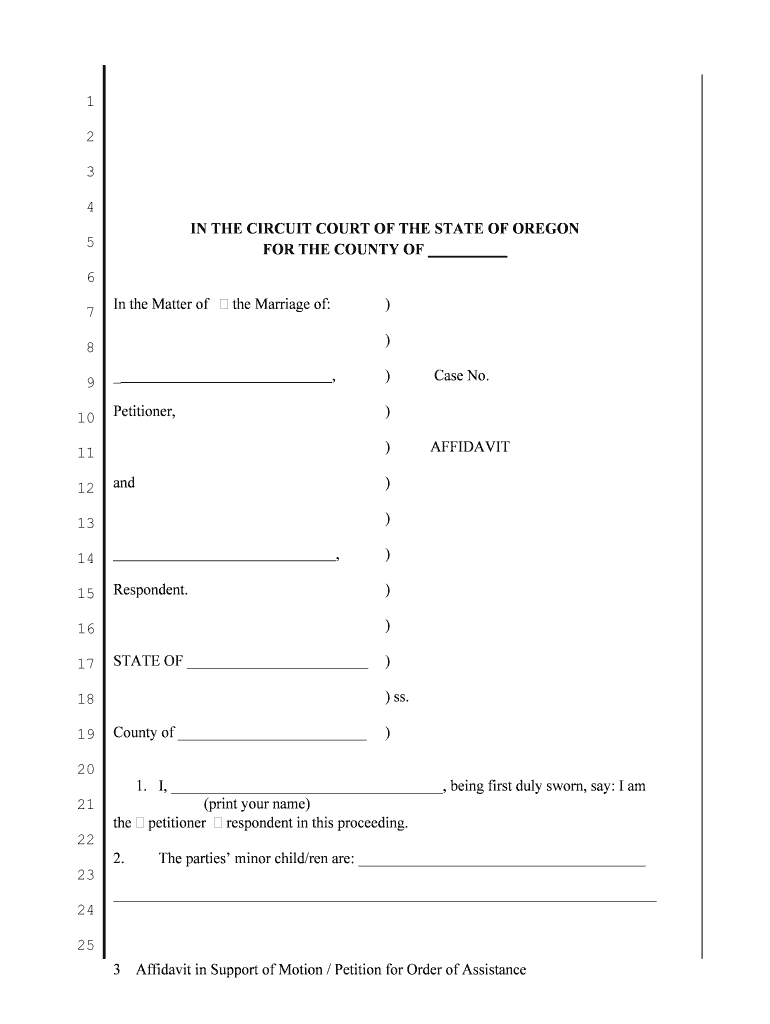Custody Enforcement Packet No. 11Instructions This process is intended for someone who has been granted physical custody of a child
by a court order, and another party is violating that order by withholding the child. If you
are trying to enforce an out of state order or judgment, you will need the following
additional forms available through Dissolution Resource Services: (1) Child Custody and
Parenting Time Judgments from Other States, Information on Enforcement, and (2) Ex
Parte Petition for Order of Assistance. Please ask for them. If you are trying to enforce
an out of county judgment, you will need to file a request to transfer the case to Marion
County in the original county. IF YOU’VE BEEN DENIED PARENTING TIME ORVISITATION, DON’T USE THIS PROCESS - YOU MAY BE ELIGIBLE TO USE
PACKET 10.STEP 1:*Get a certified copy of the order you are asking the court to enforce.*Fill out the forms according to the instructions below.1. Affidavit.*Fill out the case heading at the top of the page. If the order you are asking the
court to enforce was originally entered by the Marion County Circuit Court, the case
number and the names of the respondent and petitioner stay the same. Otherwise, you are
the petitioner and the other party is the respondent, and the clerk will assign a case
number when you file your papers.*Fill out the rest of the form completely, except for your signature, which should
be filled out in front of a court clerk or notary public.2. Ex Parte Motion (for Marion County cases) /Petition (for out of state cases) for
Order of Assistance.*Fill out the case heading the same as the Affidavit.*Fill out the rest of the form completely.3. Order of Assistance.*Fill out the case heading the same as the Affidavit.*Fill out only the lines listed below:Page 1: fill out lines 11 to 15. Page 2: fill out lines 1 to 9, and 15 to 22.4. Certificate of Document Preparation.*Fill out the case heading the same as the Affidavit.*Fill out the form completely.STEP 2:*Make a copy of the documents you just filled out for your records.
STEP 3:You may file your documents along with the certified copy of the original order at theaccounting window or you may take them to a judge for consideration. If the original
order was granted in the Marion County Circuit Court, you should take the papers to the
judge that was assigned to your case at that time, if one was assigned. Otherwise, you
may take the papers to the ex parte judge. Ask the information window clerk which judge
is the ex parte judge. There is no filing fee for this process.STEP 4:Sign up for the Children Cope with Divorce (COPE) class through the YWCA within 15
days of when you filed your papers with the court.STEP 5:Take a certified copy of the order that was signed in step 3 and deliver it to the MarionCounty Sheriff’s office (basement of the courthouse). The sheriff’s office will attempt to
serve the order on the other party and deliver the child(ren) to you.
1 2 3 4 5 6 7 8 9
10 1112 13 1415 16 17 18 19 20 21222324 25
26 2728 Affidavit in Support of Motion / Petition for Order of Assistance3 IN THE CIRCUIT COURT OF THE STATE OF OREGON FOR THE COUNTY OF __________ In the Matter of the Marriage of: ))_ , ) Case No. Petitioner, )) AFFIDAVITand )) , )Respondent. ))STATE OF ________________________ )) ss.County of _________________________ )1.I, ____________________________________, being first duly sworn, say: I am (print your name)the petitioner respondent in this proceeding.2. The parties’ minor child/ren are: ______________________________________________________________________________________________________________
1 2 3 4 5 6 7 8 9
10 1112 13 1415 16 17 18 19 20 21222324 25
26 2728 Affidavit in Support of Motion / Petition for Order of Assistance4________________________________________________________________________3. The child/rens’ present address is:___________________________________________________________________________________________________________________________________________________________________________________4. The places where the minor child/ren of the parties have lived in the last five
years and the names of the person with whom the child/ren have resided are: Dates County/State With Whom Which ChildrenFrom:______ to _______ ________________ ___________ _______________________From: _____ to _______ ______________ ____________ ________________________From: _____ to _______ _____________ _____________ ________________________From: _____ to _______ ______________ ____________ ________________________ Additional page attached; see section labeled “paragraph 4 continued.”5. The current addresses of the persons listed above with whom the minor child/ren
have lived are:Name Address________________________________________________________________________________________________________________________________________________________________________________________________________________________6. I have not participated in any litigation concerning the custody, visitation,
parenting time or placement of the child/ren in this or any other state, (or) I have participated in the following litigation concerning the custody,
visitation, parenting time or placement:
1 2 3 4 5 6 7 8 9
10 1112 13 1415 16 17 18 19 20 21222324 25
26 2728 Affidavit in Support of Motion / Petition for Order of Assistance5Name of Court State Case No. Date Result________________________________________________________________________________________________________________________________________________Except as stated below, I do not have any knowledge of any other domestic violence, custody, visitation, parenting time or placement proceeding involving the child/ren of this marriage pending in this or any other state:
________________________________________________________________________(Identify court, case number and nature of proceeding)________________________________________________________________________8. Except as stated below, I do not know any person other than my spouse who has
physical custody of the child/ren or who claims to have custody, visitation or parenting
time rights:________________________________________________________________________________________________________________________________________________9. The following child/ren are being held by the other party in violation of the
attached custody order:Name Address City County Date of Birth________________________________________________________________________________________________________________________________________________________________________________________________________________________10. The other party has not complied with the attached order in the following way(s):________________________________________________________________________ ________________________________________________________________________ ________________________________________________________________________
1 2 3 4 5 6 7 8 9
10 1112 13 1415 16 17 18 19 20 21222324 25
26 2728 Affidavit in Support of Motion / Petition for Order of Assistance6________________________________________________________________________ _____________________________________________________________________________________________________________Signature______________________________________Print name______________________________________Address______________________________________City, State, Zip Code______________________________________TelephoneSUBSCRIBED AND SWORN to before me this ___________ day of ______________,
______,by _________________________________________________.___________________________________Notary Public for ____________/Court ClerkMy Commission Expires: ______________
1 2 3 4 5 6 7 8 9
10 1112 13 1415 16 17 18 19 20 21222324 25
26 2728 Ex Parte Motion for Order of Assistance7 IN THE CIRCUIT COURT OF THE STATE OF OREGON FOR THE COUNTY OF _________________ In the Matter of the Marriage of: ))________________________________, ) Case No. _______Petitioner, ))EX PARTE MOTION FOR ORDER OF ASSISTANCE and ) )________________________________, )Respondent.))I, ______________________________, request that the court issue an Order of (print your name) Assistance directing a peace officer of the county or city in which the child/ren are
located to assist in recovering the custody of the child/ren listed in the attached affidavit.
1 2 3 4 5 6 7 8 9
10 1112 13 1415 16 17 18 19 20 21222324 25
26 2728 Ex Parte Motion for Order of Assistance8 Points and Authorities ORS 107.437 allows the court to issue an order of assistance upon the sworn
affidavit of the applicant and a finding that the applicant is entitled to physical custody of
the child/ren under a valid and current custody order, and that the child is being held by
another person in substantial violation of the custody order.DATED: _______________________, _____._____________________________________________ Petitioner ___ Respondent, Pro Se (signature)__________________________________________Print Name__________________________________________Address__________________________________________City, State, Zip Code__________________________________________Telephone
1 2 3 4 5 6 7 8 9
10 1112 13 1415 16 17 18 19 20 21222324 25
26 2728 Order of Assistance9 IN THE CIRCUIT COURT OF THE STATE OF OREGON FOR THE COUNTY OF _________________ In the Matter of the Marriage of: ))________________________________, )Case No. _______Petitioner, )))ORDER OF ASSISTANCEand ))________________________________, )Respondent. ))This matter came before the court on the motion/petition and affidavit of
_____________________ requesting that the court direct the law enforcement agency (print your name) having jurisdiction where the child/ren are located to assist the applicant in recovering the custody of ______________________________________ (print name(s) and date of births of child/ren)
1 2 3 4 5 6 7 8 9
10 1112 13 1415 16 17 18 19 20 21222324 25
26 2728 Order of Assistance10the minor child/ren of the parties. The court has considered the motion and affidavit on
file and, being fully advised, makes the following findings and order.The applicant is is not entitled to physical custody of the child/ren under a
valid and current custody order.The child/ren are are not being held by _______________________ in
substantial violation of the custody order.IT IS HEREBY ORDERED:(Judge’s initials): The applicant’s motion/petition is granted denied. Any law enforcement agency having jurisdiction over the child/ren listed below shall
use reasonable means and force to recover custody of the child/ren listed below and
deliver the child/ren to applicant.Names and location(s) of child/ren:________________________________________________________________________________________________________________________________________________________________________________________________________________________
1 2 3 4 5 6 7 8 9
10 1112 13 1415 16 17 18 19 20 21222324 25
26 2728 Order of Assistance11Name and address of applicant:________________________________________________________________________________________________________________________________________________Dated this ________day of ___________________, ______.______________________________________________Circuit Court JudgeSubmitted by:______________________________________Signature______________________________________Print name______________________________________Address______________________________________City, State, Zip Code______________________________________Telephone
1 2 3 4 5 6 7 8 9
10 1112 13 1415 16 17 18 19 20 21222324 25
26 2728 Certificate of Document Preparation12 IN THE CIRCUIT COURT OF THE STATE OF OREGON FOR THE COUNTY OF _________________ ))________________________________, )Case No. ________Petitioner, ))CERTIFICATE OF DOCUMENT PREPARATION and ) )________________________________, )Respondent. ))You are required to truthfully complete this certificate regarding the document(s)
you are filing with the court. Check or complete all blanks that apply. Certificate of Document Preparation I certify that: (check all that apply)
1 2 3 4 5 6 7 8 9
10 1112 13 1415 16 17 18 19 20 21222324 25
26 2728 Certificate of Document Preparation13 I selected the document(s) for myself. I was provided the document(s) by an attorney. I completed the documents without paid assistance. I paid or will pay money to ____________________________ for
assistance in preparing the document(s)/form(s).DATED: _________________________________________, ______.__________________________________________Signature of Petitioner__________________________________________Print Name__________________________________________Address or contact address__________________________________________City, State, Zip Code__________________________________________Telephone
Helpful tips on preparing your ‘Family Court Forms The Judicial Branch Of Arizona In Maricopa ’ online
Are you fed up with the complications of dealing with paperwork? Look no more than airSlate SignNow, the premier eSignature solution for individuals and organizations. Bid farewell to the tedious process of printing and scanning documents. With airSlate SignNow, you can effortlessly complete and sign paperwork online. Take advantage of the robust features offered by this intuitive and cost-effective platform and transform your approach to document management. Whether you need to authorize forms or collect signatures, airSlate SignNow manages it all effortlessly, with just a few clicks.
Adhere to this comprehensive guide:
- Access your account or register for a free trial with our service.
- Click +Create to upload a file from your device, cloud storage, or our template repository.
- Open your ‘Family Court Forms The Judicial Branch Of Arizona In Maricopa ’ in the editor.
- Click Me (Fill Out Now) to prepare the form on your end.
- Add and assign fillable fields for other participants (if necessary).
- Continue with the Send Invite settings to request eSignatures from others.
- Save, print your copy, or convert it into a reusable template.
No need to worry if you need to collaborate with others on your Family Court Forms The Judicial Branch Of Arizona In Maricopa or send it for notarization—our platform provides you with everything you require to achieve such tasks. Create an account with airSlate SignNow today and elevate your document management to a new level!