Fill and Sign the Fee Protection Agreement in Word Form
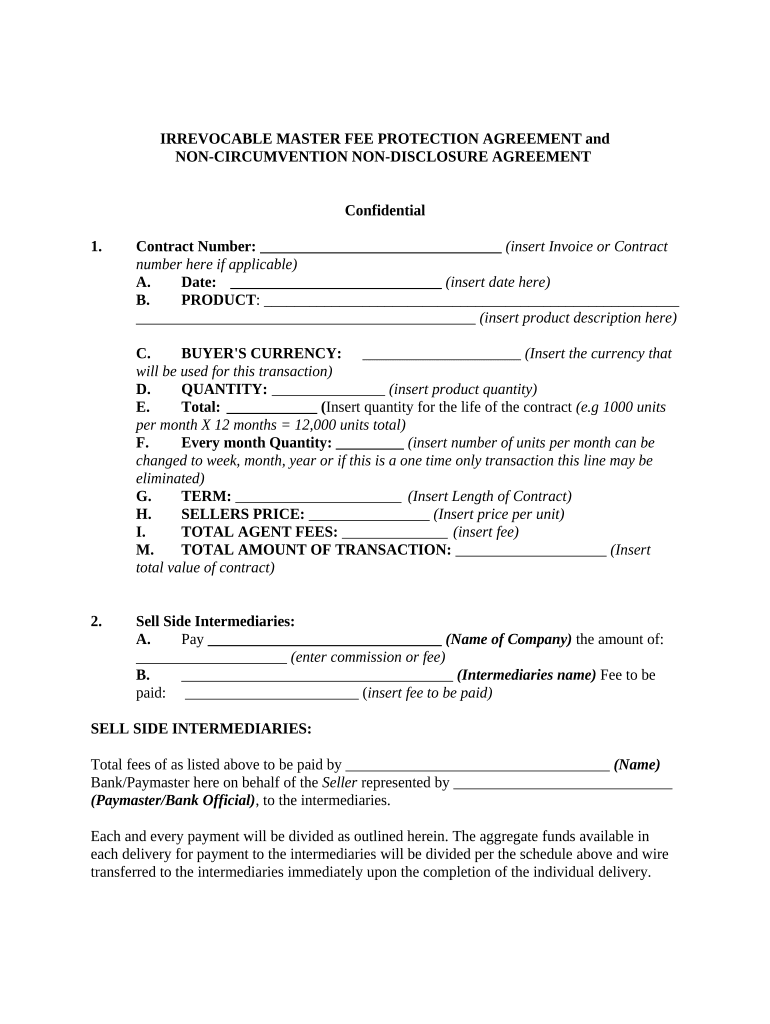
Useful advice on preparing your ‘Fee Protection Agreement In Word’ online
Are you fed up with the inconvenience of dealing with paperwork? Look no further than airSlate SignNow, the leading eSignature solution for individuals and businesses. Bid farewell to the monotonous routine of printing and scanning documents. With airSlate SignNow, you can effortlessly complete and sign paperwork online. Leverage the extensive features included in this user-friendly and affordable platform, transforming your method of document management. Whether you need to authorize forms or gather signatures, airSlate SignNow manages it all seamlessly, requiring only a few clicks.
Follow this step-by-step guide:
- Access your account or initiate a free trial with our platform.
- Click +Create to upload a file from your device, cloud storage, or our form library.
- Open your ‘Fee Protection Agreement In Word’ in the editor.
- Click Me (Fill Out Now) to finalize the document on your end.
- Add and assign fillable fields for others (if required).
- Proceed with the Send Invite settings to request eSignatures from others.
- Save, print your version, or transform it into a reusable template.
Do not fret if you need to collaborate with others on your Fee Protection Agreement In Word or send it for notarization—our solution has everything you need to achieve such tasks. Register with airSlate SignNow today and elevate your document management to new levels!
FAQs
-
What is a fee protection agreement sample and how is it used?
A fee protection agreement sample is a template that outlines the terms between a service provider and a client regarding fee protection. It ensures that both parties understand their financial obligations and rights, helping to prevent disputes. Using a fee protection agreement sample can streamline the creation of personalized agreements tailored to specific needs.
-
How can airSlate SignNow help me create a fee protection agreement sample?
airSlate SignNow allows users to easily create and customize fee protection agreement samples using its intuitive document editor. You can upload your existing documents or start from scratch with pre-built templates. This flexibility ensures that your agreements meet your specific legal and business requirements.
-
Are there any fees associated with using airSlate SignNow to create a fee protection agreement sample?
While airSlate SignNow offers a free trial for new users, there are subscription plans that provide access to advanced features, including document templates and unlimited eSignatures. The pricing is designed to be cost-effective, making it accessible for businesses of all sizes. Check our pricing page for detailed information.
-
What features does airSlate SignNow offer for managing fee protection agreement samples?
airSlate SignNow provides features such as document collaboration, real-time tracking, and secure storage for your fee protection agreement samples. You can also set reminders, automate workflows, and integrate with other tools to streamline your document management process. These features ensure that you have full control over your agreements.
-
Can I integrate my existing tools with airSlate SignNow when using fee protection agreement samples?
Yes, airSlate SignNow offers integrations with various tools like Google Drive, Zapier, and CRM systems. This allows you to easily manage your fee protection agreement samples alongside your other business applications. The seamless integrations enhance your workflow and improve efficiency.
-
What are the benefits of using a fee protection agreement sample with airSlate SignNow?
Using a fee protection agreement sample with airSlate SignNow ensures that your agreements are professionally crafted and legally sound. The platform simplifies the signing process, reduces turnaround times, and enhances your document management. Ultimately, it helps you maintain strong client relationships and prevents payment disputes.
-
Is it easy to share fee protection agreement samples with clients using airSlate SignNow?
Absolutely! airSlate SignNow makes it easy to share your fee protection agreement samples with clients via email or a secure link. You can invite clients to review and eSign the documents, ensuring a smooth and efficient signing experience. This accessibility is one of the key benefits of using our platform.
The best way to complete and sign your fee protection agreement in word form
Find out other fee protection agreement in word form
- Close deals faster
- Improve productivity
- Delight customers
- Increase revenue
- Save time & money
- Reduce payment cycles















