Fill and Sign the File Lien Property Form
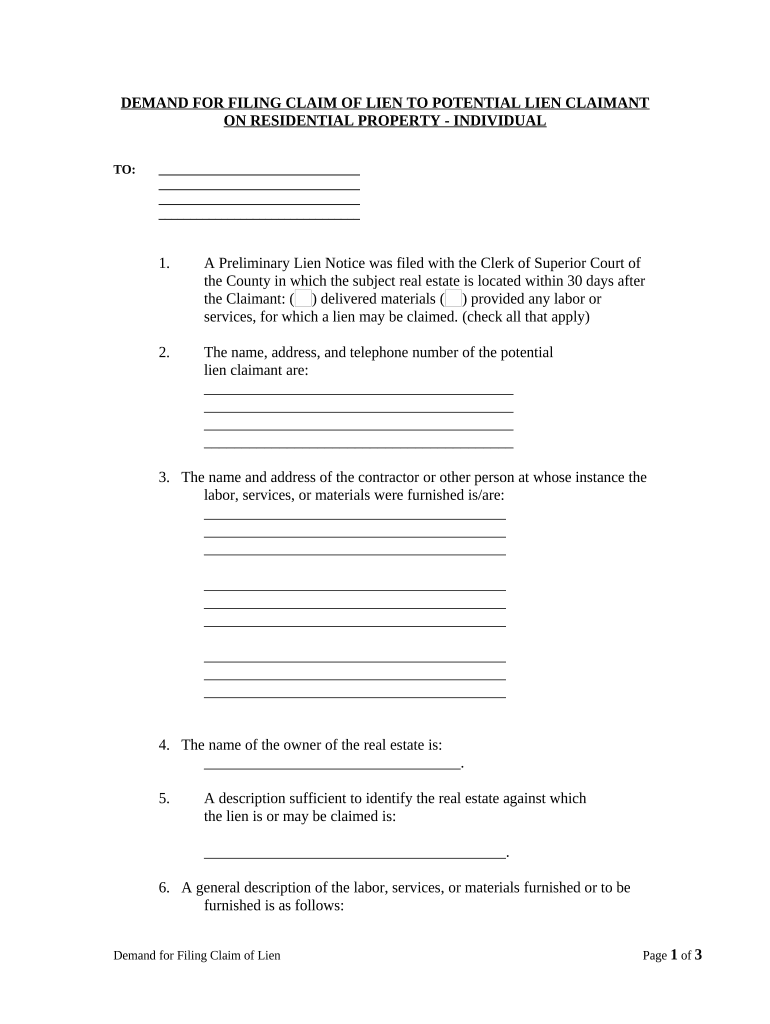
Useful suggestions for preparing your ‘File Lien Property’ online
Are you fed up with the inconvenience of handling paperwork? Look no further than airSlate SignNow, the leading eSignature solution for individuals and businesses. Bid farewell to the lengthy procedure of printing and scanning documents. With airSlate SignNow, you can effortlessly complete and sign documents online. Take advantage of the extensive features available in this user-friendly and cost-effective platform and transform your method of document management. Whether you need to sign forms or gather electronic signatures, airSlate SignNow manages everything smoothly, with just a few clicks.
Adhere to this detailed guide:
- Access your account or sign up for a free trial with our service.
- Click +Create to upload a document from your device, cloud storage, or our template collection.
- Open your ‘File Lien Property’ in the editor.
- Click Me (Fill Out Now) to finalize the document on your end.
- Insert and designate fillable fields for others (if required).
- Proceed with the Send Invite settings to solicit eSignatures from others.
- Save, print your version, or convert it into a reusable template.
No need to worry if you want to collaborate with your colleagues on your File Lien Property or send it for notarization—our solution provides everything necessary to accomplish such objectives. Sign up with airSlate SignNow today and enhance your document management experience to a new level!
FAQs
-
What is a property lien form and how is it used?
A property lien form is a legal document used to secure a claim against a property for unpaid debts or obligations. It serves as a notice that a creditor has a legal right to the property until the debt is settled. Using airSlate SignNow, you can easily create, send, and eSign property lien forms, streamlining the process for both creditors and property owners.
-
How does airSlate SignNow help with property lien forms?
airSlate SignNow simplifies the creation and management of property lien forms through its intuitive platform. Users can customize templates, add necessary details, and send them for electronic signatures quickly. This efficient process reduces paperwork and speeds up lien filing, making it an ideal solution for businesses.
-
What are the pricing options for using airSlate SignNow for property lien forms?
airSlate SignNow offers various pricing plans tailored to meet the needs of businesses of all sizes. Each plan includes features for creating and managing property lien forms, with additional benefits like integrations and support. Visit our pricing page to find the best option for your business needs.
-
Can I integrate airSlate SignNow with other software for property lien forms?
Yes, airSlate SignNow seamlessly integrates with various software platforms, enhancing your workflow when handling property lien forms. Whether you use CRM systems, cloud storage, or accounting software, our platform connects easily to streamline document management and eSigning.
-
What are the benefits of using airSlate SignNow for property lien forms?
Using airSlate SignNow for property lien forms offers numerous benefits, including reduced turnaround time and enhanced security. The electronic signing process is legally binding, ensuring that your documents are valid and secure. Additionally, our platform provides easy access to signed documents, simplifying record-keeping.
-
Is it safe to sign property lien forms electronically with airSlate SignNow?
Absolutely! airSlate SignNow employs advanced security measures to protect your data and documents when signing property lien forms electronically. With encryption and compliance with industry standards, you can confidently manage your sensitive information without compromising security.
-
How long does it take to complete a property lien form using airSlate SignNow?
Completing a property lien form using airSlate SignNow is quick and efficient, typically taking just a few minutes. Users can easily fill out the required fields, add any attachments, and send it for signature, drastically reducing the time compared to traditional paper methods.
The best way to complete and sign your file lien property form
Find out other file lien property form
- Close deals faster
- Improve productivity
- Delight customers
- Increase revenue
- Save time & money
- Reduce payment cycles















