Fill and Sign the Filing a Family Law Appeal in the Minnesota Court of Appeals Form
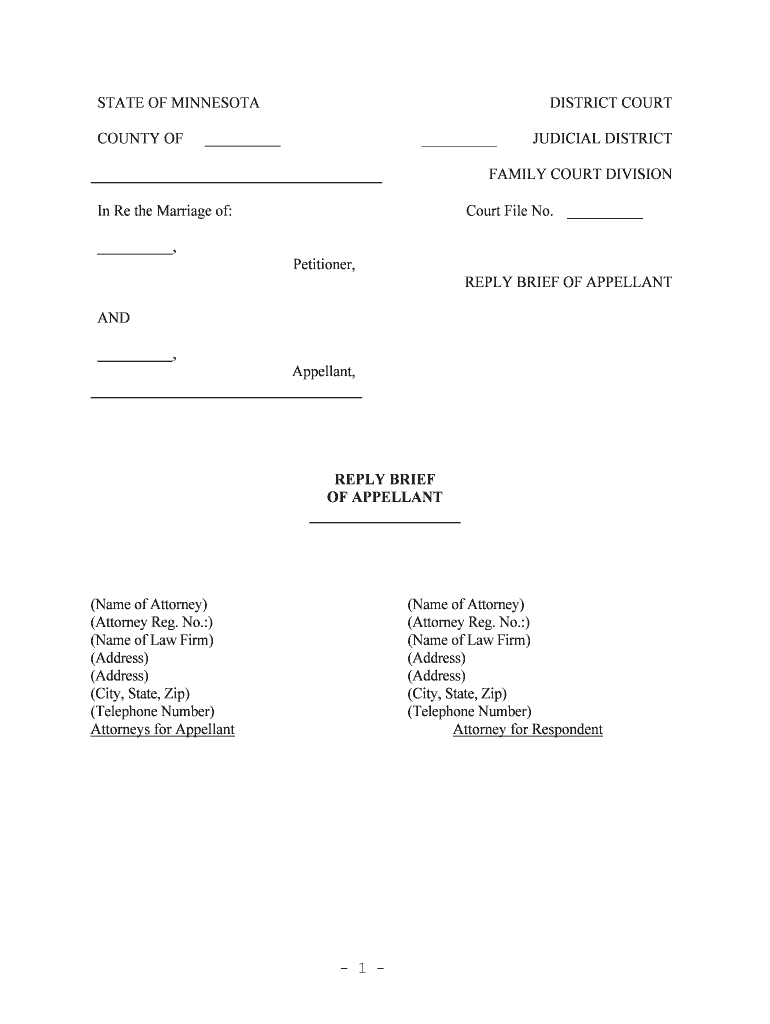
Valuable tips for finishing your ‘Filing A Family Law Appeal In The Minnesota Court Of Appeals’ online
Are you fatigued by the inconvenience of handling paperwork? Look no further than airSlate SignNow, the premier eSignature service for individuals and organizations. Wave farewell to the lengthy routine of printing and scanning documents. With airSlate SignNow, you can smoothly finalize and validate paperwork online. Utilize the powerful tools integrated into this user-friendly and cost-effective platform and transform your method of document management. Whether you need to authorize forms or collect eSignatures, airSlate SignNow takes care of everything effortlessly, with just a few clicks.
Follow this comprehensive guide:
- Sign in to your account or initiate a free trial with our service.
- Click +Create to upload a file from your device, cloud storage, or our template repository.
- Open your ‘Filing A Family Law Appeal In The Minnesota Court Of Appeals’ in the editor.
- Click Me (Fill Out Now) to set up the document on your end.
- Include and designate fillable fields for other participants (if required).
- Proceed with the Send Invite options to seek eSignatures from others.
- Save, print your version, or convert it into a reusable template.
No need to worry if you have to collaborate with your colleagues on your Filing A Family Law Appeal In The Minnesota Court Of Appeals or send it for notarization—our service provides everything you require to achieve such tasks. Register with airSlate SignNow today and enhance your document management to a higher tier!
FAQs
-
What is the process for Filing A Family Law Appeal In The Minnesota Court Of Appeals?
Filing A Family Law Appeal In The Minnesota Court Of Appeals involves several steps, including preparing the necessary documents, filing a notice of appeal, and submitting the required fees. It's essential to follow the specific guidelines set by the court to ensure your appeal is accepted. Utilizing tools like airSlate SignNow can streamline document preparation and eSigning, making the process more efficient.
-
What documents are required for Filing A Family Law Appeal In The Minnesota Court Of Appeals?
To successfully file a family law appeal, you will need to gather several documents, including the notice of appeal, the trial court's decision, and any relevant transcripts. airSlate SignNow can help you organize and eSign these documents quickly, ensuring you meet all filing requirements. Proper documentation is crucial for a smooth appeal process.
-
How much does it cost to file a family law appeal in Minnesota?
The cost of Filing A Family Law Appeal In The Minnesota Court Of Appeals can vary, typically including filing fees and potential costs for transcripts. It's important to check the latest fee schedule on the court's website. Using airSlate SignNow can help you manage these costs effectively by providing a cost-effective solution for document management.
-
What are the benefits of using airSlate SignNow for filing appeals?
Using airSlate SignNow for Filing A Family Law Appeal In The Minnesota Court Of Appeals offers numerous benefits, including ease of use, cost-effectiveness, and secure eSigning capabilities. This platform simplifies the document preparation process, allowing you to focus on your case rather than paperwork. Additionally, it ensures that all documents are legally binding and compliant with court requirements.
-
Can I track the status of my appeal after filing?
Yes, once you have completed the process of Filing A Family Law Appeal In The Minnesota Court Of Appeals, you can track the status of your appeal through the court's online system. Keeping track of your appeal is crucial for staying informed about any updates or required actions. airSlate SignNow can also help you maintain organized records of your filings and communications.
-
What integrations does airSlate SignNow offer for legal professionals?
airSlate SignNow integrates seamlessly with various legal management tools, enhancing your workflow when Filing A Family Law Appeal In The Minnesota Court Of Appeals. These integrations allow you to connect with case management software, cloud storage, and other applications, making document handling more efficient. This connectivity ensures that all your legal documents are easily accessible and manageable.
-
Is airSlate SignNow secure for handling legal documents?
Absolutely, airSlate SignNow prioritizes security, making it a reliable choice for Filing A Family Law Appeal In The Minnesota Court Of Appeals. The platform employs advanced encryption and security protocols to protect your sensitive information. You can confidently eSign and share documents, knowing that your data is secure and compliant with legal standards.
The best way to complete and sign your filing a family law appeal in the minnesota court of appeals form
Find out other filing a family law appeal in the minnesota court of appeals form
- Close deals faster
- Improve productivity
- Delight customers
- Increase revenue
- Save time & money
- Reduce payment cycles















