Fill and Sign the Fill in the Court Name and Street Address Form
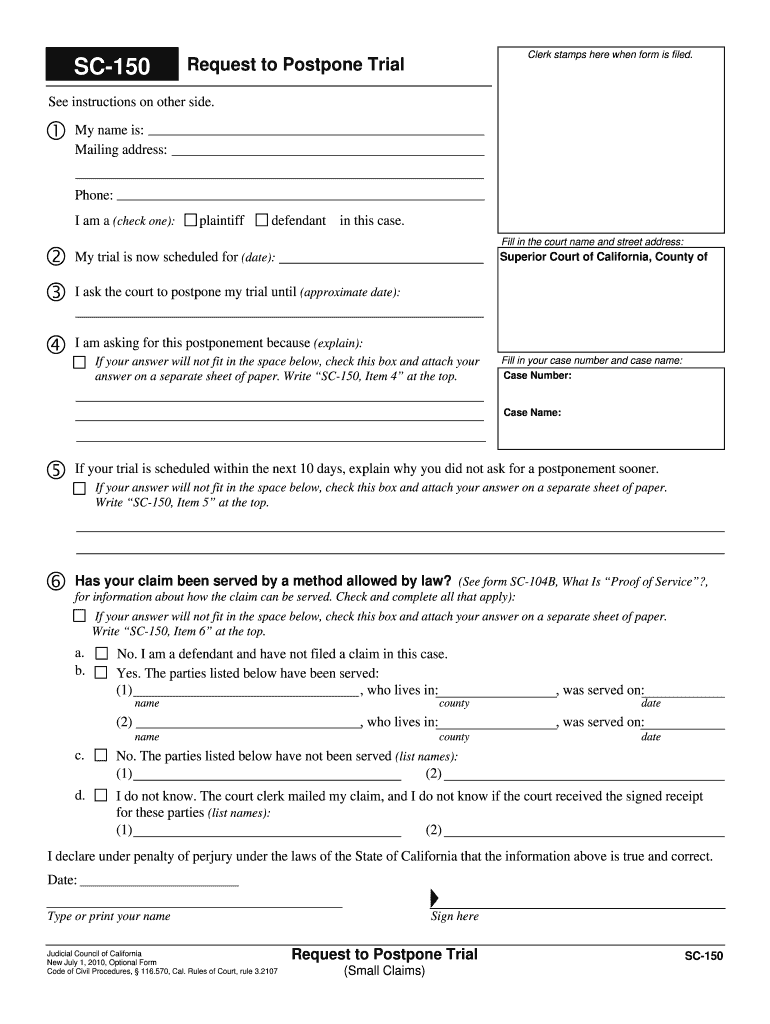
Useful suggestions for finalizing your ‘Fill In The Court Name And Street Address’ online
Exhausted by the burden of handling paperwork? Search no further than airSlate SignNow, the leading eSignature solution for individuals and enterprises. Wave farewell to the tedious routine of printing and scanning documents. With airSlate SignNow, you can effortlessly finalize and sign documents online. Take advantage of the advanced features embedded in this intuitive and budget-friendly platform, transforming your method of document handling. Whether you require to sign forms or gather eSignatures, airSlate SignNow simplifies the entire process with merely a few clicks.
Adhere to this detailed guide:
- Sign in to your account or sign up for a complimentary trial of our service.
- Hit +Create to upload a document from your computer, cloud storage, or our form collection.
- Access your ‘Fill In The Court Name And Street Address’ in the editor.
- Click Me (Fill Out Now) to finalize the form on your part.
- Insert and designate fillable fields for others (if needed).
- Proceed with the Send Invite options to solicit eSignatures from others.
- Save, print your version, or transform it into a reusable template.
Do not be concerned if collaboration with your colleagues on your Fill In The Court Name And Street Address is necessary or if you need to send it for notarization—our platform provides everything you require to accomplish these tasks. Sign up with airSlate SignNow today and elevate your document handling to new levels!
FAQs
-
How do I fill in the court name and street address using airSlate SignNow?
To fill in the court name and street address, simply open your document in airSlate SignNow, navigate to the designated fields, and enter the required information. Our platform allows for easy editing and ensures that all necessary details are accurately captured. This feature streamlines the document preparation process, making it efficient and user-friendly.
-
What are the pricing options for airSlate SignNow?
airSlate SignNow offers various pricing plans to accommodate different business needs. You can choose from monthly or annual subscriptions, with options that provide access to essential features, including the ability to fill in the court name and street address. Our competitive pricing ensures that you receive a cost-effective solution for your document management.
-
Can I integrate airSlate SignNow with other applications?
Yes, airSlate SignNow seamlessly integrates with a variety of applications, enhancing your workflow. You can connect with tools like Google Drive, Dropbox, and more, allowing you to easily fill in the court name and street address directly from your preferred platforms. This integration capability helps streamline your document processes.
-
What features does airSlate SignNow offer for document signing?
airSlate SignNow provides a range of features for document signing, including customizable templates and the ability to fill in the court name and street address. Users can also track document status, set reminders, and ensure compliance with legal standards. These features make it a comprehensive solution for electronic signatures.
-
Is airSlate SignNow secure for handling sensitive documents?
Absolutely! airSlate SignNow prioritizes security and employs advanced encryption protocols to protect your documents. When you fill in the court name and street address, you can trust that your information is secure and confidential. Our platform complies with industry standards to ensure your data remains safe.
-
How can airSlate SignNow benefit my business?
By using airSlate SignNow, your business can streamline document workflows, reduce turnaround times, and enhance collaboration. The ability to fill in the court name and street address quickly and efficiently saves time and minimizes errors. This leads to improved productivity and a more organized approach to document management.
-
What types of documents can I create and sign with airSlate SignNow?
With airSlate SignNow, you can create and sign a wide variety of documents, including contracts, agreements, and legal forms. The platform allows you to easily fill in the court name and street address on any document type, ensuring that all necessary information is included. This versatility makes it suitable for various industries.
The best way to complete and sign your fill in the court name and street address form
Find out other fill in the court name and street address form
- Close deals faster
- Improve productivity
- Delight customers
- Increase revenue
- Save time & money
- Reduce payment cycles















