Fill and Sign the Florida Change Name Form
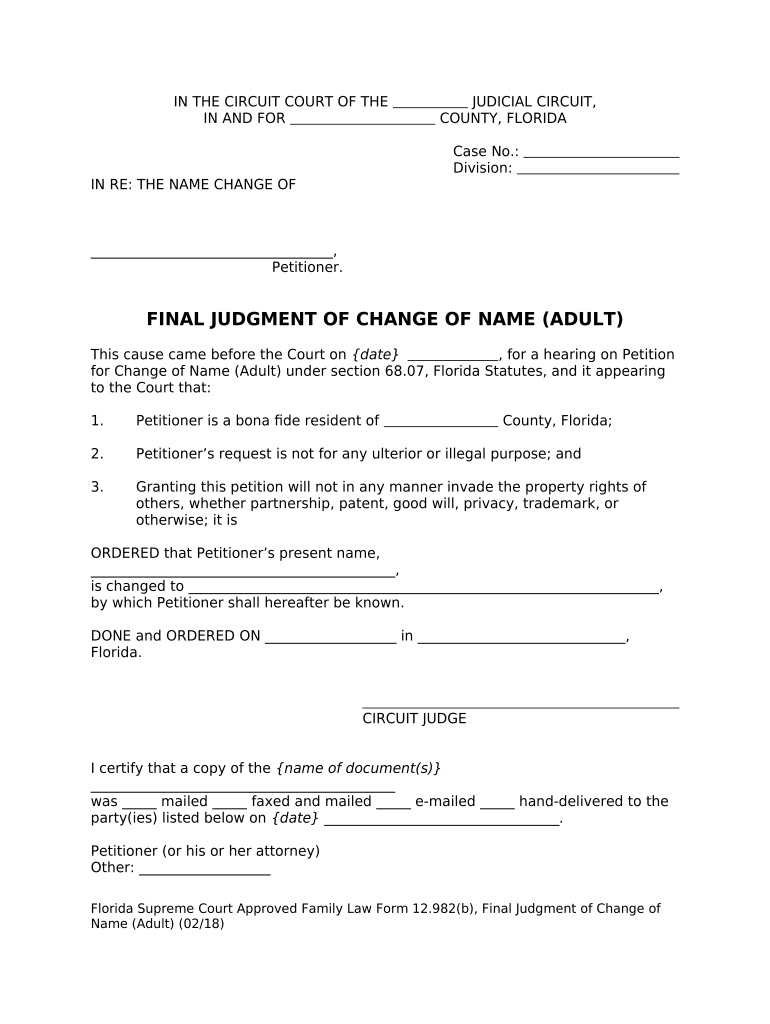
Useful advice on preparing your ‘Florida Change Name Form’ online
Are you fed up with the inconvenience of handling paperwork? Look no further than airSlate SignNow, the premier eSignature option for both individuals and organizations. Bid farewell to the tedious routine of printing and scanning documents. With airSlate SignNow, you can effortlessly complete and sign paperwork online. Take advantage of the robust features integrated into this user-friendly and cost-effective platform and transform your document management strategy. Whether you need to approve forms or collect signatures, airSlate SignNow manages it all with ease, requiring just a few clicks.
Adhere to this comprehensive guide:
- Access your account or register for a free trial with our service.
- Select +Create to import a file from your device, cloud storage, or our template collection.
- Open your ‘Florida Change Name Form’ in the editor.
- Click Me (Fill Out Now) to set up the form on your end.
- Insert and allocate fillable fields for other parties (if necessary).
- Continue with the Send Invite options to request eSignatures from others.
- Save, print your version, or convert it into a reusable template.
No concerns if you need to collaborate with your colleagues on your Florida Change Name Form or send it for notarization—our solution provides you with everything necessary to complete such tasks. Register with airSlate SignNow today and take your document management to a new level!
FAQs
-
What is the Florida Change Name Form and how do I use it?
The Florida Change Name Form is a legal document that allows individuals to request a name change in the state of Florida. To use it, you need to complete the form, file it with the appropriate court, and pay any applicable fees. airSlate SignNow simplifies this process by providing an easy-to-use platform for eSigning and managing your documents securely.
-
How much does it cost to file a Florida Change Name Form?
The cost to file a Florida Change Name Form varies by county but typically ranges from $400 to $500. Additionally, using airSlate SignNow may incur a subscription fee, which offers various features for document management and eSigning, ensuring that the process is both cost-effective and efficient.
-
Can I eSign my Florida Change Name Form with airSlate SignNow?
Yes, you can eSign your Florida Change Name Form using airSlate SignNow. Our platform provides a secure and legally binding eSignature solution, making it easy to sign and send your documents without the need for printing or mailing. This convenience helps streamline the name change process.
-
What features does airSlate SignNow offer for handling the Florida Change Name Form?
airSlate SignNow offers several features for managing your Florida Change Name Form, including customizable templates, secure eSigning, and document storage. These tools help you complete your name change efficiently, ensuring that all necessary steps are followed for a successful application.
-
Is airSlate SignNow suitable for individuals filing a Florida Change Name Form?
Absolutely! airSlate SignNow is designed for both individuals and businesses. If you are filing a Florida Change Name Form, our platform provides an intuitive interface that makes it easy to complete and sign your documents while keeping everything organized.
-
How can I track the status of my Florida Change Name Form with airSlate SignNow?
With airSlate SignNow, you can easily track the status of your Florida Change Name Form. Our platform allows you to monitor when the document is opened, signed, and completed, providing you with peace of mind during the name change process.
-
Does airSlate SignNow integrate with other applications for managing my Florida Change Name Form?
Yes, airSlate SignNow integrates with various applications to enhance your workflow. You can connect it with tools like Google Drive, Dropbox, and more, allowing you to manage your Florida Change Name Form alongside other important documents seamlessly.
The best way to complete and sign your florida change name form
Find out other florida change name form
- Close deals faster
- Improve productivity
- Delight customers
- Increase revenue
- Save time & money
- Reduce payment cycles















