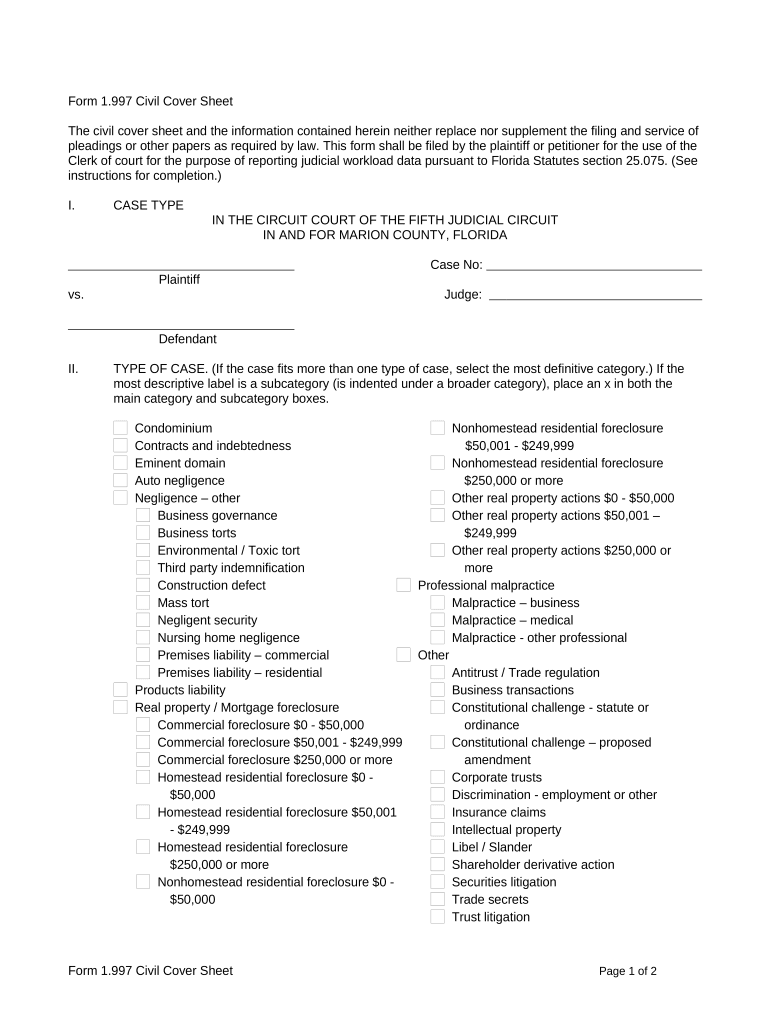Form 1.997 Civil Cover Sheet
The civil cover sheet and the information contained herein neither replace nor supplement the filing and service of
pleadings or other papers as required by law. This form shall be filed by the plaintiff or petitioner for the use of the
Clerk of court for the purpose of reporting judicial workload data pursuant to Florida Statutes section 25.075. (See
instructions for completion.)
I. CASE TYPE
IN THE CIRCUIT COURT OF THE FIFTH JUDICIAL CIRCUIT
IN AND FOR MARION COUNTY, FLORIDA
Case No:
Plaintiff
vs. Judge:
Defendant
II. TYPE OF CASE. (If the case fits more than one type of case, select the most definitive category.) If the
most descriptive label is a subcategory (is indented under a broader category), place an x in both the
main category and subcategory boxes.
Condominium Nonhomestead residential foreclosure
Contracts and indebtedness $50,001 - $249,999
Eminent domain Nonhomestead residential foreclosure
Auto negligence $250,000 or more
Negligence – other Other real property actions $0 - $50,000
Business governance Other real property actions $50,001 –
Business torts $249,999
Environmental / Toxic tort Other real property actions $250,000 or
Third party indemnification more
Construction defect Professional malpractice
Mass tort Malpractice – business
Negligent security Malpractice – medical
Nursing home negligence Malpractice - other professional
Premises liability – commercial Other
Premises liability – residential Antitrust / Trade regulation
Products liability Business transactions
Real property / Mortgage foreclosure Constitutional challenge - statute or
Commercial foreclosure $0 - $50,000 ordinance
Commercial foreclosure $50,001 - $249,999 Constitutional challenge – proposed
Commercial foreclosure $250,000 or more amendment
Homestead residential foreclosure $0 - Corporate trusts
$50,000 Discrimination - employment or other
Homestead residential foreclosure $50,001 Insurance claims
- $249,999 Intellectual property
Homestead residential foreclosure Libel / Slander
$250,000 or more Shareholder derivative action
Nonhomestead residential foreclosure $0 - Securities litigation
$50,000 Trade secrets
Trust litigation
Form 1.997 Civil Cover Sheet Page 1 of 2
III. REMEDIES SOUGHT. (Check all that apply.)
Monetary
Non-monetary declaratory or injunctive relief
Punitive
IV. NUMBER OF CAUSES OF ACTION: [ ]
(Specify)
V. IS THIS CASE A CLASS ACTION LAWSUIT?
Yes
No
VI. HAS NOTICE OF ANY KNOWN RELATED CASE BEEN FILED?
Yes (If “yes,” list all related cases by name, case number, and court.)
No
VII. IS JURY TRIAL DEMANDED IN COMPLAINT?
Yes
No
I CERTIFY that the information I have provided in this cover sheet is accurate to the best of my knowledge and
belief.
Signature: FL Bar No:
Attorney or party (Bar number, if attorney)
(Type or print name) Date
Form 1.997 Civil Cover Sheet Page 2 of 2
FORM 1.997. INSTRUCTIONS FOR ATTORNEYS COMPLETING CIVIL COVER SHEET
Plaintiff must file this cover sheet with first paperwork
filed in the action or proceeding (except small claims
cases or other county court cases, probate, or family
cases). Domestic and juvenile cases should be
accompanied by a completed Florida Family Law
Rules of Procedure Form 12.928, Cover Sheet for
Family Court Cases. Failure to file a civil cover sheet
in any civil case other than those excepted above
may result in sanctions.
I. Case Style. Enter the name of the court, the
appropriate case number assigned at the time of
filing of the original complaint or petition, the name of
the judge assigned (if applicable), and the name
(last, first, middle initial) of plaintiff(s) and
defendant(s).
II. Type of Case. Place an “X” in the appropriate box.
If the cause fits more than one type of case, select
the most definitive. If the most definitive label is a
subcategory (indented under a broader category
label), place an “X” in the category and subcategory
boxes. Definitions of the cases are provided below in
the order they appear on the form.
(A) Condominium - all civil lawsuits pursuant to
Chapter 718, Florida Statutes, in which a
condominium association is a party.
(B) Contracts and indebtedness - all contract actions
relating to promissory notes and other debts,
including those arising from the sale of goods, but
excluding contract disputes involving condominium
associations.
(C) Eminent domain - all matters relating to the
taking of private property for public use, including
inverse condemnation by state agencies, political
subdivisions, or public service corporations.
(D) Auto negligence - all matters arising out of a
party’s allegedly negligent operation of a motor
vehicle.
(E) Negligence—other - all actions sounding in
negligence, including statutory claims for relief on
account of death or injury, that are not included in
other main categories.
(F) Business governance - all matters relating to the
management, administration, or control of a
company.
(G) Business torts - all matters relating to liability for
economic loss allegedly caused by interference with
economic or business relationships.
(H) Environmental/Toxic tort - all matters relating to
claims that violations of environmental regulatory provisions or exposure to a chemical caused injury
or disease.
(I) Third party indemnification - all matters relating to
liability transferred to a third party in a financial
relationship.
(J) Construction defect - all civil lawsuits in which
damage or injury was allegedly caused by defects in
the construction of a structure.
(K) Mass tort - all matters relating to a civil action
involving numerous plaintiffs against one or more
defendants.
(L) Negligent security - all matters involving injury to
a person or property allegedly resulting from
insufficient security.
(M) Nursing home negligence - all matters involving
injury to a nursing home resident resulting from
negligence of nursing home staff or facilities.
(N) Premises liability—commercial - all matters
involving injury to a person or property allegedly
resulting from a defect on the premises of a
commercial property.
(O) Premises liability—residential - all matters
involving injury to a person or property allegedly
resulting from a defect on the premises of a
residential property.
(P) Products liability - all matters involving injury to a
person or property allegedly resulting from the
manufacture or sale of a defective product or from a
failure to warn.
(Q) Real property/Mortgage foreclosure - all matters
relating to the possession, title, or boundaries of real
property. All matters involving foreclosures or sales
of real property, including foreclosures associated
with condominium associations or condominium
units.
(R) Commercial foreclosure - all matters relating to
the termination of a business owner’s interest in
commercial property by a lender to gain title or force
a sale to satisfy the unpaid debt secured by the
property. Check the category that includes the
estimate of the amount in controversy of the claim
(section 28.241, Florida Statutes).
(S) Homestead residential foreclosure - all matters
relating to the termination of a residential property
owner’s interest by a lender to gain title or force a
sale to satisfy the unpaid debt secured by the
property where the property has been granted a
homestead exemption. Check the category that
includes the estimate of the amount in controversy of
the claim (section 28.241, Florida Statutes).
Form 1.997 Civil Cover Sheet Instructions Page 1 of 2
(T) Nonhomestead residential foreclosure - all
matters relating to the termination of a residential
property owner’s interest by a lender to gain title or
force a sale to satisfy the unpaid debt secured by the
property where the property has not been granted a
homestead exemption. Check the category that
includes the estimate of the amount in controversy of
the claim (section 28.241, Florida Statutes).
(U) Other real property actions - all matters relating
to land, land improvements, or property rights not
involving commercial or residential foreclosure.
Check the category that includes the estimate of the
amount in controversy of the claim (section 28.241,
Florida Statutes).
(V) Professional malpractice - all professional
malpractice lawsuits.
(W) Malpractice—business - all matters relating to a
business’s or business person’s failure to exercise
the degree of care and skill that someone in the
same line of work would use under similar
circumstances.
(X) Malpractice—medical - all matters relating to a
doctor’s failure to exercise the degree of care and
skill that a physician or surgeon of the same medical
specialty would use under similar circumstances.
(Y) Malpractice—other professional - all matters
relating to negligence of those other than medical or
business professionals.
(Z) Other - all civil matters not included in other
categories.
(AA) Antitrust/Trade regulation - all matters relating
to unfair methods of competition or unfair or
deceptive business acts or practices.
(AB) Business transactions - all matters relating to
actions that affect financial or economic interests.
(AC) Constitutional challenge—statute or ordinance -
a challenge to a statute or ordinance, citing a
violation of the Florida Constitution.
(AD) Constitutional challenge — proposed
amendment - a challenge to a legislatively initiated
proposed constitutional amendment, but excluding
challenges to a citizen-initiated proposed
constitutional amendment because the Florida
Supreme Court has direct jurisdiction of such
challenges.
(AE) Corporate trusts - all matters relating to the
business activities of financial services companies or
banks acting in a fiduciary capacity for investors.
(AF) Discrimination—employment or other - all
matters relating to discrimination, including
employment, sex, race, age, handicap, harassment,
retaliation, or wages. (AG) Insurance claims - all matters relating to claims
filed wih an insurance company.
(AH) Intellectual property - all matters relating to
intangible rights protecting commercially valuable
products of the human intellect.
(AI) Libel/Slander - all matters relating to written,
visual, oral, or aural defamation of character.
(AJ) Shareholder derivative action - all matters
relating to actions by a corporation’s shareholders to
protect and benefit all shareholders against
corporate management for improper management.
(AK) Securities litigation - all matters relating to the
financial interest or instruments of a company or
corporation. (AL) Trade secrets - all matters relating
to a formula, process, device, or other business
information that is kept confidential to maintain an
advantage over competitors.
(AM) Trust litigation - all civil matters involving
guardianships, estates, or trusts and not
appropriately filed in probate proceedings.
__________________________________________
III. Remedies Sought. Place an “X” in the
appropriate box. If more than one remedy is sought
in the complaint or petition, check all that apply.
IV. Number of Causes of Action. If the complaint or
petition alleges more than one cause of action, note
the number and the name of the cause of action.
V. Class Action. Place an “X” in the appropriate box.
VI. Related Cases. Place an “X” in the appropriate
box.
VII. Is Jury Trial Demanded In Complaint? Check the
appropriate box to indicate whether a jury trial is
being demanded in the complaint.
ATTORNEY OR PARTY SIGNATURE. Sign the civil
cover sheet. Print legibly the name of the person
signing the civil cover sheet. Attorneys must include
a Florida Bar number. Insert the date the civil cover
sheet is signed. Signature is a certification that the
filer has provided accurate information on the civil
cover sheet.
Practical advice on finalizing your ‘Florida Civil Cover’ digitally
Are you exhausted by the hassle of handling documentation? Search no further than airSlate SignNow, the premier eSignature platform for individuals and small to medium-sized businesses. Bid farewell to the lengthy ritual of printing and scanning documents. With airSlate SignNow, you can effortlessly complete and sign documents online. Utilize the powerful features embedded in this intuitive and cost-effective platform and transform your document management strategy. Whether you need to authorize forms or collect signatures, airSlate SignNow manages it all seamlessly, needing just a few clicks.
Follow this detailed guide:
- Sign into your account or sign up for a complimentary trial with our service.
- Click +Create to upload a file from your device, cloud storage, or our template library.
- Open your ‘Florida Civil Cover’ in the editor.
- Click Me (Fill Out Now) to set up the form on your end.
- Insert and assign fillable fields for other participants (if necessary).
- Proceed with the Send Invite options to seek eSignatures from others.
- Download, print your version, or transform it into a reusable template.
Don’t fret if you need to collaborate with others on your Florida Civil Cover or send it for notarization—our solution has everything you require to accomplish such tasks. Sign up with airSlate SignNow today and take your document management to new levels!