Fill and Sign the Florida Documents Form
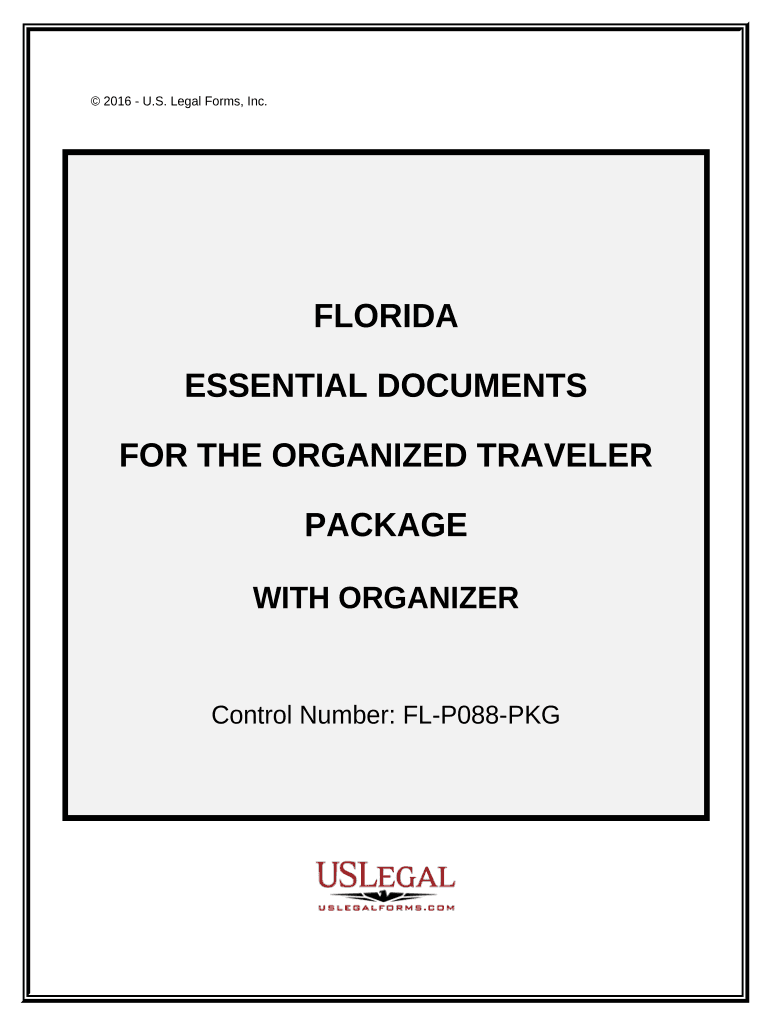
Valuable advice on preparing your ‘Florida Documents’ online
Are you weary of the inconvenience of managing paperwork? Search no further than airSlate SignNow, the leading eSignature platform for individuals and organizations. Bid farewell to the monotonous process of printing and scanning documents. With airSlate SignNow, you can easily finish and sign paperwork online. Utilize the robust features embedded in this user-friendly and cost-effective platform and transform your method of document management. Whether you need to approve forms or collect signatures, airSlate SignNow manages everything effortlessly, needing only a few clicks.
Follow this comprehensive guide:
- Access your account or register for a free trial with our service.
- Click +Create to upload a file from your device, cloud storage, or our form library.
- Open your ‘Florida Documents’ in the editor.
- Click Me (Fill Out Now) to finalize the form on your end.
- Add and designate fillable fields for others (if necessary).
- Proceed with the Send Invite options to request eSignatures from others.
- Save, print your copy, or convert it into a multi-use template.
No need to worry if you need to collaborate with others on your Florida Documents or send it for notarization—our platform offers everything you require to accomplish such tasks. Create an account with airSlate SignNow today and elevate your document management to a new level!
FAQs
-
What are Florida Documents and how can airSlate SignNow help?
Florida Documents refer to any official paperwork that requires signatures, such as contracts, agreements, and legal forms. airSlate SignNow empowers businesses in Florida to easily send and eSign these documents online, streamlining the process and ensuring compliance with state regulations. With our user-friendly platform, you can manage all your Florida Documents efficiently.
-
How much does airSlate SignNow cost for managing Florida Documents?
airSlate SignNow offers affordable pricing plans tailored to fit the needs of businesses handling Florida Documents. Our pricing is transparent, with options available for individuals and teams, ensuring you only pay for the features you need. Choose a plan that aligns with your document signing requirements to maximize your savings.
-
What features does airSlate SignNow offer for Florida Documents?
airSlate SignNow comes equipped with various features designed specifically for handling Florida Documents. These include customizable templates, secure cloud storage, and real-time tracking of document status. Additionally, our platform supports bulk sending and automated workflows to enhance efficiency.
-
Is airSlate SignNow compliant with Florida state laws for document signing?
Yes, airSlate SignNow is fully compliant with Florida state laws concerning electronic signatures and document management. Our solution adheres to the ESIGN Act and UETA, ensuring that all signed Florida Documents are legally binding. You can trust airSlate SignNow to handle your compliance needs effectively.
-
Can I integrate airSlate SignNow with other software for managing Florida Documents?
Absolutely! airSlate SignNow offers seamless integrations with popular applications such as Google Drive, Salesforce, and Dropbox, making it easy to manage your Florida Documents alongside other tools. These integrations enhance your workflow, allowing you to send and eSign documents directly from your preferred software.
-
How secure is airSlate SignNow for storing Florida Documents?
Security is a top priority for airSlate SignNow, especially when it comes to sensitive Florida Documents. Our platform uses bank-level encryption and secure data storage to protect your documents from unauthorized access. You can confidently manage your Florida Documents knowing that they are safeguarded.
-
What benefits can businesses expect from using airSlate SignNow for Florida Documents?
By using airSlate SignNow for Florida Documents, businesses can expect enhanced efficiency, reduced turnaround times, and improved document accuracy. Our platform simplifies the signing process, allowing teams to focus on their core activities rather than administrative tasks. This leads to better productivity and faster contract execution.
The best way to complete and sign your florida documents form
Find out other florida documents form
- Close deals faster
- Improve productivity
- Delight customers
- Increase revenue
- Save time & money
- Reduce payment cycles















