Fill and Sign the Florida Insurance Affidavit Form
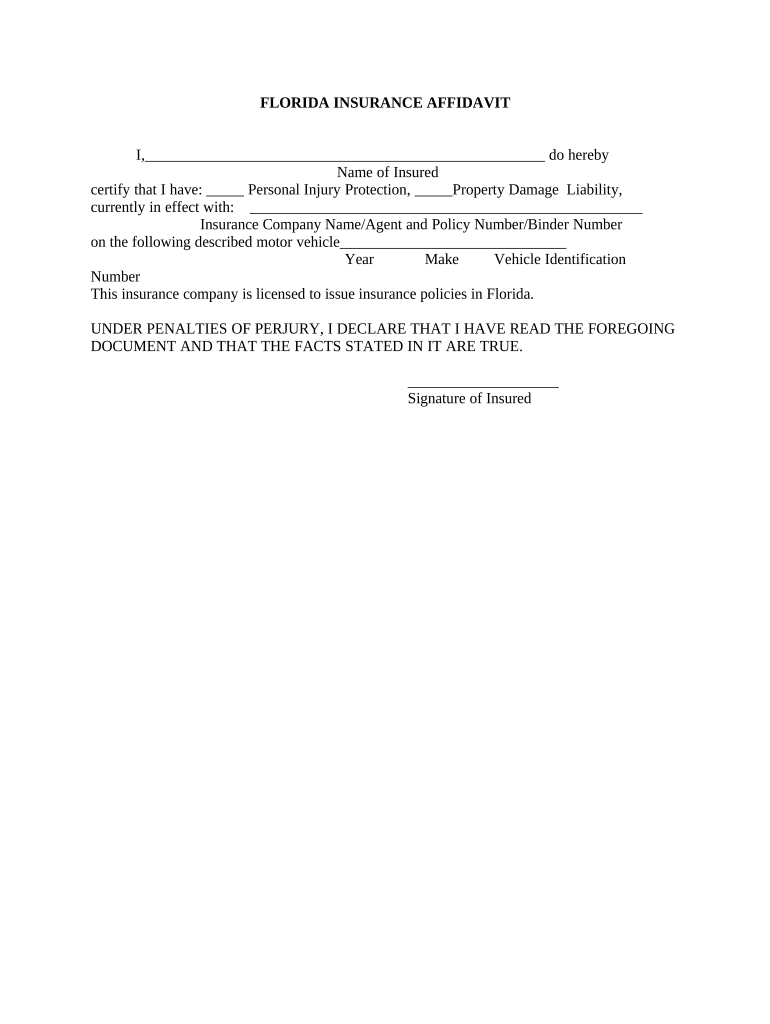
Valuable assistance for finalizing your ‘Florida Insurance Affidavit’ online
Are you fed up with the inconvenience of handling paperwork? Your search ends here with airSlate SignNow, the premier eSignature solution for individuals and businesses. Wave farewell to the monotonous routine of printing and scanning documents. With airSlate SignNow, you can seamlessly finish and sign documents online. Take advantage of the extensive features embedded in this intuitive and cost-effective platform and transform your method of document management. Whether you need to authorize forms or collect eSignatures, airSlate SignNow makes it all easy, with just a few clicks.
Follow this comprehensive guide:
- Sign in to your account or sign up for a complimentary trial with our service.
- Hit +Create to upload a document from your device, cloud storage, or our form library.
- Access your ‘Florida Insurance Affidavit’ in the editor.
- Click Me (Fill Out Now) to finalize the form on your part.
- Add and assign fillable fields for other users (if necessary).
- Continue with the Send Invite settings to request eSignatures from others.
- Download, print your version, or convert it into a reusable template.
No need to worry if you require to collaborate with your coworkers on your Florida Insurance Affidavit or send it for notarization—our platform delivers everything you need to accomplish those tasks. Sign up with airSlate SignNow today and enhance your document management to new levels!
FAQs
-
What is an insurance affidavit and how can airSlate SignNow help?
An insurance affidavit is a legal document used to affirm the status of an insurance policy or claim. With airSlate SignNow, you can easily create, send, and eSign your insurance affidavits online, streamlining the process and ensuring compliance with legal requirements. Our platform simplifies document management, making it easier for businesses to handle insurance-related paperwork.
-
How much does airSlate SignNow cost for managing insurance affidavits?
airSlate SignNow offers flexible pricing options tailored to fit your business needs when managing insurance affidavits. Our plans are designed to be cost-effective while providing comprehensive features to enhance your document workflow. You can choose from monthly or annual subscriptions, ensuring you only pay for what you need.
-
What features does airSlate SignNow offer for insurance affidavits?
airSlate SignNow provides a range of features for managing insurance affidavits, including customizable templates, secure eSignature capabilities, and real-time tracking of document status. These features help streamline the signing process and ensure that your affidavits are completed efficiently and securely.
-
Can I integrate airSlate SignNow with other tools for handling insurance affidavits?
Yes, airSlate SignNow seamlessly integrates with various business tools and applications, enhancing your ability to manage insurance affidavits. Whether you use CRM systems, cloud storage, or project management tools, our integrations ensure a smooth workflow and better document organization.
-
Is airSlate SignNow secure for signing insurance affidavits?
Absolutely! airSlate SignNow prioritizes security and compliance, utilizing advanced encryption and authentication protocols to protect your insurance affidavits. Our platform is designed to meet industry standards, giving you peace of mind while handling sensitive documents.
-
How can airSlate SignNow improve the efficiency of processing insurance affidavits?
By using airSlate SignNow, you can signNowly improve the efficiency of processing insurance affidavits through automated workflows and instant notifications. Our user-friendly platform allows for quick document preparation and eliminates the delays associated with traditional signing methods, ensuring faster turnaround times.
-
What industries benefit from using airSlate SignNow for insurance affidavits?
Various industries, including real estate, healthcare, and finance, benefit from using airSlate SignNow for insurance affidavits. Our platform caters to professionals who require quick and reliable document handling, helping them manage workflows efficiently and comply with industry regulations.
The best way to complete and sign your florida insurance affidavit form
Find out other florida insurance affidavit form
- Close deals faster
- Improve productivity
- Delight customers
- Increase revenue
- Save time & money
- Reduce payment cycles















