Fill and Sign the Florida Notice Hearing Form
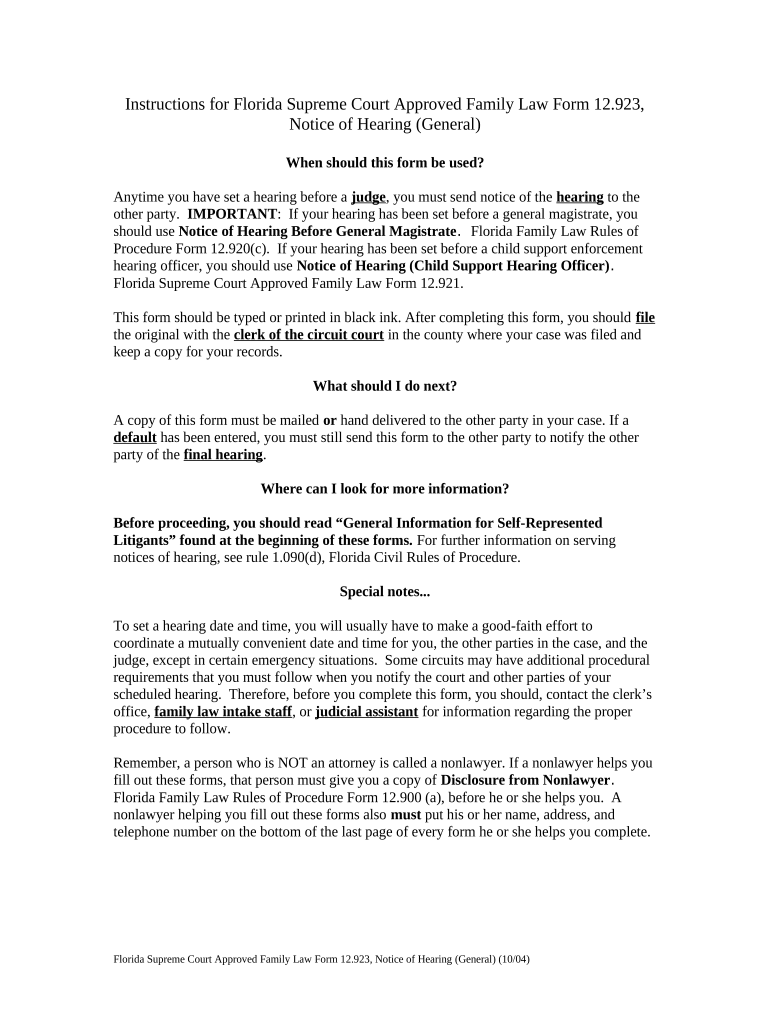
Useful Suggestions for Preparing Your ‘Florida Notice Hearing’ Online
Are you fed up with the inconvenience of handling paperwork? Look no further than airSlate SignNow, the definitive eSignature tool for individuals and organizations. Say farewell to the lengthy process of printing and scanning documents. With airSlate SignNow, you can effortlessly fill out and sign documents online. Utilize the comprehensive features packed into this user-friendly and cost-effective platform and transform your method of document management. Whether you need to approve forms or collect eSignatures, airSlate SignNow makes it all a breeze, requiring just a few clicks.
Adhere to this detailed guide:
- Log into your account or sign up for a free trial with our service.
- Click +Create to upload a file from your device, cloud storage, or our form library.
- Access your ‘Florida Notice Hearing’ in the editor.
- Click Me (Fill Out Now) to finalize the document on your end.
- Add and assign fillable fields for others (if necessary).
- Continue with the Send Invite settings to solicit eSignatures from others.
- Save, print your version, or transform it into a reusable template.
No need to worry if you have to collaborate with others on your Florida Notice Hearing or send it for notarization—our solution provides you with all the tools needed to accomplish such tasks. Sign up with airSlate SignNow today and elevate your document management to a new height!
FAQs
-
What is a Florida Notice Hearing?
A Florida Notice Hearing is a legal proceeding where parties are notified of a scheduled hearing date concerning specific legal matters. This process ensures that all involved parties have the opportunity to present their case. Understanding how to manage these notices is crucial for compliance and effective legal representation.
-
How can airSlate SignNow help with Florida Notice Hearings?
airSlate SignNow streamlines the preparation and signing of legal documents related to Florida Notice Hearings. With its easy-to-use interface, you can quickly send, sign, and manage documents, ensuring you stay on track with legal deadlines. This efficiency helps you focus on your case rather than paperwork.
-
Is airSlate SignNow cost-effective for managing Florida Notice Hearings?
Yes, airSlate SignNow offers a cost-effective solution for managing documents associated with Florida Notice Hearings. With various pricing plans, you can choose the one that fits your budget while still gaining access to essential features that simplify document management. This affordability makes it a smart choice for legal professionals and businesses alike.
-
What features does airSlate SignNow offer for Florida Notice Hearings?
airSlate SignNow offers features such as electronic signatures, document templates, and automated workflows, which are particularly beneficial for handling Florida Notice Hearings. These tools help you create and manage documents efficiently, reducing the time spent on administrative tasks. Additionally, you can track document status in real-time.
-
Can I integrate airSlate SignNow with other tools for Florida Notice Hearings?
Absolutely! airSlate SignNow seamlessly integrates with various applications, enhancing your workflow for Florida Notice Hearings. Whether you use CRM systems, cloud storage, or other document management tools, integration ensures a smooth process from notification to final signature.
-
What are the benefits of using airSlate SignNow for legal documents?
Using airSlate SignNow for legal documents, including those for Florida Notice Hearings, provides numerous benefits. These include increased efficiency in document handling, reduced paperwork errors, and secure electronic signatures. Additionally, the platform offers compliance with legal standards, giving you peace of mind.
-
How secure is airSlate SignNow for handling sensitive documents related to Florida Notice Hearings?
airSlate SignNow prioritizes security, making it a reliable choice for handling sensitive documents related to Florida Notice Hearings. The platform employs advanced encryption methods and secure access controls to protect your data. You can confidently manage your legal documents, knowing they are safe and compliant.
The best way to complete and sign your florida notice hearing form
Find out other florida notice hearing form
- Close deals faster
- Improve productivity
- Delight customers
- Increase revenue
- Save time & money
- Reduce payment cycles















