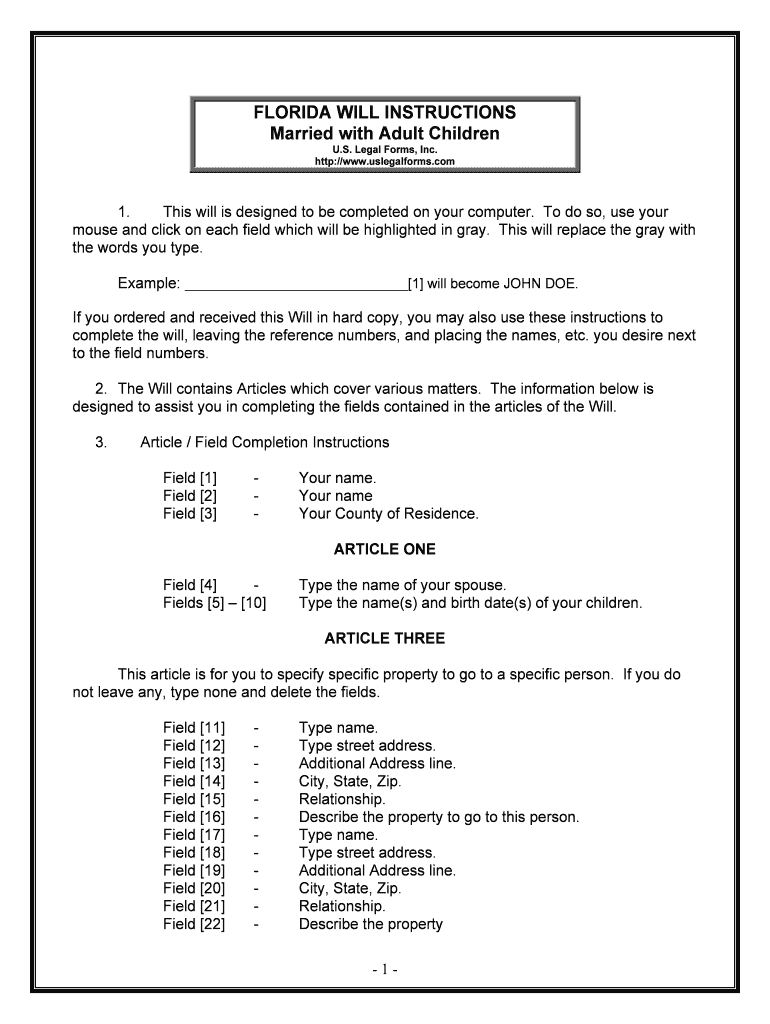- 1 -
1. This will is designed to be completed on your computer. To do so, use your
mouse and click on each field which will be highlighted in gray. This will replace the gray with
the words you type.
Example: _____________________________[1] will become JOHN DOE.
If you ordered and received this Will in hard copy, you may also use these instructions to
complete the will, leaving the reference numbers, and placing the names, etc. you desire next
to the field numbers.
2. The Will contains Articles which cover various matters. The information below is
designed to assist you in completing the fields contained in the articles of the Will.
3. Article / Field Completion Instructions Field [1] - Your name.
Field [2] - Your name
Field [3] - Your County of Residence.
ARTICLE ONE
Field [4] - Type the name of your spouse.
Fields [5] – [10] Type the name(s) and birth date(s) of your children. ARTICLE THREE
This article is for you to specify specific property to go to a specific person. If you do
not leave any, type none and delete the fields.
Field [11] - Type name.
Field [12] - Type street address.
Field [13] - Additional Address line.
Field [14] - City, State, Zip.
Field [15] - Relationship.
Field [16] - Describe the property to go to this person.
Field [17] - Type name.
Field [18] - Type street address.
Field [19] - Additional Address line.
Field [20] - City, State, Zip.
Field [21] - Relationship.
Field [22] - Describe the property
FLORIDA WILL INSTRUCTIONSMarried with Adult Children U.S. Legal Forms, Inc.
http://www.uslegalforms.com
- 2 -
Field [23] - Type name.
Field [24] - Type street address.
Field [25] - Additional Address line.
Field [26] - City, State, Zip.
Field [27] - Relationship.
Field [28] - Describe the propertyARTICLE FOUR
This article is for you to leave your homestead, if you have one on the date of death to
persons designated.
Field [29] - Type name of your spouse.
Note: If your home is jointly owned with another and held as joint tenants with rights of
survivorship, the home will pass to the survivor and will not be controlled by your will. If this
is the case, name the joint tenant in field 29.
ARTICLE FIVE
This article is for you to leave all the rest and remainder of your property except your
homestead and any special items you listed in Article Three.
Field [30] - Type name of your spouse.
ARTICLE SIX
This article is to provide an alternate distribution of the rest and remainder of your
property should your spouse predecease you and the provisions for distribution contained in
Article Five cannot be carried out.
Field [31] Type the name of your child(ren).
Field [32] – [33] Omitted ARTICLE SEVEN
This article is for you to name your personal representative. This must be an adult and
can be your spouse.
Field [34] - Type name of Personal Representative.
Field [35] - Type name of successor Personal Representative. ARTICLE TEN
This article provides instructions regarding the interpretation of your will. Field [36] - Type the name of your spouse. This clause is a common disaster clause and provides whose Will will
control if you both die in a common disaster..
- 3 -
ARTICLE ELEVEN
All parts of Article 11 are optional. Complete as desired. Be sure to write your initials
for any of these items you desire to apply.
Field [37] - Type name of Cemetery.
Field [38] - Type County.
Field [39] - Type State. ENDING AND SIGNATURE
Field [40] - Your name.
Field [41] - Your name.
Field [42] - Your name.
Field [43] - Your name.
Field [44] - Your name.
Field [45] - Your name.
Field [46] - Your name.
All other blanks in the Will are typically completed by hand, such as the names of the
witnesses, day, month and year executed, etc.
Once you have completed the Will double check all entries and then print. The Will
should be signed by you in front of two witnesses, not related to you. Please sign all pages
of the Will in the places designated.
The self-proving affidavit is used to prove the Will and make the Will subject to
probate. If the affidavit is not completed now, someone will have to locate the witnesses after
your death and obtain an affidavit. Therefore, it is best to sign the Will in the presence of two
witnesses AND a notary public so that the affidavit can be completed by the Notary.
You should keep your Will in a safe place once executed. It is also
recommended that you give a copy to your executor or other person as additional
proof of execution.
- 4 -
ADDITIONAL INFORMATION ABOUT YOUR WILL FORM
This section will briefly explain some of the articles of your will and provide other
information. Articles of the Will which are basically self explanatory are not discussed here.
In addition, information which is already provided in the instructions above is not repeated.
First Paragraph: The first paragraph of the Will, provides your name, residence
information and provides that all prior Wills, if any, are revoked since you have now made a
new Will.
Article Three: Some people have specific property that they desire to leave to a
specific person, such as a ring or antique. This Article is for you to leave such property. You
do not have to name specific property and may simply state none if no property is to be left
under this Article.
Article Seven: This Article is for you to name a personal representative, also
called executor or executrix. The person named should be an adult and may be your spouse
or relative.
Article Eight: If not waived, some Courts will require your Personal
Representative post a bond, and file an inventory, accounting and/or appraisal. All can be
costly and time consuming. This Article states your intention that your Personal
Representative not be required to post a bond or file an inventory or accounting.
Article Nine: This Article sets forth powers of your Personal Representative and is
designed to give broad powers without the requirement that Court approval be sought for
action by the Representative to the extent permitted by the laws of your State.
Article Ten: This article sets forth some legal construction intentions to clarify some
of the issues which may arise. It also contains a common disaster clause which provides that
if you and your spouse die in a common disaster, your Will is to have precedence. In cases
where you and your wife are making Wills, you would only include this paragraph in one Will,
or state in both which Will is to control.
- 5 -
BASIC INFORMATION
What is a Will? A Will is a document which
provides who is to receive your property at death,
who will administer your estate, the appointment of
trustees and guardians, if applicable, and other
provisions.
Who may make a Will? Generally, any person 18
years or older of sound mind may make a Will.
(Some states allow persons under 18 to make a
Will)
What happens if I die without a Will? If you die
without a will you are an intestate. In such a case,
state laws govern who receives your property.
These laws are called "intestate succession laws".
If you die without a Will, the Court decides who will
administer your estate. Generally, it is more
expensive to administer an estate of a person who
died without a Will, than a person who dies with a
Will.
General
When making a Will you need to consider who will
be named as your personal representative or
executor to administer your estate, who you will
name as guardian and trustee of minor children if
your spouse does not survive you and who will
receive your property. You should also consider tax
issues. The person appointed as executor or
administrator is often your spouse, but you should
also name an alternate, in case your spouse
predeceases you. The person you name should be
a person you can trust and who will get along with
the beneficiaries named in the Will.
In the event your spouse predeceases you, the
guardian you name will have actual custody of your
minor children unless a court appoints someone
else. The trustee you appoint to administer a trust
you established will be in charge of the assets of
the trust for the benefit of the minor beneficiaries.
Generally, a Will must be signed in the presence of
at least two witnesses (three for Vermont) who also
sign the Will. A notary public will also need to sign
if the Will contains a self-proving affidavit.
Generally, a self-proving affidavit allows the Will to
be admitted to probate without other evidence of
execution.
Joint Property: Many people do not understand
that joint property may pass outside your Will and
also sometimes assume that it will pass through
their Will. They do not understand the significance
of joint ownership. The issue is common in the
following areas, provided as examples: (a) Real Estate:
Often, a husband and wife
will own real estate as joint tenants with rights of
survivorship. If one party dies, the surviving party
receives the property regardless of what the Will
provides. This is common and generally
acceptable. However, if this is not your desire you
should change the ownership of the property to
tenants in common or other form of ownership. If
you own real estate as tenants in common, then
you may designate who will receive your share of
the property at your death. This issue can be a
problem when uninformed persons take title to real
estate as joint tenants with rights of survivorship but
really intended to leave their share to, for example,
children of a prior marriage.
(b) Bank Accounts/Certificates of Deposit,
Stock, Retirement Plans, IRA’s and other type
Property: The same ownership as real
estate can be made of these investments. In fact,
many Banks routinely place Bank accounts and
Certificates of Deposit in the joint tenant with right
of survivorship form of ownership if more than one
person is on the account or CD, without advising
you of the consequence of same. In situations
where the persons are husband and wife and there
is no issue or concern over divorce or children from
previous marriages, this may be the best course of
action. However, with divorce on the rise,
premarital agreements and multiple marriages
being common, the parties may be doing something
that was not their intent. Another common
problematic situation is where a parent has more
than one child but only one child resides in the
hometown of the parent. The parent may place the
name of the child who resides there on all accounts,
CD’s and other investments for convenience
reasons and establish a joint tenant with right of
survivorship situation without realizing that only that
child will be entitled to those assets at the parent’s
death. Simply put, you should be aware when you
acquire an asset or investment exactly how it is
titled.
- 6 -
For additional information, see the Law Summary and Information and Preview links in
the search results for this form. A Definitions section is also linked on the Information
and Preview page.
DISCLAIMER/LICENSE/LIABILITY LIMITATION
All forms in this package are provided without any warranty, express or implied, as
to their legal effect and completeness. Please use at your own r isk. If you have a
serious legal problem we suggest that you consult an attorney. U.S. Legal Forms,
Inc. does not provide legal advice. The products offered by U.S. L egal Forms
(USLF) are not a substitute for the advice of an attorney.
Your Will starts on the next page.
Signed by Testator/Testatrix: __________________________________ - 1 -
LAST WILL AND TESTAMENT OF
___________________________________[1]
BE IT KNOWN THIS DAY THAT,
I, _____________________________[2], of __________________[3] County, Florida,
being of legal age and of sound and disposing mind and memory, and not acting under duress,
menace, fraud, or undue influence of any person, do make, declare and publish this to be my
Will and hereby revoke any Will or Codicil I may have made.
ARTICLE ONE
Marriage and Children
I am married to _____________________________[4] and have the following adult
children:
Name: _____________________________[5] Date of Birth: __________________[6]
Name: _____________________________[7] Date of Birth: __________________[8]
Name: _____________________________[9] Date of Birth: _________________[10]
ARTICLE TWO
Debts and Expenses
I direct my Personal Representative to pay all costs and expenses of my last illness and
funeral expenses. I further direct my Personal Representative to pay all of my just debts that
may be probated, registered and allowed against my estate. However, this provision shall not
extend the statute of limitations for the payment of debts, or enlarge upon my legal obligation or
any statutory duty of my Personal Representative to pay debts.
ARTICLE THREE
Specific Bequests of Real and/or Personal Property
I will, give and bequeath unto the persons named below, if he or she survives me, the
Property described below:
Name Address Relationship
[11] [12]
[13]
[14] [15]
Property: [16]
Name Address Relationship
[17] [18]
[19]
[20] [21]
Property: [22]
Signed by Testator/Testatrix: __________________________________ - 2 -
Name Address Relationship
[23] [24]
[25]
[26] [27]
Property: [28]
[LIST OR STATE NO PROPERTY LEFT UNDER THIS ARTICLE]
In the event I name a person in this Article and said person predeceases me, the
bequest to such person shall lapse and the property shall pass under the other provisions of this
Will. In the event that I do not possess or own any property listed above on the date of my
death, the bequest of that property shall lapse.
ARTICLE FOUR
Homestead or Primary Residence
I will, devise and bequeath all my interest in my homestead or primary residence, if I own
a homestead or primary residence on the date of my death that passes through this Will, to my
spouse, _____________________________[29], if he or she survives me. If he or she does
not survive me, then my homestead or primary residence shall pass under the residuary clause
of this Will.
ARTICLE FIVE
All Remaining Property – Residuary Clause
I will, devise, bequeath and give all the rest and remainder of my property and estate of
every kind and character, including, but not limited to, real and personal property in which I may
have an interest at the date of my death and which is not otherwise effectively disposed of, to
my spouse, _____________________________[30].
ARTICLE SIX
Contingent - All Remaining Property – Residuary Clause
In the event that my spouse shall predecease me, I will, devise, bequeath and give all
the rest and remainder of my property and estate of every kind and character, including, but not
limited to, real and personal property in which I may have an interest at the date of my death
and which is not otherwise effectively disposed of, to my child(ren)
____________________________________________________[31]. If I have and name more
than one child, they are to receive the property, equally, per stirpes.
ARTICLE SEVEN
Appointment of Personal Representative, Executor or Executrix
I hereby appoint _____________________________[34], as Personal Representative of
my estate and this Will. In the event my Personal Representative shall predecease me, or, for
any reason, shall fail to qualify or cease to act as my Personal Representative, then I hereby
appoint _____________________________[35] to serve as successor Personal Representative
of my estate and Will.
The term “Personal Representative”, as used in this Will, shall be deemed to mean and
include “Personal Representative”, “Executor” or “Executrix”.
Signed by Testator/Testatrix: __________________________________ - 3 -
ARTICLE EIGHT
Waiver of Bond, Inventory, Accounting, Reporting and Approval
My Personal Representative and successor Personal Representative shall serve without
any bond, and I hereby waive the necessity of preparing or filing any inventory, accounting,
appraisal, reporting, approvals or final appraisement of my estate.
ARTICLE NINE
Powers of Personal Representative, Executor and Executrix
I direct that my Personal Representative shall have broad discretion in the administration
of my Estate, without the necessity of Court approval. I grant unto my Personal Representative,
all powers that are allowed to be exercised by Personal Representatives by the laws of the
State of Florida and to the extent not prohibited by the laws of Florida, the following additional
powers:
1. To exercise all of the powers, rights and discretions granted by virtue of any
"Uniform Trustees' Powers Law," and/or “Probate Code” adopted by the State of Florida.
2. To compromise claims and to abandon property which, in my Executor’s opinion
is of little or no value.
3. To purchase or otherwise acquire and to retain any and all stocks, bonds, notes
or other securities, or shares or interests in investment trusts and common trust funds, or in any
other property, real, personal or mixed, as my Personal Representative may deem advisable,
whether or not such investments or property be of the character permissible by fiduciaries,
without being liable to any person for such retention or investment.
4. To settle, adjust, dissolve, windup or continue any partnership or other entity in
which I may own a partnership or equity interest at the time of my death, subject, however, to
the terms of any partnership or other agreement to which I am a party at the time of my death. I
authorize my Personal Representative to continue in any partnership or other entity for such
periods and upon such terms as they shall determine. My Personal Representative shall not be
disqualified by reason of being a partner, equity owner or title holder in such firm from
participating on behalf of my estate in any dealings herein authorized to be carried on between
my Personal Representative and the partners or equity owners of any such partnership or other
entity.
5. To lease, sell, or offer on a lease purchase, any real or personal property for
such time and upon such terms and conditions in such manner as may be deemed advisable by
my Personal Representative, all without court approval.
6. To sell, exchange, assign, transfer and convey any security or property, real or
personal, held in my estate, or in any trust, at public or private sale, at such time and price and
upon such terms and conditions (including credit) as my Personal Representative may deem
advisable and for the best interest of my estate, or any trust. I hereby waive any requirement of
issuing summons, giving notice of any hearing, conducting or holding any such hearing, filing
bond or other security, or in any way obtaining court authority or approval for any such sale,
exchange, assignment, transfer or conveyance of any real or personal property.
Signed by Testator/Testatrix: __________________________________ - 4 -
7. To pay all necessary expenses of administering the estate and any trust
including taxes, trustees' fees, fees for the services of accountants, agents and attorneys, and
to reimburse said parties for expenses incurred on behalf of the estate or any trust hereunder.
8. Unless otherwise specifically provided, to make distributions (including the
satisfaction of any pecuniary bequest) in cash or in specific property, real or personal, or in an
undivided interest therein, or partly in cash and partly in other property, and to do so with or
without regard to the income tax basis of specific property allocated to any beneficiary and
without making pro rata distributions of specific assets.
9. To determine what is principal and what is income with respect to all receipts and
disbursements; to establish and maintain reserves for depreciation, depletion, obsolescence,
taxes, insurance premiums, and any other purpose deemed necessary and proper by them and
to partite and to distribute property of the estate or trust in kind or in undivided interests, and to
determine the value of such property.
10. To participate in any plan of reorganization, consolidation, dissolution,
redemption, or similar proceedings involving assets comprising my estate or any trust created
hereunder, and to deposit or withdraw securities under any such proceedings.
11. To perform such acts, to participate in such proceedings and to exercise such
other rights and privileges in respect to any property, as if she or he were the absolute owner
thereof, and in connection therewith to enter into and execute any and all agreements binding
my estate and any trust created hereunder.
12. To compromise, settle or adjust any claim or demand by or against my estate, or
any trust, to litigate any such claims, including, without limitation, any claims relating to estate or
income taxes, or agree to rescind or modify any contract or agreement.
13. To borrow money from such source or sources and upon such terms and
conditions as my Personal Representative shall determine, and to give such security therefore
as my Personal Representative may determine.
All authorities and powers hereinabove granted unto my Personal Representative shall
be exercised from time to time in her or his sole and absolute discretion and without prior
authority or approval of any Court, and I intend that such powers be construed in the broadest
possible extent.
ARTICLE TEN
Construction Intentions
It is my intent that this Will be interpreted according to the following provisions:
1. The masculine gender shall be deemed to include the feminine as well as the
neuter, and vice versa, as to each of them; the singular shall be deemed to include the plural,
and vice versa.
2. The term “testator” as used herein is deemed to include me as Testator or
Testatrix.
Signed by Testator/Testatrix: __________________________________ - 5 -
3. This Will is not a result of a contract between myself and any beneficiary,
fiduciary or third party and I may revoke this Will at any time.
4. If any part of this Will shall be declared invalid, illegal, or inoperative for any
reason, it is my expressed intent that the remaining parts shall be effective and fully operative
and it is my intent that any Court so interpreting same construct this Will and any provision in
favor of survival.
5. In the event that my spouse, _____________________________[36], and I die
under circumstances where it is difficult to determine who died first, I direct that I be deemed to
have survived her/him and the terms of my Will shall take precedence over any Will or Codicil
that he/she may have made, notwithstanding any provisions of the law to the contrary.
ARTICLE ELEVENMisc. Provisions
I direct that this Will and the construction thereof shall be governed by the Laws of the
State of Florida.
(I have placed my initials next to the provisions below that I desire to adopt. Un marked
provisions are not adopted by me and are not a part of this Will)
________ If any person named herein is indebted to me at the time of my death and such indebtedness be evidenced by a valid Promissory Note payable to me, then such
person’s portion of my estate shall be diminished by the amount of such debt.
________ Any and all debts of my estate shall first be paid from my residuary estate. Any debts on any real property left herein shall be assumed by the person to receive
such real property and not paid by my Personal Representative.
________ I desire to be buried in the _____________________________[37] cemetery in __________________[38] County, __________________[39].
________ I direct that my remains be cremated and that the ashes be disposed of according to the wishes of my Executor.
I, ___________________________________[40], having signed this Will in the
presence of _____________________________, and ________________________________
who attested it at my request on this the _____ day of _____________, 20_____ at
____________________________________________________________(address), declare
this to be my Last Will and Testament. ________________________________
_____________________________[41]
Testator/Testatrix
Signed by Testator/Testatrix: __________________________________ - 6 -
The above and foregoing Will of _____________________________[42] was declared
by _____________________________[43] in our view and presence to be his/her Will and was
signed and subscribed by the said _____________________________[44] in our view and
presence and at his/her request and in the view and presence of
_____________________________[45] and in the view and presence of each other, we, the
undersigned, witnessed and attested the due execution of the Will of
_____________________________[46] on this the _____day of ___________________,
20__.
Witness Signature Witness Signature
Print Name: Print Name:
Address: Address:
City, State, Zip: City, State,
Zip:
Phone: Phone:
Florida Self Proving Affidavit: Florida Statutes § 732.503
SELF-PROVING AFFIDAVIT
STATE OF FLORIDA
COUNTY OF ___________________
We, _____________________________, _________________________________,
and ______________________________ the testator/testatrix and the witnesses, respectively,
whose names are signed to the attached or foregoing instrument, having been sworn, declared
to the undersigned officer that the testator/testatrix, in the presence of witnesses, signed the
instrument as the testator's/testatrix's last Will, that the testator/testatrix signed the Will, and that
each of the witnesses, in the presence of the testator/testatrix and in the presence of each
other, signed the Will as a witness. ____________________________________
(Testator/Testatrix)
Typed Name: ____________________________________
____________________________________
(Witness)
____________________________________
(Witness)
Subscribed and sworn to before me by __________________________, the testator/testatrix
who is personally known to me or who has produced _________________________________
(type of identification) as identification, and by __________________________________, a
witness who is personally known to me or who has produced
____________________________ (type of identification) as identification, and by
______________________________, a witness who is personally known to me or who has
produced ______________________________ (type of identification) as identification, on the
__________ day of _________________, 20____. _______________________________________
(Signature of Notary Public)
(Print, type, or stamp commissioned name of Notary Public)