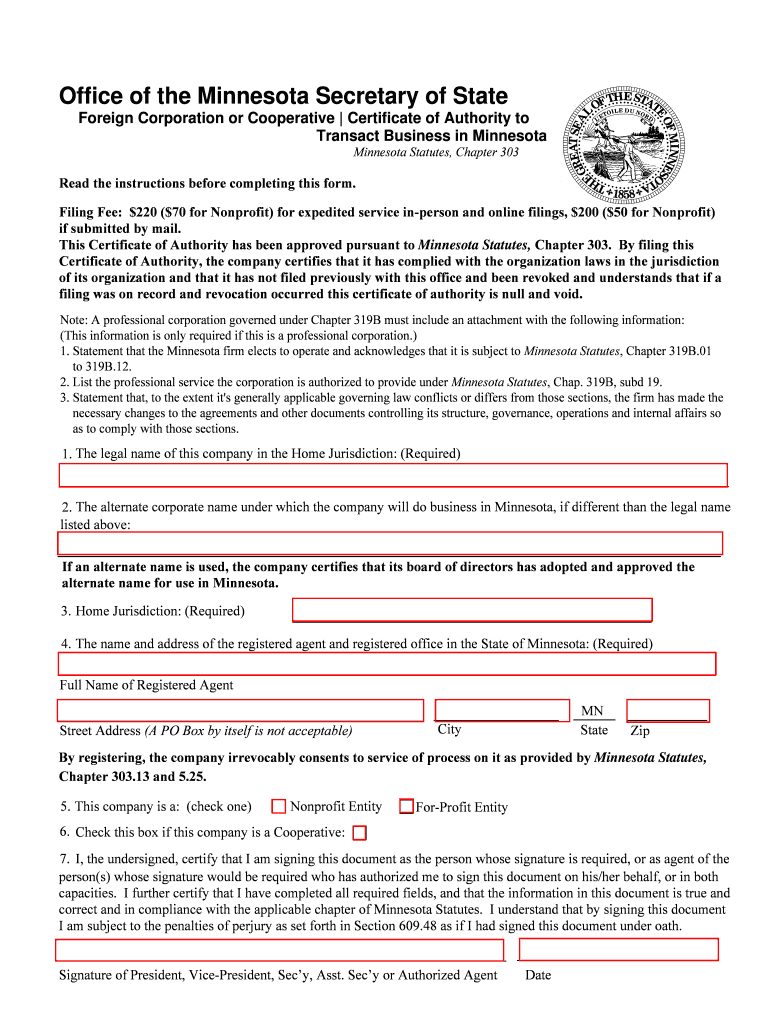Office of the Minnesota Secretary of State
Foreign Corporation or Cooperative | Certificate of Authority to
Transact Business in Minnesota
Minnesota Statutes, Chapter 303
Read the instructions before completing this form.
Filing Fee: $220 ($70 for Nonprofit) for expedited service in-person and online filings, $200 ($50 for Nonprofit)
if submitted by mail.
This Certificate of Autho rity has been approved pursuant to
Minnesota Statutes, Chapter 303. By filing this
Certificate of Authority, the company certifies that it has complied with the organization laws in the jurisdiction
of its organization and that it has not filed previously with this office and been revoked and understands that if a
filing was on record and revocation occurred this certificate of authority is null and void. Note: A professional corporation governed under Chapter 319B must include an attachment with the following information:
(This information is only required if this is a professional corporation.)
1. Statement that the Minnesota firm elects to operate and acknowledges that it is subject to Minnesota Statutes
, Chapter 319B.01
to 319B.12.
2. List the professional service the corporation is authorized to provide under Minnesota Statutes, Chap. 319B, subd 19.
3. Statement that, to the extent it's generally applicable governing law conflicts or differs from those sections, the firm has made the necessary changes to the agreements and other documents controlling its structure, governance, operations and internal affairs so
as to comply with those sections.
1.The legal name of this company in the Home Jurisdiction: (Required)
2.
The alternate corporate name under which the company
will do business in Minnesota, if different than the legal name
listed above:
If an alternate name is used, the company certifies that its board of directors has adopted and approved the
alternate name for use in Minnesota.
3. Home Jurisdiction: (Required)
4.The name and address of the registered agent and regi stered office in the State of Minnesota: (Required)
Full Name of Registered Agent
Street Address (A PO Box by itself is not acceptable) City State MN Zip
By
registering, the company irrevocably consents to service of process on it as provided by Minnesota Statutes,
Chapter 303.13 and 5.25. 5.
This company is a: (check one) Nonprofit Ent ity
For-Profit Entity
6.
Check this box if this company is a Cooperative:
7. I, t
h
e undersigned, certify that I am signing this document as the person whose signature is required, or a
s agent of the
person(s) whose signature would be required who has authorized me to sign this docum ent on his/her behalf, or in both
capacities. I further certify that I have completed all required fi
elds, and that the information in this document is true and
correct and in compliance with the applicable
chapter of Mi
nnesota Statutes. I understand that by signing this document
I am subject to the penalties of perjury as set forth in Section 609.48 as if I had signed this document under oath. Signature of
President, Vice-President, Sec’y, Asst. Sec’y or Authorized Agent Date
Office of the Minnesota Secretary of State
Foreign Corporation or Cooperative | Certificate of Authority to
Transact Business in Minnesota
Minnesota Statutes, Chapter 303
Email Address for Official Notices
Enter an email address to which the Secretary of State can forward official notices required by law and other notices:
Check here to have your email address
excluded from
requests for bulk data, to the exten t allowed by Minnesota law.
Contact Name
List a name and daytime phone number of a p erson who can be contacted about this form:
Phone Number
Entities that own, lease, or have any financial interest in agricultural land or land capable of being farmed must
register with the MN Dept. of Agriculture’s Corporate Farm Program.
Minnesota Business Snapshot To better serve Minnesotans, the Secretary of State’s Office has created the “Minnesota Business Snapshot,” a short and simple survey produced with the input of business owners, business organizations, non-profits, and researchers from across the state. These five questions will take less than three minutes to complete, and you may answer any or all of them. There is no penalty if you choose not to provide this information. However, the answers you do provide will create a useful pool of information for potential customers and inform the analysis of our quarterly "Minnesota Economic and Business Condition Reports”. We do not independently verify the answers applicants provide. Again, this survey is voluntary and the answers are considered public
data.
Thank you.
1.
(Select up to one) - How many Minnesota – based full time employees (or FTE equivalents) does this entity currently have? 0-5
6-50
51-200
201-500
Over 500
2.
(Select all that apply) - Does the owner or a member of the ownership group of this entity self-identify as a member of
any of the following communities? Woman
Member of a community of color
Veteran
Member of a disability community
Member of an immigrant community
Office of the Minnesota Secretary of State
Foreign Corporation or Cooperative | Certificate of Authority to
Transact Business in Minnesota Minnesota Statutes, Chapter 303 3.
(Select up to one) - Using NAICS codes below, please select the code that best describes this
entity. If you believe this
entity falls into more than one category, please select the category that generates the majority of the entity’s revenue. Agriculture, Forestry, Fishing and Hunting (Code 11)
Mining (Code 21)
Utilities (Code 22)
Construction (Code
23)Manufacturing (Codes 31-33)
Wholesale Trade (Code 42)
Retail Trade (Codes 44-45)
Transportation and Warehousing (Codes 48-49)
Information (Code 51)
Finance and Insurance (Code 52)
Real Estate Rental and Leasing (Code 53)
Professional, Scientific, and Technical Services (Code 54)
Management of Companies and Enterprises (Code 55)
Administrative and Support and Waste Management and Remediation Services (Code 56)
Educational Services (Code 61)
Health Care and Social Assistance (Code 62)
Arts, Entertainment, and Recreation (Code
71
) Accommodation and Food Services (Code 72)
Other Services (except Public Administration) (Code 81)
Public Administration (Code 92)
4.
(Select up to one) Is this
entity a full time or part time endeavor for those primarily responsible for operating this entity?Full time
Part time
5.
(Select up to one) - If applicable, what were this entity's gross revenues for the past year?$0 - $10,000
$10,001 - $50,000
$50,001 - $250,000
$250,001 - $1M
Over $1M
ForeigncorpregistrationRev.12/6/2017
Payable to the MN Secretary of State
INSTRUCTIONS File your business document
online by visiting our website at www.sos.state.mn.us.
Th
is f
o r
m is inten ded merely as a guide
for filing an
d is not in tended
to cover
all
situatio
ns.
Retain
the original
signed copy
of
this
document for your
records and submit a legible photocopy for filing with the Office of the Secretary
of State. In order to transact business in this state a Certificate
of Authority is required; howeve r, a foreign corporation or cooperative whose
certificate of authority
has been revoked must file an application for reinstatement with this office. If a reinstatement application is
not filed, the Certificate of Authority is not considered valid. Only Professional
Corporations governed under Chapter 319B must include a statement that the MN firm elects to operate and
acknowledges that it is subject to Minnesota Statutes, Chapter 319B.01 to 319B.12, and list the professional service under Minnesota Statutes,
Chapter 319B.02, subdivision 19 , the corporation is authorized to provide. Also include a statement that, to the extent it's generally applicable
governing law conflicts or differs from those sections, the firm has made the necessary changes to the agreements and other documents controlling its structure, governance, operations and internal affairs so as to comply with those sections. 1.
List the legal name of the company in the state or country of formation. If that name is not available in Minnesota or that name does
not meet
the legal requirements of Minnesota
law, you must provide an alternate name to be used in Minnesota. A preliminary name
availability check may be done
by accessing our website at www.sos.state.mn.us
. 2.
List the alternate name that will be used in Minnesota, if any. Business corporations must include an entity
designation in their
alternate name. Cooperatives or Nonprofits are not
required to have an entity designation in their name. If you use an alternate name,
the
company is certifying that the board of directors has approved the alternate name to be
used in Minnesota. 3
.
List the state or jurisdiction in
which this organization is organized. 4. List the name of the registered agent and the registered
office in Minnesota. The corporation is required to have an agent. The agent
may be an individual or a corporation validly reg
istered in Minnesota.
The agent must be located at the registered office address and the
complete street or rural route address in Minnesota must be listed. Service of process from this office
will be sent to the registered agent. 5.
Check Nonprofit only if
you are a nonprofit corporation. Check For-Profit in all other cases.6. Check this
box if this is
a cooperative. 7.
The application for registration must
be signed by the President, Vice-President, Secretary, Assistant Secretary, or an Authorized
Agent (The
signing party must indicate on the document that they are acting as the agent of the person(s) whose signature
would
be required and
that th ey have been authorized to sign on behalf of that person(s).) Email
Address for Official Notices. This email address may be used to send annual renewal reminders and other important
notices that may require action or response. Check the box if you wish to have your email address excluded from requests for
bulk data, to the extent allowed
by Minnesota law.
List
a name and daytime telephone number of a person who can be contacted about this fo
rm. Filing
Fee: $220 ($70 for Nonprofit) for expedited service in-person and online filings, $200 ($50 for Nonprofit)
if submitted by mail. Please
submit all items together and mail to the address below: FILE
IN-PERSON OR MAIL TO:
Minnesota Secretary of
State - Business
Services
Retirement Systems of Minnesota Building
60 Empire Drive, Suite 100
St Paul, MN 55103
(Staffed 8 a.m. – 4 p.m., Monday - Friday, excluding holidays) Phone Lines: (9 a.m. - 4 p.m., M-F) Metro Area 651-296-2803; Greater MN 1-877-551-6767 All of the information on this form
is public. Minnesota law requires certain information to be provided for this type of filing. If that
information is not included, your document may be returned unfiled. This
document can be made available in alternative formats, such
as large print, Braille or audio tape, by calling (651)296-2803/voice. For a TTY/TTD (deaf and hard of hearing) communication
,
contact the Minnesota Relay Service at 1-800-627-3529 and ask them to place
a call to (651)296-2803. The Secretary of State's Off ice
does not discriminate on the basis of race, creed, color, sex, sexual orientation, national origin, age, marital status, disability, religion,
reliance on public assistance or political opinions or affiliations in employment or the provision of service. Minnesota Business Snapshot
.
This information is a snapshot of data at the point of time this filing was made. This information is
voluntary and may be shared with other agencies or the public for data analysis.
Useful advice on finalizing your ‘Foreign Corporation Or Cooperative Certificate Of Authority To ’ digitally
Are you weary of the inconvenience of managing paper documents? Look no further than airSlate SignNow, the leading eSignature platform for both individuals and businesses. Bid farewell to the monotonous routine of printing and scanning documents. With airSlate SignNow, you can seamlessly fill out and endorse documents online. Take advantage of the powerful features integrated into this user-friendly and cost-effective platform and transform your method of document administration. Whether you need to approve forms or gather eSignatures, airSlate SignNow simplifies everything, requiring merely a few clicks.
Adhere to this comprehensive guide:
- Access your account or initiate a free trial with our service.
- Select +Create to upload a file from your device, cloud storage, or our template repository.
- Open your ‘Foreign Corporation Or Cooperative Certificate Of Authority To ’ in the editor.
- Click Me (Fill Out Now) to finalize the document on your end.
- Add and designate fillable fields for others (if necessary).
- Continue with the Send Invite options to solicit eSignatures from others.
- Save, print a copy, or convert it into a multi-usable template.
No need to worry if you need to collaborate with others on your Foreign Corporation Or Cooperative Certificate Of Authority To or send it for notarization—our solution is equipped to support all your needs for such tasks. Register with airSlate SignNow today and elevate your document management to new levels!