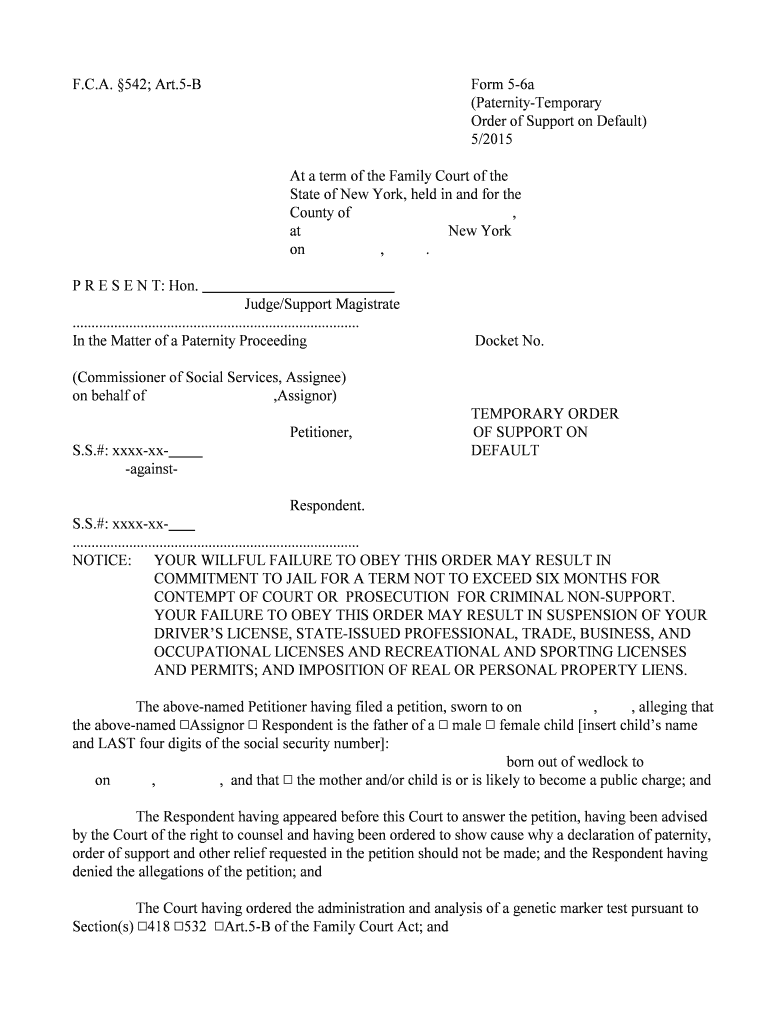F.C.A. §542; Art.5-B Form 5-6a
(Paternity-Temporary Order of Support on Default) 5/2015
At a term of the Family Court of the
State of New York, held in and for the
County of ,
at New York
on , .
P R E S E N T: Hon.
Judge/Support Magistrate
............................................................................
In the Matter of a Paternity Proceeding Docket No.
(Commissioner of Social Services, Assignee)
on behalf of ,Assignor) TEMPORARY ORDER
Petitioner, OF SUPPORT ON
S.S.#: xxxx-xx-
DEFAULT
-against-
Respondent.
S.S.#: xxxx-xx-
............................................................................
NOTICE: YOUR WILLFUL FAILURE TO OBEY THIS ORDER MAY RESULT IN
COMMITMENT TO JAIL FOR A TERM NOT TO EXCEED SIX MONTHS FOR
CONTEMPT OF COURT OR PROSECUTION FOR CRIMINAL NON-SUPPORT.
YOUR FAILURE TO OBEY THIS ORDER MAY RESULT IN SUSPENSION OF YOUR
DRIVER’S LICENSE, STATE-ISSUED PROFESSIONAL, TRADE, BUSINESS, AND
OCCUPATIONAL LICENSES AND RECREATIONAL AND SPORTING LICENSES
AND PERMITS; AND IMPOSITION OF REAL OR PERSONAL PROPERTY LIENS.
The above-named Petitioner having filed a petition, sworn to on , , alleging that
the above-named QAssignor Q Respondent is the father of a Q male Q female child [insert child’s name
and LAST four digits of the social security number]: born out of wedlock to on , , and that Q the mother and/or child is or is likely to become a public charge; and
The Respondent having appeared before this Court to answer the petition, having been advised
by the Court of the right to counsel and having been ordered to show cause why a declaration of paternity,
order of support and other relief requested in the petition should not be made; and the Respondent having
denied the allegations of the petition; and
The Court having ordered the administration and analysis of a genetic marker test pursuant to
Section(s) Q418 Q532 QArt.5-B of the Family Court Act; and
Form 5-6a Page 2
Q The Respondent having willfully failed to appear before this Court subsequent to the
administration and analysis of such test, which does not exclude the Q Respondent Q Assignor as being
the father of the child, it is therefore
Q The Respondent having willfully failed to comply with the order directing submission to such
test, and having also willfully failed to appear before this court on the adjourned date, it is therefore
Q ORDERED that commencing on [specify]: the above-named Respondent, upon
notice of this order, pay or cause to be paid the sum of $ G weekly G every two weeks
G monthly Gtwice per month G quarterly to:
G Petitioner by cash, check or money order
G Non-IV-D cases: Payable to the Petitioner by check or money order and mailed to the NYS Child
Support Processing Center, P. O. Box 15365, Albany, NY 12212-5365. The county name for the matter
must be included with the payment for identification purposes.
G IV-D cases: Payable by check or money order made payable to and mailed to the NYS Child Support
Processing Center, PO Box 15363, Albany, NY 12212-5363. The county name and New York Case
Identifier number for the matter must be included with the payment for identification purposes;
The name, address and telephone number of Respondent’s current employer(s), are:NAME
ADDRESS TELEPHONE
and it is further [IV-D cases only]: G ORDERED that the Respondent, custodial parent and any other
individual parties immediately notify the Support Collection Unit of any changes in the following
information: residential and mailing addresses, social security number, telephone number, driver’s license
number; and name, address and telephone numbers of the parties’ employers and any change in health
insurance benefits, including any termination of benefits, change in the health insurance benefit carrier or
premium, or extent and availability of existing or new benefits;
And the Court having determined that [check applicable box]: G The child(ren) are currently covered by the following health insurance plan [specify]:
which is maintained by [specify party]: G Health insurance coverage is available to one of the parents or a legally-responsible relative [specify
name]: under the following health insurance plan [specify, if known]: , which
provides the following health insurance benefits [specify extent and type of benefits, if known, including
any medical, dental, optical, prescription drug and health care services or other health care benefits]: G Health insurance coverage is available to both of the parents as follows:
Name
Health Insurance Plan Premium or Contribution Benefits
Form 5-6a Page 3
G No legally-responsible relative has health insurance coverage available for the child(ren), but the
child(ren) may be eligible for health insurance benefits under the New York “Child Health Plus” program
or the New York State Medical Assistance Program, or the publicly funded health insurance program in
the State where the custodial parent resides, G No legally-responsible relative has health insurance coverage available for the child(ren), but the
child(ren) are currently enrolled in the New York State Medical Assistance Program.
IT IS THEREFORE ORDERED that [specify name(s) of legally-responsible relative(s)]: G continue to maintain health insurance coverage for the following eligible dependent(s)
[specify]: under the above-named existing plan for as long as it remains available;
G enroll the following eligible dependent(s) [specify]:
under the following health insurance plan [specify]: immediately and
without regard to seasonal enrollment restrictions and maintain such coverage as long as it remains
available in accordance with [IV-D cases]: G the Medical Execution, which shall be issued immediately by
the Support Collection Unit, pursuant to CPLR 5241 G the Medical Execution issued by this Court
[Non-IV-D cases]: G the Qualified Medical Child Support Order.
Such coverage shall include all plans covering the health, medical, dental, optical and
prescription drug needs of the dependents named above and any other health care services or benefits for
which the legally-responsible relative is eligible for the benefit of such dependents; provided, however,
that the group health plan is not required to provide any type or form of benefit or option not otherwise
provided under the group health plan except to the extent necessary to meet the requirements of Section
1396(g-1) of Title 42 of the United States Code. The legally-responsible relative(s) shall assign all
insurance reimbursement payments for health care expenses incurred for (his)(her) eligible dependent(s)
to the provider of such services or the party having actually incurred and satisfied such expenses, as
appropriate;
OR
G IT IS THEREFORE ORDERED that the custodial parent [specify name]:
shall immediately apply to enroll the eligible child(ren) in the “Child Health Plus”
program (the NYS health insurance program for children) and the New York State Medical Assistance
Program or the publicly funded health insurance program in the State where the custodial parent resides.
And the Court further finds that:The mother is the Q custodial Qnon-custodial parent, whose pro rata share of the cost or
premiums to obtain or maintain such health insurance coverage is
,
The father is the Q custodial Q non-custodial parent, whose pro rata share of the cost or
premiums to obtain or maintain such health insurance coverage is
;
And the Court further finds that [check applicable box]: G Each parent shall pay the cost of premiums or family contribution in the same proportion as
each of their incomes are to the combined parental income as cited above;
OR
G Upon consideration of the following factors [specify]:
pro-rating the payment would be unjust or inappropriate for the following reasons [specify]:
Form 5-6a Page 4
and, therefore, the payments shall be allocated as follows [specify]: ; and it is further
OR
G [Where the child(ren) are recipients of managed care coverage under the New York State
Medical Assistance Program] ORDERED that
, the non-custodial parent herein, shall
pay the amount of $
per toward to the managed care premium under the New York
State Medical Assistance Program;
G [Where the child(ren) are recipients of fee-for-service coverage under the New York State
Medical Assistance Program] ORDERED that
, the non-custodial parent herein,
shall pay up to an annual maximum of $
for the current calendar year to the New York State
Medical Assistance Program upon written notice that the program has paid health care expenses on behalf
of the child(ren) for costs incurred during the current calendar year.
G [Where the child(ren) are recipients of fee-for-service coverage under the New York State
Medical Assistance Program] ORDERED that
, the non-custodial parent herein, pay
as part of the cash medical support obligation up to an annual maximum of $
for the
calendar year commencing January 1,
and for every year thereafter to the New York State Medical
Assistance Program upon written notice that the Medicaid program has paid health care expenses on
behalf of the child(ren).
G ORDERED that
, the non-custodial parent herein, shall pay the
amount of $
, representing his/her share of premiums and/or costs incurred by the New York
State Medical Assistance Program for the period of time from
to the date of this
order, which amount shall be support arrears/past due support;
G ORDERED that in the event that the child(ren) cease(s) to be enrolled in the New York State
Medical Assistance Program, the non-custodial parent’s obligation to pay his/her share of managed care
coverage premiums and/or fee-for-service reimbursement shall terminate as of the date the child(ren)
is/are no longer enrolled in Medicaid;
ORDERED that the legally responsible relative immediately notify the [check applicable box]:
G other party (non-IV-D cases) G Support Collection Unit (IV-D cases) of any change in health
insurance benefits, including any termination of benefits, change in the health insurance benefit carrier or
premium, or extent and availability of existing or new benefits; and it is further
ORDERED, that [specify name]: shall execute and deliver to
[specify name]: any forms, documents, or instruments to assure timely
payment of any health insurance claim for the child(ren); and it is further ORDERED that upon a finding that the above-named legally-responsible relative(s) willfully
failed to obtain health insurance benefits in violation of [check applicable box(es)]: G this order
G the medical execution G the qualified medical child support order, such relative(s) will be
presumptively liable for all health care expenses incurred on behalf of the above-named defendant(s) from
the first date such dependent(s) Q was Q were eligible to be enrolled to receive health insurance benefits
Form 5-6a Page 5
after the issuance of such order or execution directing the acquisition of such coverage; and it is further
ORDERED that [specify]: the legally-responsible
relative(s) herein, shall pay (his)(her) pro rata share of future reasonable health expenses of the child(ren)
not covered by insurance by [check applicable box]: G direct payments to the health care provider G other
[specify]: ; and it is further
ORDERED that, if health insurance benefits for the above-named child(ren) not available at the
present time become available in the future to the legally-responsible relative(s), such relative(s) shall
enroll the dependent(s) who are eligible for such benefits immediately and without regard to seasonal
enrollment restrictions and shall maintain such benefits so long as they remain available; and it is further [Check applicable box(es): G [Where the Court has made a finding that health insurance is not
available] ORDERED that
an execution for medical support enforcement shall not be issued by the support collection unit unless a
subsequent determination is made by the Court that such health insurance benefits are available; and it isfurther
G ORDERED that , the non-custodial parent
herein, pay the sum of $ as Q his Q her proportionate share of reasonable child care
expenses, to be paid as follows: ; and it is further
G ORDERED that , the non-custodial parent herein, pay the sum of $
as educational expenses by G direct payment to the educational provider G
other [specify]: ; and it is further
G ORDERED that [specify party or parties; check applicable box(es):
G purchase and maintain G life and/or G accident insurance policy in the
amount of [specify]:
and/or
G maintain the following existing G life and/or G accident insurance policy in the
amount of [specify]:
and/or
G assign the following as G beneficiary G beneficiaries [specify]:
to the following existing G life and/or G accident insurance policy or policies
[specify policy or policies and amount(s)]:
.
In the case of life insurance, the following shall be designated as irrevocable beneficiaries
[specify]:
during the following time period [specify]: .
In the case of accident insurance, the insured party shall be designated as irrevocable
beneficiary during the following time period [specify]:
.
The obligation to provide such insurance shall cease upon the termination of the duty of
[specify party]:
to provide support for each child;. and it is further
[IV-D Cases]: G ORDERED that when the person or family to whom family assistance is
being paid no longer receives family assistance, support payments shall continue to be made to the
Support Collection Unit, unless such person or family requests otherwise; and it is further
Form 5-6a Page 6
G ORDERED that the support obligor, the non-custodial parent, is directed to: 1
G seek employment
G participate in job training, employment counseling, or other programs designed to lead to employment
[specify program]:
[JUDICIAL ORDERS ONLY] G ORDERED that Respondent shall have the following rights
of visitation with respect to the child(ren)[specify]:
ORDERED that this order shall be enforceable pursuant to Section 5241 or 5242 of the Civil
Practice Law and Rules, or in any other manner provided by law; and it is further
ORDERED that this matter is adjourned to [specify date]: for further
proceedings; and
[REQUIRED] IT IS FURTHER ORDERED that a copy of this order be provided promptly
by [check applicable box]: G Support Collection Unit ((IV-D cases: ) G Clerk of Court (non-IV-D cases)
to the New York State Case Registry of Child Support Orders established pursuant to Section 111-b(4-a)
of the Social Services Law; and it is further
ORDERED that [specify]:
IF THE ORDER IS ENTERED BY A JUDGE, PURSUANT TO SECTION 1113 OF THE FAMILY
COURT ACT, AN APPEAL FROM THIS ORDER MUST BE TAKEN WITHIN 30 DAYS OF RECEIPT
OF THE ORDER BY APPELLANT IN COURT, OR 30 DAYS AFTER SERVICE BY A PARTY OR THE
ATTORNEY FOR THE CHILD UPON THE APPELLANT, OR 35 DAYS FROM THE DATE OF
MAILING OF THE ORDER TO APPELLANT BY THE CLERK OF COURT, WHICHEVER IS
EARLIEST.
Dated: , . ENTER
______________________________________
(Judge of the Family Court)(Support Magistrate)
Check applicable box: Order mailed on [specify date(s) and to whom mailed]:_______________________
Order received in court on [specify date(s) and to whom given]:________________
1
Inapplicable where support obligor is receiving SSI or social security disability benefits. See FCA §437-a.
Valuable advice on setting up your ‘Form 5 6a’ online
Are you fed up with the inconvenience of dealing with paperwork? Look no further than airSlate SignNow, the premier electronic signature solution for individuals and enterprises. Bid farewell to the tedious process of printing and scanning documents. With airSlate SignNow, you can effortlessly finish and sign documents online. Utilize the extensive features packed into this user-friendly and budget-friendly platform and transform your document management approach. Whether you need to endorse forms or gather electronic signatures, airSlate SignNow manages it all with ease, needing just a few clicks.
Follow this comprehensive guide:
- Sign in to your account or sign up for a complimentary trial with our service.
- Click +Create to upload a file from your device, cloud storage, or our template collection.
- Open your ‘Form 5 6a’ in the editor.
- Click Me (Fill Out Now) to prepare the document on your end.
- Add and allocate fillable fields for other participants (if necessary).
- Continue with the Send Invite settings to request eSignatures from others.
- Download, print your copy, or convert it into a reusable template.
Don’t fret if you need to collaborate with others on your Form 5 6a or send it for notarization—our platform offers everything necessary to accomplish such tasks. Sign up with airSlate SignNow today and take your document management to a new height!