Fill and Sign the Form Ar 4 Arkansas Workers Compensation Commission
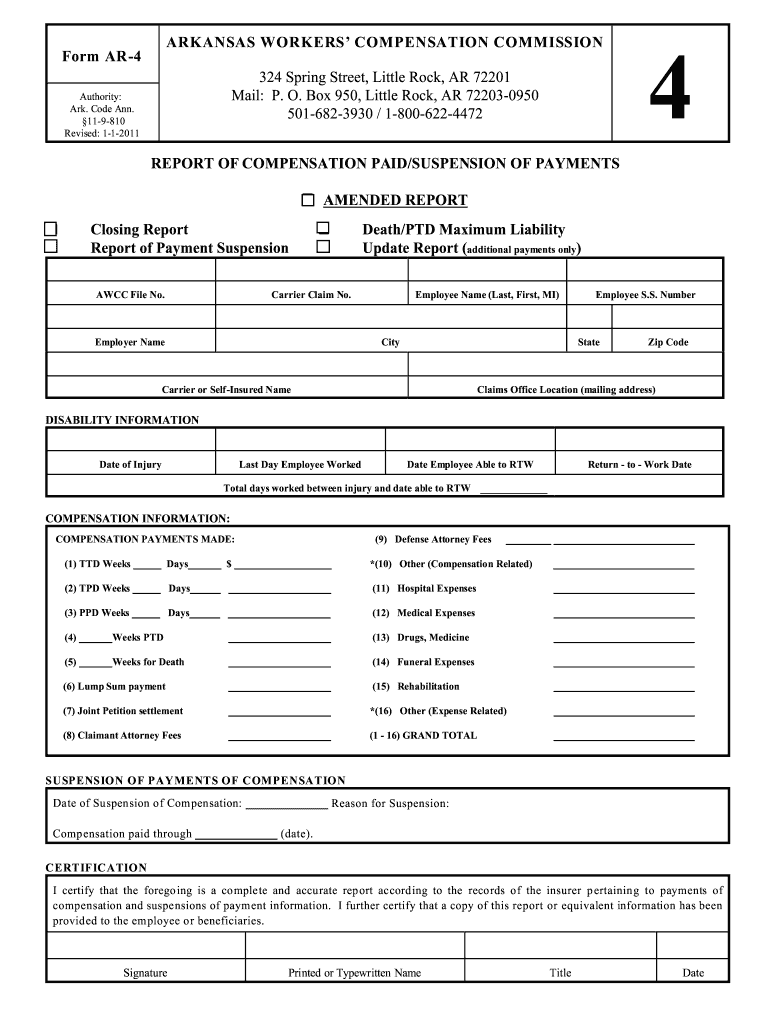
Useful advice on finishing your ‘Form Ar 4 Arkansas Workers Compensation Commission’ digitally
Are you fed up with the burden of handling documents? Look no further than airSlate SignNow, the leading electronic signature solution for individuals and small to medium-sized businesses. Bid farewell to the monotonous task of printing and scanning documents. With airSlate SignNow, you can seamlessly complete and sign documents online. Utilize the extensive features included in this user-friendly and cost-effective platform to transform your document management approach. Whether you require signing forms or collecting electronic signatures, airSlate SignNow simplifies the process, needing only a few clicks.
Follow this comprehensive guide:
- Access your account or begin a free trial with our service.
- Click +Create to upload a file from your device, cloud storage, or our template collection.
- Edit your ‘Form Ar 4 Arkansas Workers Compensation Commission’ in the editor.
- Select Me (Fill Out Now) to prepare the document on your end.
- Include and designate fillable fields for other participants (if necessary).
- Proceed with the Send Invite settings to solicit eSignatures from others.
- Download, print your version, or transform it into a reusable template.
Don’t be concerned if you need to work with your colleagues on your Form Ar 4 Arkansas Workers Compensation Commission or submit it for notarization—our platform provides you with everything required to accomplish these tasks. Register with airSlate SignNow today and enhance your document management to a higher level!
FAQs
-
What is the Arkansas workers' compensation settlement calculator?
The Arkansas workers' compensation settlement calculator is a tool designed to help individuals estimate their potential settlement amounts for workers' compensation claims in Arkansas. By inputting relevant information, users can gain insights into what they might expect to receive, making it easier to navigate the claims process.
-
How does the Arkansas workers' compensation settlement calculator work?
The Arkansas workers' compensation settlement calculator works by allowing users to enter specific details about their injury, medical expenses, and lost wages. The calculator then processes this information to provide an estimated settlement amount, helping users understand their rights and potential compensation.
-
Is the Arkansas workers' compensation settlement calculator free to use?
Yes, the Arkansas workers' compensation settlement calculator is free to use. This cost-effective solution allows users to access valuable information without any financial commitment, making it an ideal resource for those seeking to understand their compensation options.
-
What features does the Arkansas workers' compensation settlement calculator offer?
The Arkansas workers' compensation settlement calculator offers features such as customizable input fields for various injury-related factors, easy-to-read output results, and guidance on interpreting the estimates. These features ensure that users can effectively assess their potential settlements.
-
Can the Arkansas workers' compensation settlement calculator help with legal advice?
While the Arkansas workers' compensation settlement calculator provides estimates, it is not a substitute for legal advice. Users are encouraged to consult with a qualified attorney to discuss their specific cases and receive personalized guidance based on their unique circumstances.
-
How accurate is the Arkansas workers' compensation settlement calculator?
The accuracy of the Arkansas workers' compensation settlement calculator depends on the information provided by the user. While it offers a good estimate based on typical compensation amounts, actual settlements can vary due to numerous factors, including the specifics of each case.
-
What are the benefits of using the Arkansas workers' compensation settlement calculator?
Using the Arkansas workers' compensation settlement calculator provides several benefits, including a clearer understanding of potential compensation, saving time in the claims process, and empowering users to make informed decisions. This tool is particularly useful for those unfamiliar with the workers' compensation system.
The best way to complete and sign your form ar 4 arkansas workers compensation commission
Find out other form ar 4 arkansas workers compensation commission
- Close deals faster
- Improve productivity
- Delight customers
- Increase revenue
- Save time & money
- Reduce payment cycles















