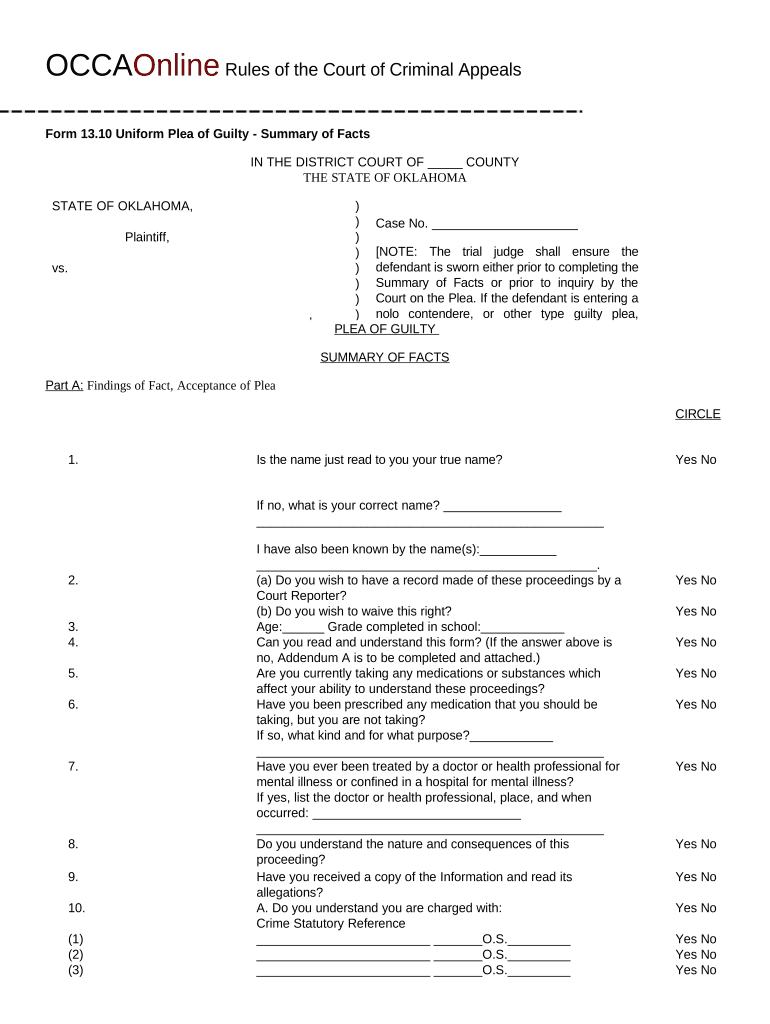OCCA Online Rules of the Court of Criminal Appeals
Form 13.10 Uniform Plea of Guilty - Summary of Facts
IN THE DISTRICT COURT OF _____ COUNTY
THE STATE OF OKLAHOMA
STATE OF OKLAHOMA,
Plaintiff,
vs.
_____________________________________, )
)
)
)
)
)
)
) Case No. _____________________
[NOTE: The trial judge shall ensure the
defendant is sworn either prior to completing the
Summary of Facts or prior to inquiry by the
Court on the Plea. If the defendant is entering a
nolo contendere, or other type guilty plea,
PLEA OF GUILTY
SUMMARY OF FACTS
Part A: Findings of Fact, Acceptance of Plea
CIRCLE
1. Is the name just read to you your true name? Yes No
If no, what is your correct name? _________________
__________________________________________________
I have also been known by the name(s):___________
_________________________________________________.
2. (a) Do you wish to have a record made of these proceedings by a
Court Reporter? Yes No
(b) Do you wish to waive this right? Yes No
3. Age:______ Grade completed in school:____________
4. Can you read and understand this form? (If the answer above is
no, Addendum A is to be completed and attached.) Yes No
5. Are you currently taking any medications or substances which
affect your ability to understand these proceedings? Yes No
6. Have you been prescribed any medication that you should be
taking, but you are not taking? Yes No
If so, what kind and for what purpose?____________
__________________________________________________
7. Have you ever been treated by a doctor or health professional for
mental illness or confined in a hospital for mental illness? Yes No
If yes, list the doctor or health professional, place, and when
occurred: ______________________________
__________________________________________________
8. Do you understand the nature and consequences of this
proceeding? Yes No
9. Have you received a copy of the Information and read its
allegations? Yes No
10. A. Do you understand you are charged with: Yes No
Crime Statutory Reference
(1) _________________________ _______O.S._________ Yes No
(2) _________________________ _______O.S._________ Yes No
(3) _________________________ _______O.S._________ Yes No
(4) _________________________ _______O.S._________ Yes No
For additional charges: List any additional charges on a separate sheet and label as PLEA OF
GUILTY ADDENDUM B.
B. Are you charged after former conviction of a felony? Yes No
If yes, list the felony(ies) charged:__________________
_____________________________________________
_____________________________________________
11. Do you understand the range of punishment for the crime(s) is/are:
(List in same order as in No. 9 above.)
(1) Minimum of ________ to a maximum of ________ and/or a fine of
$_______ Yes No
(2) Minimum of ________ to a maximum of ________ and/or a fine of
$_______ Yes No
(3) Minimum of ________ to a maximum of ________ and/or a fine of
$_______ Yes No
(4) Minimum of ________ to a maximum of ________ and/or a fine of
$_______ Yes No
For additional charges: List any additional punishments on a separate sheet, with additional crimes
and labeled as PLEA OF GUILTY ADDENDUM B.
12. Read the following statements: You have the right to a speedy trial
before a jury for the determination of whether you are guilty or not
guilty and if you request, to determine sentence. (If pleading to
capital murder, advise of procedure in 21 O.S. ' 701.10(B)). At the
trial:
(1) You have the right to have a lawyer represent you, either one you
hire yourself or if you are indigent a court appointed attorney.
(2) You are presumed to be innocent of the charges.
(3) You may remain silent or, if you choose, you may testify on your
own behalf.
(4) You have the right to see and hear all witnesses called to testify
against you and the right to cross-examine them.
(5) You may have your witnesses ordered to appear in court to testify
and present evidence of any defense you have to these charges.
(6) The state is required to prove your guilt beyond a reasonable
doubt.
(7) The verdict of guilty or not guilty decided by a jury must be
unanimous. However, you can waive a jury trial and, if all parties
agree, the case could be tried by a Judge alone who would decide
if you were guilty or not guilty and if guilty, the appropriate
punishment.
Do you understand each of these rights? Yes No
13. Do you understand by entering a plea of guilty you give up these
rights? Yes No
14. Do you understand that a conviction on a plea of guilty could
increase punishment in any future case committed after this plea? Yes No
15. Is ________________________________ your lawyer? Yes No
16. Have you talked over the charge(s) with your lawyer, advised
him/her regarding any defense you may have to the charges and
had his/her advice? Yes No
17. Do you believe your lawyer has effectively assisted you in this
case and are you satisfied with his/her advice? Yes No
18. Do you wish to change your plea of not guilty to guilty and give up
your right to a jury trial and all other previously explained
constitutional rights? Yes No
19. Is there a plea agreement? Yes No
What is your understanding of the plea agreement?____
_____________________________________________
_____________________________________________
20. Do you understand the Court is not bound by any agreement or
recommendation and if the Court does not accept the plea
agreement, you have the right to withdraw your plea of guilty? Yes No
21. Do you understand that if there is no plea agreement the Court
can sentence you within the range of punishment stated in
question 11? Yes No
22. Do you understand your plea of guilty to the charge(s) is after:
(check one) Yes No
( ) no prior felony convictions
( ) one (1) prior felony conviction
( ) two (2) or more prior felony convictions
List prior felony convictions to which pleading:________
_____________________________________________
23. What (is) (are) your plea(s) to the charge(s) (and to each one of
them)? ______
24. Did you commit the acts as charged in the Information? Yes No
State the factual basis for your plea(s) (attach additional page as
needed, labeled as ADDENDUM C): ________
_____________________________________________
_____________________________________________
25. Have you been forced, abused, mistreated, or promised anything
by anyone to have you enter your plea(s)? Yes No
26. Do you plead guilty of your own free will and without any coercion
or compulsion of any kind? Yes No
27. If you are entering a plea to a felony offense, you have a right to a
Pre-Sentence Investigation and Report which would contain the
circumstances of the offense, any criminal record, social history
and other background information about you. Do you want to have
the Report? Yes No
28. (a) Do you have any additional statements to make to the Court? Yes No
(b) Is there any legal reason you should not be sentenced now? Yes No
HAVING BEEN SWORN, I, the Defendant whose signature appears below, make the following statements under oath:
(1) CHECK ONE:
______(a) I have read, understood and completed this form.
______(b) My attorney completed this form and we have gone over the form and I
understand its contents and agree with the answers. See Addendum
"A".
______(c) The Court completed this form for me and inserted my answers to the
questions.
(2) The answers are true and correct.
(3) I understand that I may be prosecuted for perjury if I have made false statements to this Court.
___________________________________________
DEFENDANT
Acknowledged this ______ day of _______________, 20____.
________________________________________________
Notary Public/Deputy Court
Clerk/Judge
29. I, the undersigned attorney for the Defendant, believe the Defendant understands the
nature, purpose and consequence of this proceeding. (S)He is able to assist me in
formulating any defense to the charge(s). I am satisfied that the Defendant's waivers and
plea(s) of guilty are voluntarily given and he/she has been informed of all legal and
constitutional rights.
___________________________________________
ATTORNEY FOR DEFENDANT
30. The sentence recommendation in question 19 is correctly stated. I believe the
recommendation is fair to the State of Oklahoma.
31. Offer of Proof (Nolo contendere plea)____________________________
_______________________________________________________________
___________________________________________
ASSISTANT DISTRICT ATTORNEY
THE COURT FINDS AS FOLLOWS:
32. A. The Defendant was sworn and responded to questions under oath.
B. The Defendant understands the nature, purpose and consequences of this proceeding.
C. The Defendant's plea(s) of _________________ is/are knowingly and voluntarily entered and
accepted by the Court.
D. The Defendant is competent for the purpose of this hearing.
E. A factual basis exists for the plea(s) (and former conviction(s), if applicable).
F. The Defendant is guilty as charged: (check as appropriate)
( ) after no prior felony convictions.
( ) after one (1) prior felony conviction.
( ) after two (2) or more prior felony convictions.
G. Sentencing or order deferring sentence shall be: imposed instanter ( ); or continued until the _____
day of _______________, 20___, at __________ ___.m. If the Pre-Sentence Investigation and Report
is requested, it shall be provided to the Court by the _____ day of _____________, 20___.
DONE IN OPEN COURT this ______ day of _______________, 20____.
____________________________ __________________________________________
Court Reporter Present JUDGE OF THE DISTRICT COURT
____________________________ _____________________________________________
Deputy Court Clerk NAME OF JUDGE TYPED OR PRINTED
Part B : Sentence on Plea Case No._________________
State v. ________________
Date: ___________________
[NOTE ON USE: Part B to be used with the Summary of Facts if contemporaneous with the entry of plea or may be
formatted as a separate sentencing form if sentencing continued to future date.]
THE COURT SENTENCES THE DEFENDANT AS FOLLOWS:
TIME TO SERVE
1. You are sentenced to confinement under the supervision of the Department of Corrections for a term of years as follows:
(list in same order as in question No. 10 in Part A)
______________________________________________________________________________
______________________________________________________________________________
______________________________________________________________________________
______________________________________________________________________________
2. The sentence(s) to run (concurrently/consecutively) _________________________
_____________________________________________ or NOT APPLICABLE ___________
DEFERRED SENTENCE
1. The sentencing date is deferred until ____________ ____, 20___ at ___________ ___.m.
2. You (will/will not) be supervised. The terms set forth in the Rules and Conditions of Probation found in Addendum D shall
be the rules you must follow during the period of deferment.
SUSPENDED SENTENCE or SUSPENDED AS TO PART
1. You are sentenced to confinement under the supervision of the Department of Corrections for a term of years as follows:
______________________________________________________________________________
______________________________________________________________________________
______________________________________________________________________________
to be suspended as follows:
(a) ALL SUSPENDED YES_____ NO_____
(b) suspended except as to the first ________ (months)(years) of the term(s) during which time you are to be held in the
custody of the Department of Corrections, the remainder of the sentence(s) to be suspended under the terms set
forth in the Rules and Conditions of Probation found in Addendum D.
2. The sentence(s) to run (concurrently/consecutively) _______________________
________________________________________________________ or NOT APPLICABLE.
FINES AND COSTS
You are to pay a fine(s), costs, fees and/or restitution to the ________________ County District Court Clerk as set out in
Addendum E which is attached and made a part of this Order. [NOTE ON USE: District Courts may develop and utilize
schedules for payment of fines and costs as appropriate for each district and attach as Addendum E.]
"NOTICE OF RIGHT TO APPEAL"
Sentence to Incarceration, Suspended or Deferred:
To appeal from this conviction, or order deferring sentence, on your plea of guilty, you must file in the District Court Clerk's
Office a written Application to Withdraw your Plea of Guilty within ten (10) days from today's date. You must set forth in
detail why you are requesting to withdraw your plea. The trial court must hold a hearing and rule upon your Application within
thirty (30) days from the date it is filed. If the trial court denies your Application, you have the right to ask the Court of
Criminal Appeals to review the District Court's denial by filing a Petition for Writ of Certiorari within ninety (90) days from the
date of the denial. Within ten (10) days from the date the application to withdraw plea of guilty is denied, notice of intent to
appeal and designation of record must be filed pursuant to Oklahoma Court of Criminal Appeals Rule 4.2(D). If you are
indigent, you have the right to be represented on appeal by a court appointed attorney.
Do you understand each of these rights to appeal? Yes No
Do you want to remain in the county jail ten (10) days before being taken to the place of
confinement? Yes No
Have you fully understood the questions that have been asked? Yes No
Have your answers been freely and voluntarily given? Yes No
I ACKNOWLEDGE UNDERSTANDING OF RIGHTS AND SENTENCE IMPOSED.
______________________________________
Defendant
I, the undersigned attorney, have advised the Defendant of his appellate rights.
______________________________________
Attorney for Defendant
Done in open court, with all parties present, this ______ day of __________________ 20____.
_______________________________ ______________________________________________
Court Reporter Present Judge of the District Court
____________________________________
Deputy Court Clerk
ADDENDUM "A"
CERTIFICATE OF DEFENSE COUNSEL
As the attorney for the defendant,_____________________________________, I certify that:
1. The Defendant has stated to me that he/she is (able/unable) to read and understand the attached form, and I have:
(check appropriate option)
___________ determined the Defendant is able to understand the English language.
___________ determined the Defendant is unable to understand the English language and obtained
_______________________________________ to interpret.
2. I have read and fully explained to the Defendant the allegations contained in the Information in this case.
3. I have read and fully explained to the Defendant all of the questions in the Plea of Guilty/Summary of Facts and the
answers to the questions set out in the Summary of Facts are the Defendant's answers.
4. To the best of my knowledge and belief the statements and declaration made by the Defendant are accurate and true and
have been freely and voluntarily made.
Dated this ____________ day of _________________________, 20____.
__________________________________
Attorney for the Defendant
Valuable advice on setting up your ‘Form Plea Guilty’ online
Are you fed up with the burden of managing paperwork? Look no further than airSlate SignNow, the premier eSignature solution for individuals and businesses. Wave goodbye to the monotonous routine of printing and scanning documents. With airSlate SignNow, you can effortlessly complete and sign forms online. Utilize the powerful features incorporated into this intuitive and economical platform and transform your method of document administration. Whether you need to approve forms or collect digital signatures, airSlate SignNow manages it all seamlessly, requiring merely a few clicks.
Follow this comprehensive guide:
- Access your account or register for a free trial with our service.
- Click +Create to upload a document from your device, cloud storage, or our template repository.
- Open your ‘Form Plea Guilty’ in the editor.
- Click Me (Fill Out Now) to complete the form on your side.
- Add and allocate fillable fields for others (if necessary).
- Proceed with the Send Invite settings to request eSignatures from others.
- Save, print your copy, or convert it into a reusable template.
No need to worry if you require collaboration with your coworkers on your Form Plea Guilty or need to send it for notarization—our solution offers everything necessary to complete such tasks. Sign up with airSlate SignNow today and elevate your document management to new levels!